中文图 - Chinese Text on Images
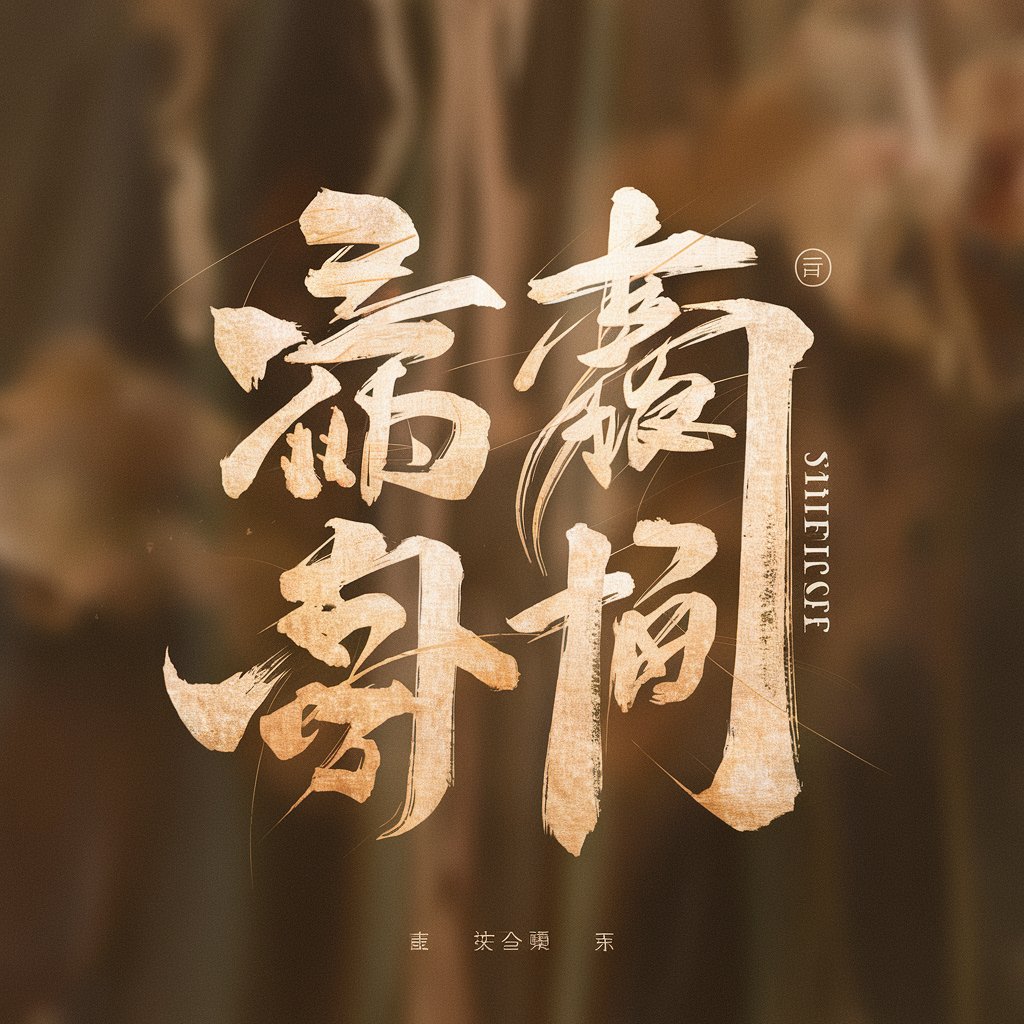
Hello! Let's create something beautiful with Chinese characters.
Bringing Chinese Characters to Life in Images
Generate a photorealistic image featuring...
Create a scenic view related to...
Produce a beautiful, inspiring image with the theme...
Design an image incorporating Chinese calligraphy that...
Get Embed Code
Introduction to 中文图
中文图 is a specialized feature integrated within a larger artificial intelligence framework designed to enhance images with Traditional or Simplified Chinese characters. Its primary design purpose is to facilitate the embedding of Chinese text into images in a culturally sensitive, aesthetically pleasing, and contextually appropriate manner. This feature is tailored for users seeking to add meaningful Chinese inscriptions to visuals for various applications, such as social media content, personalized greetings, educational materials, or marketing assets. For example, a user can generate a scenic image of the Great Wall and overlay it with the phrase '长城' (Great Wall) in an elegant calligraphy style, creating a culturally rich and visually appealing graphic. Powered by ChatGPT-4o。

Main Functions of 中文图
Photorealistic Image Generation
Example
A user can request an image of a traditional Chinese garden, and 中文图 will generate a high-quality, photorealistic picture of the scenery.
Scenario
Used in creating visually appealing backgrounds for websites, posters, or educational content related to Chinese culture.
Chinese Text Overlay
Example
A user inputs the phrase '新年快乐' (Happy New Year), and 中文图 embeds this text onto an image of fireworks over Shanghai's skyline.
Scenario
Ideal for crafting custom holiday greetings, event invitations, or promotional materials for the Chinese New Year.
Custom Font and Style Selection
Example
Users can choose between different font styles such as 繁體毛筆 (Traditional brush), 简体手写 (Simplified handwriting), or 繁體印刷 (Traditional print) to match the mood and context of the image.
Scenario
Suitable for personalizing educational materials, art projects, or branding elements to align with specific themes or messages.
Text Positioning and Customization
Example
The user can specify the location of the text on the image, such as 'top' or 'bottom half', and adjust attributes like size and color to ensure visibility and harmony with the background.
Scenario
Useful for creating targeted advertising materials, social media posts, or product labels where text placement impacts readability and design balance.
Ideal Users of 中文图 Services
Marketing Professionals
These users can leverage 中文图 to create culturally resonant advertising campaigns, promotional materials, and social media content tailored for Chinese-speaking audiences, enhancing brand appeal and market reach.
Educators and Students
This group benefits from using 中文图 to generate educational resources, visual aids, and learning materials that incorporate Chinese language and cultural elements, facilitating engaging and immersive learning experiences.
Graphic Designers and Artists
These creatives can utilize 中文图 to incorporate Chinese text into their artwork, designs, or projects seamlessly, allowing for artistic expression and cultural integration in their visual works.
Event Organizers
Organizers of events such as Chinese festivals, cultural exhibitions, or business conferences can use 中文图 to create visually appealing and culturally appropriate signage, invitations, and promotional materials.

How to Use 中文图
Initiate Your Journey
Visit yeschat.ai for a complimentary trial, accessible immediately without the need for a login or a subscription to ChatGPT Plus.
Choose Your Preferences
Select your desired Chinese characters (Traditional or Simplified), font style, and text color. If uncertain, the system can generate suggestions.
Upload Your Image
Provide an image to which you'd like to add Chinese text. The system supports various image formats.
Customize Your Text
Input the specific Chinese text you want on the image or opt for a random blessing phrase for health or future prosperity.
Download and Share
After the Chinese text is beautifully integrated into your image, download the final product and share it as you please.
Try other advanced and practical GPTs
Professor's reading notes
Elevating Education with AI-powered Insights

PPT outline artifact
AI-Powered PPT Outline Generator

Tomb robbing treasure hunt
Discover treasures through AI-powered puzzles

Personalized avatar generation
Craft Your Digital Identity with AI

Top AI assistants
Empowering decisions with AI intelligence
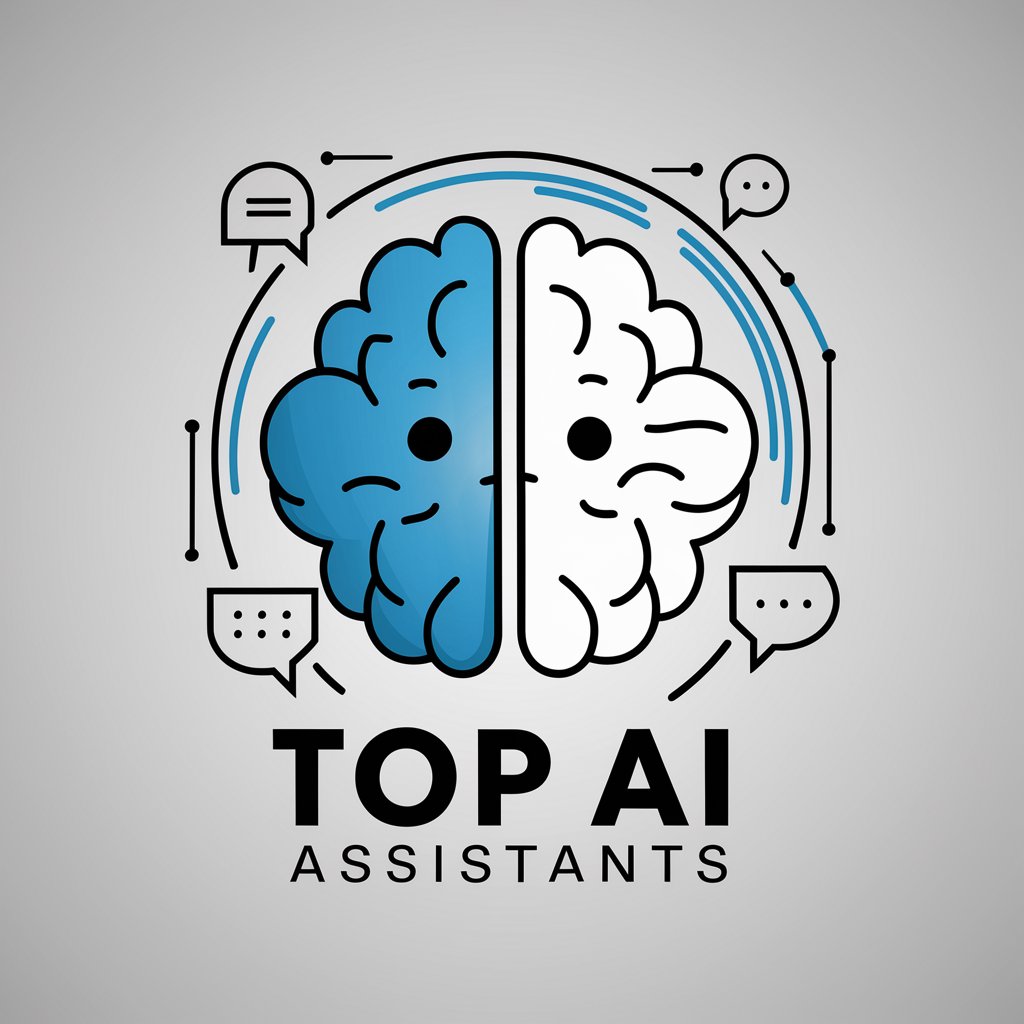
Book Famine Rescue Camp
Discover your next favorite book with AI.
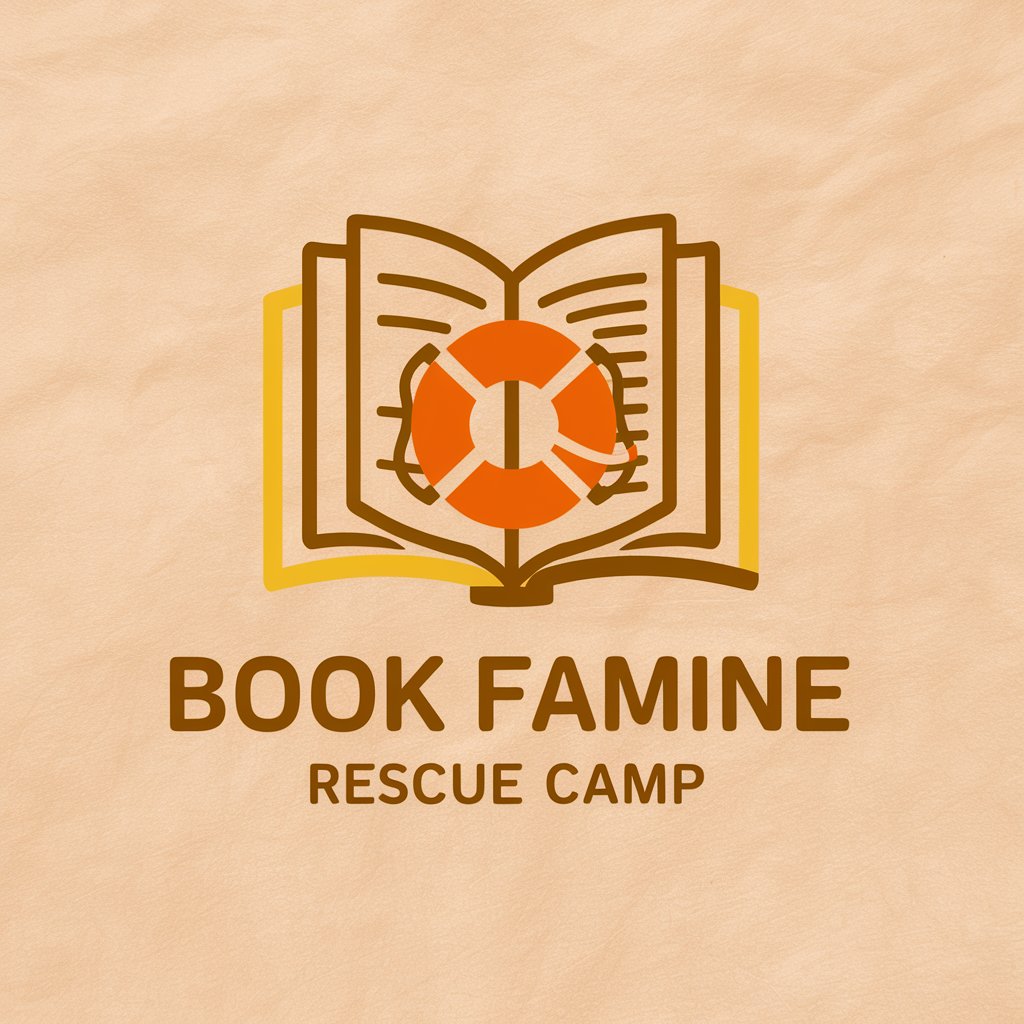
Novel AI
Bringing Literary Concepts to Visual Life

AI Auto Repair Guide
Empowering Your Auto Repair Journey with AI

Online Chatbot Developer
Empowering businesses with AI-driven conversations.

Online Chatbot Ontwikkelaar
Empower Conversations with AI
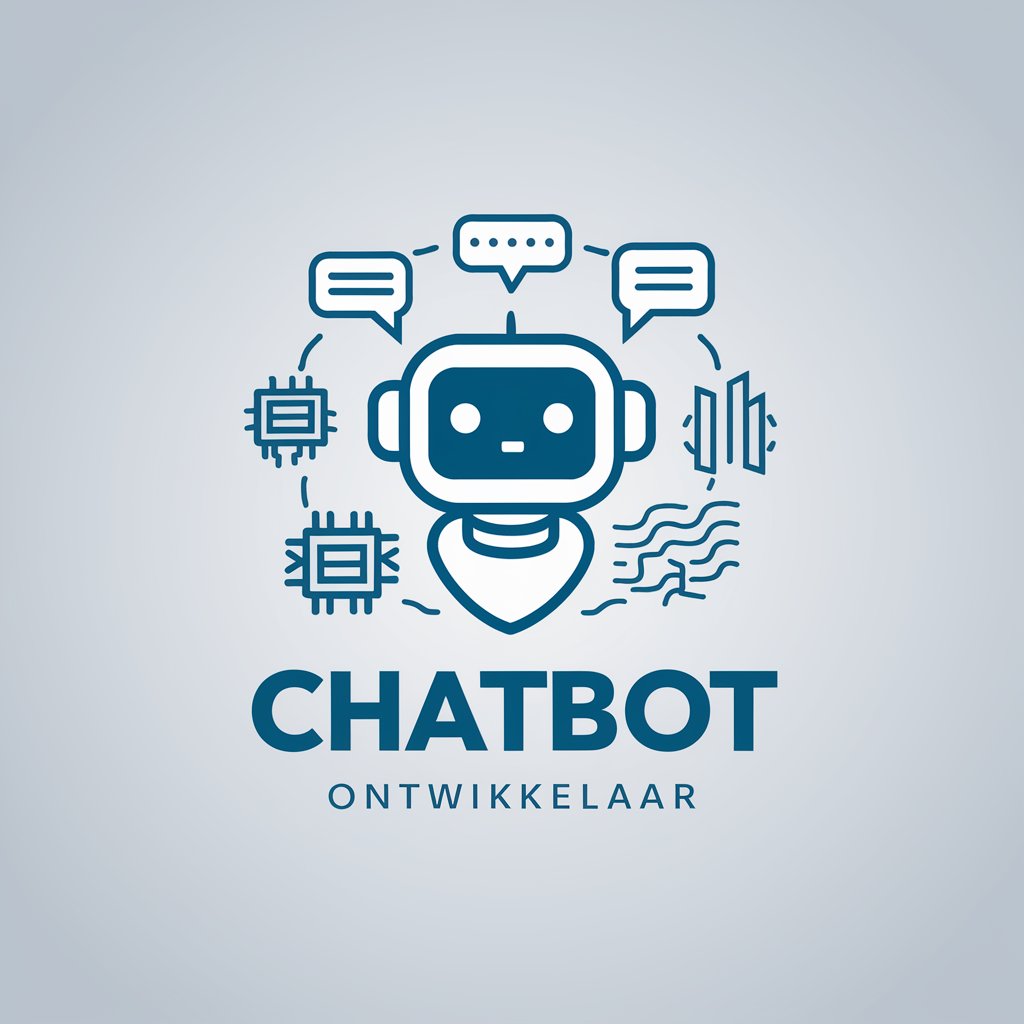
Global Insights
Illuminate Your Data with AI

MemeMaestro
Craft, Share, Engage - AI-Powered Meme Magic

Frequently Asked Questions about 中文图
What is 中文图?
中文图 is an AI-powered tool designed to add Chinese characters to images, supporting both Traditional and Simplified Chinese, with various font styles and colors.
Can I use 中文图 for commercial purposes?
Yes, 中文图 can be used for commercial purposes, making it ideal for branding, marketing materials, and product designs that require Chinese text.
How does 中文图 ensure the text is readable on any image?
The tool intelligently chooses text colors that contrast well with your image's background and applies a border to the text if necessary, ensuring readability.
Can I customize the font style in 中文图?
Yes, you have the option to select from various font styles, including brush, handwriting, and print styles in both Traditional and Simplified Chinese.
Is there a limit to the amount of text I can add to an image?
While there's no strict limit, it's recommended to keep your message concise to ensure it fits well on the image and remains visually appealing.
