Swift Translator - Swift Localization Tool

Welcome to Swift Translator, your efficient code translation assistant!
AI-powered, precise Swift translations
Translate the following key-value pairs from English to Spanish:
Convert these Swift .strings file entries into French, ensuring the code format is preserved:
Provide the German translations for these Swift key-value pairs:
Help me translate these Swift .strings entries into Italian, keeping the integrity of the keys intact:
Get Embed Code
Introduction to Swift Translator
Swift Translator is a specialized tool designed to assist developers and localization teams in translating key-value pairs in Swift .string files into various target languages, while ensuring the format remains code-friendly. Its primary purpose is to maintain the integrity of the key while providing accurate and contextually appropriate translations for the values. This focus on preserving code format and providing precise translations makes it an essential tool for software development projects aimed at a global audience. An example scenario is a developer working on an iOS application who needs to localize the app for French-speaking users. Instead of manually translating each string and potentially introducing syntax errors, the developer can use Swift Translator to automate and streamline the process, ensuring that each translated string is ready to be integrated back into the project without additional formatting. Powered by ChatGPT-4o。

Main Functions of Swift Translator
Automated Translation of .string Files
Example
"Welcome_Text" = "Welcome to our application!"; translated to "Welcome_Text" = "Bienvenue dans notre application !";
Scenario
When localizing an iOS application for French users, Swift Translator can take the original English text from the .string files and produce accurate French translations, ready to be used in the application without further editing.
Contextual and Cultural Nuance Handling
Example
"Cancel_Button" = "Cancel"; might be translated to "Cancel_Button" = "Annuler"; considering the context of usage within the app interface.
Scenario
In a scenario where an app needs to cater to different cultural contexts, Swift Translator can provide translations that are not only linguistically accurate but also culturally appropriate, ensuring the app resonates well with the target audience.
Code-Format Preservation
Example
Maintains original key-value pair structure, ensuring the translated file can be directly implemented into the project.
Scenario
This is particularly useful when working with large .string files, as it eliminates the need for manual formatting post-translation, saving developers significant time and reducing the risk of errors.
Ideal Users of Swift Translator Services
iOS and macOS Developers
Developers working on applications for Apple platforms can significantly benefit from Swift Translator by streamlining the localization process, ensuring their apps are accessible to a global audience without the need for extensive manual translation work.
Localization Teams
Localization teams tasked with translating software interfaces and content can use Swift Translator to automate and improve the efficiency of their workflows, particularly when handling projects with tight deadlines or multiple target languages.
Freelance Translators Specializing in Software Localization
Freelancers who specialize in translating software interfaces and documentation can use Swift Translator to handle the technical aspects of translation, allowing them to focus on the quality and cultural appropriateness of their translations.

How to Use Swift Translator
Start Your Journey
Access a complimentary trial at yeschat.ai, no sign-up or ChatGPT Plus subscription required.
Prepare Your Strings File
Gather your .strings files from your Swift project, ensuring they're ready for translation. This includes checking for any format errors or missing keys.
Specify Translation Requirements
Clearly define the target language for your translations. If you have specific context or nuances in mind, make sure to note them to ensure accuracy.
Submit for Translation
Upload your .strings file and any special instructions. Swift Translator will process your request, focusing on preserving the original key integrity while providing accurate value translations.
Integrate Translations
Once you receive your translated .strings file, integrate it into your Swift project. Test the translations within your app to ensure they meet your expectations.
Try other advanced and practical GPTs
Bible Bot - Christian Companion
Guiding Your Spiritual Journey with AI

Wolfram
AI-powered Computational Knowledge Engine
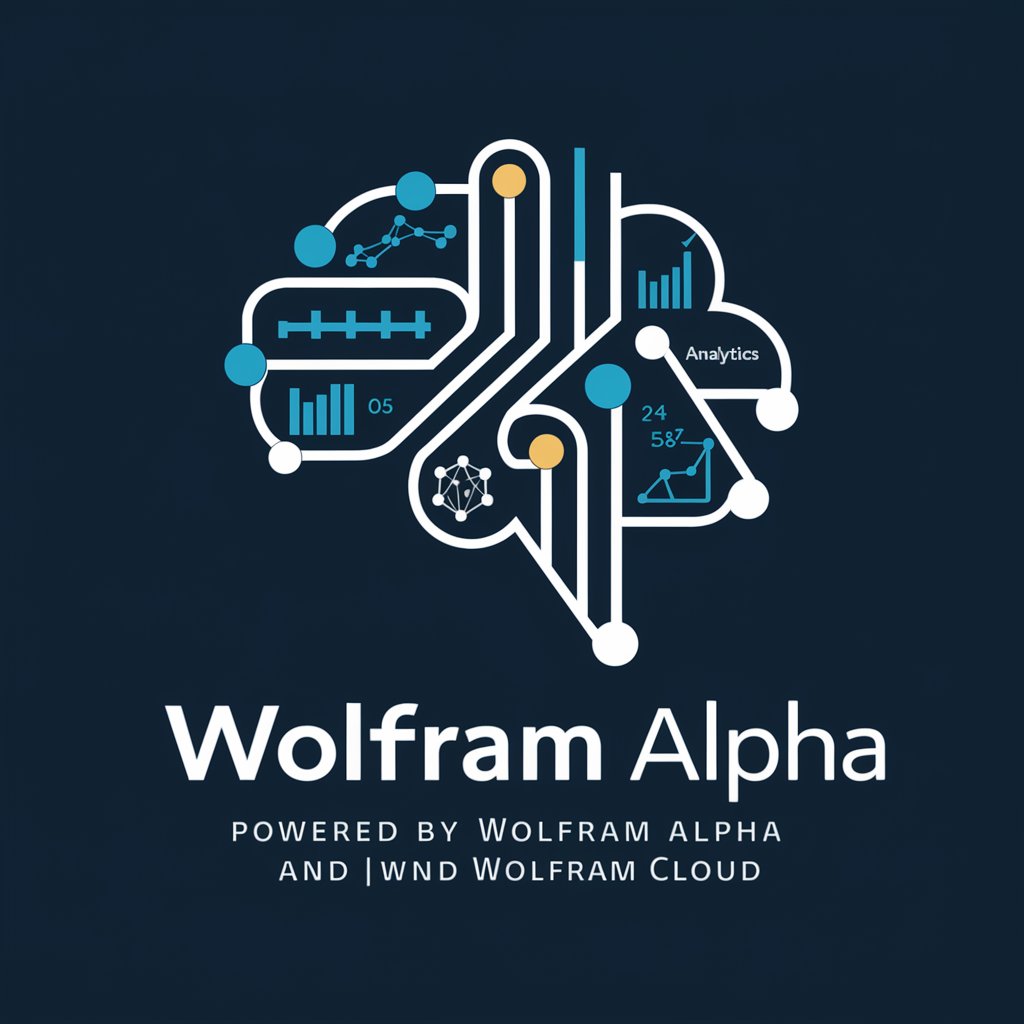
Creative Seed
Unleash creativity with AI power

Lexicon Lighthouse
Elevate Your Writing with AI-Powered Insights
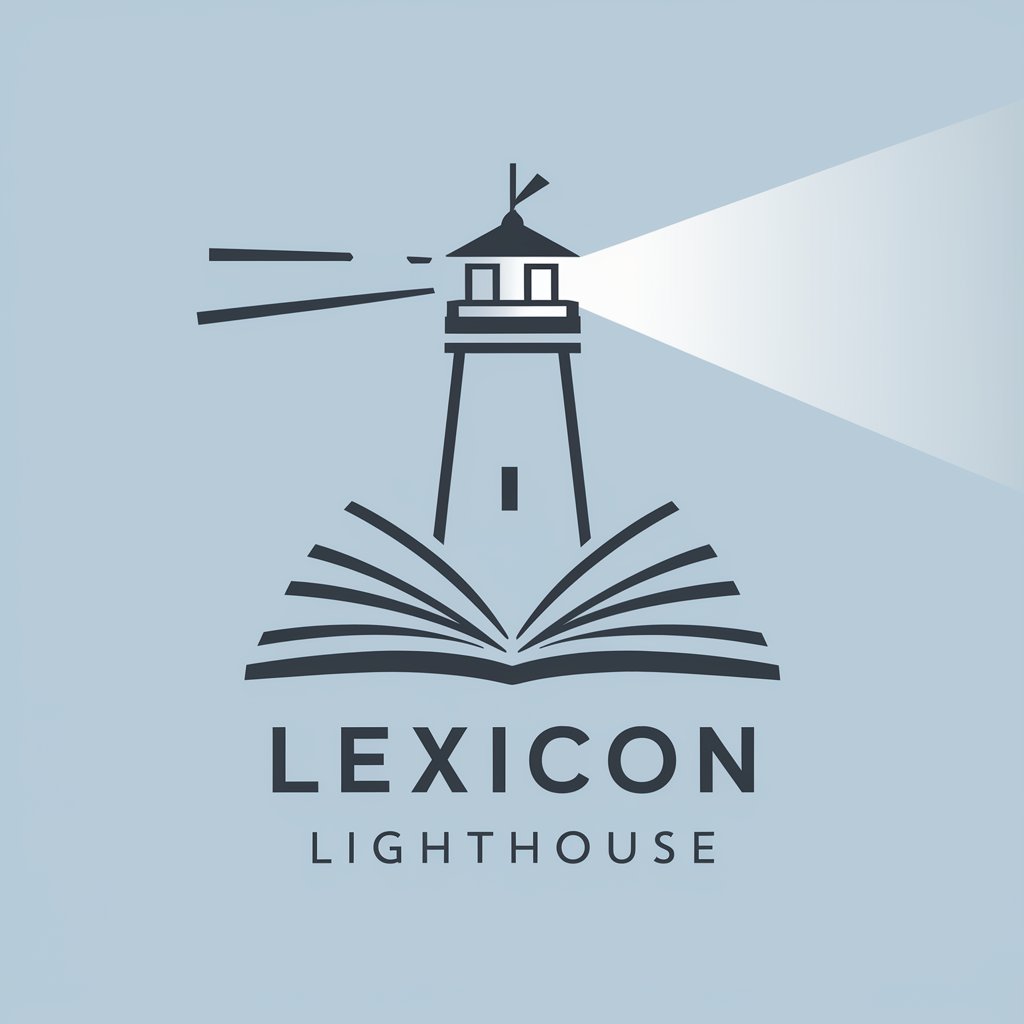
This person does not exist
Crafting Unique Faces with AI

Monopoly Mate
Elevate Your Monopoly Game with AI
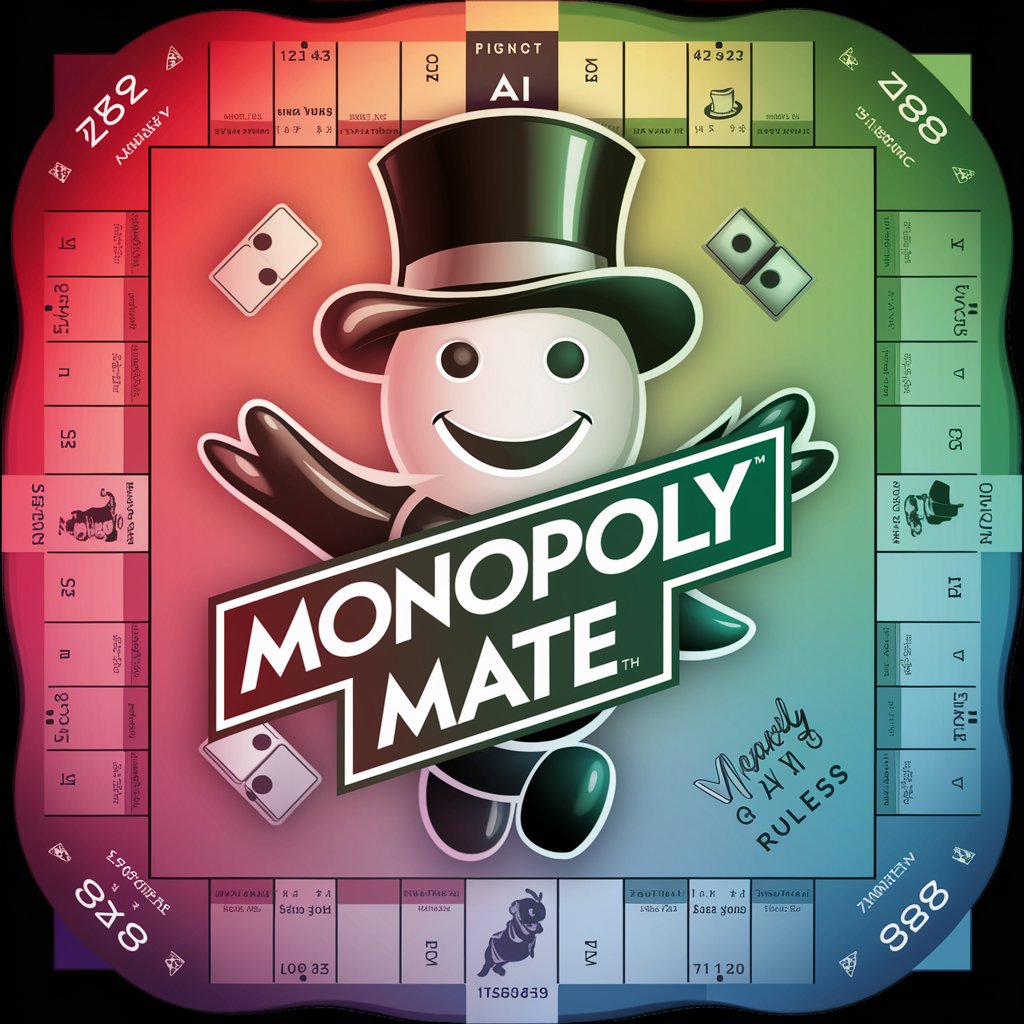
Ask Hagrid
Magical insights at your fingertips.
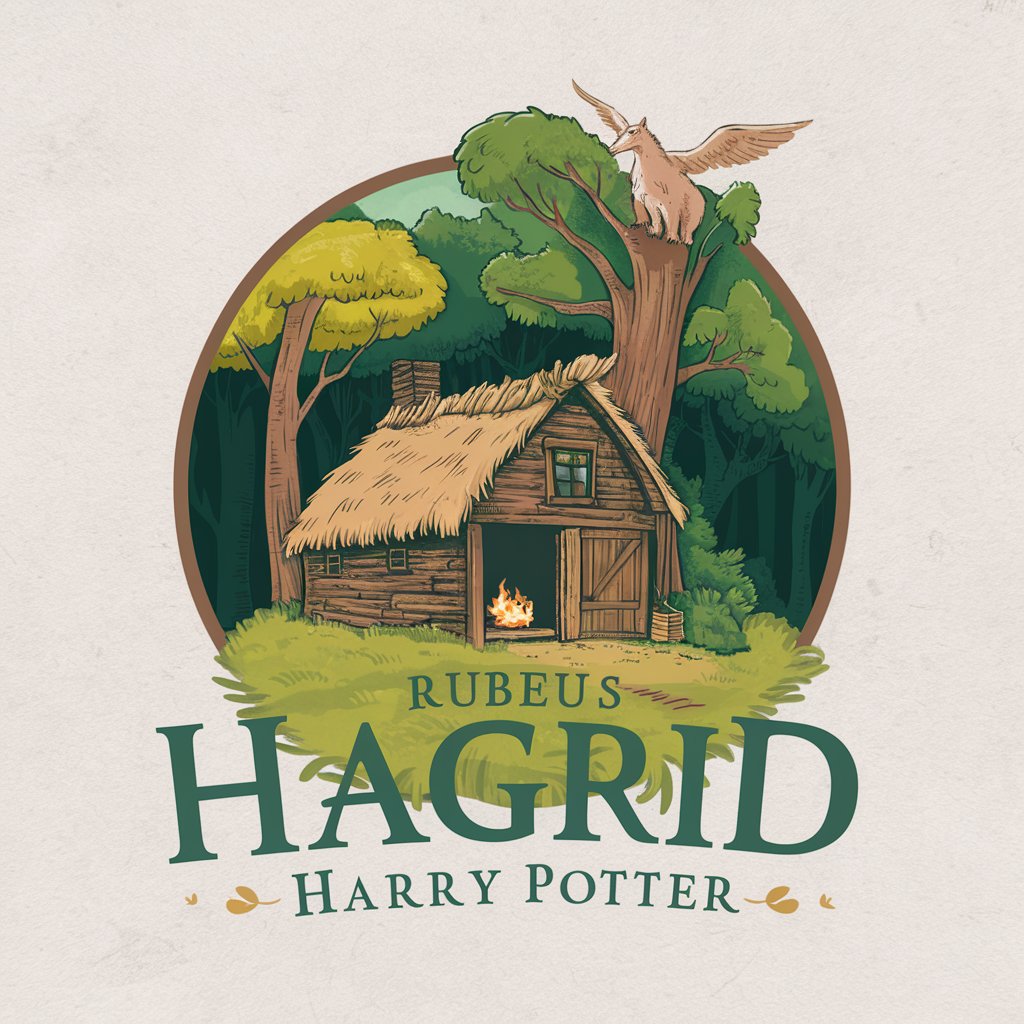
Battle Master
Epic battles analyzed by AI

Bar.Chat
Your AI-Powered Bartender Assistant

Cavalla Studios
Illuminate Your Space with AI

Cocktails In Hell
Craft Your Paradise, One Sip at a Time

Skona Pet Food
Nourish Naturally, Love Responsibly

FAQs About Swift Translator
What makes Swift Translator unique?
Swift Translator is designed specifically for Swift .strings file translations, ensuring that key integrity is maintained while providing accurate and contextually appropriate translations.
Can Swift Translator handle multiple languages?
Yes, it can translate .strings files into various target languages, accommodating a wide range of linguistic and cultural nuances to ensure the translations are both accurate and suitable for your app's audience.
How does Swift Translator ensure translation accuracy?
It uses advanced AI to understand context and nuances, and allows users to provide specific instructions to ensure that translations meet their exact needs.
Is there a limit to the number of files or keys that can be translated?
While there's no set limit, large files may require additional processing time. It's recommended to communicate any large-scale translation needs in advance.
How do I integrate the translated .strings files into my project?
After receiving your translated files, add them to your project's localized resources. Ensure to test the app to verify that the translations appear as expected in the appropriate contexts.
