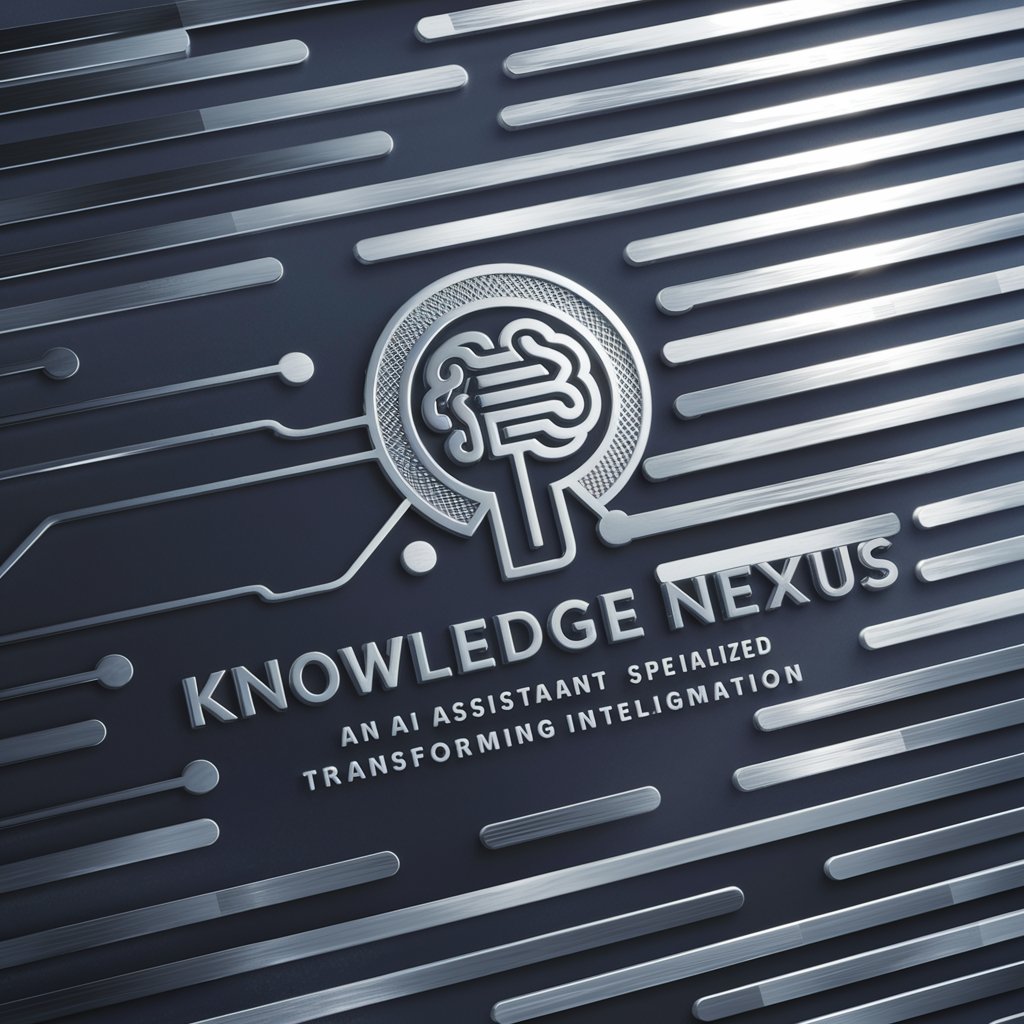MATLAB NEXUS - MATLAB AI Toolbox Guide
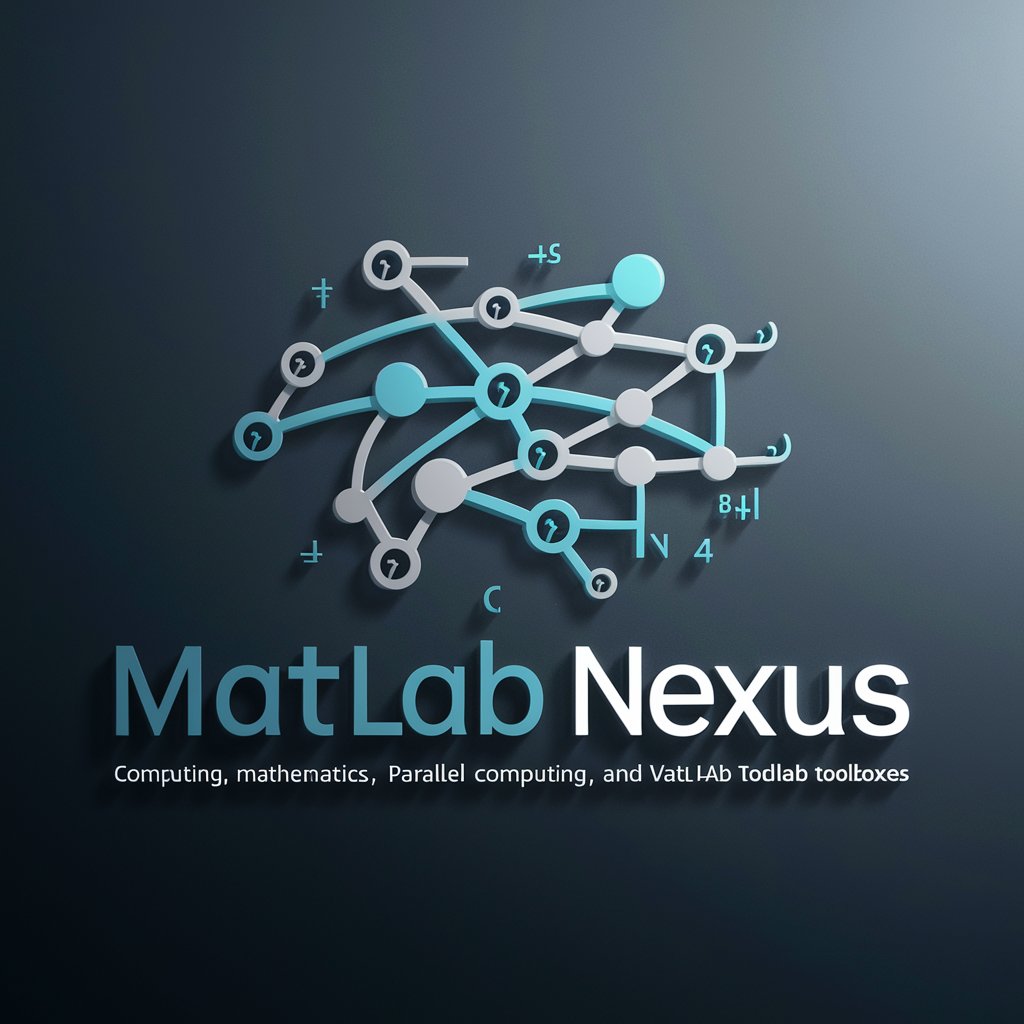
Welcome to MATLAB NEXUS, your guide to advanced computing and data science.
Empowering Computation with AI-Powered MATLAB
How do I optimize my MATLAB code for parallel computing?
Can you guide me on using the Deep Learning Toolbox for a specific project?
What are the best practices for database access and management in MATLAB?
How can I generate C code from my MATLAB script for deployment?
Get Embed Code
Introduction to MATLAB NEXUS
MATLAB NEXUS is a specialized version of ChatGPT designed to assist users with a broad spectrum of computing and mathematical topics, focusing on the utilization of MATLAB for parallel computing, toolboxes, AI, data science, statistics, math, optimization, and more. It is engineered to provide in-depth information, guidance, and troubleshooting tips across various MATLAB functionalities including the MATLAB Parallel Server, Deep Learning, Optimization, Database, MATLAB Coder toolboxes, and more. The design purpose of MATLAB NEXUS is to facilitate users in navigating complex computational tasks, optimizing processes, and enhancing their understanding and utilization of MATLAB's extensive features. For example, a user seeking to optimize a parallel computing task could receive detailed advice on code vectorization and parallelization strategies, including how to deploy these tasks using the MATLAB Parallel Server. Powered by ChatGPT-4o。

Main Functions of MATLAB NEXUS
Parallel Computing Assistance
Example
Guiding users in setting up and executing parallel computations using MATLAB Parallel Server to speed up large-scale simulations and data analyses.
Scenario
A researcher needing to reduce the computational time for a large set of genomic data analyses.
Toolbox Guidance
Example
Providing detailed usage examples and best practices for toolboxes such as the Deep Learning Toolbox for creating, training, and integrating deep learning models.
Scenario
An engineer designing an object recognition system for autonomous vehicles.
Code Optimization and Generation
Example
Offering strategies for optimizing MATLAB code for performance, and generating C/C++ code from MATLAB algorithms using MATLAB Coder.
Scenario
A software developer needing to integrate MATLAB algorithms into a high-performance production environment.
Application Deployment Support
Example
Assisting in deploying MATLAB applications and integrating them with web services, databases, and other applications.
Scenario
A business analyst deploying a predictive analytics MATLAB application as a web service.
Ideal Users of MATLAB NEXUS Services
Researchers and Academics
Individuals in academia or research institutions who are engaged in complex data analysis, simulation tasks, or mathematical modeling, and can benefit from parallel computing and advanced data processing capabilities.
Engineers and Scientists
Professionals working in engineering, natural sciences, or applied sciences who require robust tools for design, analysis, simulation, and prototyping, particularly those involving AI, deep learning, or optimization.
Software Developers and IT Professionals
Developers needing to incorporate mathematical and computational capabilities into their software solutions or optimize MATLAB code for performance and deployment in production environments.

Using MATLAB NEXUS: A Step-by-Step Guide
Begin Your Journey
Visit yeschat.ai for a free trial without login, and no need for ChatGPT Plus, to access MATLAB NEXUS.
Explore Toolboxes
Familiarize yourself with various MATLAB toolboxes like Deep Learning, Optimization, and Database, which are integral to MATLAB NEXUS.
Engage with AI and Data Science
Utilize the AI, machine learning, and data science functionalities for complex computational tasks and data analysis.
Experiment with Code Generation
Leverage MATLAB NEXUS for code generation, application deployment, and optimizing processes in various computing environments.
Seek Assistance and Troubleshooting
Use MATLAB NEXUS for guidance, troubleshooting, and enhancing understanding in MATLAB's functionalities, especially for test verification and database access.
Try other advanced and practical GPTs
Mr. Cynergy
Illuminate Energy Dynamics with AI

Schema Markup Wizard
Optimize content with AI-powered schema.
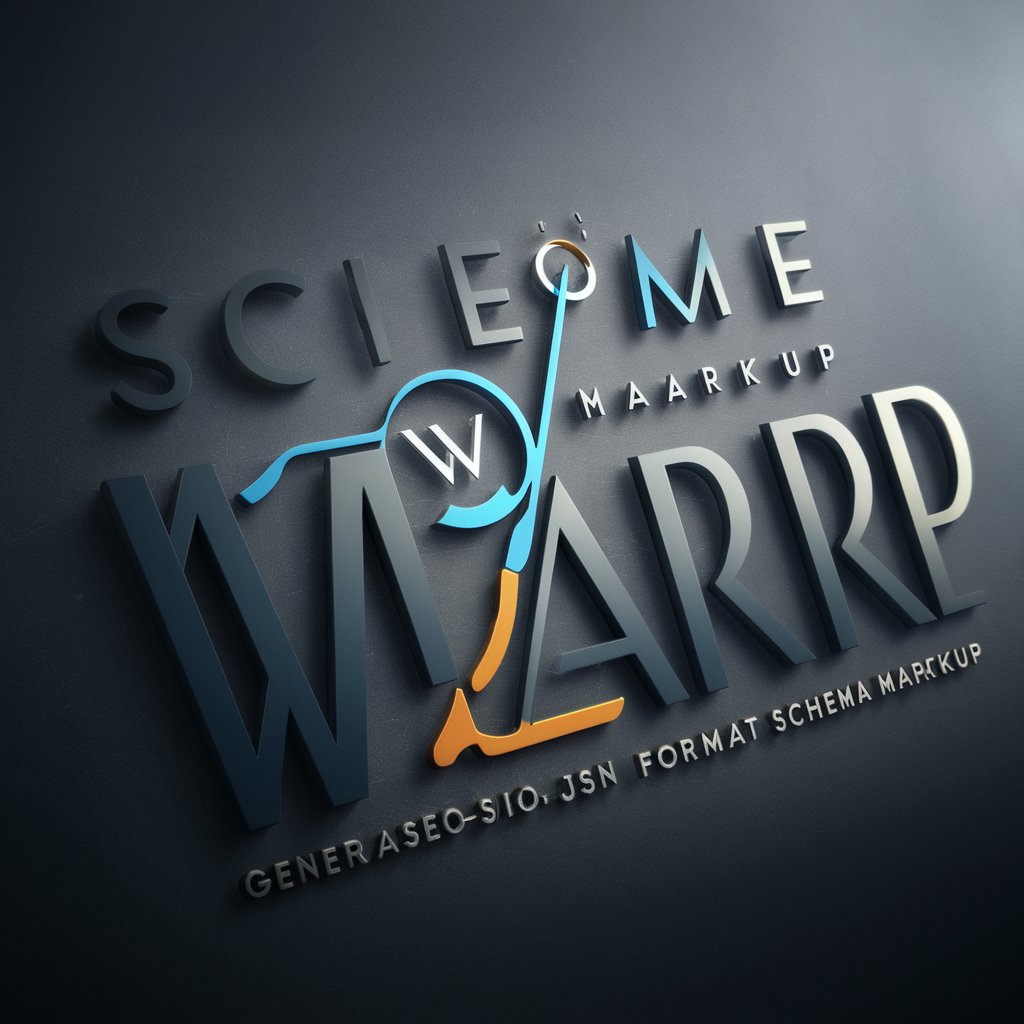
Classical Control Mentor
Expertise in Control Theory, Powered by AI

Crack the secret code
Decipher codes with AI-powered whimsy.

Problem Analysis
Uncover solutions with AI-driven analysis

Talk It Out with Hope
Empowering Your Emotional Journey with AI

Flossy McSparkle
Ignite Your Imagination with AI Magic

Tequila Mood Chef
Craft Your Mood with Tequila

Buzzy NOCODE Assistant
Empowering Creativity with AI-Powered Design

Bavaria 🇩🇪 Country Chat
Explore Bavaria with AI-Powered Expertise

Food Delivery Finder 🍕
AI-Powered Food Delivery at Your Fingertips

DREAMOLOGY
Unlock the Secrets of Your Dreams

Frequently Asked Questions about MATLAB NEXUS
How can MATLAB NEXUS assist with parallel computing?
MATLAB NEXUS provides tools and guidance for setting up and managing parallel computing environments, optimizing algorithms for parallel execution, and troubleshooting common issues related to MATLAB Parallel Server.
What are the capabilities of MATLAB NEXUS in deep learning?
MATLAB NEXUS supports deep learning through its integration with MATLAB toolboxes. It aids in designing, training, and deploying deep learning models, offering tips on optimization and efficient usage of resources.
Can MATLAB NEXUS help in database access and management?
Yes, MATLAB NEXUS offers comprehensive support for database access and management. It provides guidance on connecting to various databases, executing queries, and integrating database operations with MATLAB applications.
How does MATLAB NEXUS facilitate code generation and deployment?
MATLAB NEXUS assists in the generation of efficient, optimized code suitable for different platforms. It also provides insights into deploying MATLAB applications and integrating them with other software environments.
What support does MATLAB NEXUS offer for optimization and statistics?
It offers detailed advice on using MATLAB's Optimization and Statistics toolboxes, including techniques for data analysis, model fitting, and solving complex optimization problems.