img2dalle - AI Image Generation

Hi, let's explore art through detailed DALL-E prompts with Art Insights!
Transform words into visuals with AI
Get Embed Code
Overview of img2dalle
Img2dalle is designed to serve as an advanced interaction platform that leverages the capabilities of image interpretation and response generation within a specified context. The primary function of img2dalle is to analyze visual inputs, understand their contexts, and provide detailed, relevant information or generate creative content based on these inputs. This functionality can be applied in various scenarios, such as assisting in creative design, providing educational explanations, or offering insights into complex visual data. For example, when provided with an artwork image, img2dalle can generate a narrative or explanation that delves into the possible inspirations, styles, and techniques illustrated in the artwork. Powered by ChatGPT-4o。

Core Functions of img2dalle
Image Interpretation
Example
Analyzing an image of a historical monument and providing detailed information about its architectural style, historical significance, and cultural context.
Scenario
In an educational setting, a teacher uses img2dalle to instantly provide students with in-depth background information on historical images presented during a lesson.
Creative Content Generation
Example
Generating a short story or narrative based on the mood, setting, and elements present in a landscape photograph.
Scenario
A writer struggling with writer's block uploads a scenic image to img2dalle and receives a story prompt or narrative piece inspired by the image, which they can then expand upon.
Target User Groups for img2dalle
Educators and Students
Educators can use img2dalle to enhance their teaching materials with rich, contextual explanations of visual content, while students can leverage the platform to gain deeper insights into image-based study materials.
Creative Professionals
Writers, artists, and designers can use img2dalle to derive inspiration, gather contextual information, or explore different interpretations and narratives that stem from a single visual prompt.

How to Use img2dalle
1
Visit yeschat.ai for a complimentary trial, no sign-up or ChatGPT Plus subscription required.
2
Select the img2dalle option from the available tools to start creating images from textual descriptions.
3
Enter a detailed, descriptive text prompt for the image you wish to generate. Be as specific as possible for best results.
4
Adjust any settings or preferences, such as image style or resolution, to tailor the output to your needs.
5
Click 'Generate' to create your image. You may edit the prompt and regenerate images as many times as needed to achieve the desired outcome.
Try other advanced and practical GPTs
Scholar's Mate 📖
Elevate your research with AI precision.

Boycott Identifier
Discern support for Israel with AI.

Jeff Bailey's Blog
Empowering Innovation with AI Insights

Funeral Service and Mortuary Business Guide
Empowering Funeral Services with AI

Roast Me
AI-powered roast master at your service

Ghost Author
Empowering your storytelling with AI.

Smarty Pal
Empowering education with AI imagery.
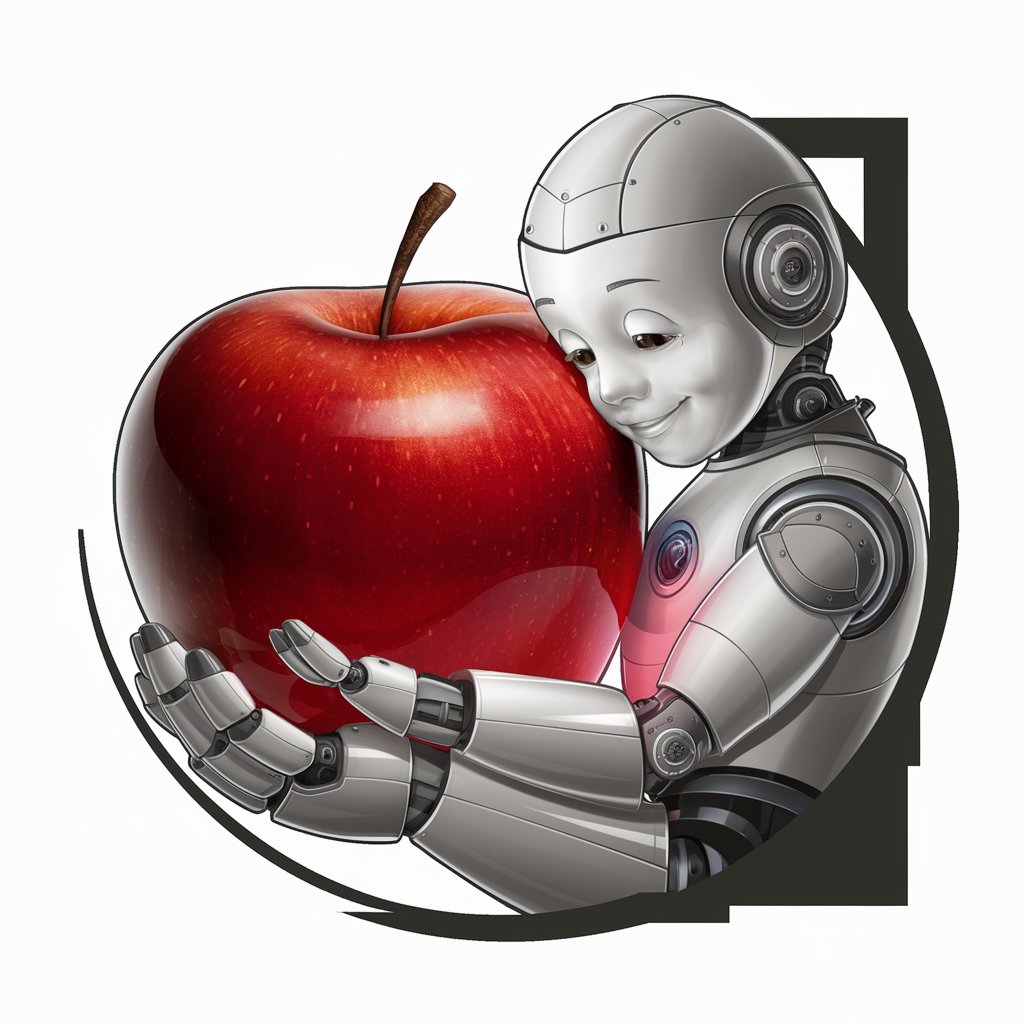
LogoSmith
Crafting Your Brand's Visual Identity with AI

AAi
Your AI-powered AA Sponsor

Script Vision Ai
Visualize Your Story, Powered by AI

Ai Bible Study Assistant
Explore Scripture with AI Insight
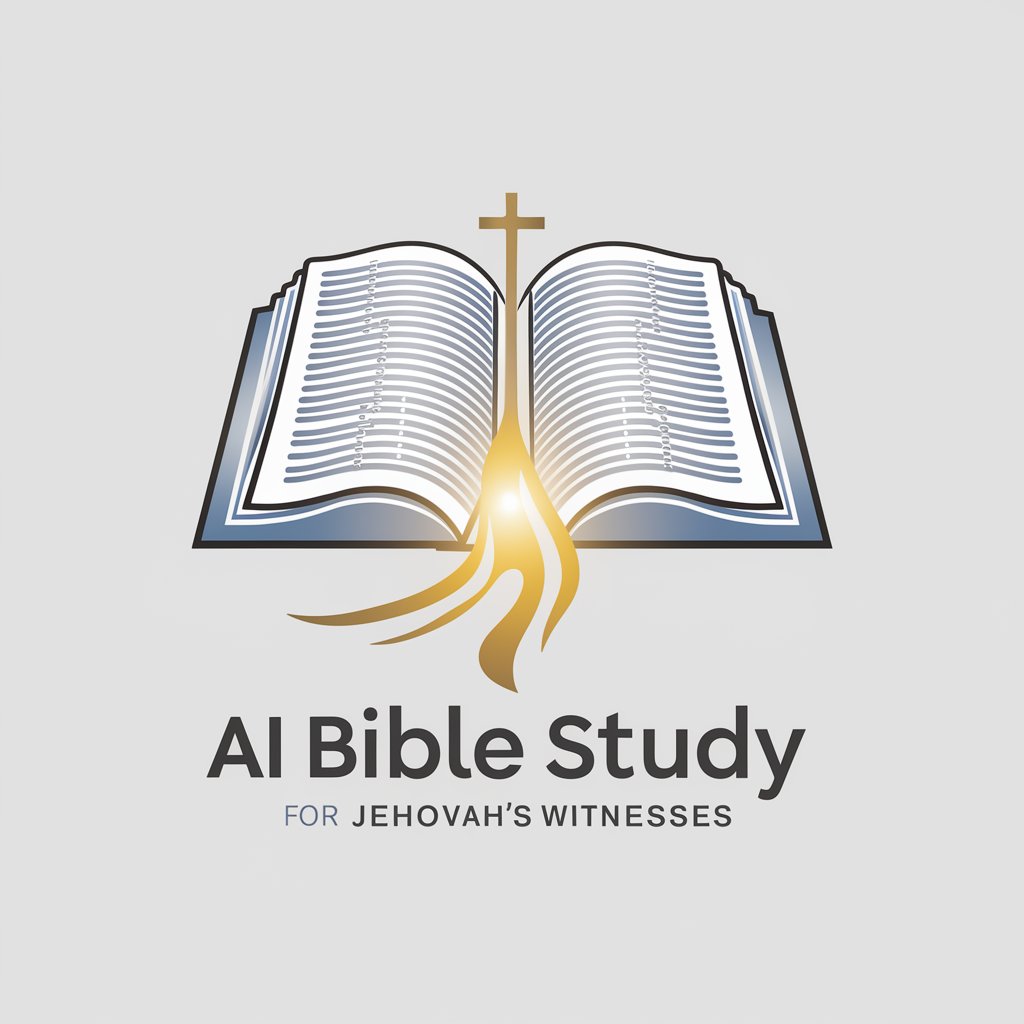
Tech Buddy
Empowering tech solutions, AI-powered.
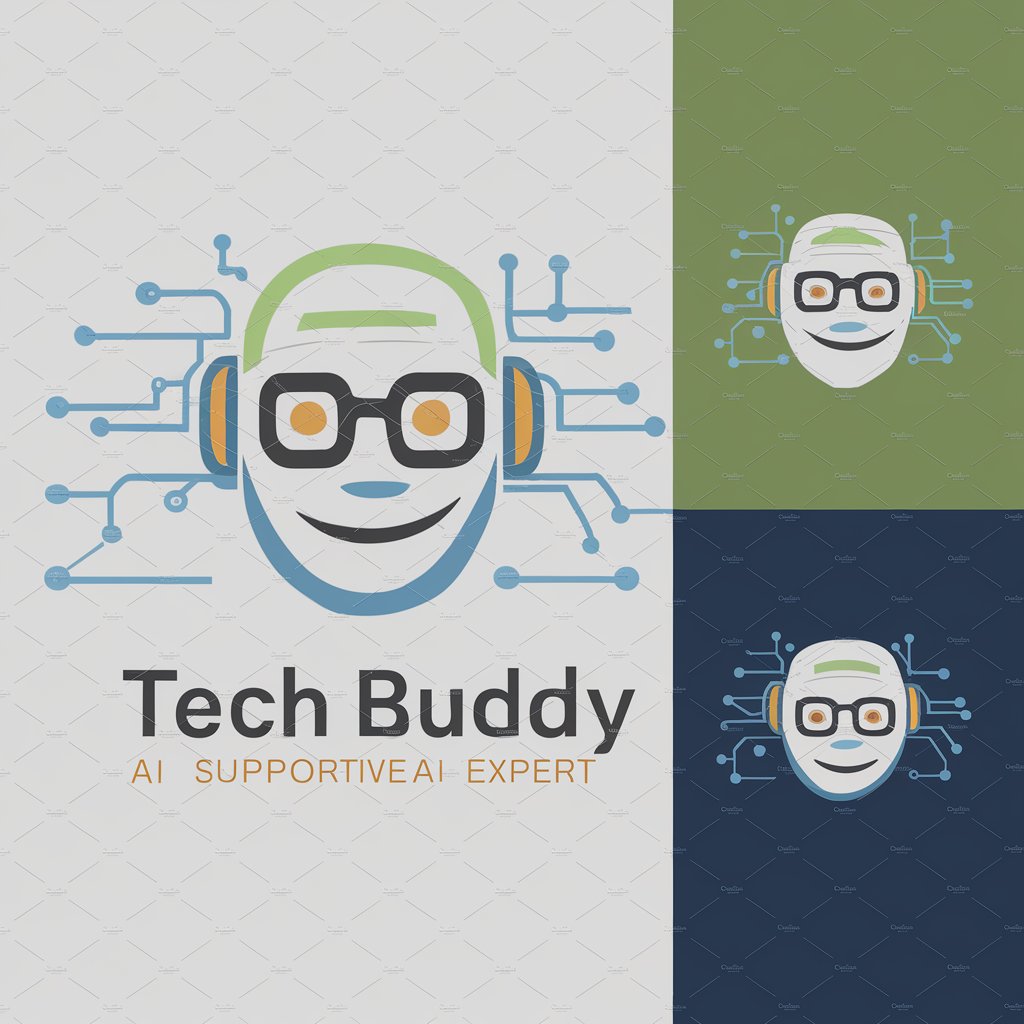
FAQs about img2dalle
What is img2dalle?
img2dalle is an AI-powered tool designed to create images based on textual descriptions, utilizing advanced algorithms to interpret and visualize written prompts.
Can I use img2dalle for commercial purposes?
Yes, img2dalle can be used for commercial purposes, but it's important to review the terms of service for any restrictions or requirements.
How accurate are the images generated by img2dalle?
The accuracy of img2dalle-generated images depends on the clarity and detail of the input prompt. More specific prompts tend to result in more accurate and detailed images.
Is there a limit to how many images I can generate with img2dalle?
While img2dalle may have usage limits to ensure fair access and resource allocation, these limits are typically generous enough to accommodate most users' needs.
Can img2dalle generate images in different styles?
Yes, img2dalle can generate images in various styles. Users can specify their desired style within the prompt or adjust settings to explore different artistic interpretations.
