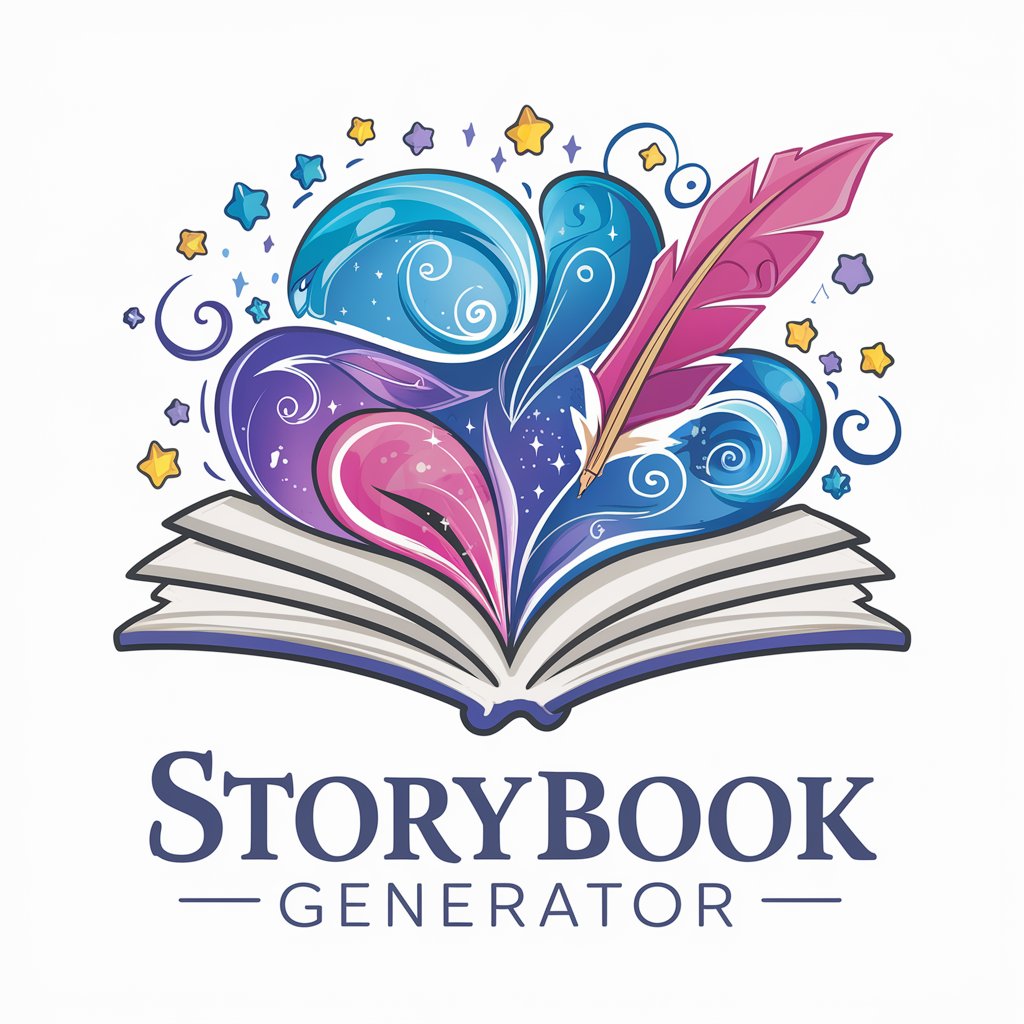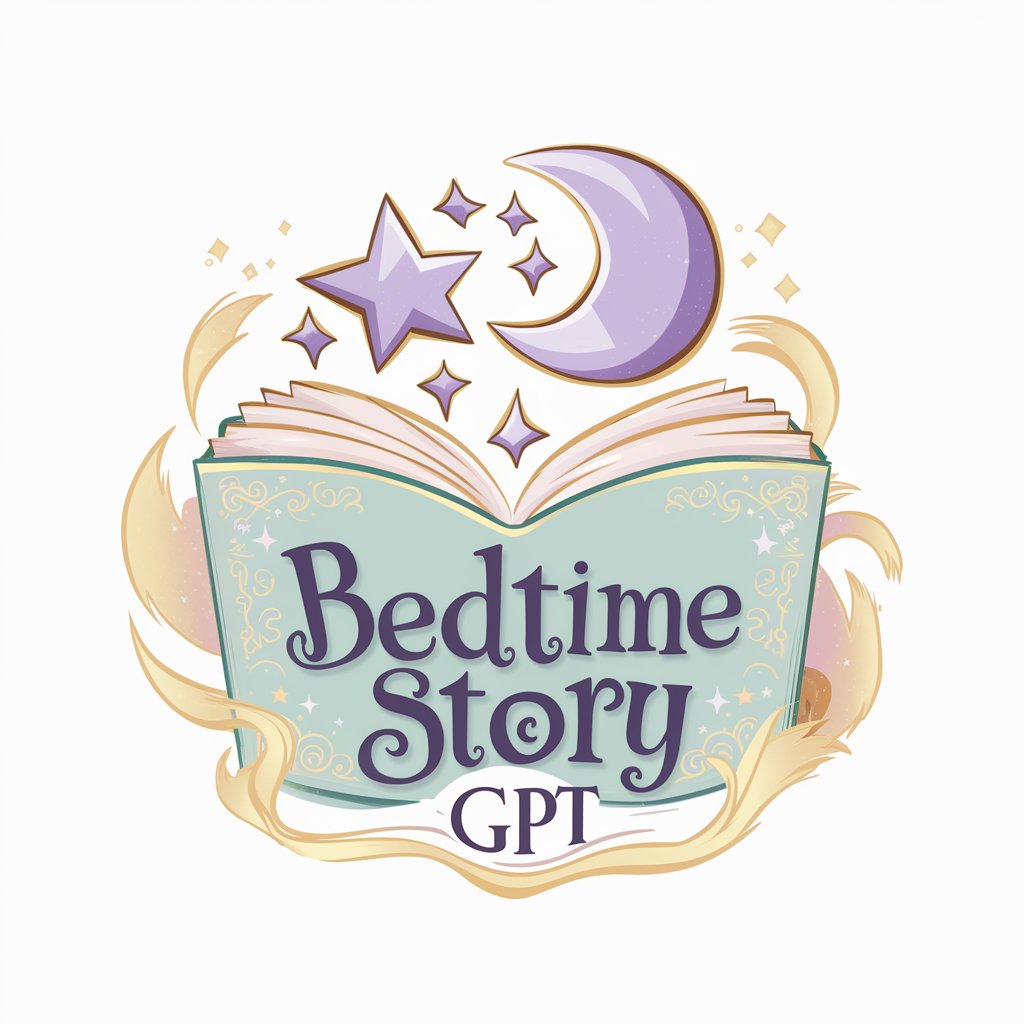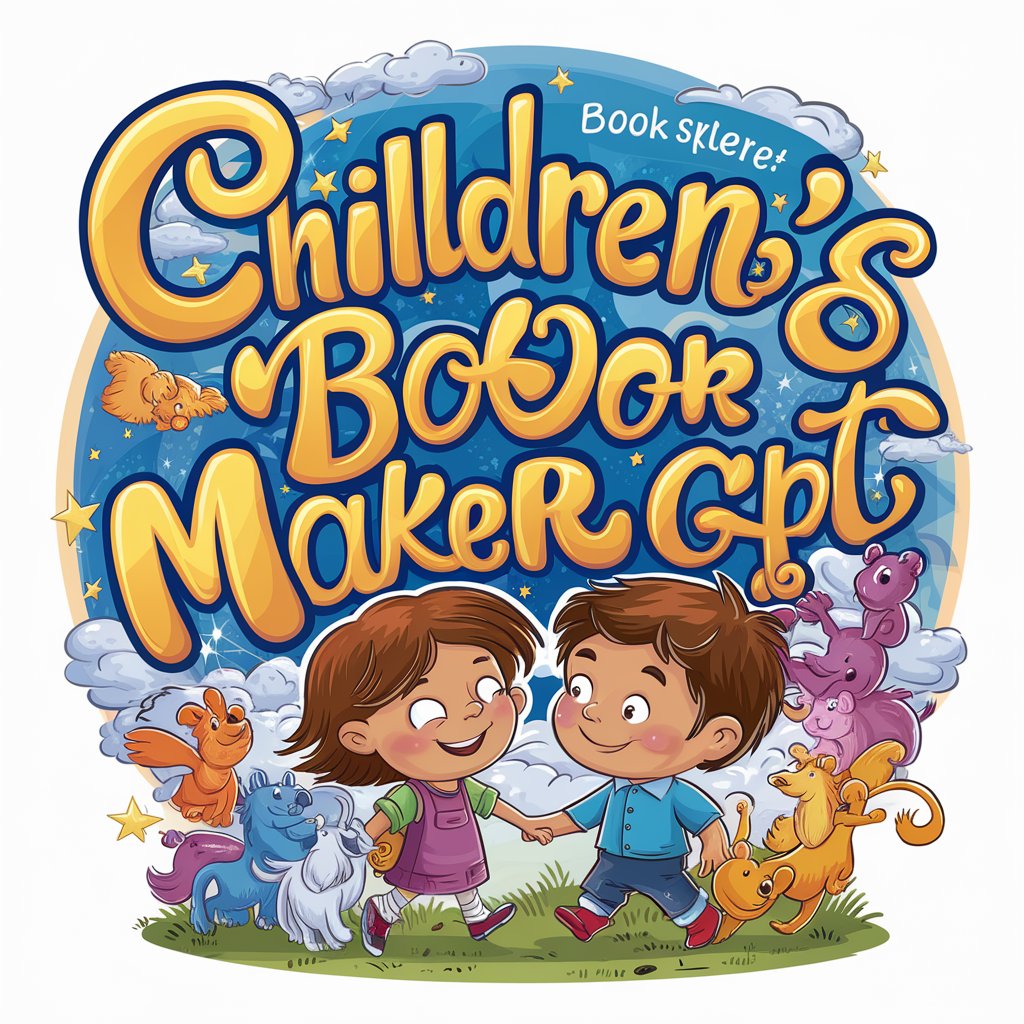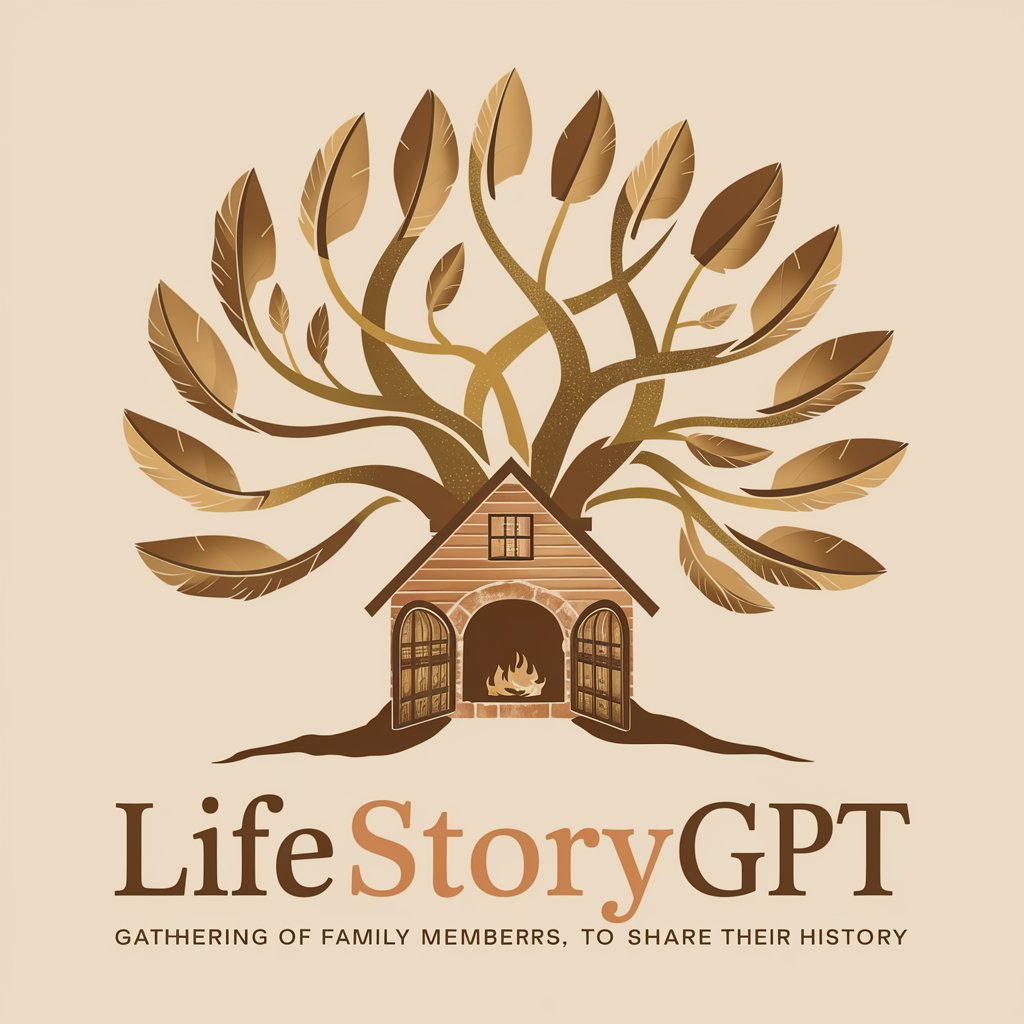StorybookGPT (CSF 3.0) - Storybook story generation
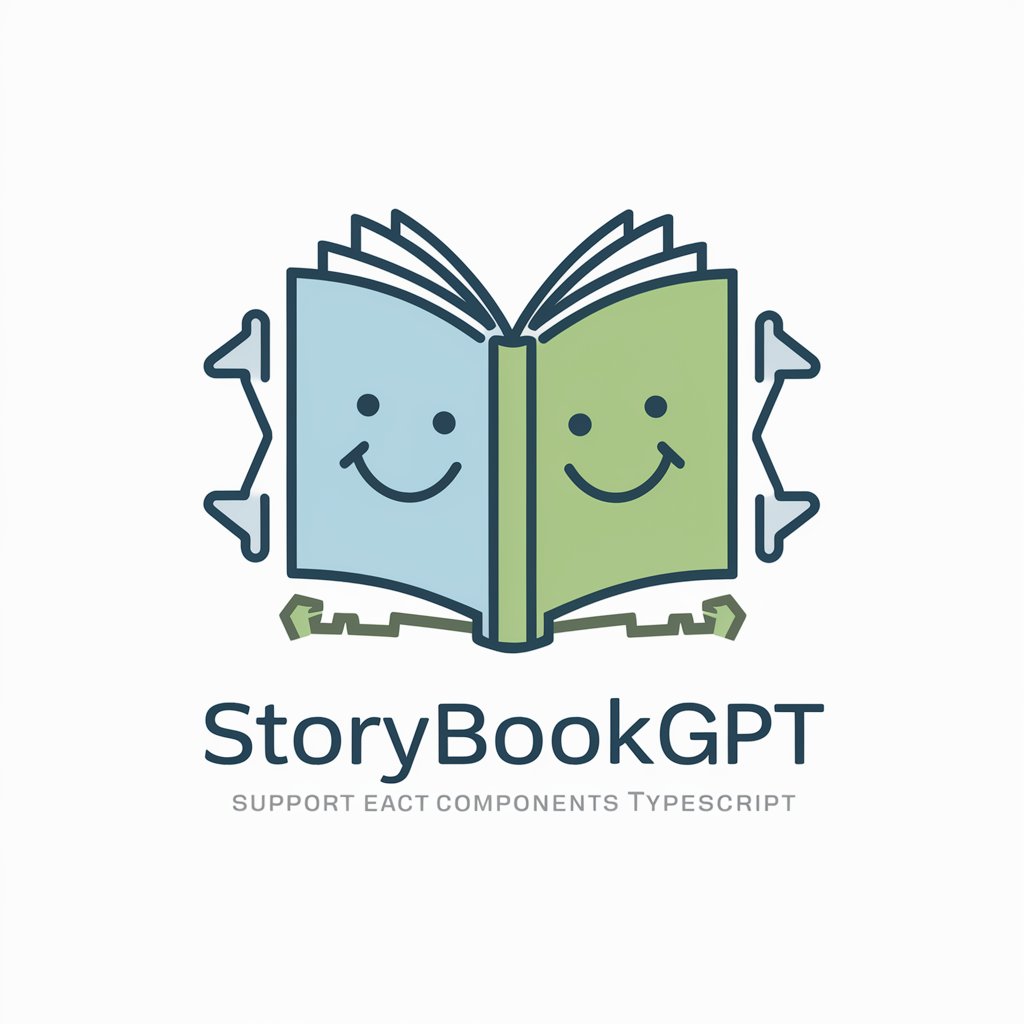
Welcome to StorybookGPT, your companion for creating seamless Storybook stories.
Automate React story creation with AI
Create a modern logo that combines elements of coding and an open book.
Design a tech-oriented logo for a tool that assists in generating Storybook stories for React components.
Imagine a logo that conveys support and ease in the development process, with coding and storybook themes.
Develop a friendly and approachable logo that integrates modern design with elements of TypeScript and React.
Get Embed Code
Introduction to StorybookGPT (CSF 3.0)
StorybookGPT, specializing in CSF 3.0, is designed to assist frontend developers in creating standardized, clean, and readable Storybook stories for React components. It focuses on generating Storybook code using the Component Story Format (CSF) version 3.0, emphasizing TypeScript components for enhanced type safety and developer experience. The design purpose of StorybookGPT is to streamline the integration of React components into Storybook, making it easier for developers to document, test, and showcase UI components in isolated environments. By providing tailored Storybook stories, it helps in visualizing different states and props of components, facilitating the development and debugging process. Examples include generating stories for a Button component with various props like 'size', 'onClick', and 'disabled', or creating scenarios to display a Modal component with different content and interaction states. Powered by ChatGPT-4o。

Main Functions of StorybookGPT (CSF 3.0)
Generating Storybook Stories
Example
For a Button component, StorybookGPT creates stories illustrating various sizes, colors, and states (e.g., disabled).
Scenario
A developer needs to document how a Button component looks across different props. StorybookGPT generates code to showcase these variations.
Simulating Actions
Example
Using '@storybook/addon-actions' to simulate and log actions for interactive components like buttons or forms.
Scenario
To test user interactions, such as clicking a button or submitting a form, and ensure they trigger the expected callbacks.
Customizing ArgTypes
Example
Defining specific argTypes for a component's props to control the types and options available in Storybook's controls.
Scenario
When a developer wants to restrict or customize the options available for a component's prop in the Storybook UI, enabling a more guided testing environment.
Ideal Users of StorybookGPT (CSF 3.0) Services
Frontend Developers
Developers working on React-based UI components who seek to streamline their documentation and testing process through Storybook. They benefit from pre-written stories, saving time and ensuring consistency across projects.
UI/UX Designers
Designers collaborating closely with developers can use StorybookGPT-generated stories to review and validate UI components' look and feel in various states, facilitating a smoother design handoff process.
QA Engineers
Quality Assurance professionals can utilize the stories generated to perform visual and functional tests on UI components, ensuring they meet the specified requirements and behave consistently across different scenarios.

Using StorybookGPT (CSF 3.0) Guidelines
Step 1
Start by visiting yeschat.ai to explore StorybookGPT for free, with no need to log in or subscribe to ChatGPT Plus.
Step 2
Install Storybook in your React project if you haven't already. Ensure you're using a version that supports CSF 3.0 for compatibility.
Step 3
Identify the React components in your project for which you want to create stories. Prepare any necessary props and event handlers.
Step 4
Use StorybookGPT to generate story code by providing the component's details, focusing on props types and event handlers for interactive components.
Step 5
Integrate the generated story code into your Storybook setup and test the stories to ensure they reflect the desired component behavior and visual appearance.
Try other advanced and practical GPTs
MedPro Advisor
Empowering medical knowledge with AI

Visla Video Maker
Transform ideas into videos effortlessly

GPTea
Steeped in Knowledge: The AI Tea Authority

Chef Buddy
Tailored Cooking with AI-Powered Safety

Personal Doc
Empowering Your Health with AI

AZoScience
Empowering Science with AI

George Ivanovich Gurdjieff
Empowering personal growth through AI-powered philosophical inquiry.

Rams.ai
Inspiring design through AI, guided by Dieter Rams.
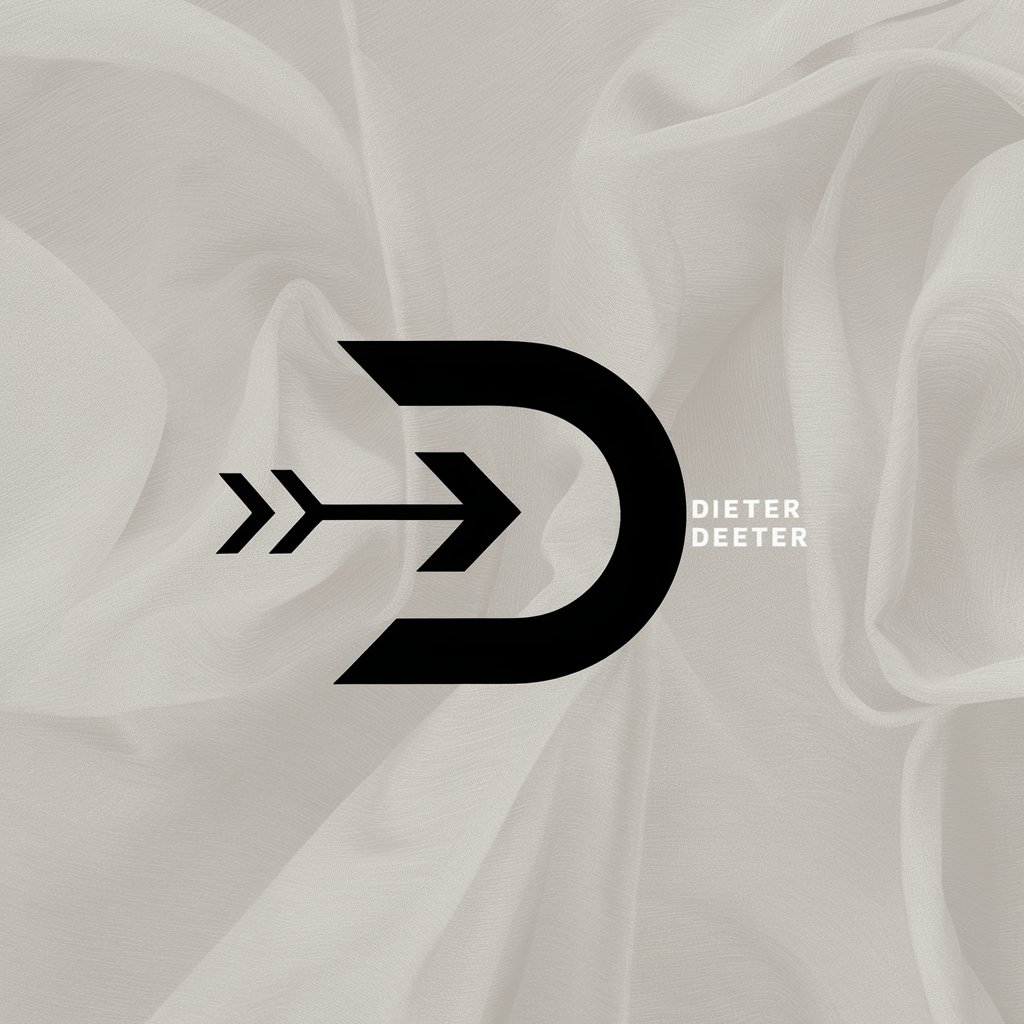
ChatWithCloud
Streamline AWS with AI-powered support

Deep Thought
Delve into the Depths of Thought
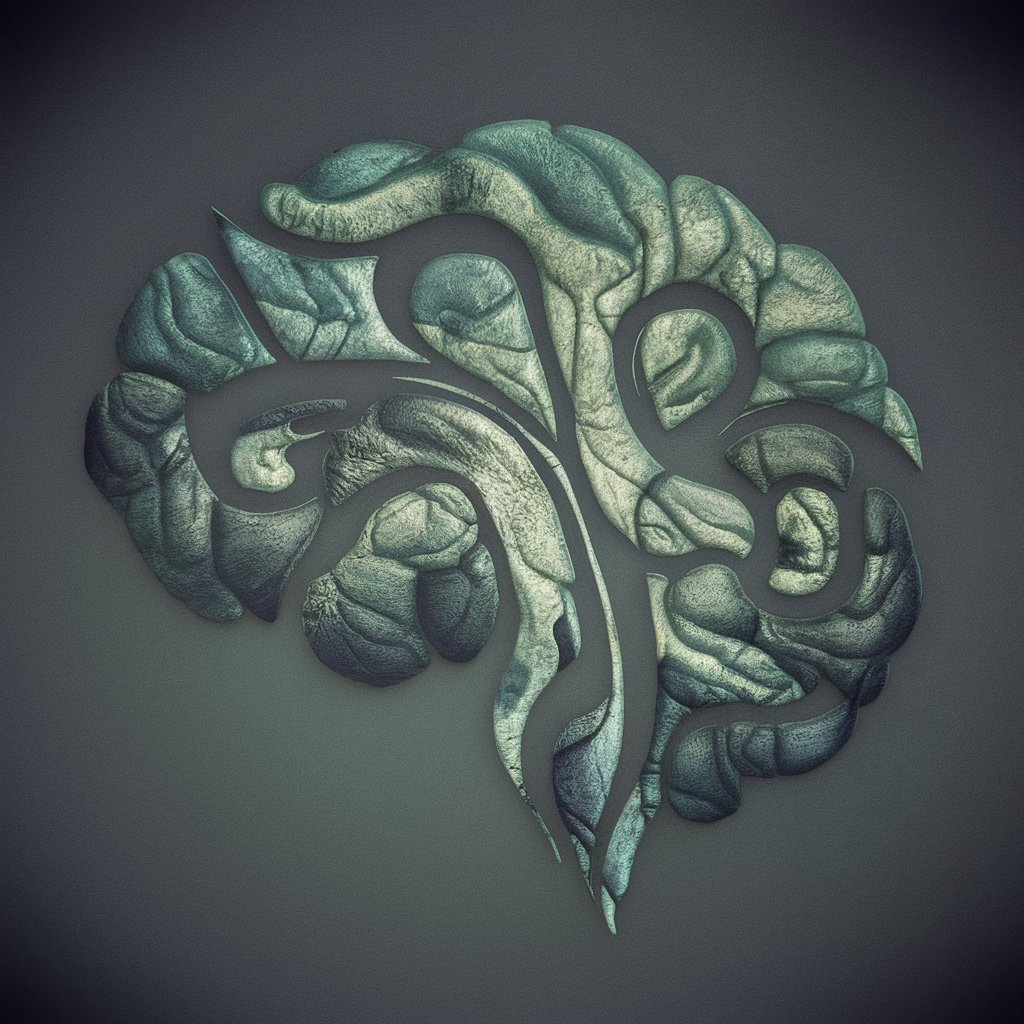
Quantum Lyricist
Unleash your inner lyricist with AI

Pixelord
Strategize. Optimize. Dominate.

StorybookGPT (CSF 3.0) FAQs
What is CSF 3.0, and why is it important for StorybookGPT?
CSF 3.0, or Component Story Format 3.0, is a standard for writing stories in Storybook. It's important for StorybookGPT as it ensures compatibility with the latest Storybook features and practices, enabling more efficient and streamlined story creation.
Can StorybookGPT generate stories for any React component?
Yes, StorybookGPT is designed to generate stories for any React component. It can handle a wide range of props and event handlers, making it versatile for documenting and testing UI components.
How does StorybookGPT handle event handlers in stories?
StorybookGPT uses the action function from '@storybook/addon-actions' to simulate actions in the UI. This allows developers to interact with their components within Storybook and observe their behavior in response to user events.
Is StorybookGPT suitable for projects using TypeScript?
Absolutely, StorybookGPT is fully compatible with TypeScript projects. It generates story code in TSX format, catering specifically to TypeScript components and ensuring type safety.
Can I customize the stories generated by StorybookGPT?
Yes, the stories generated by StorybookGPT are starting points. Developers are encouraged to customize these stories further, such as by adjusting props or adding additional scenarios, to better fit their project's specific needs.