Table Talk - Airtable Expertise Access

Hi there! How can I assist you with Airtable today?
AI-powered Airtable Guidance
How can I set up a relational database in Airtable?
What are the best practices for using Airtable for project management?
Can you explain how to automate tasks in Airtable?
What are some advanced tips for customizing Airtable views?
Get Embed Code
Introduction to Table Talk
Table Talk is a specialized version of ChatGPT, designed with a deep focus on providing expert assistance related to Airtable. Its primary function is to offer users comprehensive support and guidance on utilizing Airtable effectively for their projects. Table Talk achieves this by answering questions, solving issues, and providing resources specifically from Airtable's ecosystem, including its official blog, community forums, developer documentation, help center, templates, and video tutorials. For example, if a user is struggling to set up a complex relational database structure within Airtable, Table Talk can guide them through the process, pointing to specific documentation or video tutorials that detail each step. Powered by ChatGPT-4o。

Main Functions of Table Talk
Problem Solving and Guidance
Example
Directing a user to specific Airtable templates for managing a digital marketing campaign.
Scenario
A marketing manager is looking for an efficient way to manage their digital campaigns across multiple platforms.
Educational Resources
Example
Providing links to Airtable's YouTube tutorials on automating workflow processes.
Scenario
A small business owner wants to automate their invoice generation process from sales records.
Community Engagement
Example
Navigating users to relevant discussions in the Airtable Community forums where they can ask questions and share insights with peers.
Scenario
A developer is looking for advice on best practices for using Airtable's API to integrate with external services.
Ideal Users of Table Talk Services
Business Professionals
Individuals in roles such as project managers, marketers, and HR professionals who need to organize data efficiently, automate workflows, or manage projects collaboratively can greatly benefit from Table Talk's insights into leveraging Airtable's capabilities.
Developers and Tech Enthusiasts
Those looking to integrate Airtable with other apps, develop custom applications, or explore advanced functionalities such as Airtable's scripting block and API will find Table Talk's guidance and resource links invaluable for their projects.
Educators and Non-Profit Organizations
This group can utilize Table Talk to discover templates and best practices for managing events, tracking volunteer activities, or organizing fundraising efforts, making their operations more effective and streamlined.

How to Use Table Talk
1
Initiate your journey by exploring yeschat.ai, offering a complimentary trial with no login or ChatGPT Plus requirement.
2
Identify your specific needs or questions related to Airtable, ensuring clarity and precision for more accurate assistance.
3
Input your query into the Table Talk interface, leveraging its specialized knowledge on Airtable to obtain relevant guidance.
4
Review the provided information, including links to Airtable resources, for a deeper understanding and practical application.
5
Utilize the suggested Airtable templates or solutions in your projects, adapting the advice to fit your unique scenarios.
Try other advanced and practical GPTs
TradeStudio Market Advisor
AI-powered investment insights at your fingertips.

Infinity Novel
Craft Your Story, AI-Powered Imagination

PMI Infinity - PMP Exam Simulator
Master PMP with AI-Powered Practice
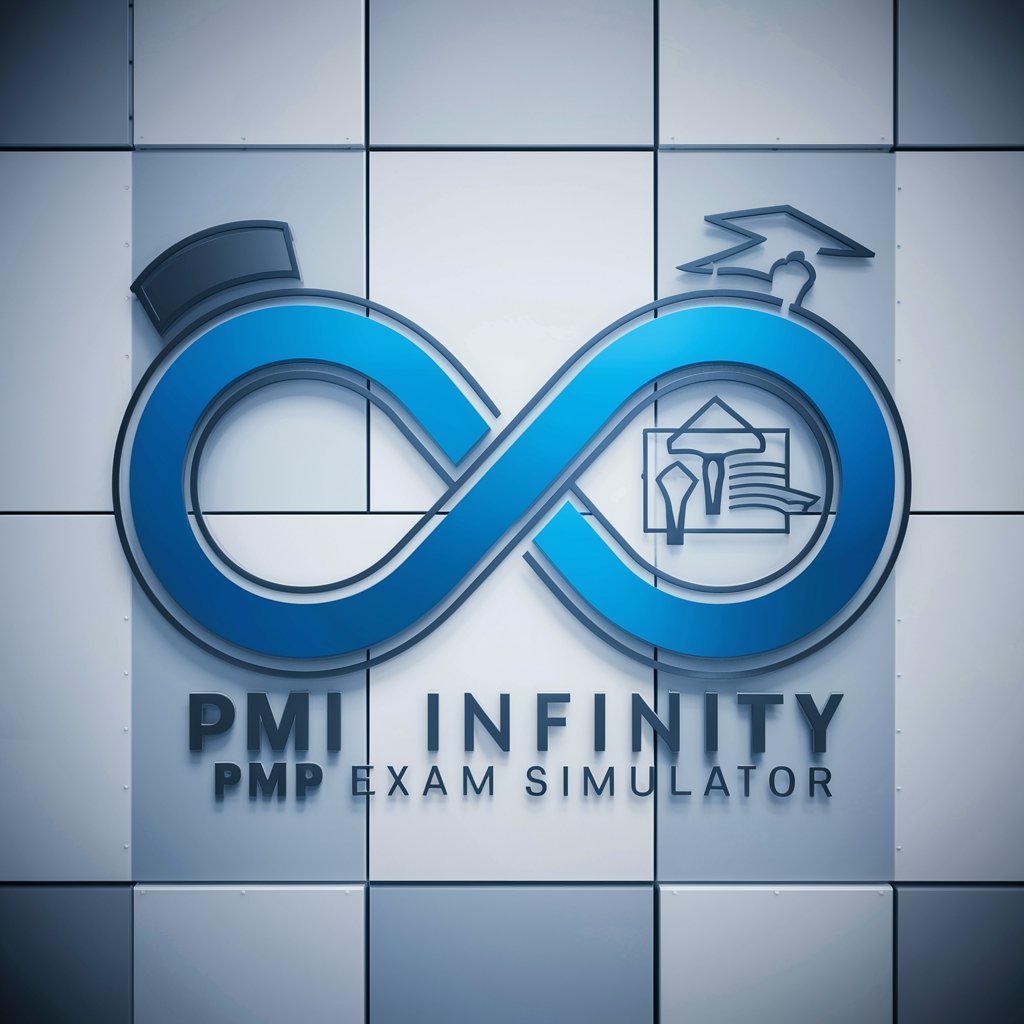
Harmony Oracle
Unleash your musical genius with AI
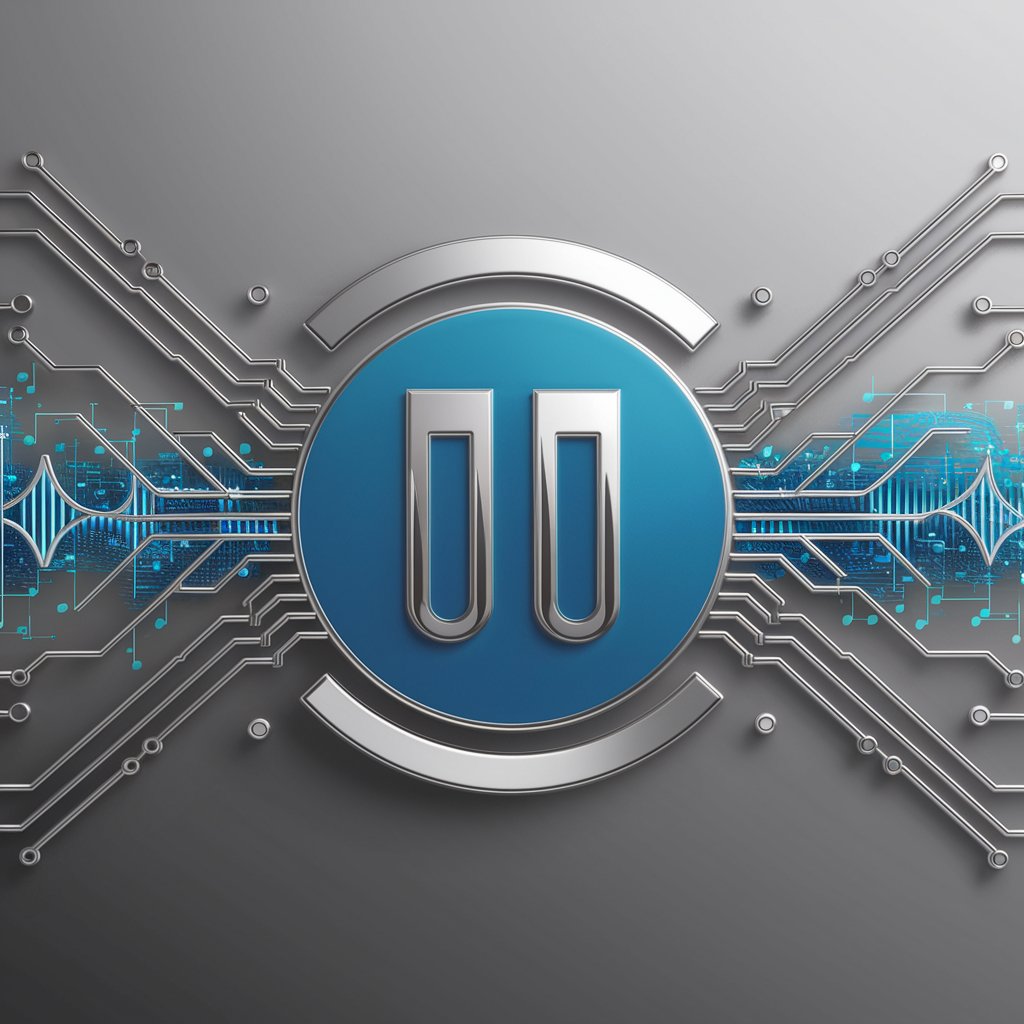
Text2Audio Prompter
Craft Your Soundscapes with AI
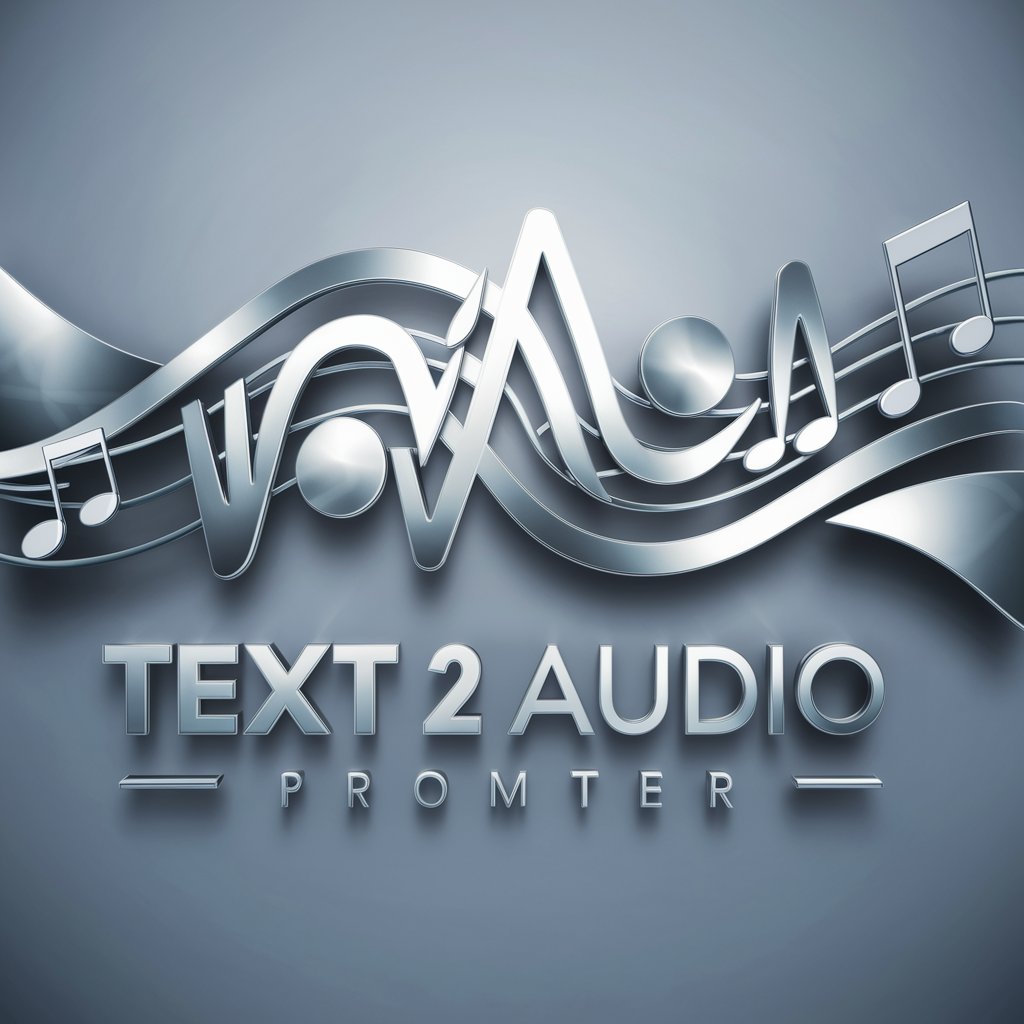
Coaster GPT
Discover, Plan, and Experience Outdoor Adventures

MindFlex Explorer Game
Empower Your Mind, Explore Your Potential
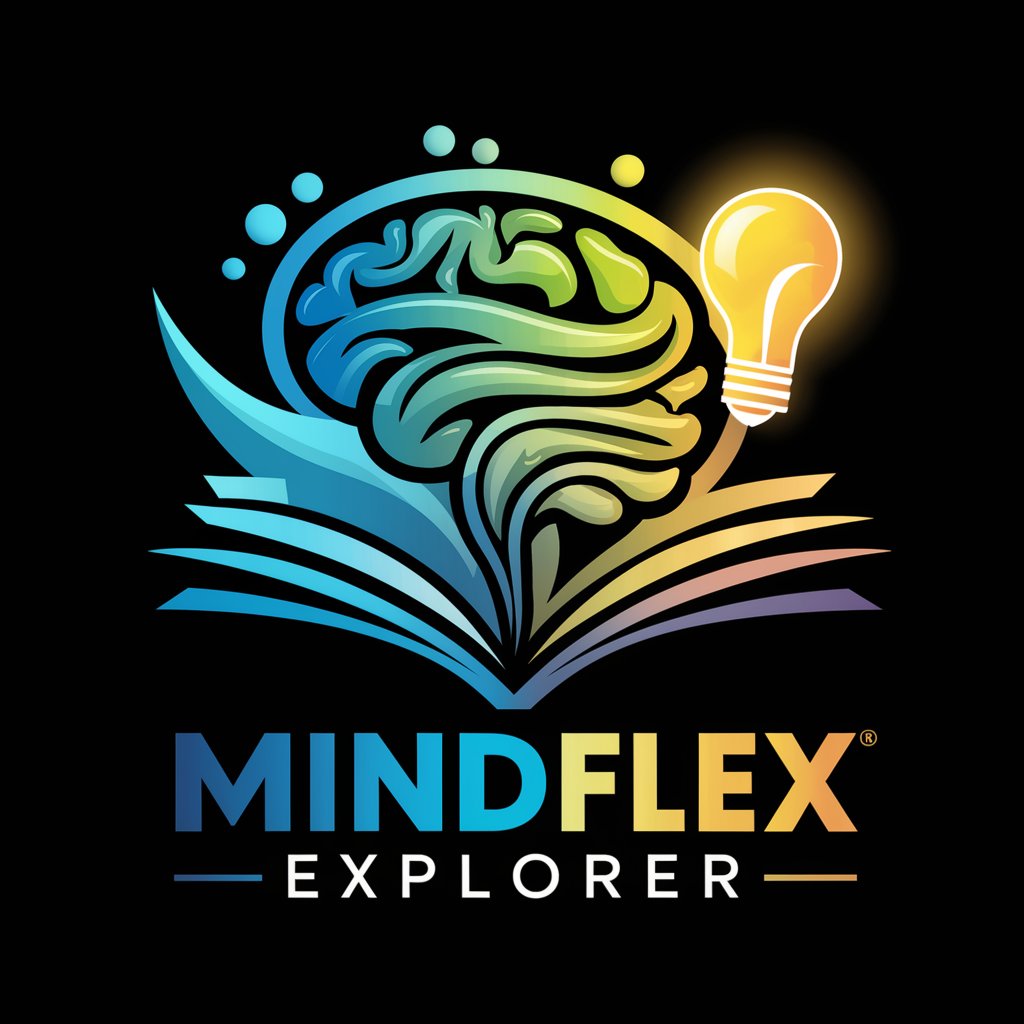
SPIN questions
AI-powered Insightful Questioning

Senior UX/CRO Advisor
Optimize e-commerce with AI-powered insights

GeniusMusicGPT
Unravel the stories behind the music.

Oregon Trail
Navigate the Trail, Shape Your Story

Pickleball Pro Planner
Customize Your Game with AI

Table Talk Q&A
What is Table Talk specialized in?
Table Talk is specialized in providing expert knowledge and solutions specifically related to Airtable, covering a wide range of topics from basic usage to complex integrations.
Can Table Talk provide links to Airtable resources?
Yes, Table Talk can provide direct links to a variety of Airtable resources, including the Airtable Help Center, Community Forum, Developers documentation, and more, to assist users in finding detailed answers and guides.
How does Table Talk adapt its advice to specific user needs?
Table Talk analyzes user queries to provide tailored advice and solutions, leveraging its extensive database and understanding of Airtable's capabilities to meet diverse needs.
Is Table Talk suitable for beginners in Airtable?
Absolutely, Table Talk is designed to assist users at all levels, including beginners, with easy-to-understand advice and step-by-step guides for getting started and progressing with Airtable.
Can Table Talk assist with complex Airtable integrations?
Yes, Table Talk can offer guidance on complex Airtable integrations, providing insights into advanced features, automation, and API usage for more sophisticated project requirements.
