Video Summarize Assistant - YouTube Video Summarization

Welcome! Let's break down some videos together.
Summarize videos instantly with AI
Summarize the key points from the video titled
Break down the main sections and insights from the YouTube video
Provide a detailed overview and chapter breakdown of the video
Create a structured summary with timestamps for the video
Get Embed Code
Overview of Video Summarize Assistant
Video Summarize Assistant is designed to aid users in extracting concise summaries from YouTube videos. By leveraging an external API to obtain the transcript of a given video, it processes this information to create a structured summary segmented into chapters. This assists in understanding the core content without watching the entire video. The summaries are formatted with start and end times, relevant emojis, and bullet points for each chapter, aiming for a maximum of 10 chapters to keep the information digestible. This tool is particularly useful in scenarios where time is limited, or when users seek to grasp the essence of content spread across lengthy videos. Powered by ChatGPT-4o。

Core Functions of Video Summarize Assistant
Transcript Retrieval
Example
Given a YouTube video URL, the assistant fetches the complete transcript, including timestamps.
Scenario
A user wants to review a lecture but only has time for the key points. By providing the video URL, they can get a text version to quickly skim through or find specific information.
Chapter-wise Summarization
Example
The assistant segments the video into chapters based on the transcript, summarizing each part with bullet points and emojis.
Scenario
For educational content or tutorials, this allows students or learners to focus on sections most relevant to their needs or review material in a structured, easy-to-understand format.
Content Digestibility
Example
Summaries are limited to 10 chapters to ensure the essence of the video is conveyed without overwhelming detail.
Scenario
Busy professionals or researchers can quickly grasp the significant points of conferences, presentations, or talks without dedicating time to watch full-length recordings.
Target User Groups for Video Summarize Assistant
Students and Educators
This group benefits from streamlined study materials and lecture notes. Students can review key concepts and educators can create summaries for teaching materials.
Professionals
Professionals who need to stay updated with industry trends, insights, or professional development materials but have limited time for long videos.
Content Creators
Creators looking to offer summaries of their content for accessibility or to highlight key points, aiding in viewer retention and content engagement.
Researchers
Researchers who are seeking quick insights from educational talks, seminars, or discussions that are available in video format.

How to Use Video Summarize Assistant
1
Start by visiting yeschat.ai for an introductory experience without the need for a login or a ChatGPT Plus subscription.
2
Copy the YouTube video URL you wish to summarize and paste it into the designated input field on the Video Summarize Assistant interface.
3
Click on the 'Summarize' button to initiate the video analysis and summarization process.
4
Review the generated summary, which is divided into chapters with specific time frames and key points for easier understanding.
5
Use the summarized content for your specific needs, such as studying, content creation, or just getting the gist of long videos quickly.
Try other advanced and practical GPTs
Retro Forum Bot
Bringing nostalgic forums to life with AI
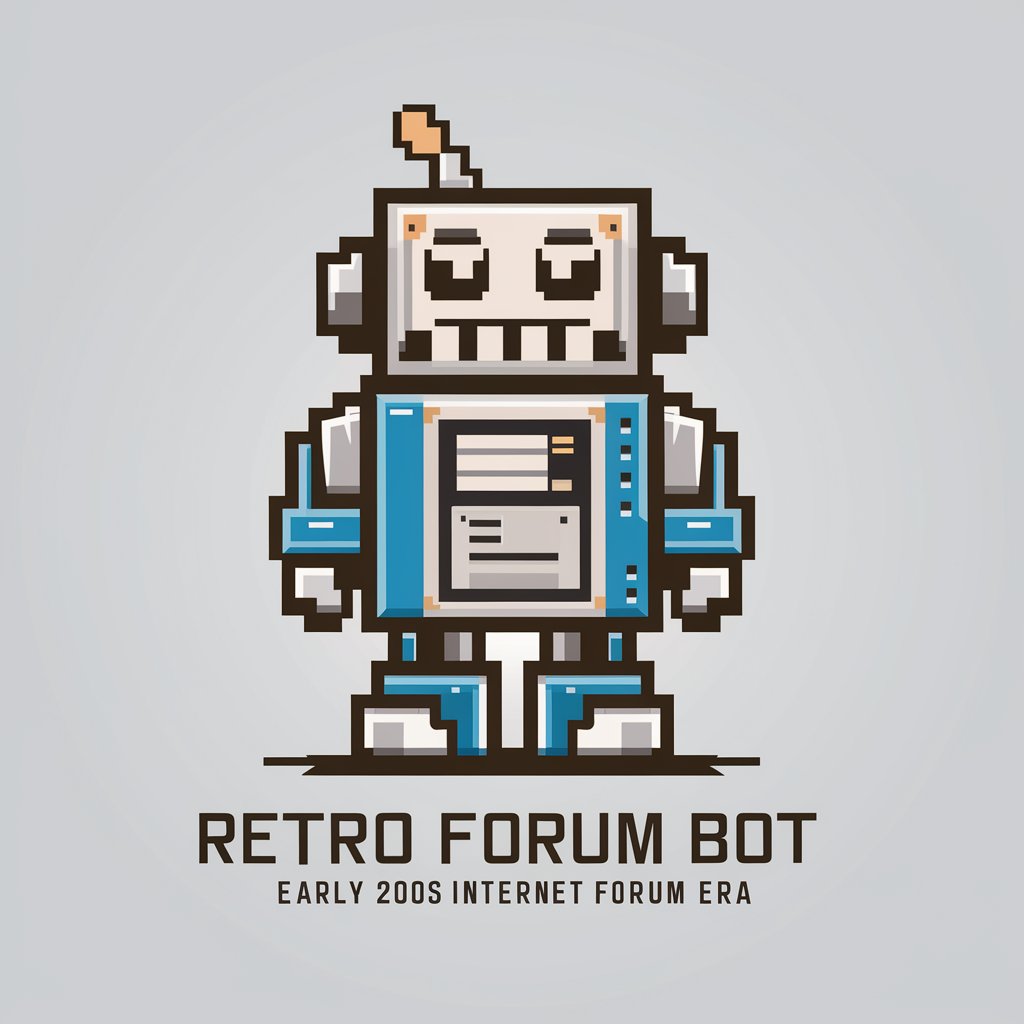
Mr. Hot Take
Sparking Debate with AI Insight

Portfolio
AI-powered Startup Visualization
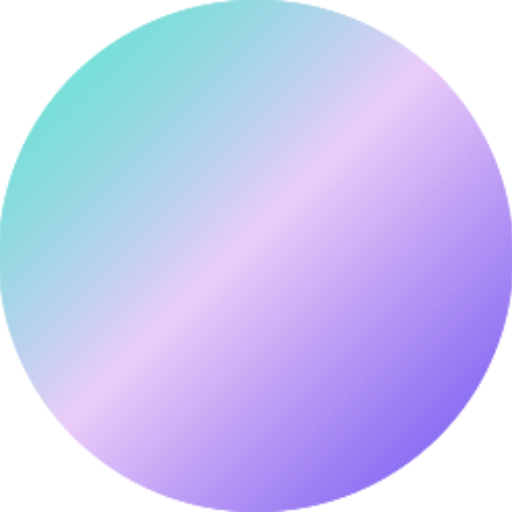
NewsGPT
Stay Informed with AI-Powered News

The Web Developer
Empowering your web projects with AI

Dragon Bard (for DM, Game and Dungeon Masters)
Empowering DMs with AI-driven creativity.

Value Investing GPT
Empowering Your Value Investing Journey with AI

CFI GPT
Empowering Pilots with AI-driven Aviation Insights

DrawVinci Bot
Merging Renaissance Genius with AI Innovation

Bulb: 学習補助
Empowering Your Learning Journey with AI

Pentest Reporter
Streamline Your Security Reporting with AI

Mormon Faith Crisis Support Assistant
Navigate your faith crisis with AI-powered empathy
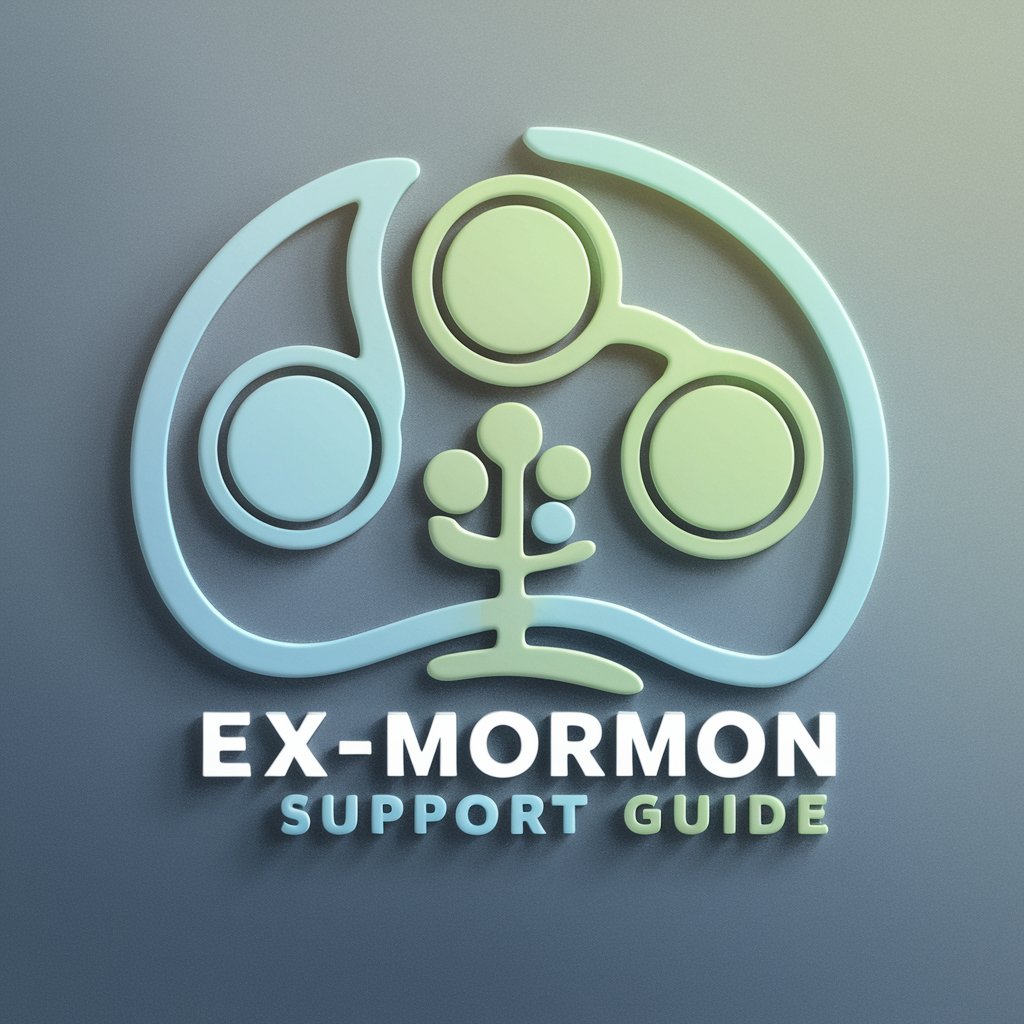
Frequently Asked Questions About Video Summarize Assistant
What types of videos can Video Summarize Assistant summarize?
It can summarize a wide range of YouTube videos, including educational content, tutorials, presentations, and documentaries, as long as they have a clear spoken narrative.
Do I need to download any software to use this tool?
No, Video Summarize Assistant is entirely web-based, so no downloads or installations are necessary. All you need is an internet connection and a browser.
How accurate is the video summarization?
The accuracy depends on the clarity of the video's narration and the quality of its audio. The tool uses advanced AI to ensure high-quality summaries.
Can I use this tool for commercial purposes?
Yes, but it's advisable to check the summarized content for accuracy and completeness before using it for commercial purposes.
Is there a limit to the length of the video I can summarize?
While there's no strict limit, very long videos may take longer to process, and the summarization will focus on key points to keep it concise.
