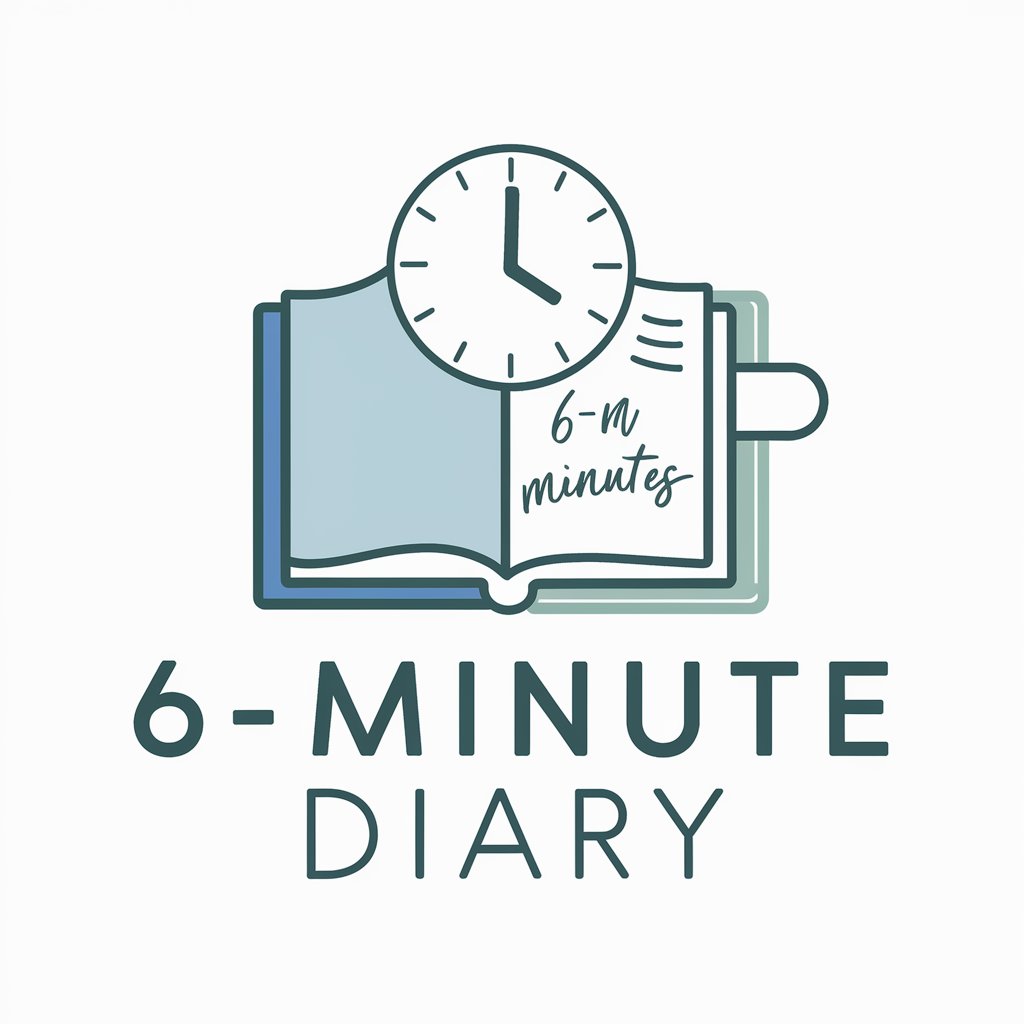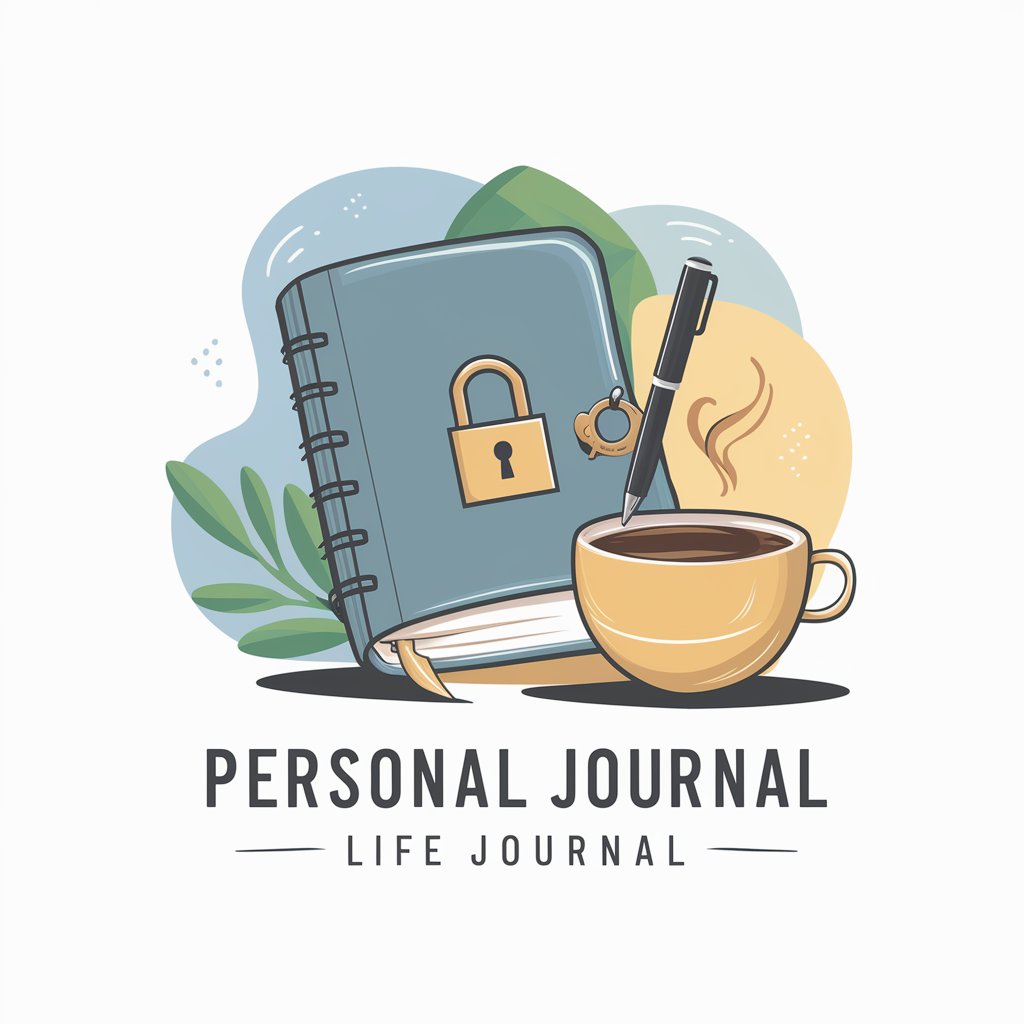Daybook - Diary, Journal, Note - Personal Journaling App
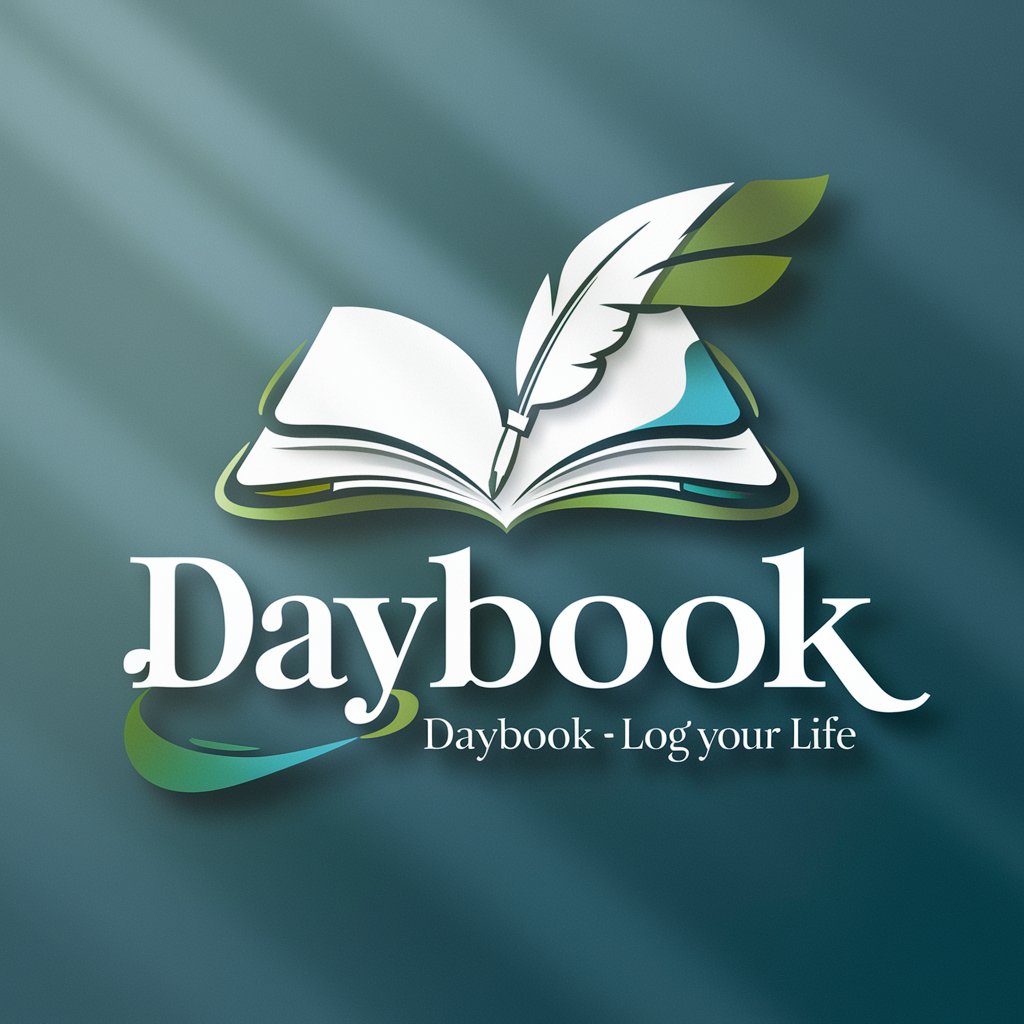
Welcome to Daybook! Ready to log your life?
Empower Your Mind with AI-Powered Journaling
Reflecting on my day, I felt...
Today, I accomplished...
What made me smile today was...
A challenge I faced today was...
Get Embed Code
Introduction to Daybook - Diary, Journal, Note
Daybook - Diary, Journal, Note is a digital platform designed to provide users with a private and secure space to maintain a personal diary, journal, or note-taking system. Its primary purpose is to facilitate self-expression, reflection, and mindfulness through writing. The application supports a variety of writing habits and styles, offering features such as text entries, photo uploads, and voice recordings to enhance the journaling experience. For example, a user might use Daybook to document daily activities, capture fleeting thoughts, set goals, or record significant life events, making it a versatile tool for personal growth and memory keeping. Powered by ChatGPT-4o。

Main Functions of Daybook - Diary, Journal, Note
Daily Journaling
Example
Users can write daily entries detailing their thoughts, feelings, and experiences. This feature supports text, photos, and voice recordings, offering a multifaceted journaling experience.
Scenario
A person reflecting on their day before bed, using the app to jot down what they did, how they felt, and attaching photos from a special event.
Search and Organization
Example
The application offers robust search and organizational tools, allowing users to tag entries, search by keyword, and filter by date or content type.
Scenario
A user looking for all entries related to a specific vacation or project, using tags or keywords to quickly locate these memories.
Privacy and Security
Example
Daybook ensures the privacy and security of its users' data with features like password protection, encryption, and cloud backup.
Scenario
An individual who values privacy might use password protection to keep their thoughts and experiences confidential, ensuring peace of mind.
Reminders and Prompts
Example
To encourage regular writing habits, Daybook provides customizable reminders and writing prompts.
Scenario
A user receives daily or weekly reminders to write in their journal, along with prompts to inspire entries when they're facing writer's block.
Ideal Users of Daybook - Diary, Journal, Note Services
Individuals seeking personal growth
People looking to enhance their self-awareness, mental health, and emotional wellbeing through the practice of regular journaling would find Daybook highly beneficial. The platform's reflective nature helps users track progress, set goals, and understand their thoughts and feelings over time.
Writers and Creatives
Writers, artists, and other creative professionals can use Daybook to capture ideas, brainstorm, and document their creative processes. The app's ability to include multimedia entries supports a rich documentation of their creative journey.
Students
Students can leverage Daybook for academic and personal note-taking, organizing study materials, planning projects, and reflecting on their learning experiences. Its organizational features make it an excellent tool for managing academic life.
Memory Keepers
Individuals interested in keeping a digital scrapbook of life events, travels, and family stories would appreciate Daybook's capabilities for documenting and organizing memories, complete with textual and photographic evidence of their experiences.

How to Use Daybook - Diary, Journal, Note
Start Your Journey
Begin by visiting yeschat.ai to access a free trial of Daybook - Diary, Journal, Note without needing to log in or subscribe to ChatGPT Plus.
Explore Features
Familiarize yourself with the various features available such as creating diary entries, searching past entries, and setting reminders for regular journaling.
Personalize Your Experience
Customize your journal settings according to your preferences. Choose themes, font sizes, and privacy settings to create a comfortable writing environment.
Create Your First Entry
Click on 'Create Entry' to start your first diary note. You can write about your day, thoughts, goals, or any significant events.
Maintain Regularity
Set reminders to maintain a regular journaling habit. Regular entries help in tracking personal growth, understanding emotions, and improving mindfulness.
Try other advanced and practical GPTs
Numbered GPT
Streamline Conversations with AI Numbering

Video SEO Wizard
Optimize Videos with AI-Powered SEO

LAN GPT - Learn Anything Now!
Chat, Learn, Conquer - AI at Your Service

Build Entire Coding Projects from the Ground Up
AI-powered project development, from concept to code.
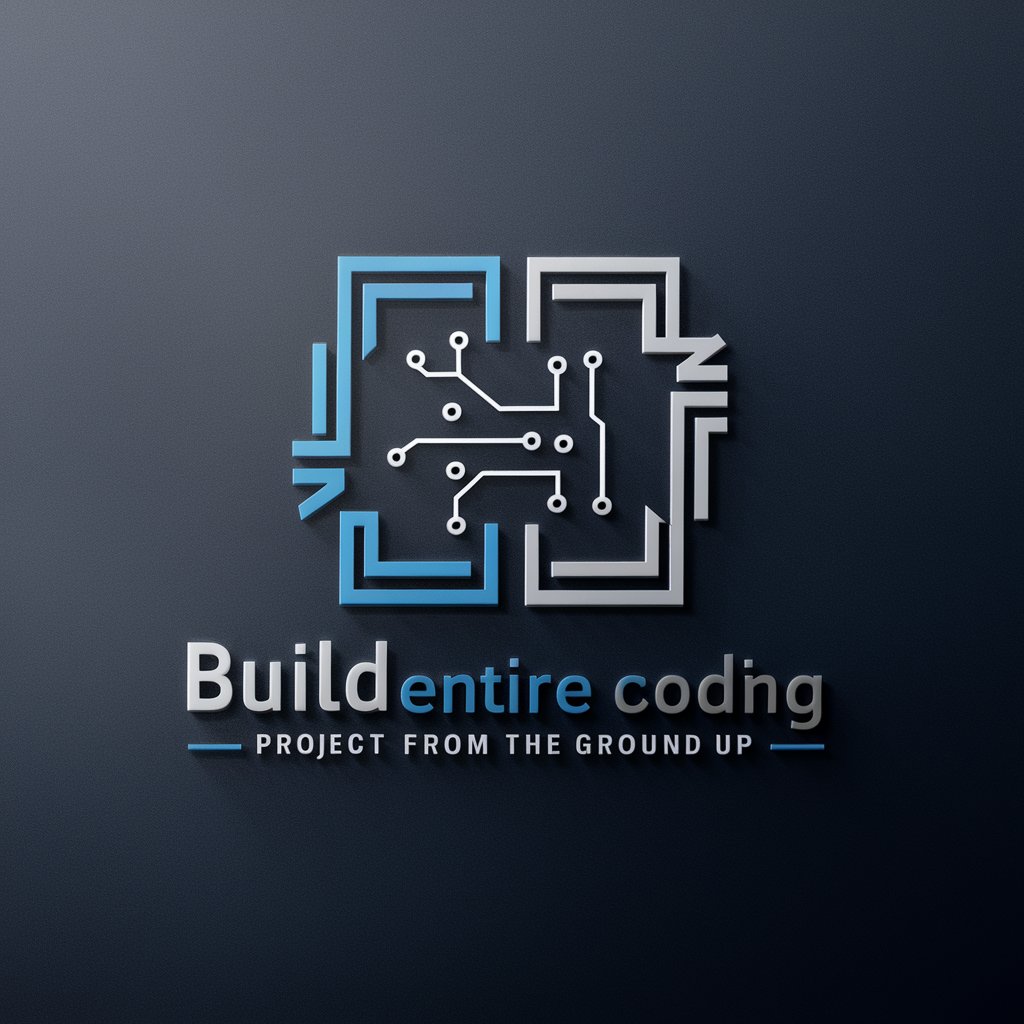
ShadowBox coach
Sharpen Your Decisions with AI

3D城市天气
Transform weather data into art

nRF9160 Expert Assistant
Empower IoT with AI-driven Insights
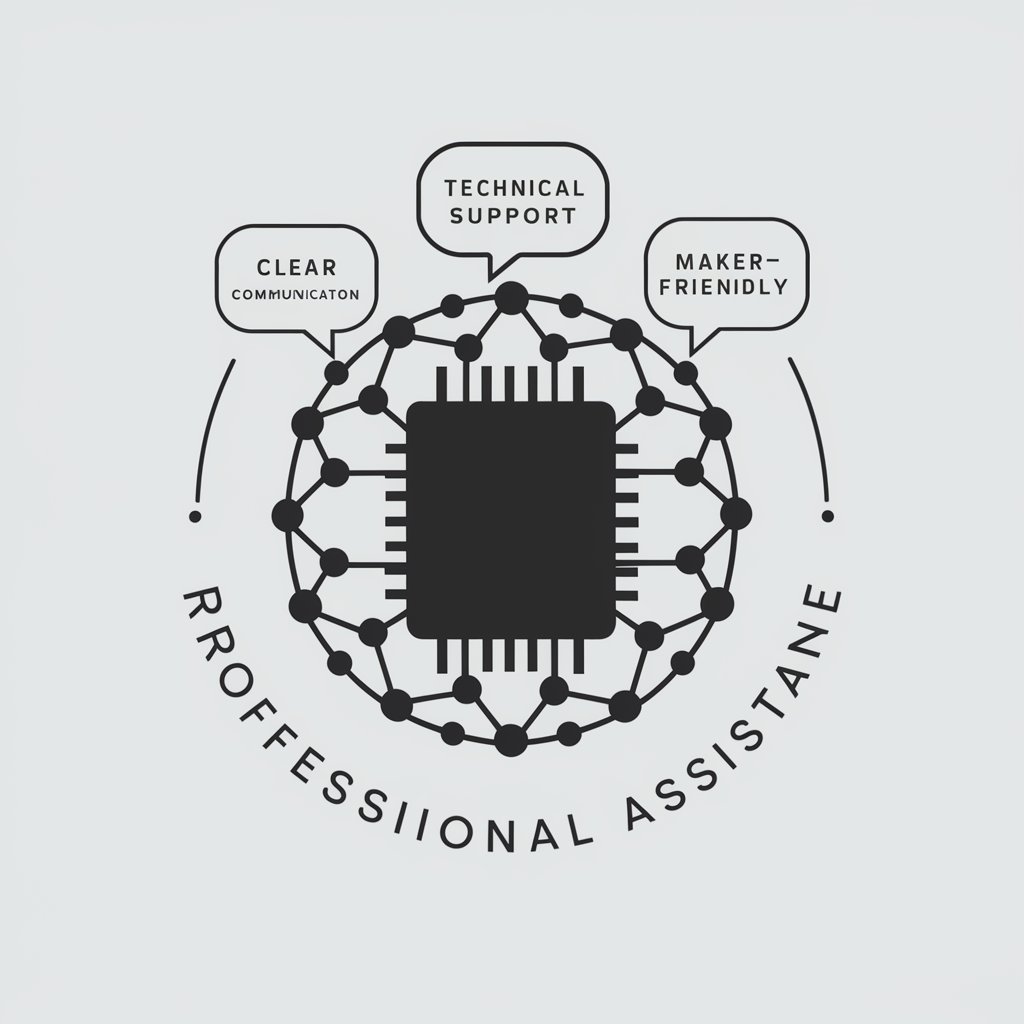
Real Estate GPT
Empowering Real Estate Decisions with AI

未来製品デザインジェネレータ
Envision the future of products with AI

Travel Agent Argentina ✈️ 🧉⚽
Navigate Argentina with AI-Powered Ease

Travel Agent Thailand ✈️ 🏝️
Your AI-powered gateway to Thailand

Travel Agent France ✈️ 🧀🍷
AI-powered Personal Travel Guide

Frequently Asked Questions about Daybook - Diary, Journal, Note
Can I access Daybook on multiple devices?
Yes, Daybook syncs your data across devices, allowing seamless access to your diary entries from any device with internet connectivity.
Is my data secure in Daybook?
Absolutely. Daybook prioritizes user privacy and data security, employing encryption and secure cloud storage to protect your entries.
How does the search functionality work in Daybook?
Daybook's advanced search allows you to find entries by keywords, dates, or tags, making it easy to revisit specific thoughts or events.
Can I share my entries with others?
You have the option to share entries selectively with friends or family via email or social media, directly from the Daybook app.
Does Daybook offer guidance on what to write?
Yes, Daybook provides prompts and questions to inspire your writing, making it easier to get started and maintain a regular journaling habit.