Image Prompt Assistant - AI-Powered Image Prompt Generation

Hey there! Ready to create some amazing prompts?
Transforming ideas into visual prompts with AI.
Generate an image based on the following Japanese description:
Create a scene that includes...
Design a character who is...
Imagine a landscape featuring...
Get Embed Code
Overview of Image Prompt Assistant
Image Prompt Assistant is designed to bridge the gap between creative imagination and AI-driven image generation tools such as DALL-E and Midjourney. Fluent in both English and Japanese, this specialized GPT model assists users in crafting detailed, effective prompts that these AI image generators can interpret to produce high-quality, relevant images. The primary design purpose is to enable users, regardless of their familiarity with AI technology or artistic skills, to realize their visual ideas. For instance, a user might have a vague concept of a 'futuristic cityscape at dusk,' but struggles to articulate it in a way that an AI would understand to generate the desired image. Image Prompt Assistant would translate this concept into a prompt rich in detail, specifying elements like the architectural style, lighting, atmosphere, and perspective to guide the AI in creating an image that matches the user's vision. Powered by ChatGPT-4o。

Core Functions of Image Prompt Assistant
Translation of Descriptions
Example
Translating a Japanese description of a serene lakeside scene into English, specifying details like the time of day, types of trees surrounding the lake, and the presence of a small boat to ensure the AI generates an image closely aligned with the original description.
Scenario
A Japanese-speaking user wants to create an image based on a picturesque scene they've described in their native language, but needs it translated into English for DALL-E.
Enhancement of Image Descriptions
Example
Expanding a basic English description of 'a knight fighting a dragon' by adding details about the knight's armor style, the dragon's color and size, the landscape surrounding them, and the time of day, creating a prompt that leads to a more vivid and detailed image.
Scenario
An English-speaking user has a concept for a fantasy novel's cover art but isn't sure how to describe it in a way that results in a compelling image.
Prompt Optimization for AI
Example
Adjusting a prompt about 'a bustling futuristic marketplace' by including specifics like the types of goods being sold, the species or types of characters present, the architectural styles, and technological elements, optimizing it for clarity and detail to produce an accurate image.
Scenario
A user working on a sci-fi project needs visual content that captures the essence of a scene from their story, but requires assistance in formulating a prompt that effectively communicates their vision to an AI.
Target Users of Image Prompt Assistant
Creative Professionals
Artists, designers, and writers who seek to visualize concepts for projects, stories, or designs. They benefit from using Image Prompt Assistant to articulate detailed prompts that result in images closely matching their creative vision, enhancing their workflow and providing inspiration.
Non-English or Japanese Speakers
Individuals who are native speakers of languages other than English or Japanese and require assistance in translating their ideas into detailed prompts for English-centric AI image generators. This service democratizes access to AI art generation, allowing for a broader range of cultural and creative expressions.
Educators and Students
Teachers and students in art, design, and technology fields can utilize Image Prompt Assistant to explore the intersection of AI and creativity, learning to effectively communicate with AI tools and apply them in educational projects or research.

How to Use Image Prompt Assistant
Step 1
Access YesChat.ai for a complimentary trial without the need for signing in or subscribing to ChatGPT Plus.
Step 2
Choose the 'Start Chat for English to DALL-E Prompts' or 'Start Chat for Japanese to English Prompts' button based on your initial description language.
Step 3
Upload an image or provide a description in Japanese or English to generate a prompt.
Step 4
Review the suggested prompts and select the one that best fits your needs.
Step 5
Utilize the selected prompt in DALL-E or Midjourney to create your desired image.
Try other advanced and practical GPTs
TEXT PROMPT
Craft, Refine, Inspire: AI-Driven Text Prompts

Giftify
Craft Your Interests into Badges

オープンダイアローグ的対話GPT
Empower Reflection, Enhance Understanding

Store Optimization - GPT
Elevate Your GPT Product's Potential

Advanced Resume & CV Checker
Empower Your Job Hunt with AI
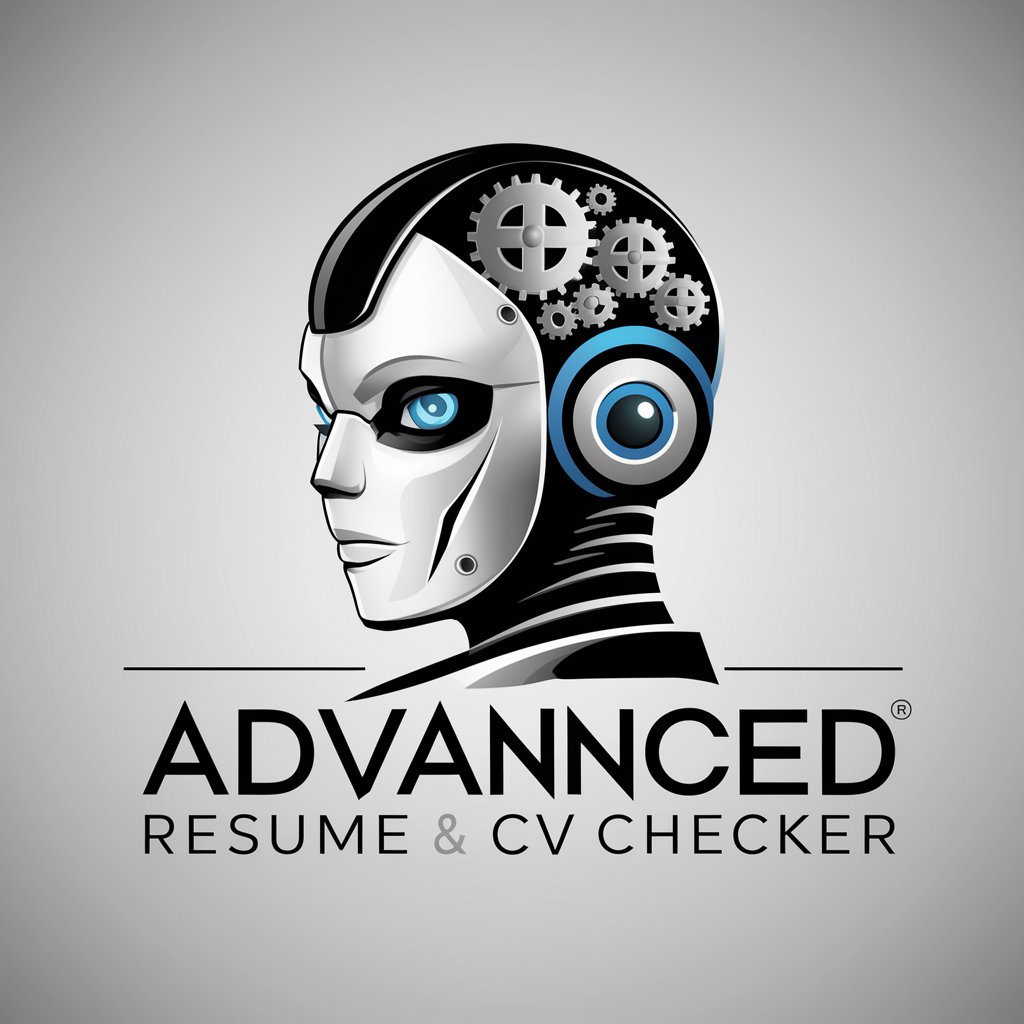
Fast Family Feasts
AI-Powered Family Meal Planner

Logo Generator
Craft Your Brand with AI

Pakistan
Explore Pakistan with AI

Bible Study Companion
Empowering Your Spiritual Journey with AI
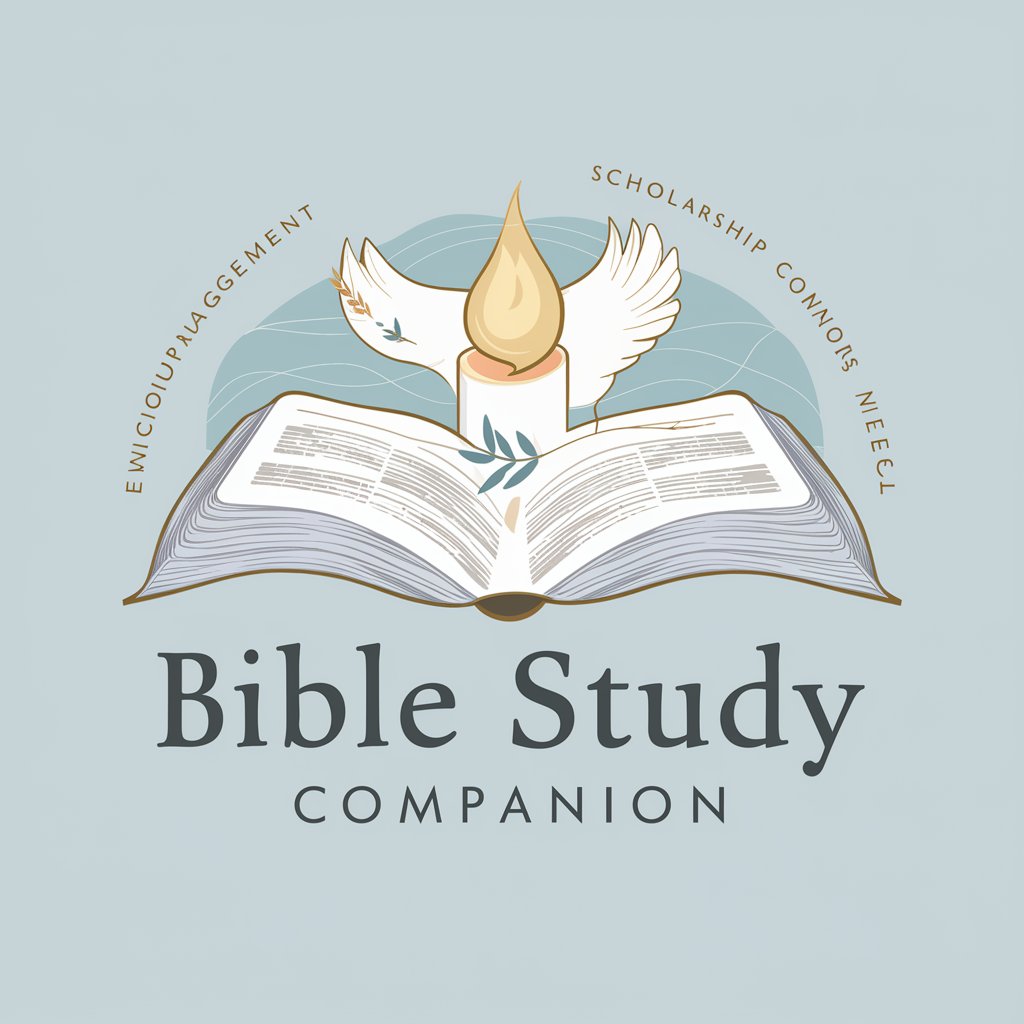
Robin🏹language learning sidekick
Empower your language learning with AI

Wellness Advisor
Empowering your wellness journey with AI

Car Diagnostics AI
Decode Car Issues with AI Power

Frequently Asked Questions About Image Prompt Assistant
What is the Image Prompt Assistant?
The Image Prompt Assistant is a specialized tool designed to generate English prompts for DALL-E and Midjourney based on user-uploaded images or Japanese descriptions.
Can I use the Image Prompt Assistant without knowing Japanese?
Yes, you can use the 'Start Chat for English to DALL-E Prompts' feature to generate prompts directly from English descriptions.
How does the Image Prompt Assistant help in creative processes?
It aids artists, designers, and content creators by providing precise prompts that help in generating specific and high-quality images using AI image generation tools.
Is there a limit to the number of prompts I can generate?
While there might be usage limits based on server capacity and fair usage policies, generally, users can generate multiple prompts as needed.
Can the Image Prompt Assistant be used for commercial purposes?
Yes, the prompts generated can be used for commercial purposes, but users should ensure they have the right to use the resulting images in their intended context.
