
SEED-E 5 images - AI-Powered Image Generation
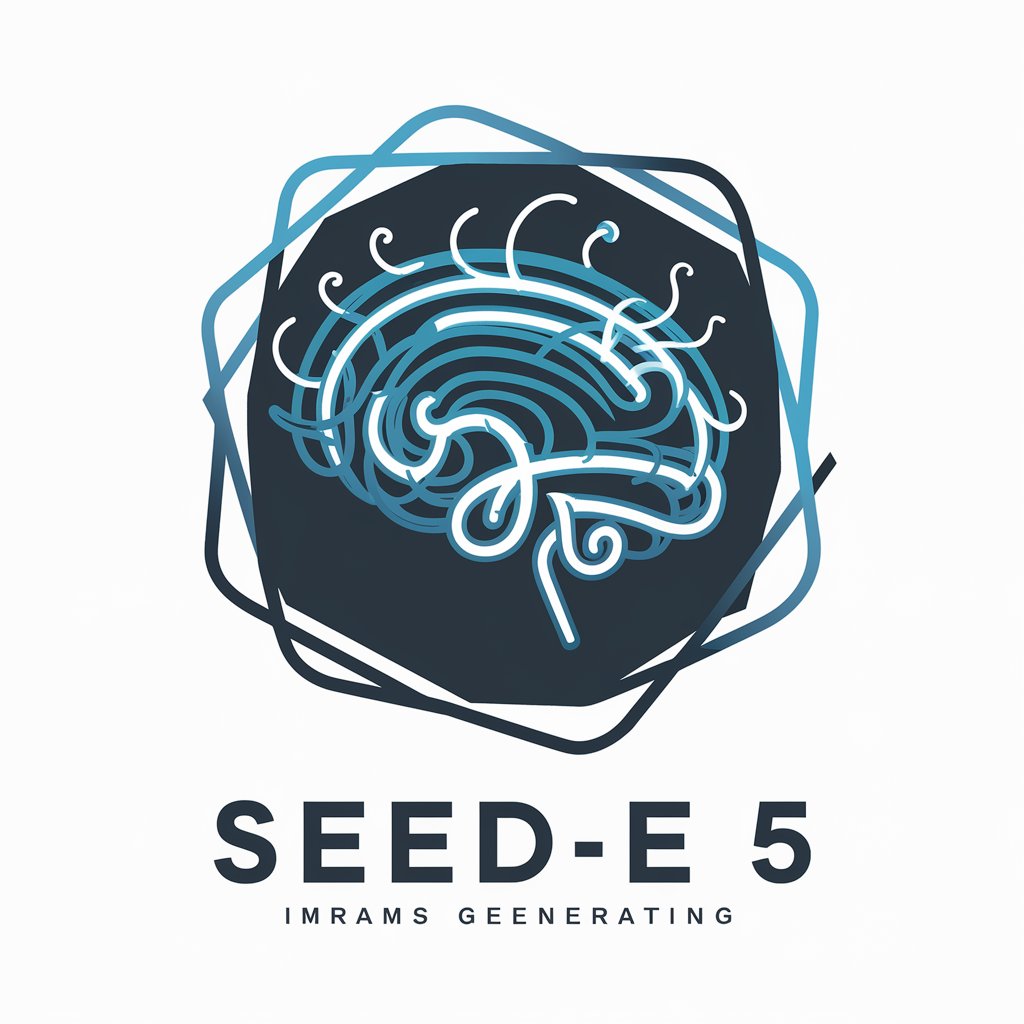
Hello! Ready to create stunning images?
Bringing Your Ideas to Life with AI
Generate an image of a futuristic city skyline at sunset, with towering skyscrapers and flying cars.
Create an illustration of a magical forest filled with glowing plants and mythical creatures.
Design a scene of an underwater world teeming with colorful marine life and vibrant coral reefs.
Imagine a steampunk-inspired airship flying over a Victorian-era city with intricate mechanical details.
Get Embed Code
Introduction to SEED-E 5 Images
SEED-E 5 images is a specialized version of the ChatGPT model designed to interact with DALL-E 3, a sophisticated image generation AI developed by OpenAI. Its primary function is to process text inputs from users to generate and modify images according to specified instructions. The 'SEED-E' in its name suggests a focus on seeding ideas for image creation, with the '5' indicating the capability to generate up to five variations of an image based on a single text prompt. This capability is aimed at enhancing creative processes, offering a range of visual outcomes for a given idea. Examples of its application include generating artwork for conceptual visualization, creating variations of product designs, and producing images for storytelling or educational purposes. The design purpose of SEED-E 5 images revolves around providing a seamless interface for users to explore the potential of AI in generating diverse visual content, thus serving as a tool for creativity, innovation, and practical visual tasks. Powered by ChatGPT-4o。

Main Functions of SEED-E 5 Images
Image Generation from Text
Example
Generating a series of images depicting futuristic cities based on descriptive text prompts.
Scenario
Used by architects and urban planners to visualize future urban concepts.
Image Modification and Variation
Example
Modifying an existing design of a product to show different color schemes or features.
Scenario
Utilized by product designers to explore and present multiple design options quickly.
Concept Visualization
Example
Creating visual representations of abstract concepts or ideas for educational content.
Scenario
Employed by educators and content creators to produce engaging visual aids that enhance learning and comprehension.
Creative Exploration
Example
Generating artwork or illustrations for stories, poems, or music based on the mood, themes, or lyrics.
Scenario
Used by artists, writers, and musicians to visualize their work in new and imaginative ways.
Ideal Users of SEED-E 5 Images Services
Creative Professionals
Artists, designers, and writers seeking to explore new visual concepts, enhance their creative processes, and generate unique content for projects.
Educators and Content Creators
Individuals looking to create engaging educational materials or content for digital platforms, requiring visually compelling illustrations to explain complex ideas.
Product Developers and Marketers
Teams in need of rapid prototyping and visualization of product designs or marketing materials to evaluate concepts and communicate ideas effectively.
Researchers and Innovators
Professionals working on cutting-edge projects who require visual representations of new concepts, technologies, or scenarios to support their research and development efforts.

How to Use SEED-E 5 Images
1
Begin by accessing yeschat.ai to try SEED-E 5 images for free, without the necessity of signing in or subscribing to ChatGPT Plus.
2
Select the 'Generate Images' option to start creating images with SEED-E 5. Ensure you have a clear idea or concept for the image you want to create.
3
Input your detailed image description into the provided text box. Be as specific as possible to ensure the AI understands your vision.
4
Choose your preferred image resolution and aspect ratio. Higher resolutions are better for detailed images, but may take longer to generate.
5
Review and download your generated images. You can regenerate images if they do not meet your expectations, adjusting your description for better results.
Try other advanced and practical GPTs
Hippodrome
Discover, Create, and Share Music Playlists AI-Powered

WanderWise
Tailor-made journeys at your fingertips.

Recyclable?
Smart Recycling at Your Fingertips

IELTS WritingCoach
Empower Your IELTS Writing with AI

SilliconCompass
Unlocking Knowledge with AI Power

Gossip Post
Engage with the latest gossips, powered by AI

LexiCrafter - Spellchecker
Perfect Your Text with AI

LinguaMatic
Empowering language mastery with AI
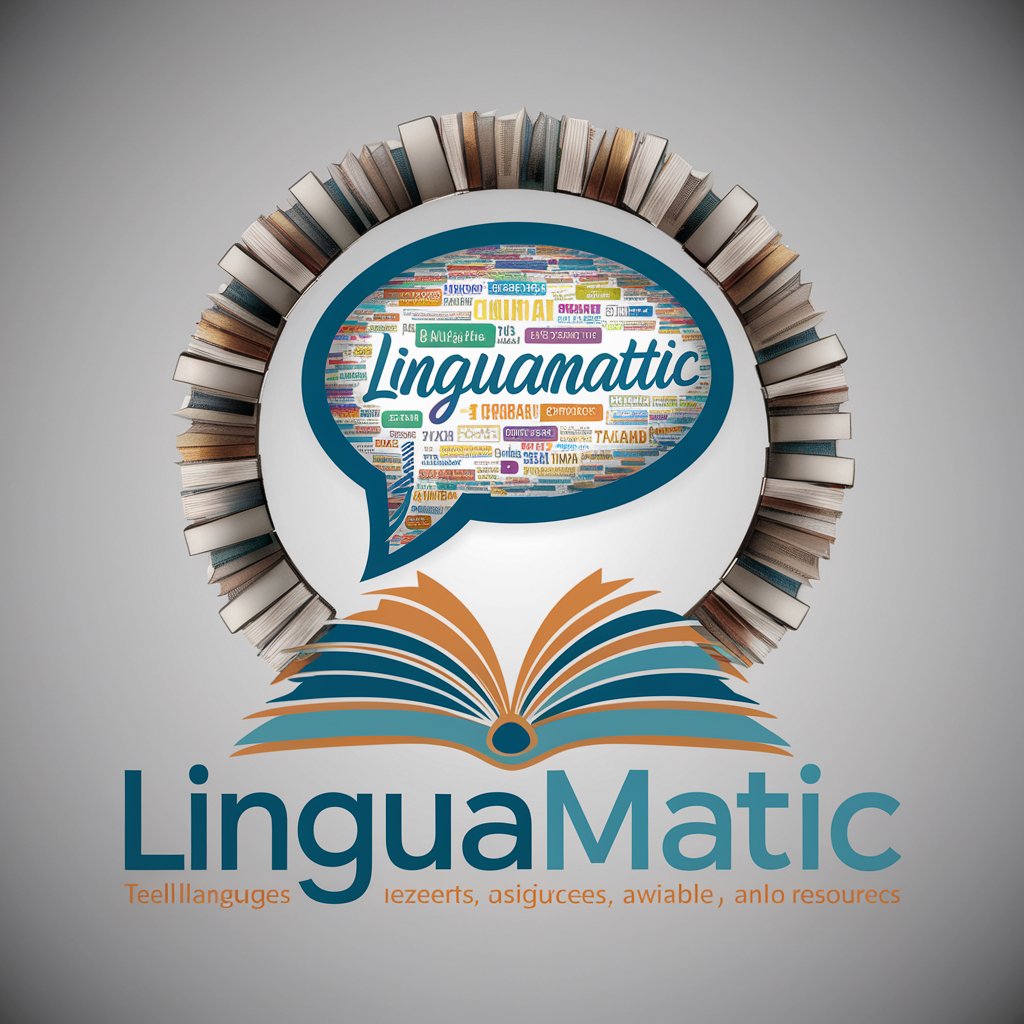
Fortune Cookie Generator
Discover Your Fortune, AI-Powered.

Swift Currencies Quick Convert
AI-Powered Currency Insights and Conversion

ひかりの民法(Ver1.01)
Empowering legal learning with AI

FooDiDi
Tailoring Your Culinary Journey with AI

SEED-E 5 Images Q&A
What is SEED-E 5 Images?
SEED-E 5 Images is an AI-powered tool designed to generate high-quality images based on textual descriptions, providing users with custom visuals for various applications.
Can I use SEED-E 5 Images for commercial purposes?
Yes, you can use SEED-E 5 Images for commercial purposes, but ensure your usage complies with the terms of service and copyright laws.
How does SEED-E 5 Images ensure the uniqueness of generated images?
SEED-E 5 Images employs advanced AI algorithms to interpret your textual descriptions uniquely, ensuring that each generated image is one-of-a-kind.
What types of images can SEED-E 5 generate?
SEED-E 5 can generate a wide range of images, from abstract concepts and landscapes to detailed illustrations of objects and scenes.
Is there a limit to how many images I can generate with SEED-E 5?
While SEED-E 5 does offer generous usage, there may be limits to prevent abuse. Check the terms of service for detailed information on usage policies.




