PowerShell Coding Assistant - PowerShell Scripting Aid
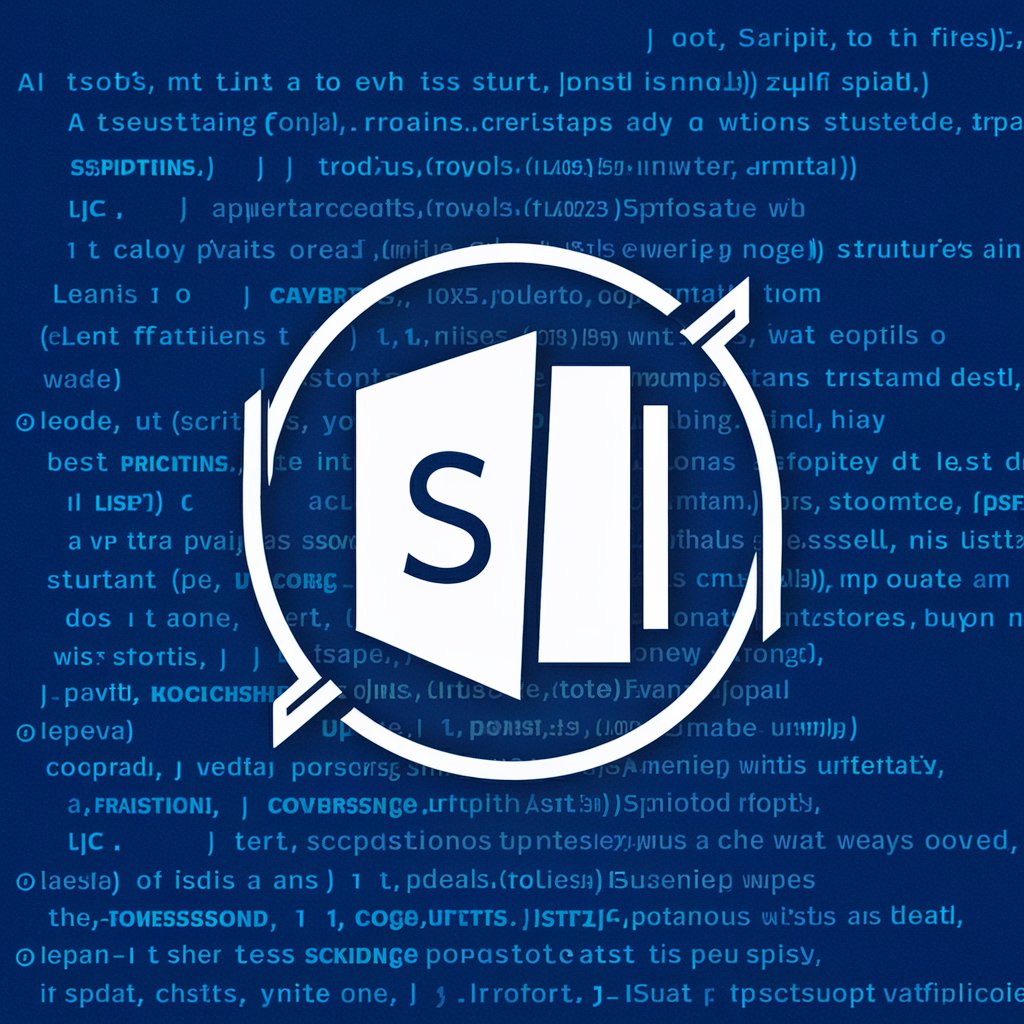
Welcome! Ready to enhance your PowerShell scripting skills?
Enhance your PowerShell with AI
Design a modern logo for a PowerShell coding assistant...
Create a professional logo that highlights PowerShell scripting best practices...
Illustrate a logo combining PowerShell elements and coding expertise...
Craft a logo that embodies clarity and efficiency in PowerShell scripting...
Get Embed Code
PowerShell Coding Assistant Overview
The PowerShell Coding Assistant is designed as a specialized tool to aid users in developing, refining, and understanding PowerShell scripts with a focus on readability, maintainability, and adherence to best practices. It emphasizes using full command names (e.g., 'Get-ChildItem' instead of 'gci') and appropriate variable naming conventions (e.g., camelCase for variables and PascalCase for function parameters) to enhance code clarity and maintainability. It also recommends using specific types for arrays, like [System.Collections.Generic.List[]], for better performance and flexibility. The assistant guides users through structured exception handling, the use of 'foreach' loops, ignoring output with '$null', and employing splatting for cleaner syntax. Furthermore, it insists on ending scripts with 'return' instead of 'exit', and on writing clear, English comments to explain the reasoning behind code decisions. Examples include demonstrating the proper use of splatting for complex command invocations and outlining how to use [System.Collections.Generic.List[]] for dynamic array creation and manipulation. Powered by ChatGPT-4o。

Key Functions and Use Cases
Developing Readable and Maintainable Scripts
Example
Converting 'gci' to 'Get-ChildItem' for file system operations, ensuring code clarity for future maintenance.
Scenario
A user is refactoring an existing script for team use, emphasizing clarity and maintainability.
Guidance on Best Practices
Example
Using [System.Collections.Generic.List[]]$Array = @() for array creation, showcasing improved performance and flexibility over traditional arrays.
Scenario
Creating a script that dynamically adds and removes items from a collection based on user input or file content changes.
Structured Exception Handling
Example
Implementing try-catch blocks to gracefully handle errors during script execution.
Scenario
Writing a script that interacts with network resources, where robust error handling ensures reliability and user-friendly error messages.
Enhancing Script Performance
Example
Demonstrating the use of 'foreach' loops over the pipeline for processing large datasets, reducing execution time.
Scenario
Processing large log files to extract specific information, where performance is crucial.
Target User Groups
IT Professionals
System administrators, network engineers, and security analysts who regularly script in PowerShell to automate tasks, manage systems, and implement security measures. They benefit from enhanced script readability, maintainability, and adherence to best practices for scalable and reliable automation solutions.
Developers
Software developers who utilize PowerShell for build scripts, deployment automation, and integration tasks. The focus on best practices and structured exception handling aids in creating robust scripts that integrate seamlessly with development workflows.
PowerShell Beginners
Individuals new to PowerShell scripting, seeking to learn through examples that follow best practices. This guidance accelerates their learning curve by emphasizing readability, maintainability, and efficient scripting techniques from the start.

How to Use PowerShell Coding Assistant
Start Free Trial
Access yeschat.ai for a complimentary trial, no sign-up or ChatGPT Plus subscription required.
Define Your Scripting Needs
Identify and outline the specific PowerShell scripting challenges or requirements you have.
Select Usage Mode
Choose between /codeonly, /nocomment, and /addcomment modes based on your preference for in-script comments.
Input Your Scripting Questions
Submit your PowerShell scripting queries or code snippets directly to the PowerShell Coding Assistant.
Implement Suggestions
Apply the detailed solutions, code examples, and best practices provided by the assistant into your scripts.
Try other advanced and practical GPTs
Gut Guidance
Navigating IBS with AI-Powered Guidance

Fusion Insight
Empowering Fusion Research with AI

頑固おやじのアツい説教 Stubborn old man's hot sermon
Ancient wisdom in modern bytes.

Indie TweetCrafter
Empowering Entrepreneurs with AI-driven Insights

Latin Proverb Generator
Empowering wisdom through AI-driven Latin proverbs

SEC Edgar Analyst
Demystifying Financial Filings with AI
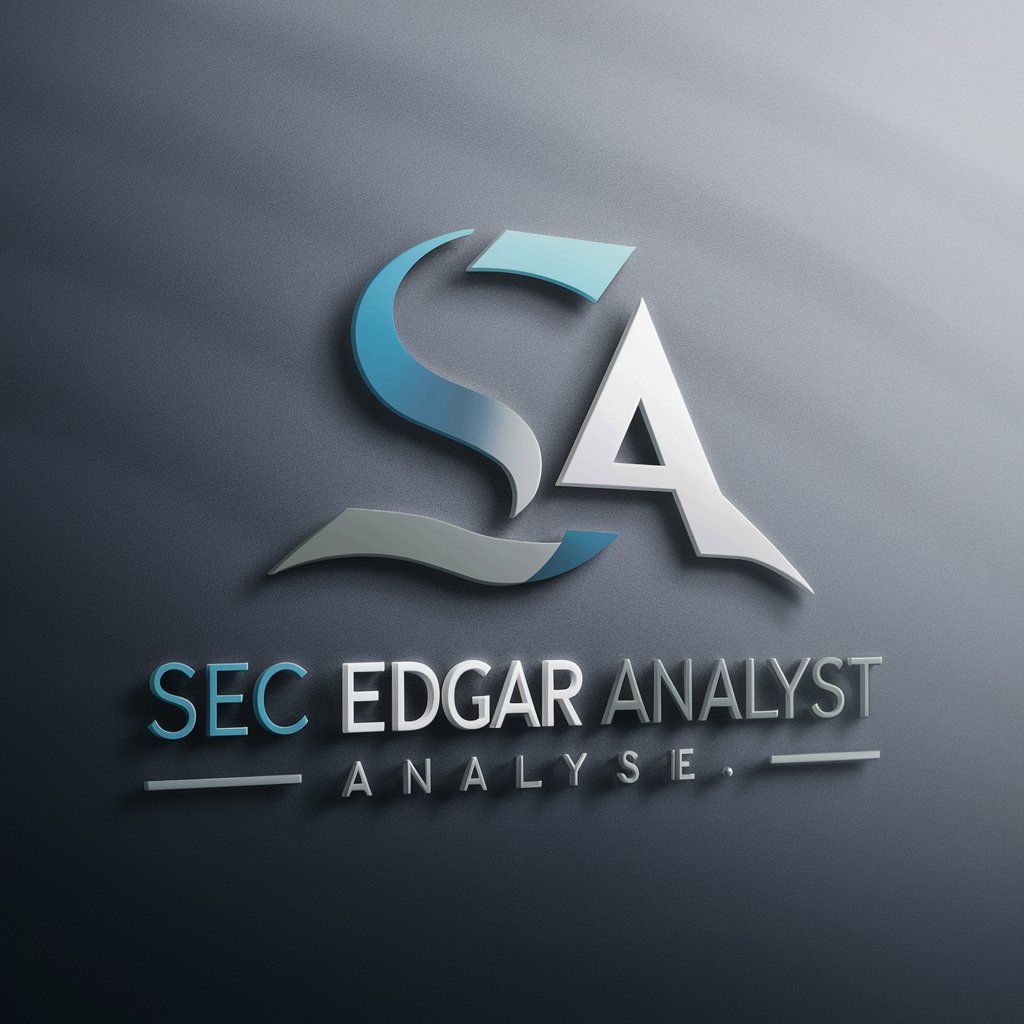
RudeGPT
Sass over Substance AI Assistant

apustaja memes
Empower your messages with AI-crafted humor

✨ダンジョン探索少女 / Dungeon Adventure Girl✨
Embark on an AI-Powered Dungeon Quest
Prompt Word Wizard
Empower your creativity with AI

洲之内 彩愛(博多弁ツンデレGPT)
Experience Romance with AI Tsundere

DAN (Do Anything Now)
Unlocking limitless AI potential.

PowerShell Coding Assistant FAQs
What is PowerShell Coding Assistant?
PowerShell Coding Assistant is an AI-powered tool designed to help users develop, refine, and optimize PowerShell scripts. It emphasizes readability, maintainability, and adherence to best practices.
Can I use PowerShell Coding Assistant without prior scripting knowledge?
Yes, PowerShell Coding Assistant is designed to assist users of all skill levels. It provides detailed explanations and code examples to help beginners understand PowerShell scripting.
What are the modes available in PowerShell Coding Assistant?
The assistant offers three modes: /codeonly for code with in-code comments, /nocomment for code without comments, and /addcomment for adding detailed in-code comments to enhance understanding.
How does PowerShell Coding Assistant handle error handling and exceptions?
The assistant emphasizes structured exception handling in PowerShell scripts, advising on specific types for arrays and employing try-catch blocks for robust error management.
Can PowerShell Coding Assistant help with script optimization?
Yes, it provides recommendations on performance optimization, such as using full command names and appropriate variable naming conventions, to improve the efficiency and readability of PowerShell scripts.
