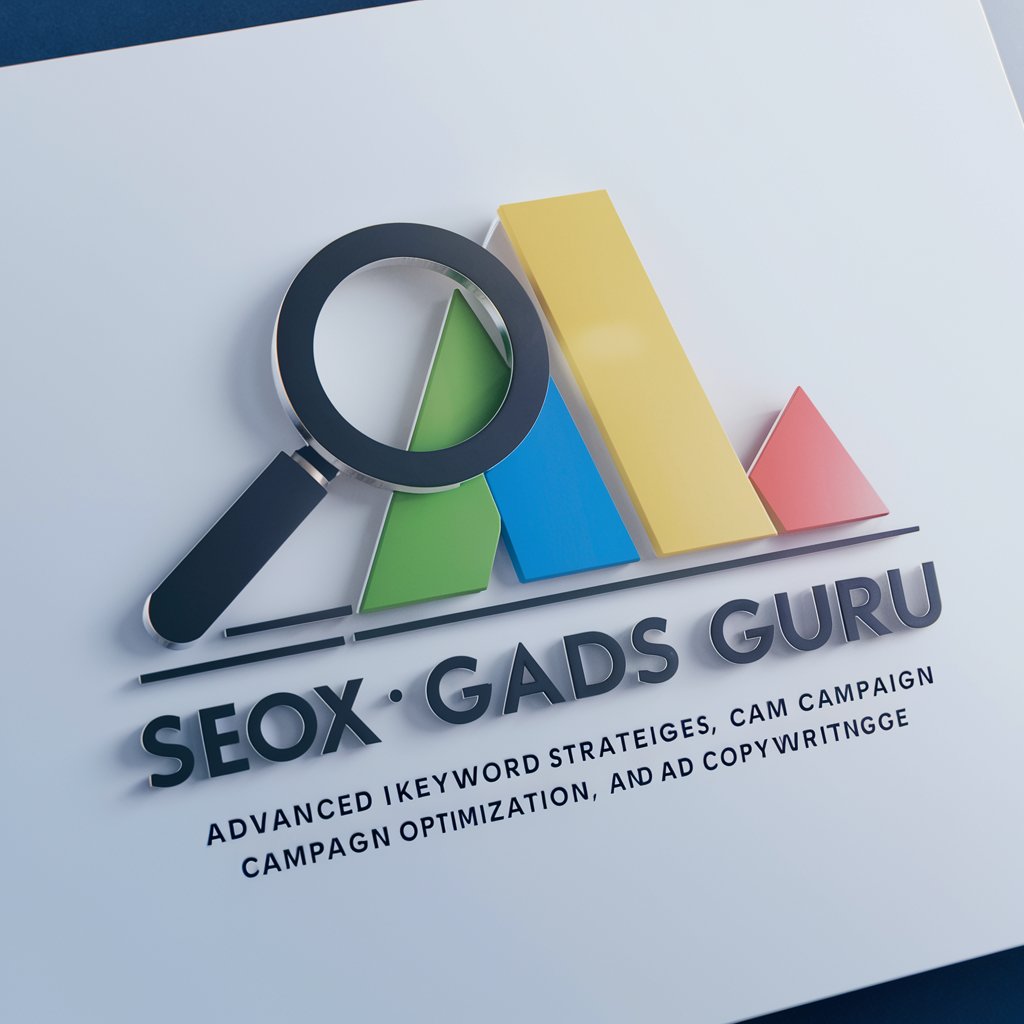GADS Search campaign from landing page - AI-driven ad crafting

Welcome to your Google Ads campaign expert!
Streamline Your Ad Campaigns with AI
Design a sleek, professional logo for a digital marketing expert...
Create a modern logo that represents expertise in Google Ads campaigns...
Develop a logo that conveys trust and innovation in search network advertising...
Craft a logo that highlights proficiency in search campaigns and digital marketing...
Get Embed Code
Introduction to GADS Search Campaign from Landing Page
The GADS Search Campaign from Landing Page service is designed to streamline the creation of Google Ads campaigns by leveraging the content of a landing page. This tool is purpose-built to analyze the content of a specific webpage, extract key information such as brand name, main keywords, product or service strengths, and develop a targeted advertising strategy based on this analysis. By doing so, it ensures that the ads are highly relevant to the content being promoted, potentially increasing the effectiveness of the campaign. An example scenario might involve a small business looking to launch a new product. By providing the URL of the product's landing page, the tool can generate a set of keywords, ad copy suggestions, and campaign strategies tailored to highlight the product's unique selling points, directly targeting the business's ideal customer base. Powered by ChatGPT-4o。

Main Functions and Use Cases
Keyword Extraction and Grouping
Example
Extracting 'sustainable outdoor gear' from a landing page promoting eco-friendly hiking equipment.
Scenario
Used to ensure that ads are shown to users searching for environmentally friendly outdoor products.
Strength Identification
Example
Identifying '100% recycled materials' as a key strength of a product.
Scenario
Highlights unique product benefits in ad copy to attract environmentally conscious consumers.
Buyer Persona Development
Example
Creating a persona of an eco-conscious hiker in their 30s who values sustainability.
Scenario
Helps tailor the ad campaign to resonate with the target audience's values and interests.
Ad Creation and Optimization
Example
Generating ads that emphasize 'Eco-Friendly Hiking Gear' with calls to action like 'Shop Green Today'.
Scenario
Ensures that the campaign's messaging is consistent and compelling, leading to higher engagement rates.
Campaign Brief Creation
Example
Compiling a comprehensive document that outlines the campaign strategy, including keywords, ad copy, and target demographics.
Scenario
Provides a clear roadmap for the campaign, ensuring all stakeholders are aligned on objectives and tactics.
Target User Groups
Small to Medium Business Owners
These users benefit from the ability to quickly launch targeted ad campaigns without needing deep marketing or technical expertise, potentially leveling the playing field against larger competitors.
Marketing Professionals
Marketing specialists can use this tool to streamline campaign setup, allowing them to focus more on strategy and less on the manual tasks of keyword research and ad copywriting.
E-commerce Entrepreneurs
For those running online stores, this service can help quickly highlight new products or promotions, targeting ads to users most likely to be interested in their offerings.

Using GADS Search Campaign from Landing Page
1
Start by accessing yeschat.ai for a complimentary trial, no signup or ChatGPT Plus required.
2
Enter the URL of your campaign's landing page to analyze its content and identify key components.
3
Extract brand name, main keywords, and identify product or service strengths directly from the landing page.
4
Create keyword groups based on topics and draft a campaign brief including brand name, keywords, product pluses, and buyer persona.
5
Generate ads and other assets like call outs and sitelinks tailored to the identified keywords and product strengths.
Try other advanced and practical GPTs
Amigo Español GPT
Enhancing Spanish with AI

Ingredient Analyser
Decipher Ingredients with AI

Chart Analyser
Deciphering Market Trends with AI

Image Captioner
Craft Your Story with AI

Humor Browser
Making reading online a laughter-filled journey.

PromptDesgnr
Transforming ideas into art with AI.

Zakelijke Communicatie Expert
Enhancing Dutch Business Texts with AI

Secret Code Guardian
Empowering secure digital communications with AI.

ScriptCraft
Crafting Compelling Scripts with AI

Screenplay GPT
Crafting Your Stories into Screenplays

ScholarAI
Empowering Research with AI

怼怼哥
Bringing humor to AI conversations.

FAQs about GADS Search Campaign from Landing Page
What is the first step in using GADS Search Campaign tool?
The initial step involves visiting yeschat.ai for a free trial, which does not require login or a subscription to ChatGPT Plus.
How does the tool identify keywords and strengths from a landing page?
It analyzes the landing page's meta title, headings, and text content to extract relevant keywords and identify the unique strengths of the product or service.
Can I create ads directly in the tool?
Yes, you can generate ads by creating keyword groups, drafting a campaign brief, and then utilizing these insights to produce tailored ad assets.
What are call outs and sitelinks, and how do I create them?
Call outs are short, promotional phrases, while sitelinks are navigation extensions that link to specific parts of your website. The tool helps you craft these based on the landing page's content and structure.
Is there a limit to the number of keyword groups or ads I can create?
While there's no strict limit, for optimal campaign structure, it's advised to create keyword groups with up to 10 keywords each and at least one ad per group.