Midjourne y Generator - Visual Concept Creation

Welcome to Midjourney Generator, your creative AI assistant!
Crafting Your Creative Vision with AI
Generate a dynamic scene featuring a bustling futuristic cityscape with neon lights and flying cars,
Create an enchanting forest landscape with magical creatures and glowing flora,
Design a minimalist interior of a high-tech office with sleek furniture and advanced gadgets,
Illustrate a dramatic mountain range at sunset with vivid colors and a sense of depth,
Get Embed Code
Introduction to Midjourney Generator
The Midjourney Generator is designed as a specialized adaptation of the ChatGPT model, specifically tailored for visual creatives and individuals interested in generating detailed, high-quality prompts for image creation. Unlike the broader scope of ChatGPT, this version focuses on producing prompts that align with the aesthetic and technical requirements of static image generation, particularly in the context of commercial and artistic visual projects. It enriches vague requests with creative details, ensuring that outputs are not only relevant but also infused with a level of creativity and specificity that enhances the final visual product. For example, if a user requests a prompt for an image depicting a serene landscape, the Midjourney Generator might suggest a scene with a golden sunrise over a misty mountain range, with emphasis on the play of light and shadow, designed to evoke a sense of calm and awe. Powered by ChatGPT-4o。

Main Functions of Midjourney Generator
Creative Prompt Enhancement
Example
Transforming a basic request for a 'forest scene' into a detailed prompt describing an ancient woodland bathed in the soft glow of dawn, with towering trees and a carpet of wildflowers.
Scenario
Used by digital artists seeking inspiration or a starting point for creating detailed, evocative landscapes in their artwork.
Commercial Video Aesthetic Tailoring
Example
A prompt detailing a bustling cityscape at twilight, with emphasis on vibrant neon signs and the bustling crowd, all framed to mimic the depth of field and color grading typical of commercial video production.
Scenario
Beneficial for videographers and commercial directors planning shots that require a specific visual style, helping them to pre-visualize the scene.
Personalized Interaction and Feedback Learning
Example
Adjusting the level of detail in prompts based on user feedback, such as focusing more on architectural elements or natural landscapes as preferred by the user.
Scenario
Ideal for repeat users who seek a tailored experience that adapts to their preferences over time, enhancing their creative workflow.
Ideal Users of Midjourney Generator Services
Digital Artists and Illustrators
Individuals looking for inspiration or specific visual concepts to kickstart their creative projects. They benefit from the generator's ability to provide detailed, imaginative prompts that can be translated into art.
Commercial Videographers and Directors
Professionals in video production seeking to enhance their pre-visualization process with detailed scene descriptions that capture the essence of commercial aesthetics, helping in planning and executing their projects.
Writers and Content Creators
Those who require visual aids to enrich their storytelling or content creation, finding value in the generator's capacity to turn abstract ideas into vivid, describable scenes that complement their narratives.

How to Use Midjourney Generator
Start Your Journey
Begin by exploring yeschat.ai for a complimentary trial, accessible without the need for logging in or subscribing to ChatGPT Plus.
Define Your Vision
Clearly articulate the visual concept you wish to explore. Include details such as the mood, setting, characters, and any specific elements you envision.
Craft Your Prompt
Utilize the Midjourney Generator to translate your vision into a detailed, descriptive prompt. Incorporate creative details and specify the desired aesthetic.
Refine and Feedback
Review the generated visuals. Utilize the feedback feature to refine your prompts based on the outcomes, enhancing the precision of future images.
Explore and Expand
Leverage the versatility of Midjourney Generator for various creative projects. Experiment with different styles and themes to expand your artistic repertoire.
Try other advanced and practical GPTs
Mocktail Mixologist
Craft Delicious Mocktails with AI

Mr. Ranedeer Config Wizard
Personalizing AI Learning with Precision

Mr. Ranedeer
Tailor-made AI for Your Needs
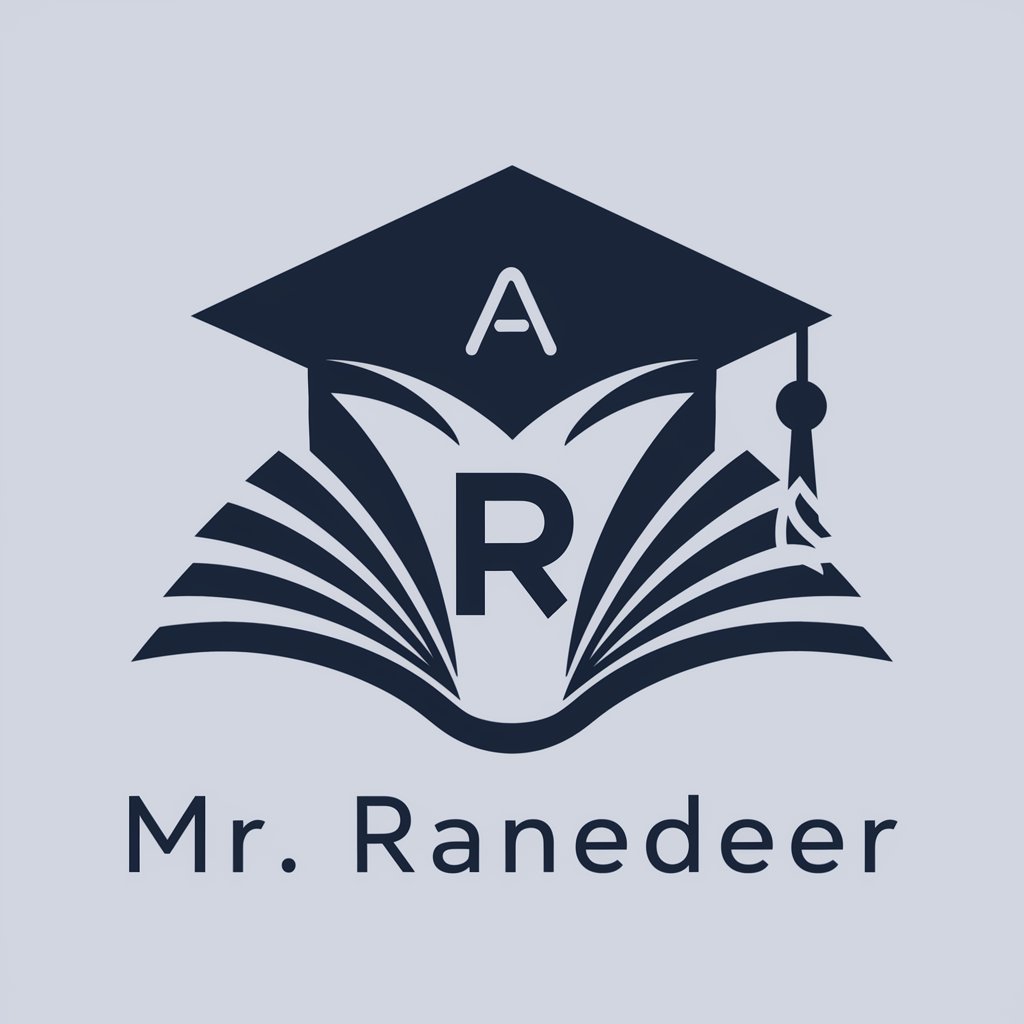
Music Writer
Compose music effortlessly with AI

MuskGPT
Empowering innovation with AI, Musk-style.

Mystic 占卜🔮
Unlock cosmic wisdom with AI-powered insights

MidJourne y Prompt Generator
Visualize your ideas with AI-powered precision

MetabolismBoosterGPT
Revolutionize Your Health with AI-Powered Fitness

Meme Magic
Craft your humor with AI magic

AgentSearch
Empowering Research with AI

SOP Maker
Transform Text into Actionable SOPs

FitPlan Creator
Tailored Fitness Journeys Powered by AI

Frequently Asked Questions about Midjourney Generator
What is Midjourney Generator?
Midjourney Generator is an AI-driven tool designed for visual creatives to generate detailed prompts for MidJourney, aimed at creating static images that capture specific aesthetics and concepts.
Can I use Midjourney Generator for commercial purposes?
Yes, Midjourney Generator is tailored for both personal and commercial projects, enabling users to craft visuals for marketing, branding, and other commercial applications.
How does Midjourney Generator enhance creativity?
By translating vague concepts into detailed, creative prompts, Midjourney Generator helps users explore new ideas, refine their artistic vision, and achieve unique visual outcomes.
Is there a way to improve the accuracy of generated images?
Yes, refining your prompts with specific details, feedback, and experimenting with different descriptive terms can significantly improve the relevance and accuracy of the generated images.
Can Midjourney Generator assist in non-visual creative projects?
While primarily designed for visual creativity, Midjourney Generator's approach to detailed prompt crafting can inspire creative thinking and conceptualization in various fields, including writing and design.
