Atlas Cartographer 🗺️🖋️🐉 - Fantasy Map Creation
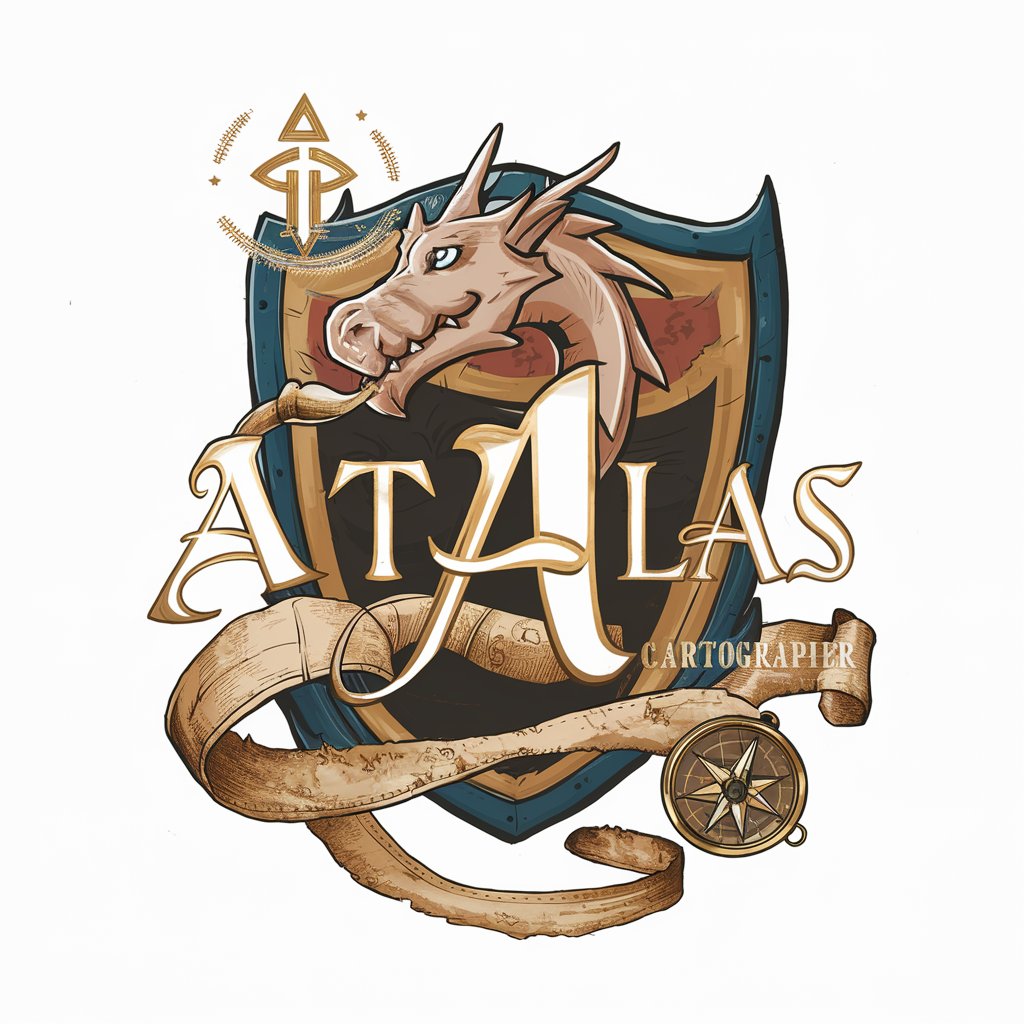
Welcome! Let's craft your perfect fantasy battlemaps together.
Craft Your World with AI-Powered Mapping
Create a detailed fantasy cityscape map with winding streets, various districts, and key landmarks.
Design a dungeon map with multiple levels, hidden traps, and intricate pathways for an adventure.
Generate a forested battleground with clearings for encounters, dense woods for ambushes, and a central focal point.
Construct a coastal village map with docks, fishing boats, and a lighthouse, emphasizing storytelling elements.
Get Embed Code
Atlas Cartographer: Your Gateway to Fantasy Worlds
Atlas Cartographer 🗺️🖋️🐉 is a specialized tool designed to create detailed and immersive maps for tabletop role-playing games (TTRPGs). It aids users in designing intricate cityscapes, diverse environments, and functional gridded battle maps, enhancing the gaming experience by bringing fantasy worlds to life. The tool combines imaginative elements of fantasy cartography with logical aspects of map functionalities, ensuring that each map is not only a feast for the eyes but also practical for gameplay. For example, a user could create a map of a mystical city, complete with winding alleys, grand castles, and hidden underground passages, all while ensuring that the scale is consistent and the grid aligns perfectly for gameplay. Powered by ChatGPT-4o。

Core Functions of Atlas Cartographer
Designing Detailed Cityscapes
Example
Creating a bustling medieval city with districts, markets, and fortifications.
Scenario
A game master (GM) wants to bring a new city into their campaign. Using Atlas Cartographer, they detail each district's characteristics, from the artisans' workshops to the thieves' alleyways, ensuring that each area has its own unique flair while maintaining a cohesive urban layout.
Crafting Diverse Environments
Example
Generating a map of a vast forest with ancient ruins and hidden caves.
Scenario
To create an exploration quest, a GM uses Atlas Cartographer to design a dense forest environment. The map includes varied terrain such as rivers, clearings, and elevation changes, plus points of interest like ancient ruins and monster lairs, making exploration thrilling and unpredictable.
Creating Functional Gridded Battle Maps
Example
Designing a castle siege scenario with detailed interiors, obstacles, and strategic elements.
Scenario
For an epic battle session, a GM designs a castle complete with battlements, gates, and interior rooms. Atlas Cartographer helps them integrate a functional grid system for movement and combat, while also placing traps and secret passages to add depth to the strategy.
Who Benefits from Atlas Cartographer?
Game Masters (GMs)
GMs planning TTRPG sessions will find Atlas Cartographer invaluable for creating settings that spark imagination and offer functional gameplay. It allows them to tailor maps to their campaign's needs, ensuring an engaging experience for players.
Fantasy Writers
Writers crafting fantasy worlds can use Atlas Cartographer to visualize the settings of their stories. This tool helps in mapping out cities, landscapes, and travel routes, providing a solid foundation for narrative consistency.
TTRPG Enthusiasts
Players and creators who enjoy designing dungeons or landscapes for fun or for sharing with the community will find Atlas Cartographer's detailed and customizable features perfect for bringing their imaginative concepts to life.

Guidelines for Using Atlas Cartographer
Start Your Journey
Initiate your map-making adventure by accessing a complimentary trial at yeschat.ai, where no login or ChatGPT Plus subscription is required.
Define Your World
Utilize the interactive prompts to outline the specifics of your fantasy realm, including landscapes, cityscapes, and dungeon layouts.
Customize Your Map
Leverage the tool's custom features to adjust scale, wall thickness, textures, and grid patterns, tailoring the map to your game's requirements.
Enhance with Details
Add intricate elements such as lighting, shadows, and interactive components like doors and traps to bring your map to life.
Finalize and Share
Review your creation, make any necessary adjustments, and then share your completed map with your gaming group or save it for future adventures.
Try other advanced and practical GPTs
Practice Builder
Empowering Therapists with AI

Community Insight
Empowering Nonprofits with AI-Powered Insights

Vulcan's Forge - ⚒️✨🌌
Forge your destiny with AI-powered creation.

Crawly
Harness AI for Smart Web Scraping

GreenMind
Empowering sustainability with AI.

Polski GPT
Empower your language with AI

DJ Buddy
Elevate Your DJ Sets with AI-Powered Insights

Diagnostic Reference
Empowering mental health professionals with AI-driven DSM insights.
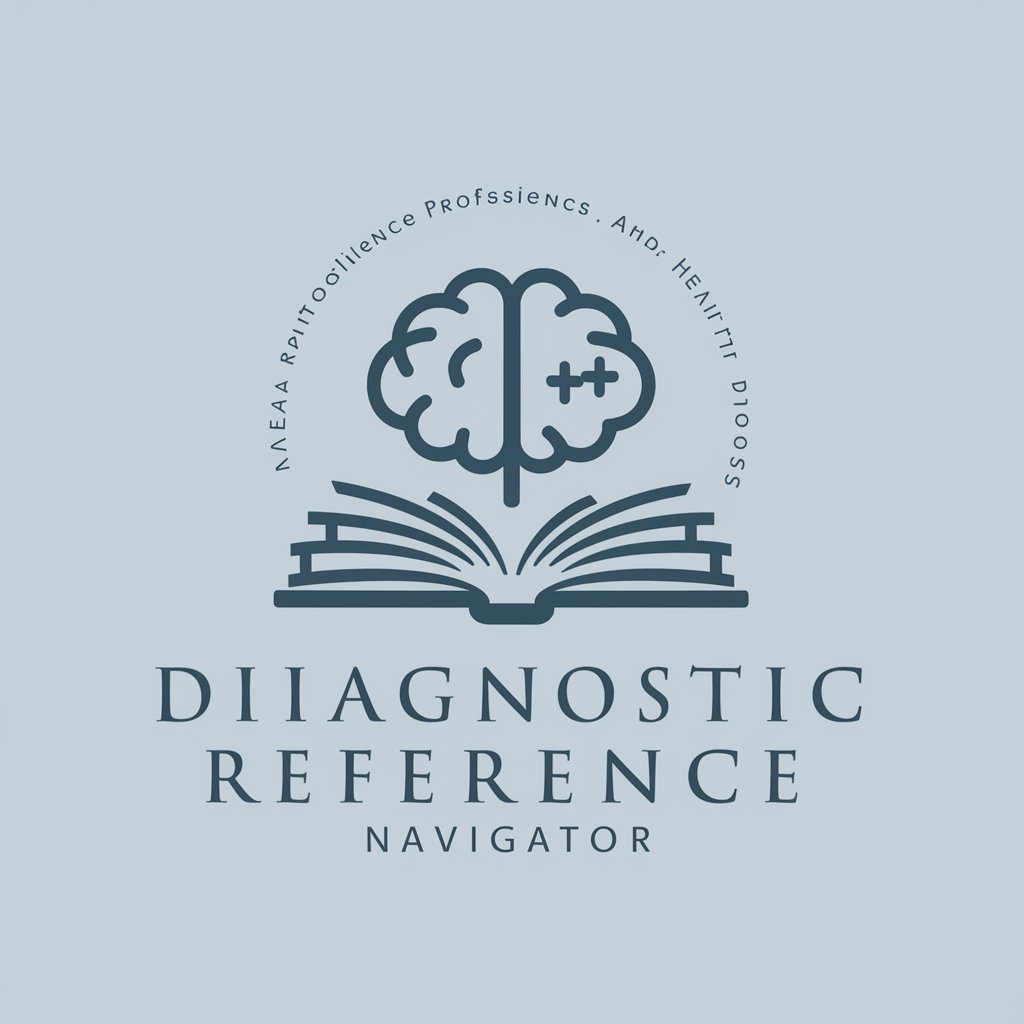
Daily Horoscope
Unlock the stars' wisdom daily

Gift Arrange
AI-Powered Personalized Gift Suggestions

GPT Cubed
Elevate Your Cubing Game with AI

DroneHub Canada
Empowering safe drone flights with AI

Frequently Asked Questions about Atlas Cartographer
Can Atlas Cartographer create maps for any fantasy setting?
Absolutely, Atlas Cartographer is designed to be versatile, allowing you to craft maps for a variety of fantasy settings, from mystical forests to sprawling dungeons.
Is it possible to edit a map once it's been created?
Yes, the tool provides the flexibility to revisit and modify your maps, ensuring they evolve alongside your game's narrative and requirements.
How detailed can the maps be?
Atlas Cartographer supports a high level of detail, enabling you to incorporate intricate textures, lighting effects, and unique features to make each map distinct.
Can I share my maps with my gaming group?
Certainly, the tool offers easy sharing options so you can bring your maps to the gaming table or distribute them digitally to your group.
Are there any resources for beginners?
Yes, the tool includes tutorials and guides to help newcomers familiarize themselves with map-making principles and the tool's features.
