Prompt Optimizer - Prompt Structuring Tool

Welcome! Let's optimize your prompts for maximum efficiency and clarity.
Optimize Prompts with AI Power
Analyze the user prompt to identify areas for improvement.
Suggest specific changes to enhance clarity and effectiveness.
Use command statements to provide concise and direct instructions.
Optimize the structure of the prompt for better user comprehension.
Get Embed Code
Introduction to Prompt Optimizer
Prompt Optimizer is designed to refine and enhance the structure of user prompts, specifically focusing on command statements for clarity and effectiveness. It employs strategies such as providing clear instructions, referencing applicable text, simplifying complex tasks, allowing time for thoughtful responses, using external tools effectively, and systematic testing. An example scenario is when a user submits a verbose and unclear prompt for generating a report; Prompt Optimizer would suggest revisions to make the prompt more concise and direct, ensuring a more accurate and efficient response from AI systems. Powered by ChatGPT-4o。

Main Functions of Prompt Optimizer
Refining User Prompts
Example
Transforming 'I need help with writing a letter' to 'Write a formal letter addressing X situation with Y elements.'
Scenario
Improves clarity and specificity in tasks, aiding in precise AI-generated outputs.
Simplifying Complex Tasks
Example
Breaking down 'Organize a detailed plan for a marketing campaign' into structured sub-tasks like 'Identify target audience,' 'Select platforms for promotion,' and 'Outline content strategy.'
Scenario
Helps users approach complex requests more effectively, enabling a step-by-step AI assistance.
Enhancing External Tool Use
Example
Advising on the integration of specific datasets or APIs for tasks like 'Generate a report using the latest sales data from the provided API.'
Scenario
Facilitates more powerful and customized AI responses by leveraging external resources.
Ideal Users of Prompt Optimizer
Content Creators
Writers, marketers, and social media managers who require precise and impactful content generation would benefit greatly. Prompt Optimizer can guide them in crafting prompts that result in high-quality, targeted content.
Researchers and Analysts
Individuals in fields requiring detailed analysis or data interpretation. By optimizing prompts for data queries or report generation, they can obtain more accurate and relevant information from AI systems.
Educators and Students
This group can use Prompt Optimizer to formulate questions or assignments that are clear and concise, ensuring that the AI provides relevant and educational responses suitable for the learning process.

How to Use Prompt Optimizer
Access Free Trial
Navigate to yeschat.ai for a complimentary trial, no ChatGPT Plus or login required.
Identify Your Needs
Pinpoint the specific prompt optimization you require, such as improving clarity or simplifying complexity.
Prepare Your Prompt
Draft your initial prompt, focusing on the area you wish to optimize.
Submit Your Prompt
Enter your prompt into Prompt Optimizer for analysis and enhancement suggestions.
Apply Recommendations
Implement the provided optimizations to refine your prompt for better performance.
Try other advanced and practical GPTs
Hayek Reborn
Empowering Insights with AI Intelligence
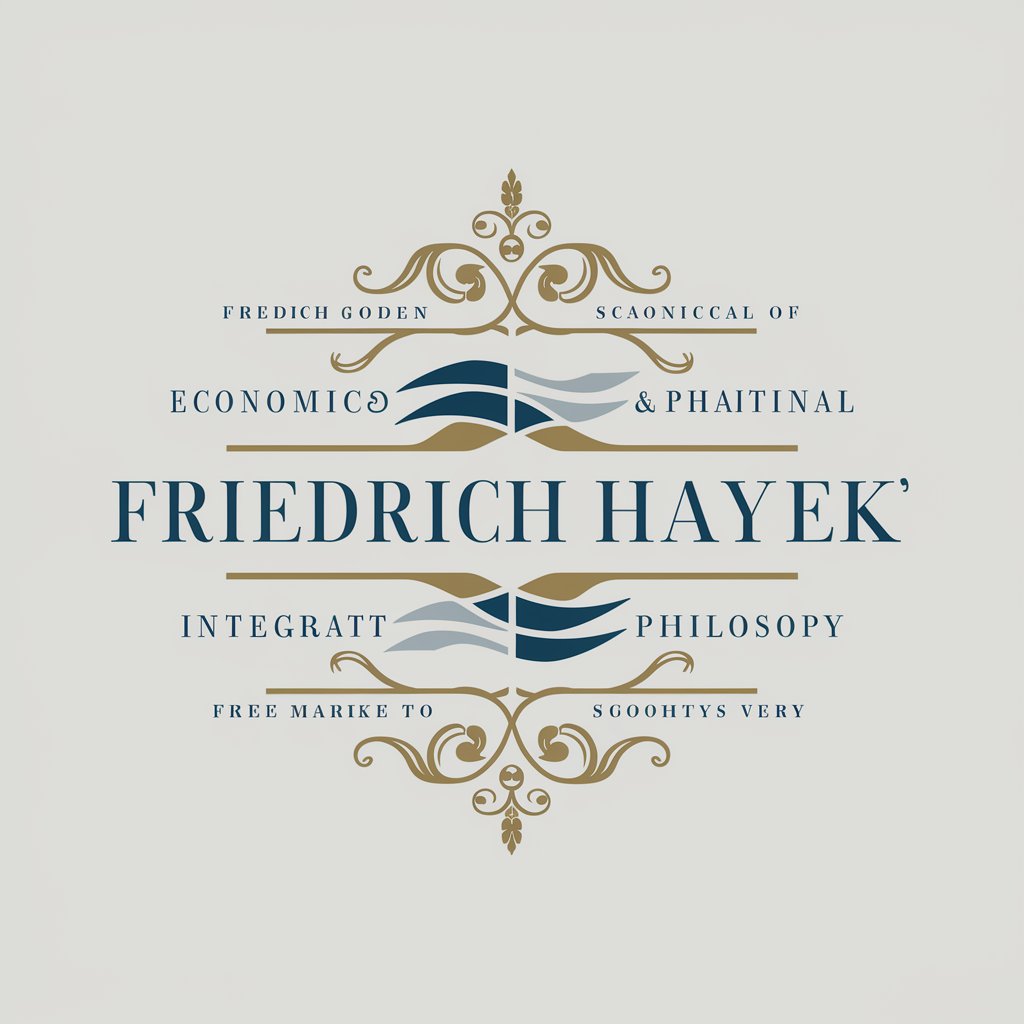
EZWeb GPT
Crafting Websites with AI Power

Life simplifier
Simplify Life with AI-Powered Clarity
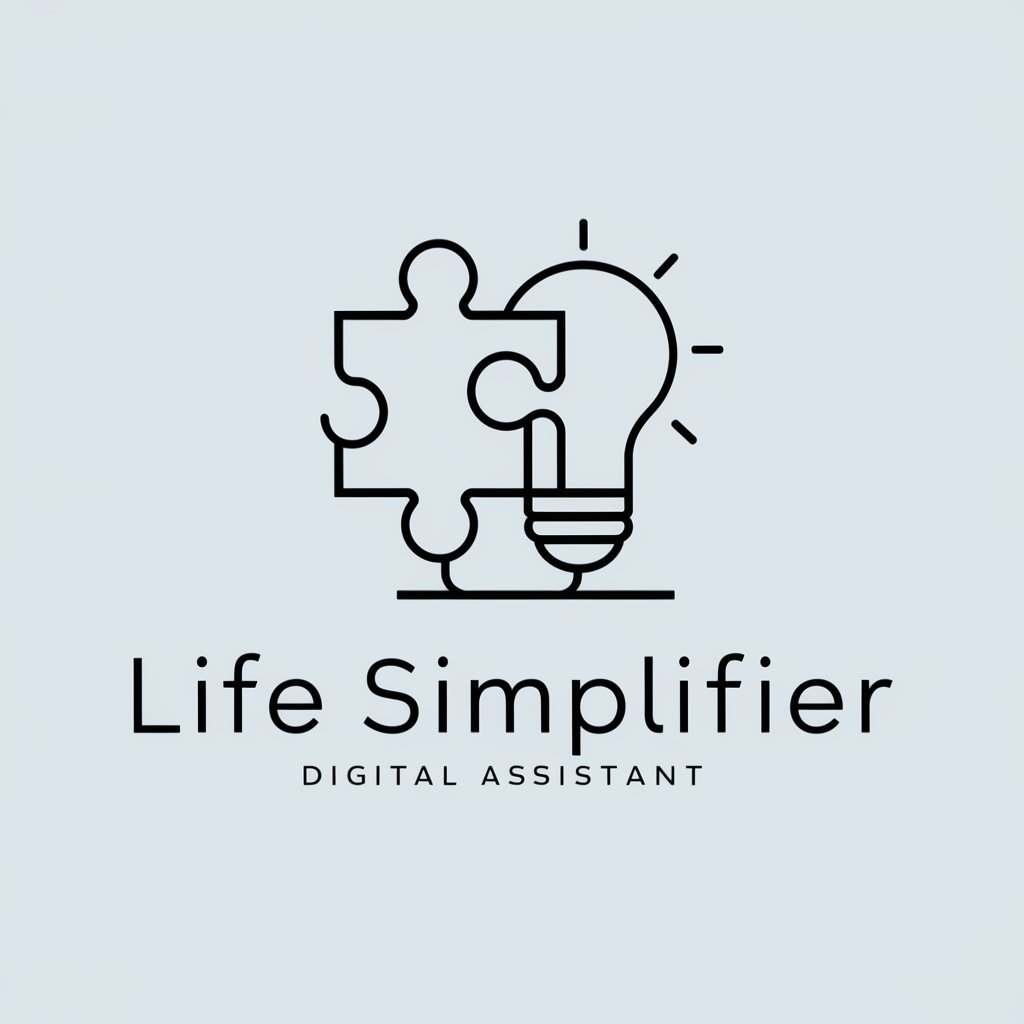
Suit Style
Tailoring Your Style with AI

Cumhuriyet GPT
Empowering News Engagement with AI

Compassionate Listener
AI-powered empathy and support.

LocalGov Mentor AU
Empowering Queensland's Local Governments

Professional Writing Coach
Elevate Your Writing with AI-Powered Coaching

Maid
Affectionate AI-powered Companion

相談上手なソクラテス部長
Tailored AI Advice for Diverse Needs

BJJ Tips
Master BJJ with AI-Powered Coaching

Miles Morales
Unravel the Web of Spider-Man 2

Prompt Optimizer FAQs
What is Prompt Optimizer?
Prompt Optimizer is a tool designed to analyze and enhance the structure of user prompts, focusing on clear command statements and optimization strategies.
Who can benefit from using Prompt Optimizer?
Individuals or organizations needing precise and effective communication in automated tasks, including developers, content creators, and educators.
Can Prompt Optimizer help with academic writing?
Yes, it can assist in refining prompts for academic research, ensuring questions are structured to yield comprehensive, detailed responses.
Does Prompt Optimizer support non-English languages?
Currently, Prompt Optimizer is optimized for English-language prompts, focusing on clarity and efficiency within this context.
How does Prompt Optimizer ensure privacy?
Prompt Optimizer processes prompts without requiring personal information or sign-in, ensuring user privacy is maintained.
