markovGUIDE - Markov Chain Visualization
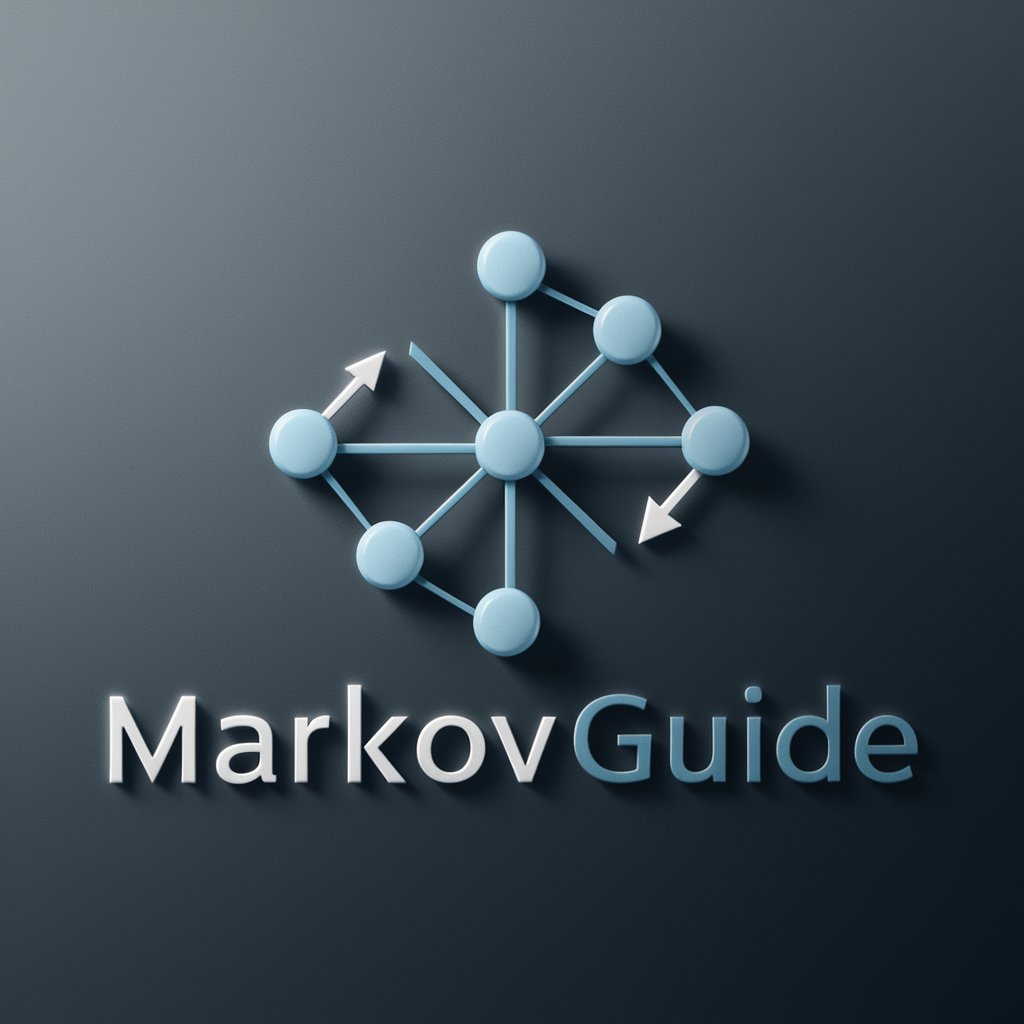
Welcome to markovGUIDE, your tool for visualizing Markov Chains.
Visualizing probabilities, powering decisions.
Create a Markov Chain visualization with states A, B, and C, where...
Generate a transition matrix for a Markov Chain that describes...
Visualize the dynamics of a Markov Chain given the following transition probabilities...
Show the interactions between states X, Y, and Z in a Markov Chain with...
Get Embed Code
Introduction to markovGUIDE
markovGUIDE is a specialized tool designed to create, analyze, and visualize Markov Chains from a variety of inputs such as transition matrices, state descriptions, or initial distributions. It employs advanced algorithms and visualization techniques to generate accurate and informative representations of Markov Chains. The primary purpose of markovGUIDE is to aid in understanding the dynamics of systems that can be modeled as Markov processes by exploring the possible interactions and transitions between states. For example, it can be used to model the weather transitions from sunny to rainy, or the likelihood of a customer moving from consideration to purchase in a sales funnel. Powered by ChatGPT-4o。

Main Functions of markovGUIDE
Visualization of Markov Chains
Example
Graphically representing the probability of transitions between states in a customer's journey through a sales funnel.
Scenario
Marketing analysts use markovGUIDE to predict customer behavior and optimize marketing strategies.
Analysis of Transition Matrices
Example
Calculating steady-state distributions or absorbing states in academic research or practical applications.
Scenario
Researchers use markovGUIDE to understand long-term behaviors in complex systems, such as ecosystems or economic models.
Simulation of Markov Processes
Example
Simulating the progression of diseases in a population over time based on initial conditions and transition probabilities.
Scenario
Public health officials use markovGUIDE to plan interventions and manage healthcare resources effectively.
Ideal Users of markovGUIDE Services
Researchers and Academics
Individuals engaged in theoretical or applied research that involves stochastic processes or systems that can be modeled as Markov Chains. They benefit from markovGUIDE's ability to visualize complex dynamics and analyze transition matrices in detail.
Data Scientists and Analysts
Professionals who require sophisticated tools to predict future states of various systems, such as financial markets, customer behaviors, or logistics. markovGUIDE offers them a way to simulate and visualize these transitions, providing insights for decision-making.
Public Health Officials
Public health planners and epidemiologists who model the spread of diseases and the impact of interventions. markovGUIDE's simulation capabilities enable them to forecast and strategize effectively based on disease progression models.

How to Use markovGUIDE
1
Start by visiting yeschat.ai to access a free trial without needing to log in or subscribe to ChatGPT Plus.
2
Define the Markov Chain you're interested in analyzing by providing states, transition probabilities, or a description of the system.
3
Submit your input through the interface. You can enter text descriptions, upload files with matrices, or use a form to input state transitions.
4
Review the generated Markov Chain graph. Utilize the tool's features to adjust parameters or explore different scenarios within your model.
5
Use the insights gained from the visualization for your research, presentations, or decision-making processes. For further analysis, iterate by modifying your input based on the initial results.
Try other advanced and practical GPTs
GPT Finder Pro
Find Your Perfect AI Match

Guru
Enlighten your path with AI wisdom.

🚀 SPARK Wizard
Empowering error-free software with AI

The Feedback Wizard
Craft Constructive Feedback with AI

Best Calorie Counter
Empowering Your Diet with AI

Marketing Adventure Game Dragon
Embark on a Marketing Quest with AI

AI Life Coach
Empowering Your Journey Towards Self-Improvement

PJ Q & A Coaching
Empowering Inquiries with AI
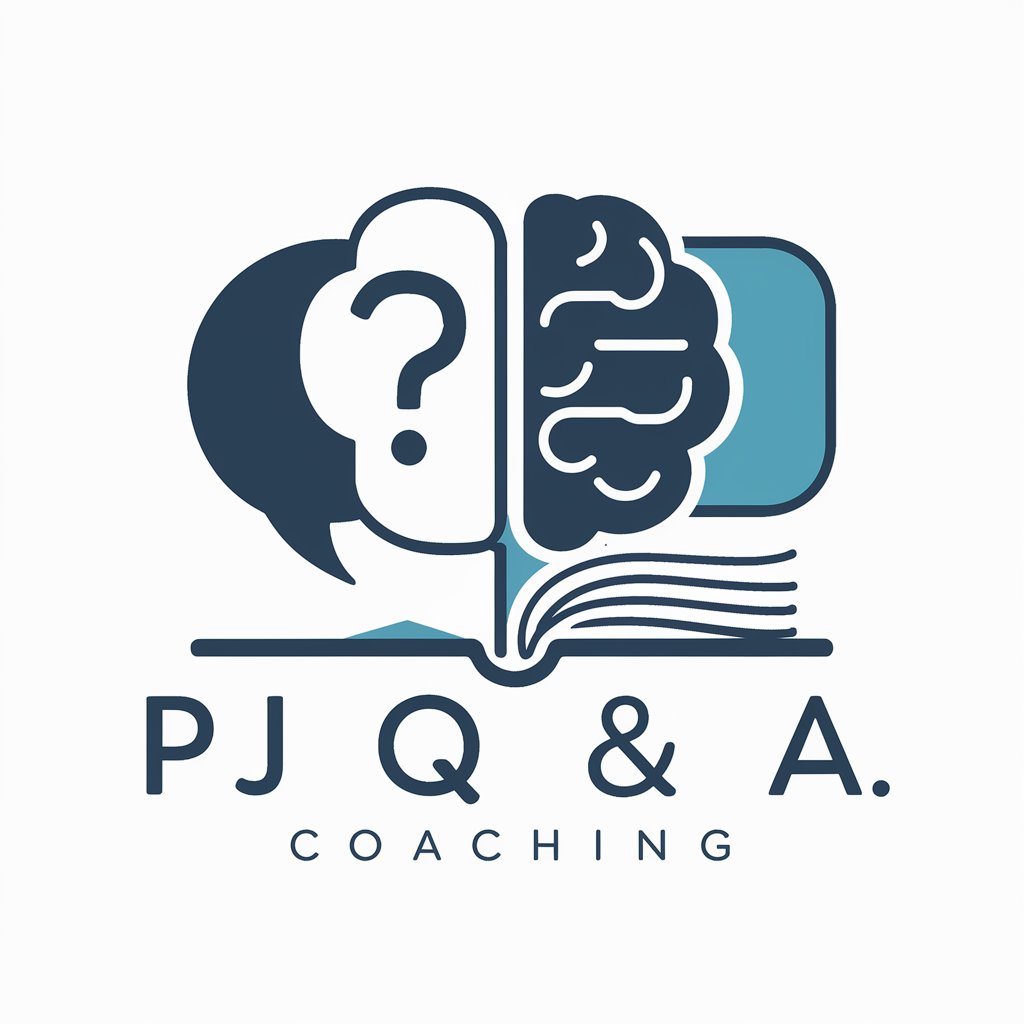
[3.3.13] Vue.js GPT
Elevate Your Vue.js Projects with AI
![[3.3.13] Vue.js GPT](https://r2.erweima.ai/i/cUTO6ZluSZuTSanD7LqpVQ.png)
JavaScript Library: Build Smarter Tech Stacks
Build smarter, AI-powered tech stacks

My Legal Research Assistant
AI-Powered Legal Insights

🚀 Mastering Idris's Code Generation
Automating Idris proof generation with AI.

Frequently Asked Questions about markovGUIDE
What types of input can markovGUIDE process?
markovGUIDE can process a wide range of inputs, including textual descriptions of states and transitions, numerical transition matrices, and initial probability distributions.
Can markovGUIDE help with academic research?
Absolutely. markovGUIDE is an invaluable tool for academic research, facilitating the visualization and analysis of Markov Chains in various fields such as mathematics, computer science, and biology.
Is prior knowledge of Markov Chains required to use markovGUIDE?
While prior knowledge is beneficial for a deeper understanding, markovGUIDE is designed to be accessible to users with varying levels of expertise, including those new to Markov Chains.
How can markovGUIDE assist in decision making?
By visualizing the probabilities and transitions within a Markov Chain, markovGUIDE helps users understand potential outcomes and make informed decisions based on the likelihood of different states.
Can I customize the generated Markov Chain graphs?
Yes, markovGUIDE allows for customization of the generated graphs, including adjusting parameters, changing labels, and exploring different visualization options to best suit your analysis needs.
