🚀 Crystal Performance Profiling - Crystal Performance Insight

Welcome! Let's optimize your Crystal code for peak performance.
Optimize Crystal apps with AI-driven profiling
How can I benchmark a function in Crystal?
What are the best practices for profiling Crystal applications?
Can you help me optimize this Crystal code?
What tools are available for performance analysis in Crystal?
Get Embed Code
Introduction to 🚀 Crystal Performance Profiling
🚀 Crystal Performance Profiling is designed as an expert system focused on optimizing application performance specifically for the Crystal programming language. It guides users through the intricacies of profiling, identifying bottlenecks, and optimizing Crystal code. Utilizing the Benchmark module, this system helps in analyzing application performance in a detailed manner. By profiling code before and after optimizations, it aids in understanding the impact of changes and encourages best practices in performance optimization. For instance, when a user presents a function that processes large datasets inefficiently, 🚀 Crystal Performance Profiling would demonstrate how to benchmark this function, suggest more efficient algorithms or data structures, and then benchmark the optimized function to quantify performance improvements. Powered by ChatGPT-4o。

Main Functions of 🚀 Crystal Performance Profiling
Benchmarking Code Performance
Example
Using the Benchmark module to measure the execution time of a function.
Scenario
A developer has a function that sorts a dataset. By benchmarking, they can compare the performance of different sorting algorithms under various conditions to find the most efficient one for their specific dataset.
Identifying Bottlenecks
Example
Analyzing benchmark results to pinpoint slow parts of the code.
Scenario
In an e-commerce application, a report generation feature takes significantly longer to execute. Profiling identifies that the bottleneck is inefficient database queries, leading to targeted optimizations.
Guiding Code Optimization
Example
Suggesting specific code changes to improve performance, such as algorithm improvements or leveraging concurrency.
Scenario
A developer is using a brute-force approach for a search feature. Through profiling, a recommendation is made to use a binary search algorithm, drastically reducing search times.
Analyzing Optimization Impact
Example
Comparing pre- and post-optimization benchmarks to evaluate the effectiveness of changes.
Scenario
After optimizing database queries in a web application, benchmarking demonstrates a 50% reduction in response times, validating the optimizations.
Ideal Users of 🚀 Crystal Performance Profiling
Crystal Developers
Developers working with Crystal seeking to improve the performance of their applications. They benefit from tailored advice on optimizing Crystal code, ensuring applications run efficiently.
Tech Leads and Architects
Technology leaders responsible for the overall performance and architecture of Crystal applications. They use profiling to make informed decisions on architecture and design patterns that ensure scalability and efficiency.
Educators and Students
Individuals learning about software performance optimization. They can use 🚀 Crystal Performance Profiling to understand performance analysis and optimization techniques in a practical, hands-on manner.

Using Crystal Performance Profiling
Initiate Trial
Start by visiting a platform that offers a free trial for performance profiling tools, ensuring easy access without the necessity for login or subscription to premium services.
Install Crystal
Ensure you have the Crystal programming language installed on your system. This includes setting up the necessary development environment and any required libraries.
Write Benchmark Tests
Utilize Crystal's built-in Benchmark module to write tests for the specific pieces of code you wish to profile. This involves wrapping your code within Benchmark.bm calls to measure execution time.
Analyze Results
Carefully analyze the benchmarking results to identify bottlenecks or areas of inefficiency within your code. Look for unusually long execution times as indicators of potential issues.
Optimize and Iterate
Based on the benchmark results, apply optimizations to your code. This could involve refactoring, algorithm improvements, or utilizing more efficient data structures. Re-run benchmarks to verify performance improvements.
Try other advanced and practical GPTs
Globetrotter Travel Planner
Discover Hidden Gems with AI

Rispheres Professional Translator
Translate Texts Seamlessly with AI

🚀 Mastering Idris's Code Generation
Automating Idris proof generation with AI.

My Legal Research Assistant
AI-Powered Legal Insights

JavaScript Library: Build Smarter Tech Stacks
Build smarter, AI-powered tech stacks

[3.3.13] Vue.js GPT
Elevate Your Vue.js Projects with AI
![[3.3.13] Vue.js GPT](https://r2.erweima.ai/i/cUTO6ZluSZuTSanD7LqpVQ.png)
Rust Revolution: Elevate Your Code with Efficiency
Empower your code with Rust's efficiency

Unlock Go's Secrets: Pointers & Values Unleashed
Demystifying Go's pointers and values with AI
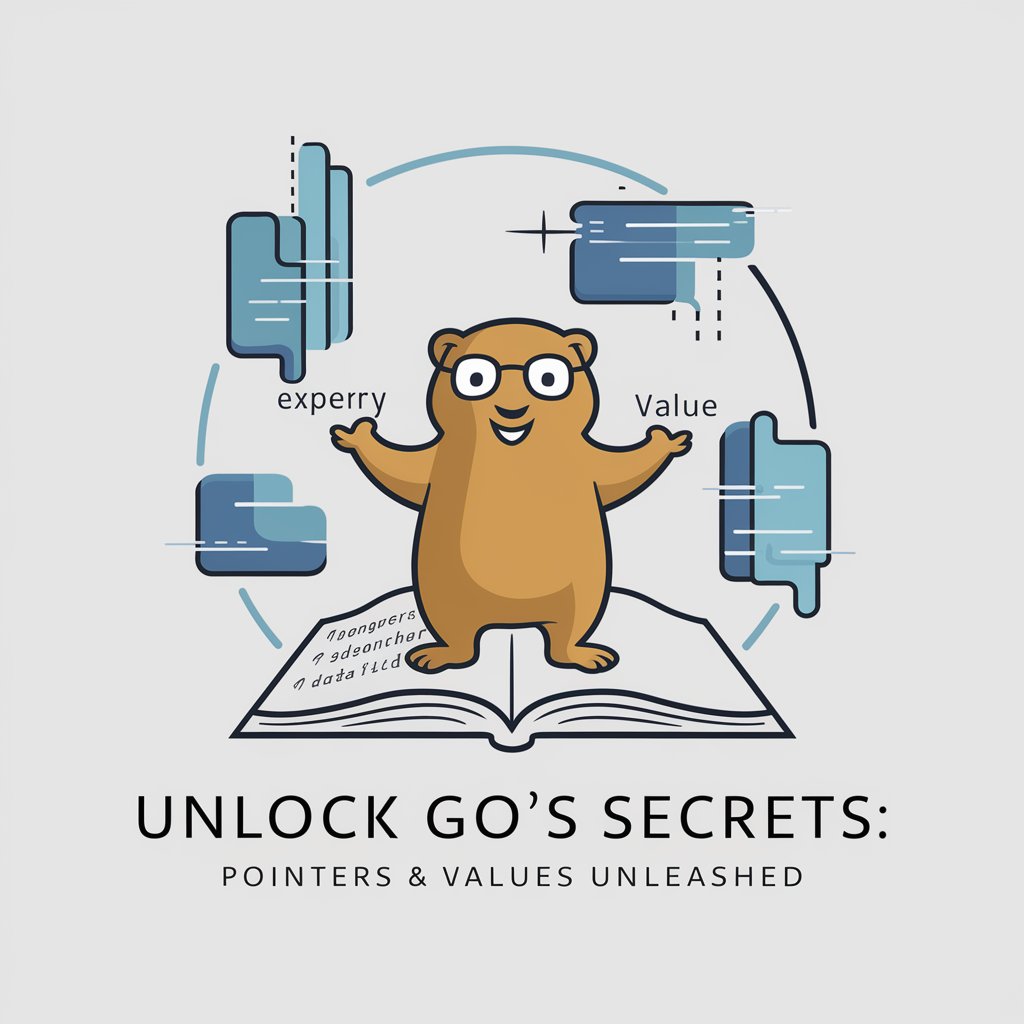
Hexus Video Transformer
Transform video content into engaging blogs with AI.

Strategist Insight
AI-powered Geopolitical Strategy Analysis

Equity Analyst
AI-Powered Financial Insights at Your Fingertips

JavaScript Mysteries: A Comprehensive Guide
Unlock JavaScript secrets with AI-powered guidance.
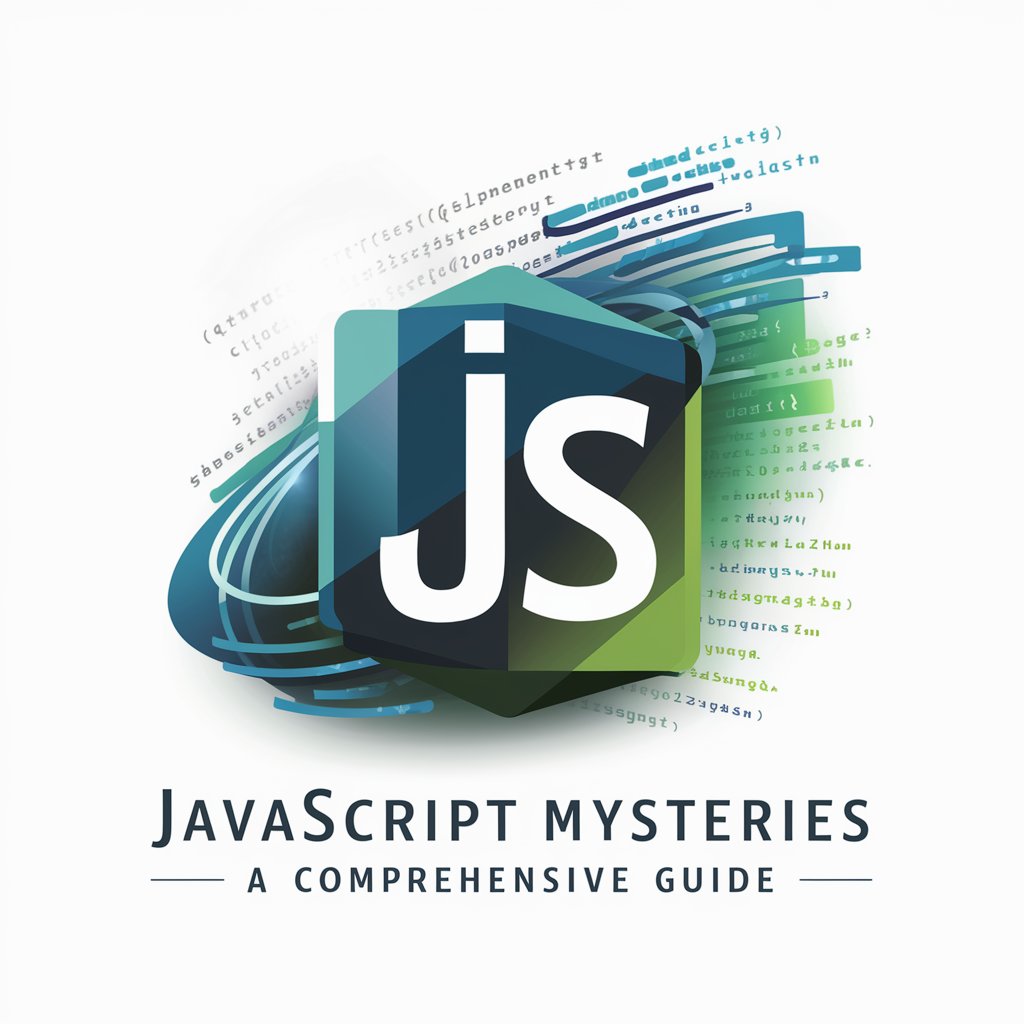
FAQs on Crystal Performance Profiling
What is Crystal Performance Profiling?
Crystal Performance Profiling is a process aimed at identifying and removing bottlenecks within Crystal applications to improve efficiency and speed. It leverages the Benchmark module for precise performance measurements.
Why is benchmarking important in Crystal?
Benchmarking in Crystal provides quantitative data on the runtime of code snippets, allowing developers to pinpoint inefficiencies and understand the impact of optimizations on performance.
Can Crystal Performance Profiling help with memory usage?
Yes, while primarily focused on execution time, Crystal Performance Profiling can also guide optimizations that reduce memory footprint by highlighting inefficient data structures or algorithms.
How can I ensure accurate benchmark results?
For accurate benchmarking, isolate the code being tested, run benchmarks multiple times to account for variability, and ensure your testing environment is consistent and free from external interruptions.
What kind of optimizations can I make based on profiling results?
Optimizations may include algorithmic changes to reduce complexity, using more efficient data structures, refactoring code for clarity and efficiency, and parallelizing tasks where appropriate.
