Paint Pro - Digital Art Enhancement

Welcome to Paint Pro, your creative companion!
Unleash Creativity with AI
Create a digital painting using a blend of...
Design a comic panel featuring...
Illustrate a scene that combines traditional art with...
Generate a texture that can be used for...
Get Embed Code
Introduction to Paint Pro
Paint Pro is an advanced digital art platform designed to serve as an all-encompassing toolkit for artists of all skill levels, seeking to enhance their artistic capabilities and share their creations. At its core, Paint Pro integrates a suite of innovative features including an intelligent style analyzer, interactive art challenges, online exhibitions, a comprehensive texture editor, specialized tools for comics and graphic novels creation, augmented reality (AR) drawing tools, voice command functionalities, and an integrated marketplace. These features are tailored to refine drawing techniques, encourage experimentation with new styles, facilitate community engagement, and provide avenues for monetization of artwork. For example, the style analyzer helps artists understand their drawing style better and suggests areas for improvement, while the AR tools offer a novel way of visualizing and interacting with art in real-world settings. Powered by ChatGPT-4o。

Main Functions of Paint Pro
Intelligent Style Analyzer
Example
An artist uploads their digital painting and receives feedback on their use of color, composition, and brushwork, with suggestions for exploring the Baroque style to add dramatic effects to their work.
Scenario
An emerging artist seeking to diversify their portfolio and refine their artistic voice.
Interactive Art Challenges
Example
Weekly challenges prompt users to create artworks based on specific themes, such as 'The Four Elements', using the platform's tools and sharing their creations with the community for feedback and rewards.
Scenario
Artists looking for regular practice and community engagement to enhance creativity and motivation.
Online Exhibitions
Example
Artists can submit their works to themed exhibitions, such as 'Digital Landscapes', where selected works are showcased in a virtual gallery, receiving visibility and constructive critiques from viewers.
Scenario
Artists seeking to gain exposure and connect with potential buyers or galleries.
Texture Editor
Example
A concept artist creates custom textures to bring a unique look to their digital environment designs, using the platform's editor to tweak and save these textures for future projects.
Scenario
Concept artists and illustrators needing unique assets for game environments or book illustrations.
AR Drawing Tools
Example
Using AR tools, a muralist visualizes and plans their next wall painting directly onto the surface in real space, enabling accurate planning and creative experimentation before the physical work begins.
Scenario
Muralists and street artists planning large-scale artworks in physical spaces.
Integrated Marketplace
Example
An artist monetizes their popular digital brush set by listing it in the marketplace, allowing other users to purchase and use it in their own creations.
Scenario
Digital artists and creators looking to monetize their custom tools, textures, or artworks.
Ideal Users of Paint Pro Services
Emerging Digital Artists
Individuals at the beginning of their digital art journey, looking for a comprehensive set of tools and resources to explore different styles, improve their skills, and connect with a community of artists.
Professional Artists and Illustrators
Seasoned professionals seeking advanced tools for creating high-quality digital artworks, engaging with audiences through exhibitions, and exploring new revenue streams through the sale of art and digital assets.
Concept Artists and Designers
Creatives in the gaming, film, and publishing industries needing a versatile platform for designing unique assets, experimenting with AR, and utilizing customizable textures and effects for their projects.
Art Educators and Students
Teachers and learners in art education seeking a dynamic platform for teaching, learning, and experimenting with digital art, including the use of interactive challenges and real-time feedback to enhance the educational experience.

How to Use Paint Pro
Start Your Journey
Visit yeschat.ai for a free trial, no login or ChatGPT Plus subscription required.
Explore the Interface
Familiarize yourself with the intuitive interface, including the toolbars, texture editor, AR tools, and the marketplace.
Engage with Challenges
Participate in daily or weekly art challenges to enhance your skills and creativity.
Create and Share
Use the comic creation tools and share your work in online exhibitions for feedback and connections.
Monetize Your Art
Sell your artwork and digital assets in the integrated marketplace.
Try other advanced and practical GPTs
Turing Tutor
Empowering Computer Science Learning with AI
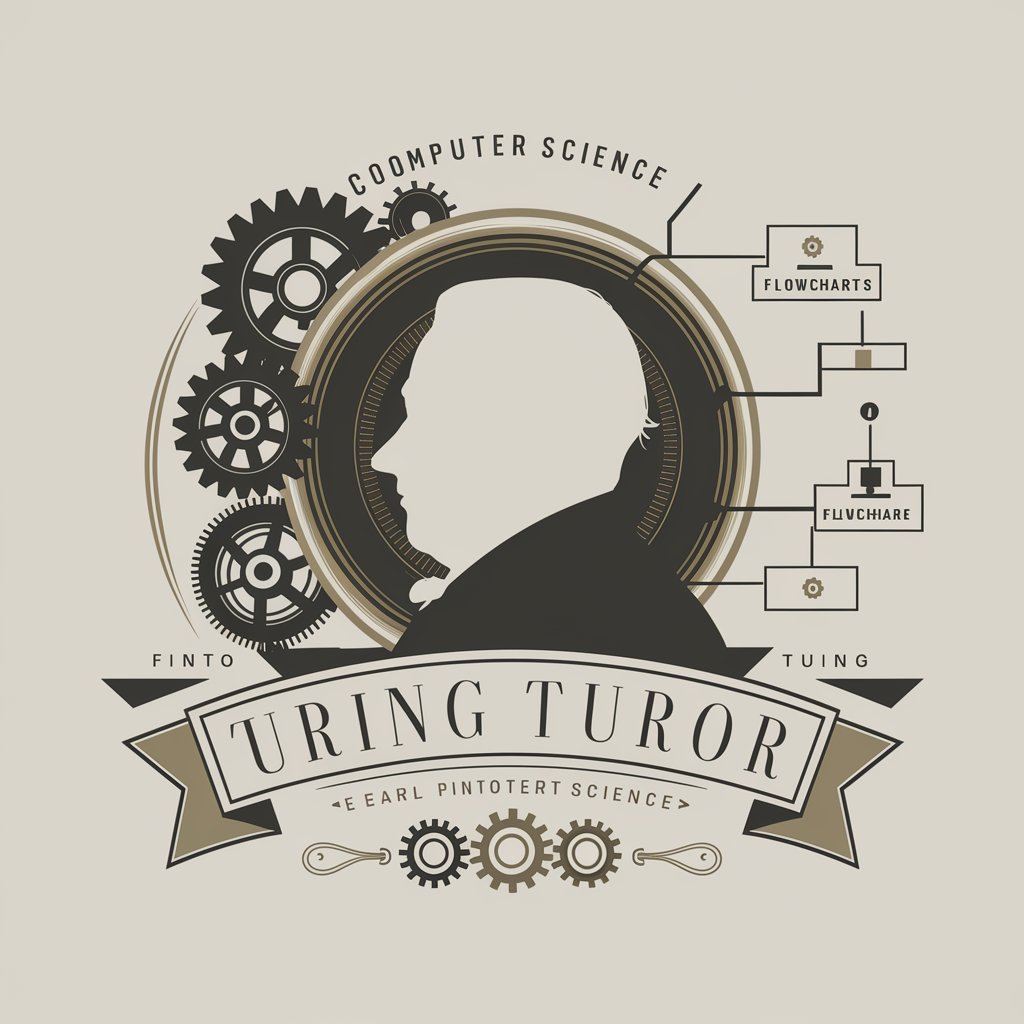
Quantitative scholar
Empowering research with AI-driven analytics

Elite Trading and Finance Specialist
AI-Powered Trading Insights

Python Parrot
Reviving Humor with AI

Haiku Poet
Crafting Elegance in Verse

Stoic Guru
Empower Your Mind with Stoic Wisdom
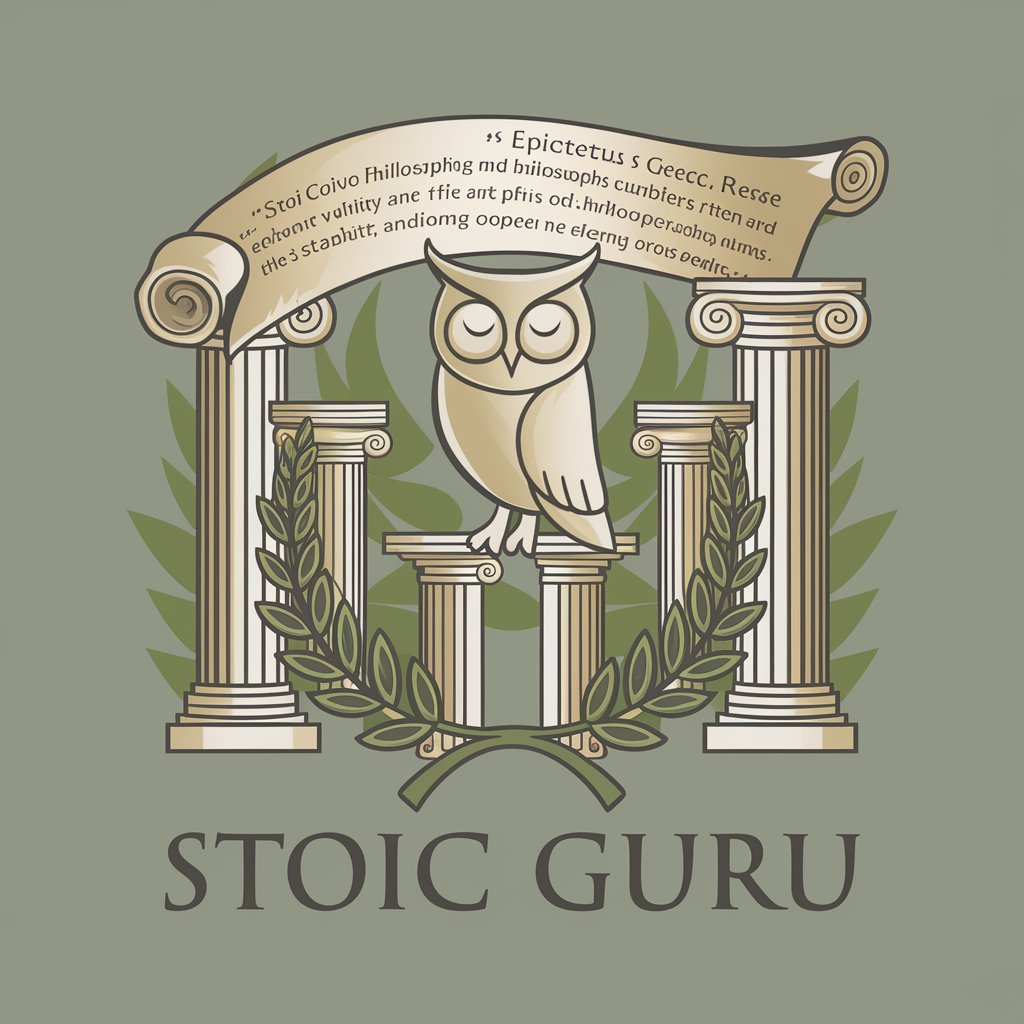
JetBook.Click Travel, Flights & Hotels Best Deals
AI-Powered Travel Simplified

GestorPRO Senseibot
Empowering Affiliate Marketing with AI

GPT Searcher
Harness AI for Targeted Knowledge Search

Computer Game Companion
Elevate Your Game with AI Power

Quantum CorrectCraft
Empowering quantum computing with AI-driven error correction.

Character Auto-Generation Studio
Bring your characters to life with AI
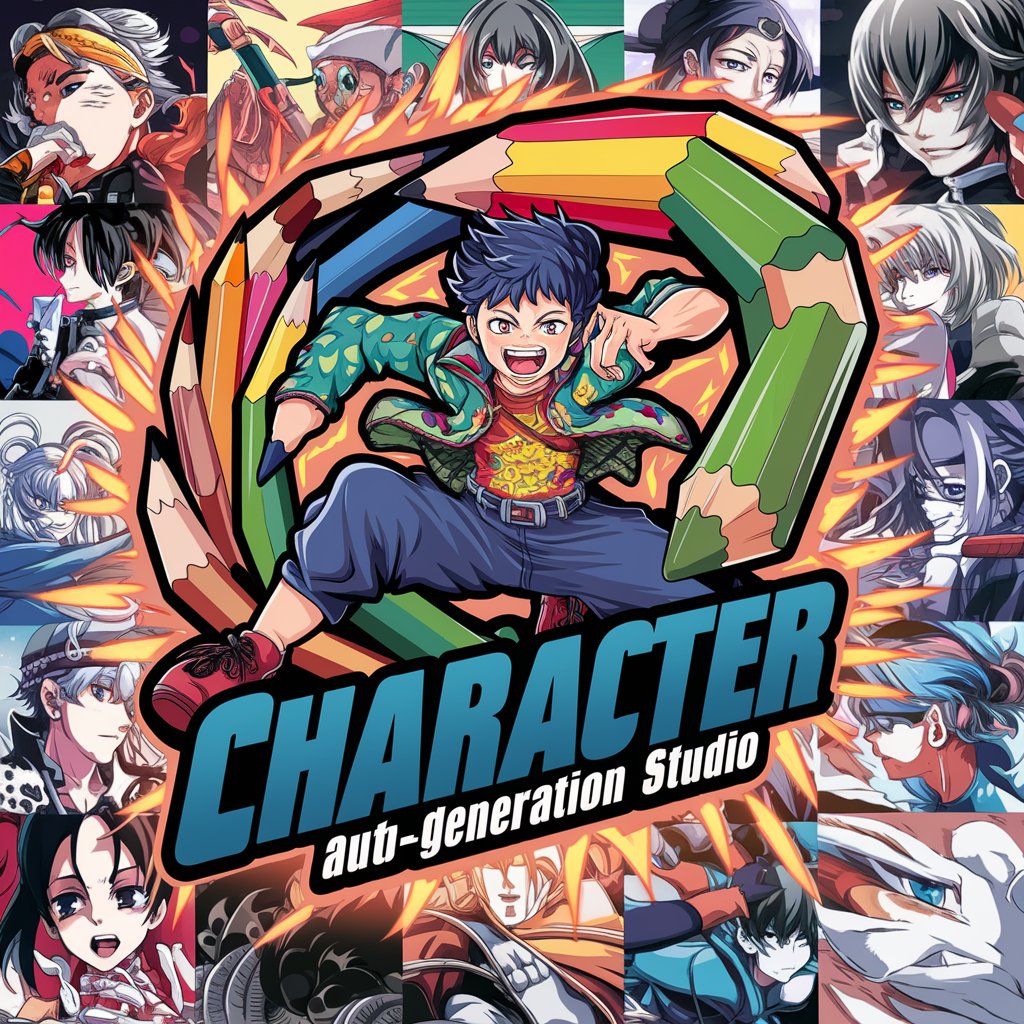
Frequently Asked Questions about Paint Pro
How can Paint Pro help improve my drawing skills?
Paint Pro offers interactive art challenges and a style analyzer to refine your techniques and encourage experimentation with new styles.
Can I sell my artwork through Paint Pro?
Yes, the integrated marketplace allows you to sell both your artworks and digital assets, like brushes and textures.
What are the AR tools for?
AR tools enable you to draw and visualize your artworks in real space, offering a new dimension to your digital art projects.
Is there a way to enhance the quality of my drawings?
Paint Pro's AI algorithm can automatically enhance the quality and resolution of your drawings, making them clearer and more professional.
How can I get feedback on my work?
You can showcase your work in online exhibitions within Paint Pro, where you can receive feedback from and connect with other artists.
