Midjourney Generator - AI-Powered Image Creation

Welcome to your creative companion for photorealistic prompts!
Envisioning Creativity with AI
Design a scene featuring a...
Create an image that captures the essence of...
Imagine a scenario where...
Visualize a moment in time where...
Get Embed Code
Overview of Midjourney Generator
The Midjourney Generator is a specialized AI tool designed to create detailed prompts for MidJourney, a platform known for generating high-quality static images. Its primary function is to transform vague or basic ideas into rich, detailed prompts that guide the MidJourney model to produce visually appealing and contextually appropriate images. The generator is especially tailored for visual creatives, providing a blend of artistic direction and specific technical details. For example, a user might provide a simple concept like 'forest in autumn'. The generator then enhances this with specific details such as the type of forest, time of day, lighting conditions, and artistic style, turning it into a comprehensive prompt that captures the desired mood and visual elements. Powered by ChatGPT-4o。

Key Functions of Midjourney Generator
Enhancing Vague Requests
Example
Transforming 'ocean scene' into 'a serene ocean scene during golden hour, with gentle waves and a clear sky, style reminiscent of Claude Monet's impressionism'
Scenario
This function is crucial when users have a general idea but lack the specific artistic vision or technical language to fully articulate their needs.
Providing Technical Specifications
Example
Adding details like 'shot on Fujifilm, Fujicolor C200, depth of field emphasized --ar 16:9 --style raw' to ensure the image has a specific photographic quality and format
Scenario
Useful for users who require images that mimic specific camera qualities or have particular aspect ratios for their projects.
Personalized Interaction and Learning
Example
Recalling a user's past prompts like 'medieval castles' and suggesting 'ancient stone castle at sunset with banners fluttering in the wind'
Scenario
This helps in building a more personalized and efficient creative process, especially beneficial for repeat users.
Target User Groups for Midjourney Generator
Visual Artists and Photographers
These users benefit from the generator's ability to create visually rich and detailed prompts that can inspire or guide their artistic endeavors, particularly when they are seeking new perspectives or ideas.
Graphic Designers and Marketers
The generator helps these professionals quickly turn concepts into detailed prompts for creating visuals for campaigns, branding, or product designs, especially when under tight deadlines.
Hobbyists and Creativity Enthusiasts
Individuals exploring creative projects or learning about visual arts find the generator's detailed prompts useful for experimenting and developing their skills in image creation.

Guidelines for Using Midjourney Generator
Start Your Journey
Begin by visiting yeschat.ai to access a free trial of the Midjourney Generator, without the need for login or subscribing to ChatGPT Plus.
Familiarize with Interface
Explore the user interface to understand where to input prompts, view generated images, and access customization options.
Craft Your Prompt
Create a detailed prompt describing the image you wish to generate. Be specific about the style, elements, and mood for more accurate results.
Customize Settings
Adjust settings like aspect ratio, color scheme, and style modifiers to tailor the output to your specific needs.
Generate and Refine
Submit your prompt and wait for the image generation. You can refine the results by tweaking the prompt or settings based on initial outputs.
Try other advanced and practical GPTs
Currency Converter
AI-Powered Instant Currency Insight

Good Morning GPT
Revolutionize Mornings with AI-Crafted Greetings

Puffer Finance
Empowering DeFi with AI-Driven Insight and Security

Viral Muse
Elevate Your Tweets with AI-Powered Creativity

LucidRequest Generator
Crafting Realistic Design Firm Communications, AI-Powered

Moby Dick RPG
Embark on a literary journey with AI
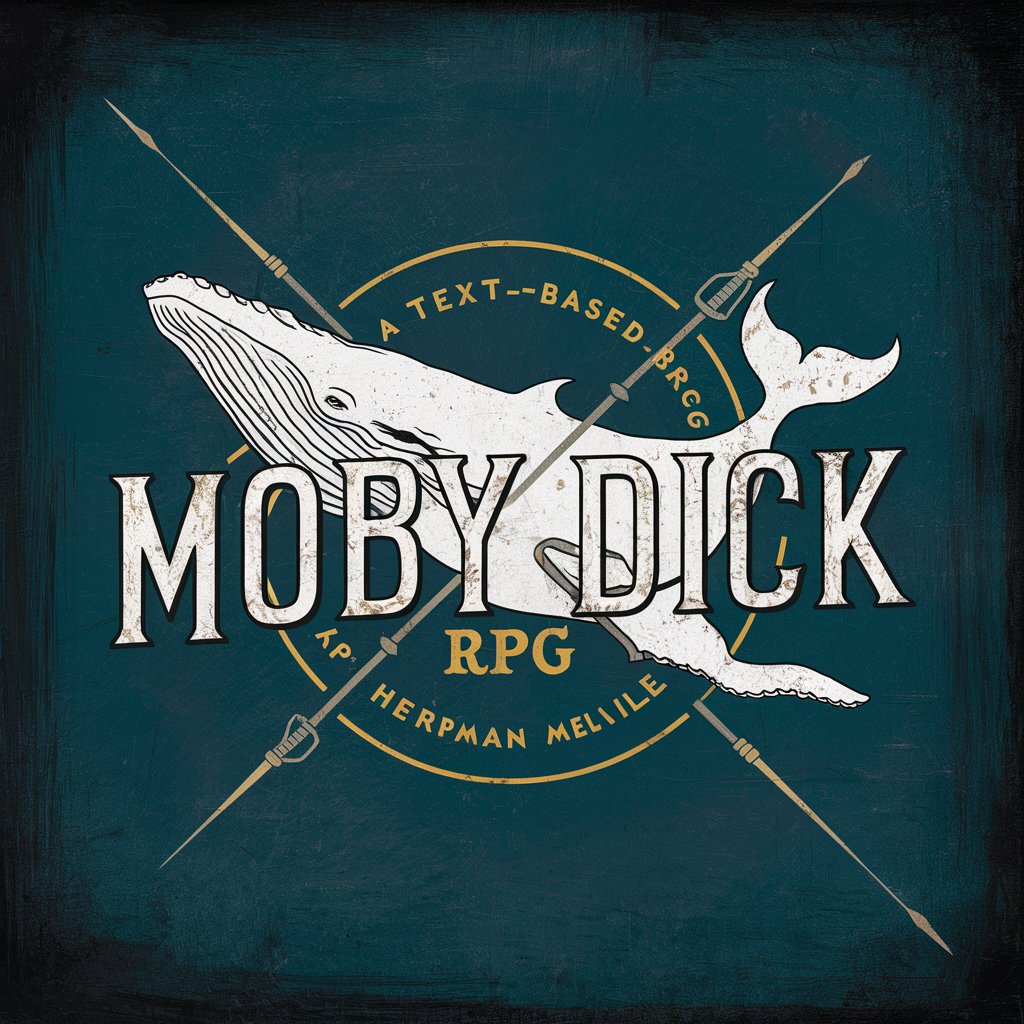
Immaculate Playlist Generator
Craft Your Soundtrack with AI

Toronto City Council Guide
Navigate Toronto's Civic Landscape with AI

Resume Wizard
Craft Your Career Story with AI

Toronto Bylaw Buddy
Navigate Bylaws with AI Precision

Hormozi GPT
Revolutionizing Sales with AI-Powered Insights

Meow
Unleash Creativity with a Purr

Frequently Asked Questions about Midjourney Generator
What is the Midjourney Generator?
The Midjourney Generator is an AI-powered tool designed for creating photorealistic images based on user-defined prompts. It's tailored for visual creatives, emphasizing a commercial video aesthetic.
How can I achieve the best results with Midjourney Generator?
For optimal results, provide detailed and specific prompts, adjust settings like aspect ratio and color schemes, and use the feedback loop to refine your image.
Can Midjourney Generator create images in different styles?
Yes, it can generate images in various styles. Users can specify styles like realistic, abstract, or specific art styles in their prompts for diverse outputs.
Is Midjourney Generator suitable for commercial use?
Absolutely. The generator is designed with a commercial video aesthetic in mind, making it suitable for advertising, marketing, and other commercial projects.
Can I customize the aspect ratio and resolution of the images?
Yes, the tool allows customization of aspect ratio and resolution to fit different project requirements, ensuring versatility and adaptability.
