Calendar Link Generator - Calendar Event Link Creation
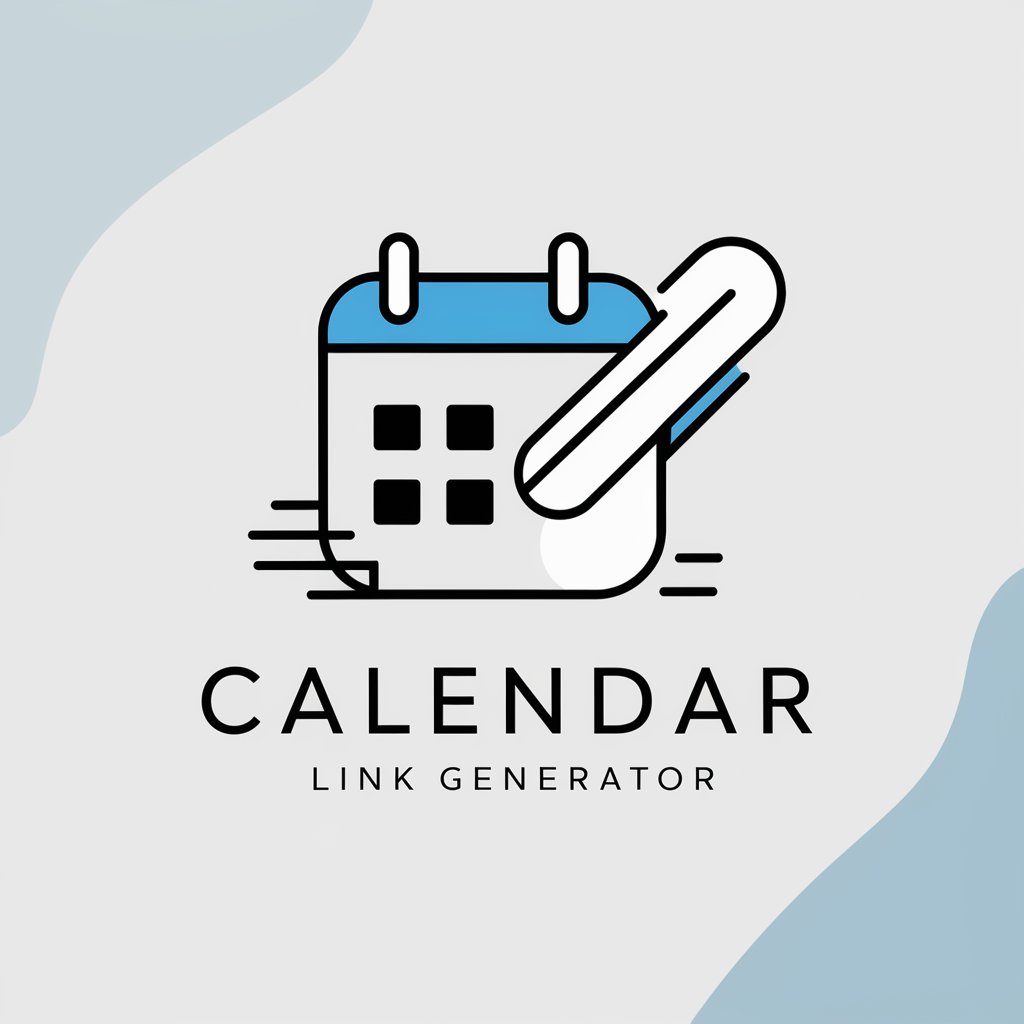
Welcome! Let's create your Google Calendar event link.
Streamline Scheduling with AI-Powered Simplicity
Create a Google Calendar event link for an upcoming meeting with the following details:
Generate a registration URL for a Google Calendar event titled 'Annual Conference' with these specifics:
I need a Google Calendar link for a workshop. The event details are:
Help me make a Google Calendar link for a birthday party. Here are the details:
Get Embed Code
Overview of Calendar Link Generator
Calendar Link Generator is a specialized tool designed to create Google Calendar event registration URLs based on user-provided text. It works by extracting essential information such as event title, time, details, and location from the provided text, and then generates a URL that can be used to add these events directly to Google Calendar. This tool is particularly useful in simplifying the process of transferring event details into a calendar format, ensuring accuracy and saving time for the user. Powered by ChatGPT-4o。

Key Functions of Calendar Link Generator
Event Information Extraction
Example
From a text like 'Team meeting on March 5th, 2024, from 10:00 AM to 11:00 AM at Conference Room B', the tool extracts the event's name, date, time, and location.
Scenario
Useful in corporate settings where employees receive numerous event-related emails and need to quickly transfer these into their calendars.
URL Generation for Google Calendar
Example
Given the extracted details, the tool generates a URL like 'https://calendar.google.com/calendar/render?action=TEMPLATE&text=Team+Meeting&dates=20240305T100000/20240305T110000&location=Conference+Room+B'.
Scenario
Beneficial for event organizers who need to distribute calendar links to attendees via email or social media.
Error Feedback and Correction Prompt
Example
If a user inputs 'Meet on March 5th at office', lacking specific time details, the tool prompts for clarification or additional information.
Scenario
Helps users in fast-paced environments to quickly identify and rectify missing or incorrect event details.
Target User Groups for Calendar Link Generator
Event Organizers
Event organizers can streamline the process of sending calendar invites to participants, especially for events with large audiences, ensuring quick and error-free calendar entry.
Corporate Professionals
Professionals who deal with a high volume of meetings and events can efficiently transfer event details from emails or messages into their Google Calendar, saving time and reducing scheduling errors.
Administrative Staff
Administrative staff, such as secretaries or personal assistants, can use this tool to manage their executives' calendars more efficiently, especially when dealing with frequent scheduling changes or updates.

Guidelines for Using Calendar Link Generator
1
Visit yeschat.ai for a free trial without login, also no need for ChatGPT Plus.
2
Input the details of your event, including title, date, time, location, and description.
3
Review the generated information to ensure accuracy.
4
Click 'Generate Link' to create a custom Google Calendar event URL.
5
Use or share this link to easily add the event to Google Calendars.
Try other advanced and practical GPTs
StartupSkinGPT
Navigating Your Business Journey with AI-Powered Guidance

Tweet Polisher
Shape Your Thoughts, Tweet by Tweet

Connected Wisdom
Harness AI for Spiritual and Technological Harmony

Hyper-Media Defender
Defending HTMX with Wit and Wisdom

NumerGPT
Empowering Your Data Science Journey

Code Wizard for Unity
Transforming Unity Development with AI

UX Writing Ninja
Crafting Clear, Engaging User Experiences with AI

agri1.ai
Empowering Farmers with AI-Driven Insights

TE - Tactical Empath
Navigate Interactions with AI-Powered Empathy
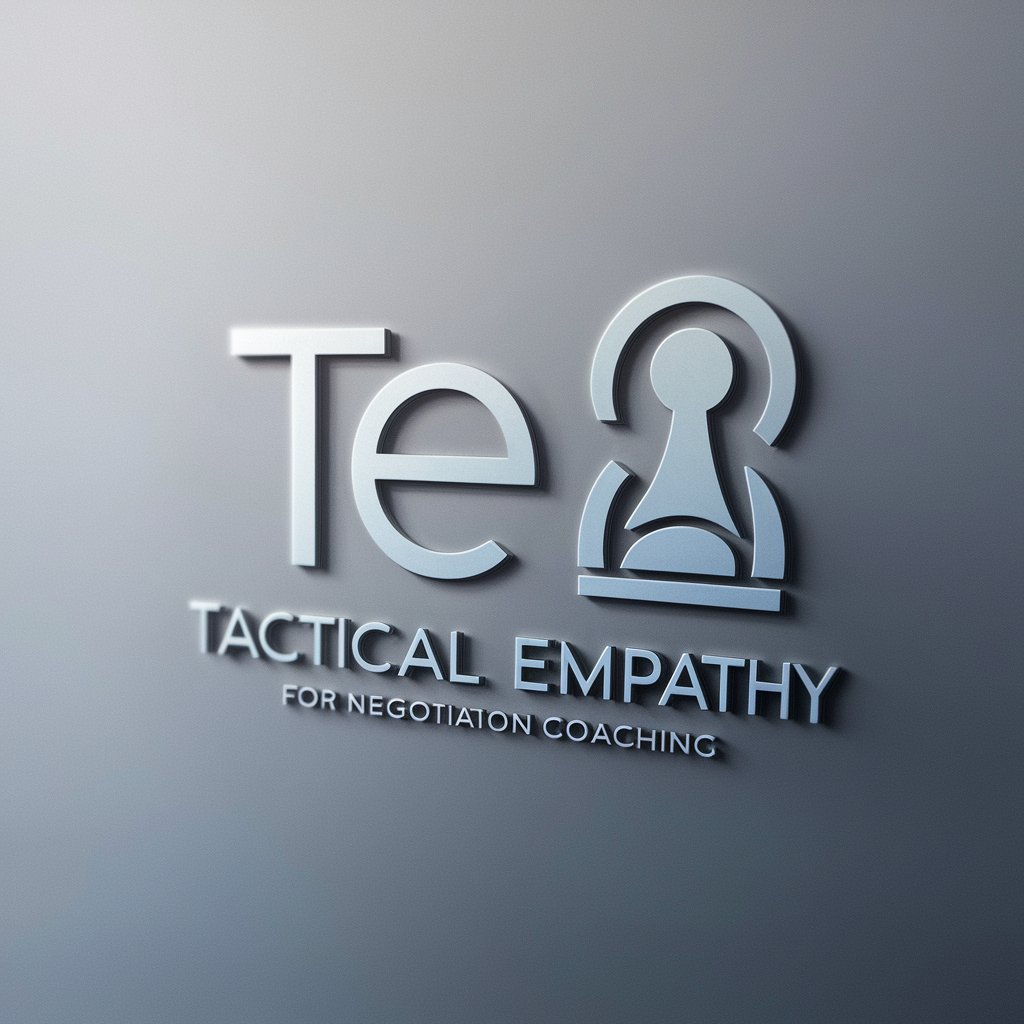
TherapyAI
Empathetic AI for Mental Well-being

Bubble Cert Prep
AI-Powered Bubble Exam Mastery

Slide Deck Builder
Transforming Thoughts into Slides Seamlessly

Frequently Asked Questions about Calendar Link Generator
Can Calendar Link Generator handle events in different time zones?
Yes, it can generate links for events in any time zone. Just ensure you provide the correct time zone information when entering event details.
Is it possible to edit an event after generating the link?
Once a link is generated, you cannot edit it through the tool. However, you can modify the event details directly in Google Calendar after adding it.
Does this tool integrate with calendar applications other than Google Calendar?
Currently, Calendar Link Generator is designed specifically for Google Calendar. Integration with other calendar applications is not supported.
Is there a limit to the number of links I can generate?
No, there is no limit. You can generate as many calendar event links as you need.
Can I use Calendar Link Generator for recurring events?
Yes, it supports the creation of links for recurring events. Specify the recurrence pattern when entering your event details.
