
QA Requirements from Product Mocks Generator - AI-Powered QA Generation

Welcome to QA Requirements from Product Mocks Generator.
Streamlining QA with AI Precision
Define the acceptance criteria for...
Outline the steps to validate...
Specify the expected behavior when...
Describe the test scenarios for...
Get Embed Code
Overview of QA Requirements from Product Mocks Generator
QA Requirements from Product Mocks Generator is a tool designed to translate visual product mockups into precise, structured Quality Assurance (QA) requirements. It uses Gherkin syntax, a business-readable, domain-specific language, to create test scenarios. This ensures that the requirements are clear, actionable, and can be easily converted into test scripts by QA teams. The tool analyzes mockups, identifies key elements and functionalities, and generates corresponding test cases. For instance, given a mockup of a login page, it will generate tests for input fields, button functionality, and error message displays. Powered by ChatGPT-4o。

Core Functions of QA Requirements from Product Mocks Generator
Mockup Analysis
Example
Analyzing a shopping cart page mockup
Scenario
The tool examines the mockup, noting elements like product listing, price display, and checkout buttons. It then outlines tests for each element's presence, functionality, and interaction with other components.
Test Case Generation
Example
Creating test cases for a user registration form
Scenario
Given a mockup of a registration form, it generates tests for input validation, successful form submission, and error handling. It ensures each field, button, and error message works as expected and adheres to the design.
User Interaction Simulation
Example
Simulating user interaction on a mobile app interface
Scenario
The tool creates scenarios to simulate user interactions such as swipes, taps, and data entry on a mobile app interface, ensuring the app responds correctly to these actions.
Target User Groups for QA Requirements from Product Mocks Generator
QA Teams
QA professionals benefit from streamlined test case generation, allowing for efficient and accurate testing aligned with the product's visual and functional design.
Product Managers
Product managers can use this tool to ensure that the final product adheres to the envisioned design and functionality, facilitating clear communication with development and QA teams.
UI/UX Designers
Designers can use the tool to see how their designs translate into functional requirements, helping to identify potential usability issues early in the design process.

Guidelines for Using QA Requirements from Product Mocks Generator
Step 1
Visit yeschat.ai for a free trial without login, also no need for ChatGPT Plus.
Step 2
Upload or provide a link to your product mockup directly on the platform.
Step 3
Specify the type of product or service featured in the mockup for more tailored QA generation.
Step 4
Review the automatically generated QA requirements, which will be structured in Gherkin syntax.
Step 5
Download or copy the QA requirements for use in your test scripts or further customization.
Try other advanced and practical GPTs
PyroPages - Perfect Landing Pages
Elevate Your Pages with AI Precision

Achievement Patch Hero (via glif.app)
Embroider Achievements with AI

Debate me, bro!
Sharpen Your Arguments with AI Insight
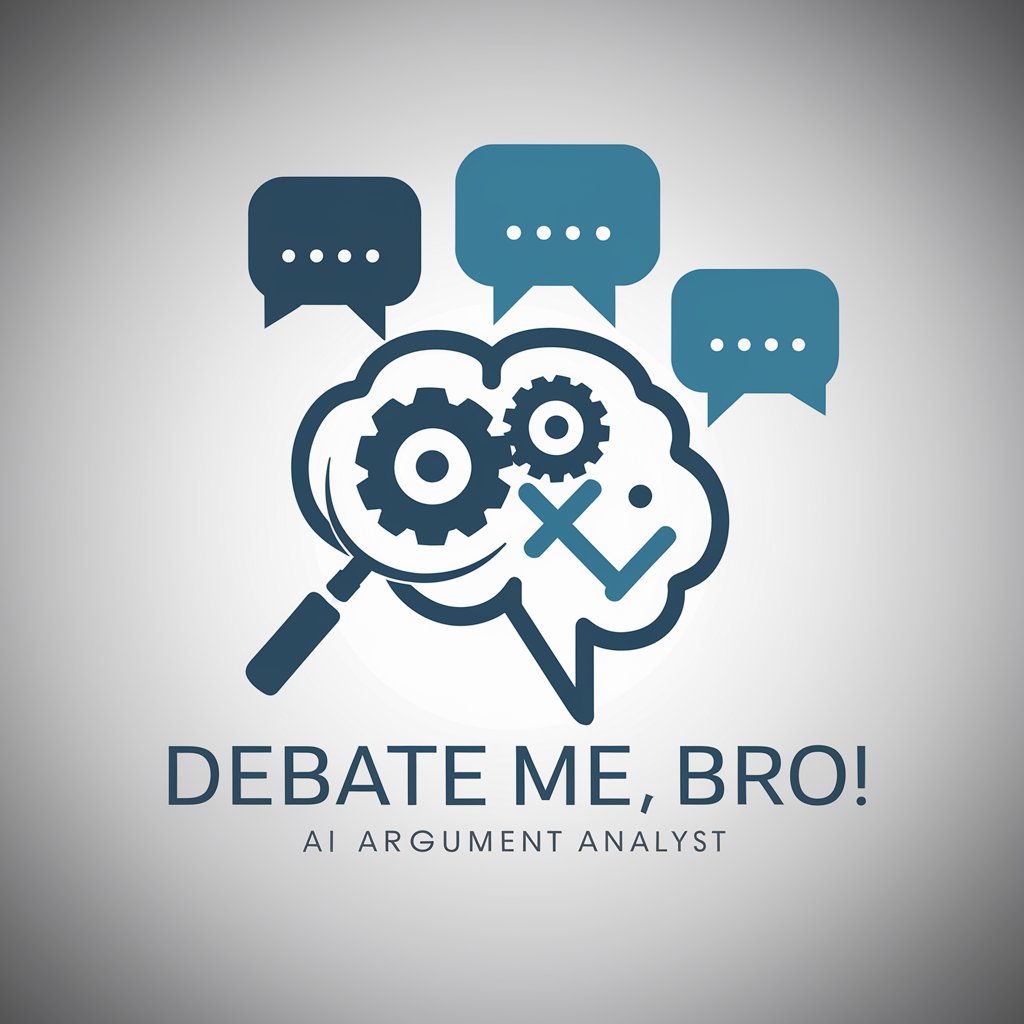
Code Champion
Unlocking Lucrative Tech Competitions

SpellCaster_AI
Empowering Magic with AI Precision

SpongeBob Seeker
Dive into Bikini Bottom with AI-Powered Insights!

Chat SPI
Empowering Insights with AI-Driven SPI Analysis

American Slang Slinger
Discover Slang, the Fun AI Way!

Datamine Network
Revolutionizing Crypto Stability with AI
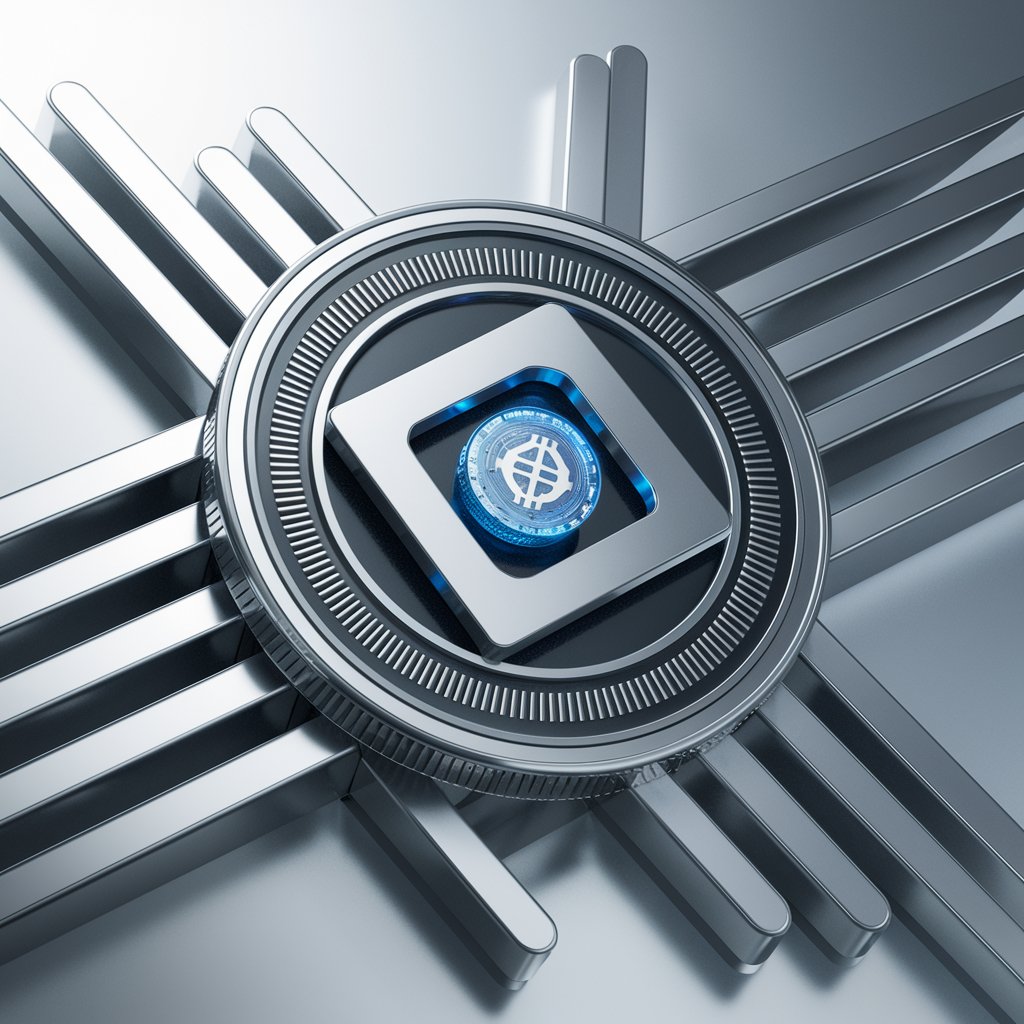
Email Responder Pro
Automate emails with AI precision

Gift Whisperer
Unwrap Joy with AI-Powered Gifting

3DCP Guru GPT
Enhancing Human Thought with AI Power

Q&A about QA Requirements from Product Mocks Generator
What formats of product mocks are supported by the tool?
The tool supports various formats including JPG, PNG, and PDF for product mocks.
Can I customize the generated QA requirements?
Yes, while the tool provides an initial set of requirements, they can be customized to fit specific testing scenarios.
Is it suitable for agile development environments?
Absolutely, the tool's quick turnaround in generating QA requirements is ideal for agile development cycles.
How does the tool handle complex product mockups?
The tool uses AI to analyze the complexity and generates detailed requirements accordingly.
Is there support for continuous integration/continuous deployment (CI/CD)?
Yes, the generated requirements can be easily integrated into CI/CD pipelines for automated testing.





