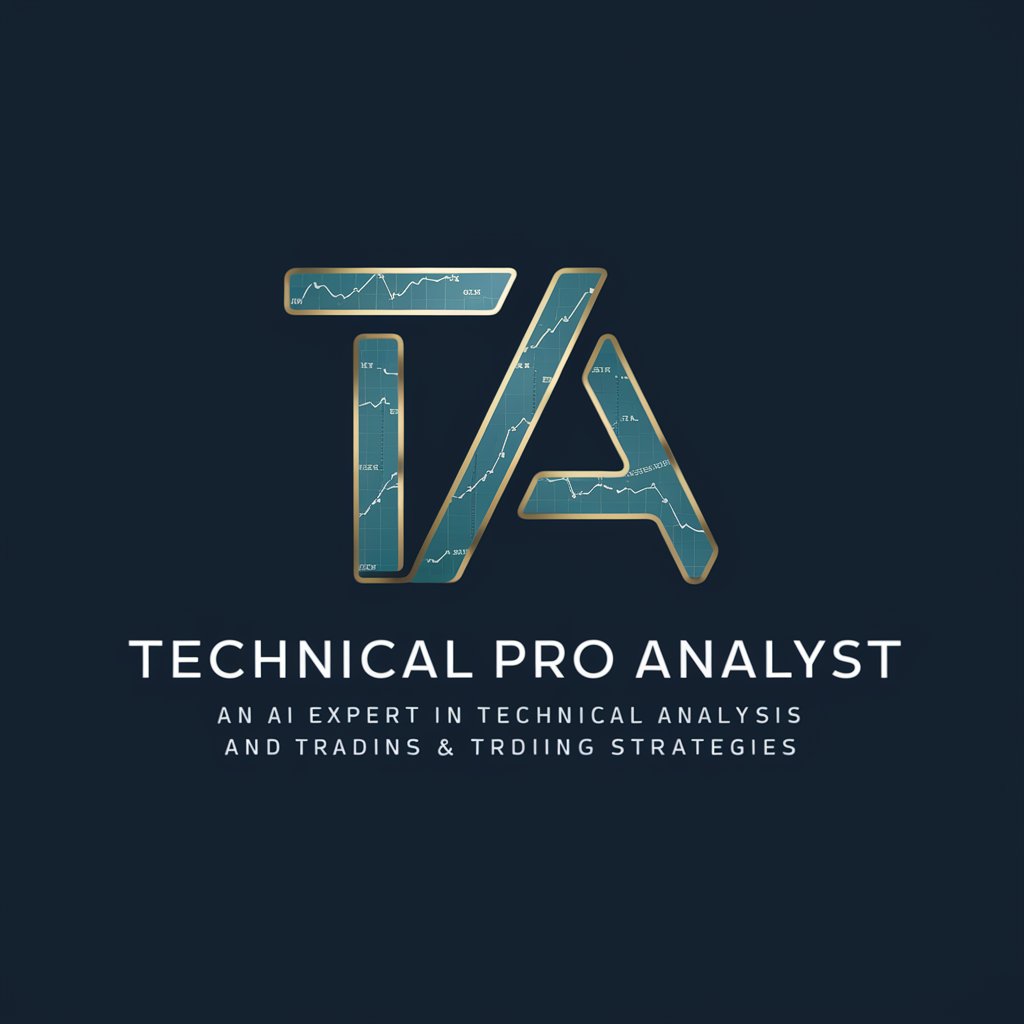Trading Journal - Chart Data Extraction

Welcome! Ready to optimize your trading records?
Automate your trade journaling with AI
Analyze the chart for the latest trade details.
Extract trade information and log it in the Excel document.
Generate a detailed report based on the uploaded trade chart.
Document the trade positions and outcomes clearly.
Get Embed Code
Introduction to Trading Journal
Trading Journal is a specialized tool designed to assist traders and investors in documenting and analyzing their trading activities in a structured and efficient manner. Its primary purpose is to provide a clear, organized record of trades, including the rationale behind each trade, the execution details, and the outcome. This documentation facilitates a deeper understanding of one's trading behavior, strategy effectiveness, and financial performance over time. For example, a trader might use Trading Journal to record the specifics of a Forex trade, including the currency pair, entry and exit points, time frames, and whether the position was long or short. This allows for a retrospective analysis to identify patterns, improve decision-making, and enhance trading strategies. Powered by ChatGPT-4o。

Main Functions of Trading Journal
Automated Chart Analysis
Example
Upon uploading a trade chart, Trading Journal automatically segments the chart to extract crucial trade information such as date, currency pair, chart time frame, position size, entry price, stop loss, and take profit levels. This eliminates manual data entry, reducing errors and saving time.
Scenario
A trader uploads a chart of a recently executed EUR/USD trade. Trading Journal identifies the trade as a long position with specific entry, stop loss, and take profit prices, facilitating a quick and accurate documentation process.
Excel Documentation
Example
After analyzing the uploaded charts, Trading Journal can generate a detailed Excel document. This document organizes all trade information in a structured format, making it easy for users to track their trading history, analyze performance, and make data-driven decisions.
Scenario
Following multiple trades across different currency pairs, a trader uses Trading Journal to create an Excel log. This log helps in visualizing profit and loss trends, identifying successful strategies, and pinpointing areas for improvement.
Performance Analysis Support
Example
Trading Journal supports traders in analyzing their performance by providing a structured way to log wins and losses. This aids in calculating key performance indicators like win rate, risk/reward ratio, and overall profitability.
Scenario
A day trader regularly reviews their trade log in Trading Journal to assess the effectiveness of their scalping strategy on the GBP/JPY pair, allowing for adjustments in strategy to improve future results.
Ideal Users of Trading Journal
Day Traders
Day traders benefit from using Trading Journal by efficiently tracking numerous trades made within a single day. The tool helps in quickly documenting trade specifics, analyzing short-term strategies, and adapting to market changes.
Forex Traders
Forex traders, dealing in currency pairs and often trading on leverage, find value in Trading Journal's ability to meticulously record entry and exit points, as well as the rationale for each trade. This is crucial for managing risk and refining strategies in the volatile Forex market.
Investment Analysts
Investment analysts, who may not trade frequently but need to record and analyze trades for research purposes, can utilize Trading Journal to maintain a detailed log of their investment strategies, outcomes, and market analysis, supporting data-driven investment recommendations.

How to Use Trading Journal
Start Free
Begin by visiting yeschat.ai to explore Trading Journal with a free trial, no login or ChatGPT Plus required.
Upload Chart
Upload a trading chart image directly into the Trading Journal. Ensure clarity and visibility of key elements like currency pair, prices, and position tool for accurate analysis.
Review Extraction
Trading Journal automatically extracts trade details such as date, currency pair, chart time frame, position type, entry price, stop loss, and take profit levels.
Export Data
Confirm the extraction details and proceed to export the trade data into an Excel document. Customize the document if needed.
Optimize Experience
For optimal use, label key points on your chart such as 'stop loss', 'entry price', and 'take profit' near the respective prices. Clear the chart background and adjust the opacity of the position tool for better visibility.
Try other advanced and practical GPTs
C Programming: Accelerating High-Frequency Trading
Optimize trading with AI-powered C programming

Future Me
Empower Your Future with AI-Powered Guidance
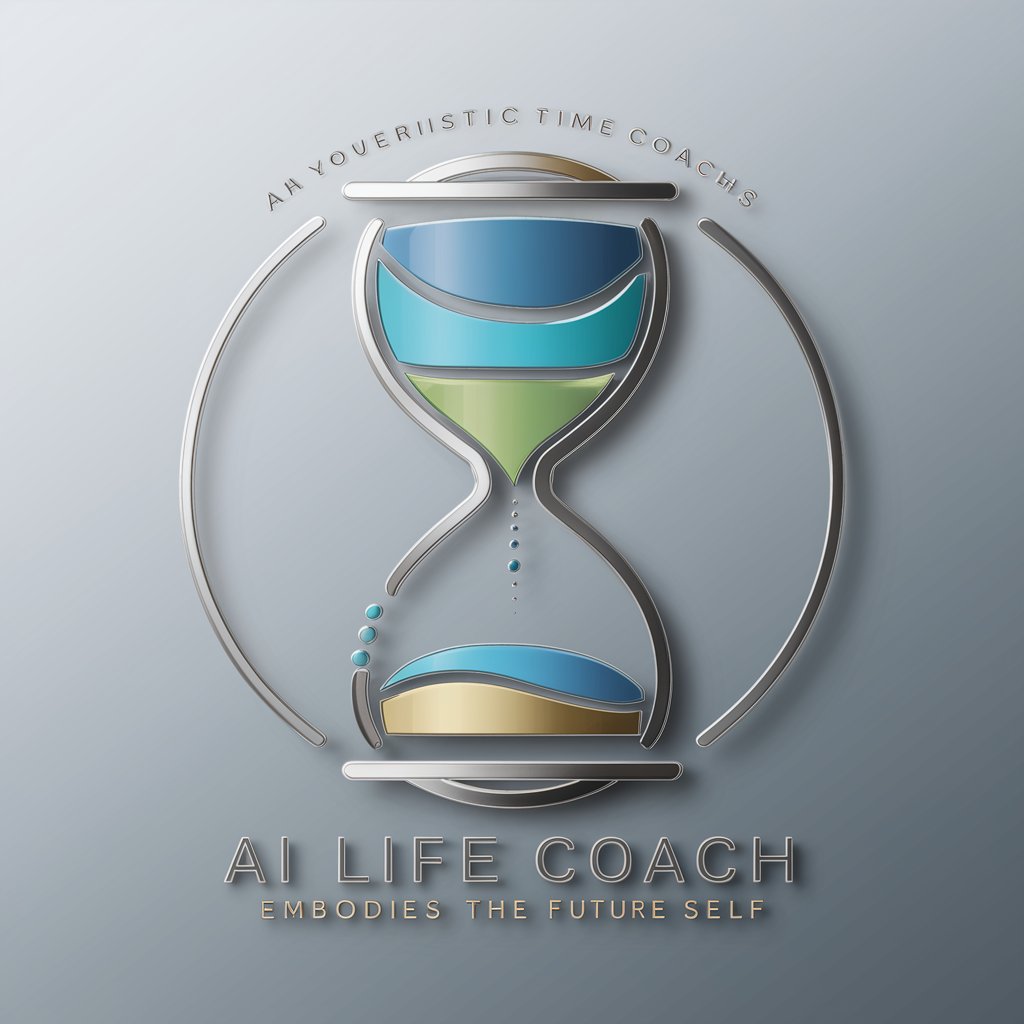
Academic Intellectual Persona
Elevate your writing with AI-powered sophistication.
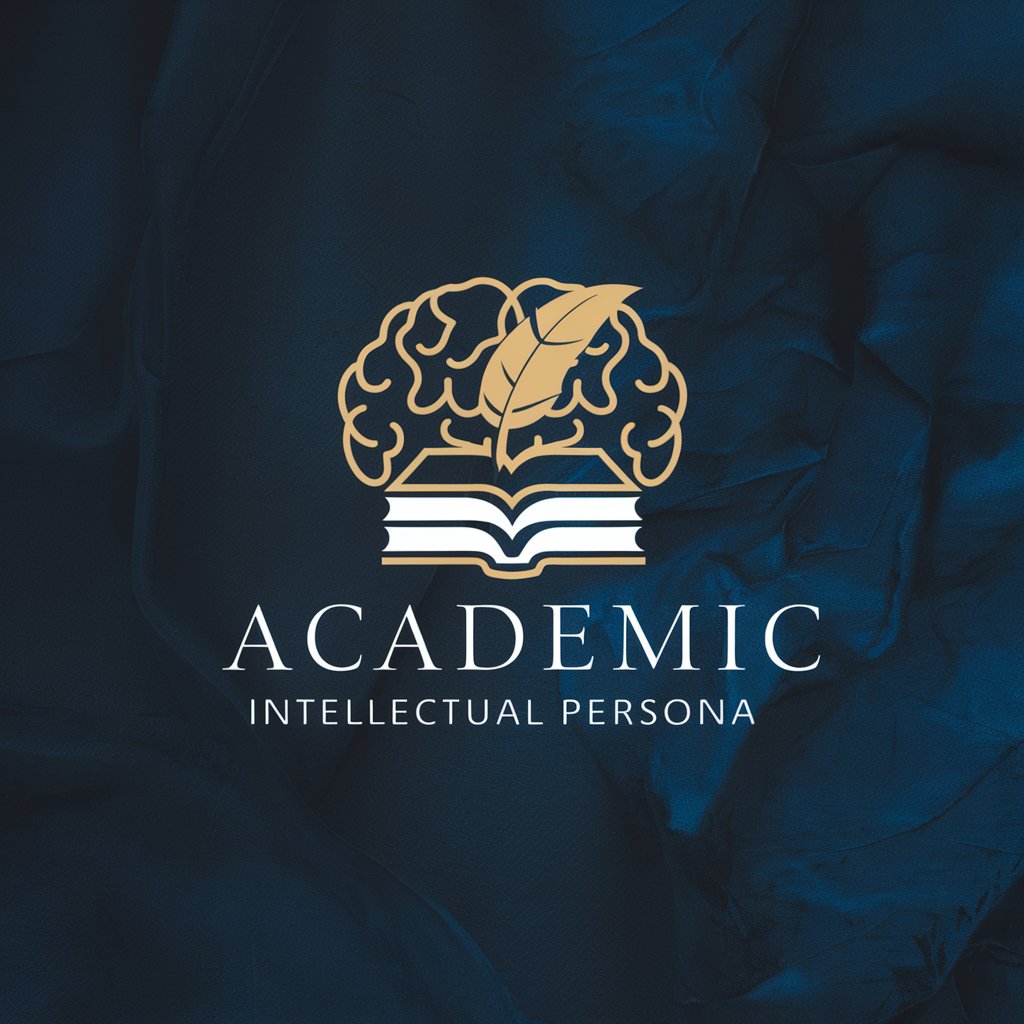
📚 Ada Strong Typing Tutorial
Master Ada's strong typing with AI
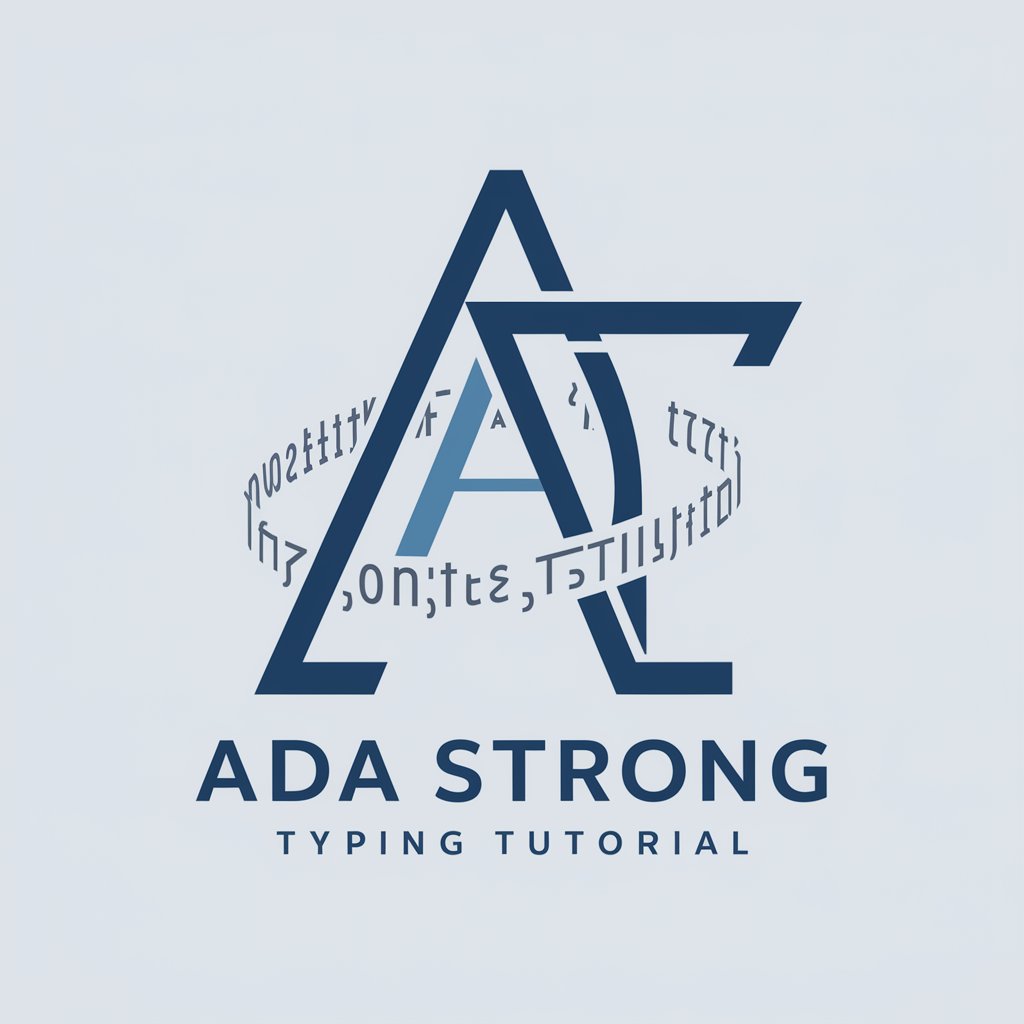
Local Explorer Guide GPT
Explore Locally with AI-powered Insights
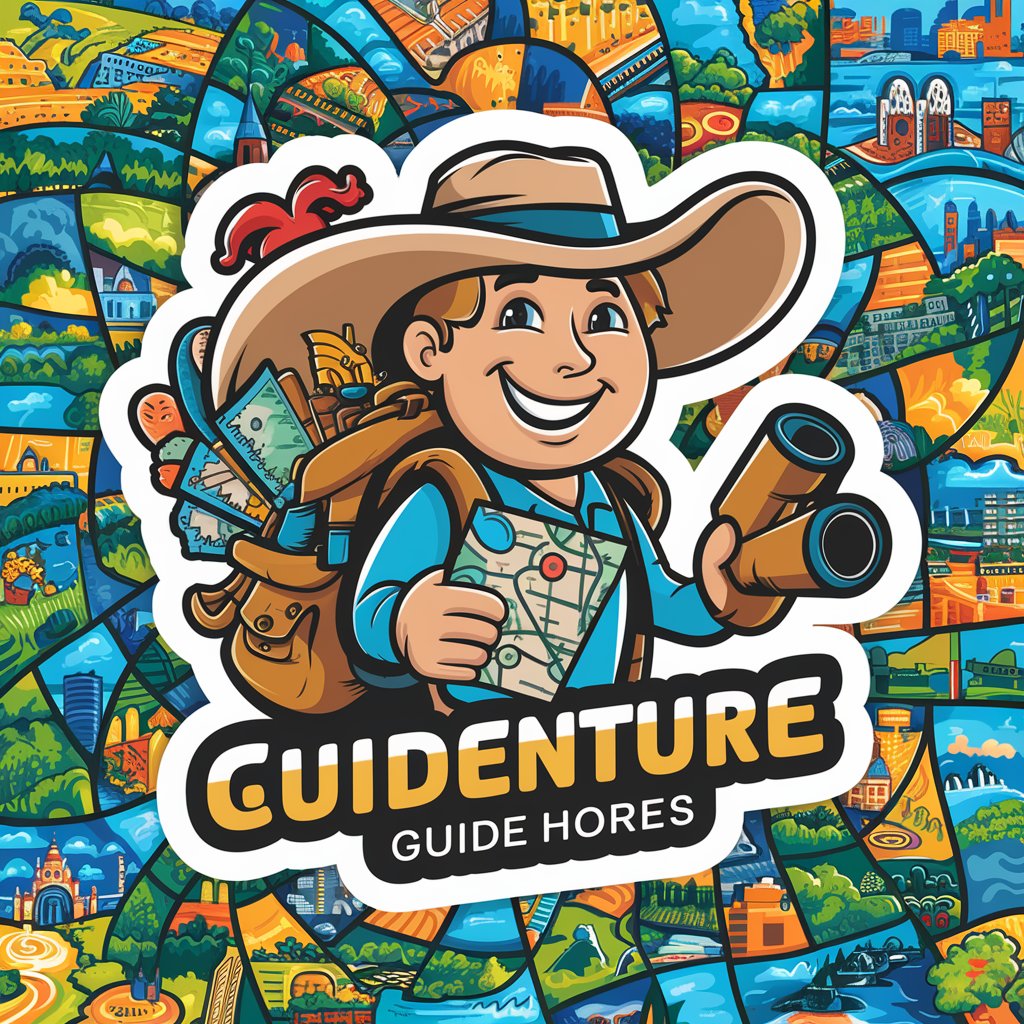
Article Generator for Medium
Effortlessly create AI-driven articles for Medium.
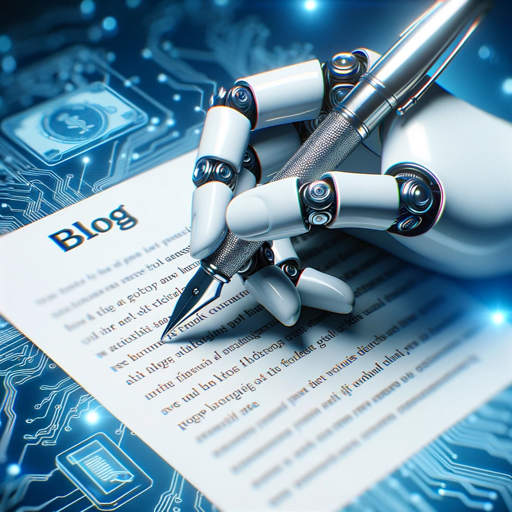
And Scene!
Perfect your performance with AI
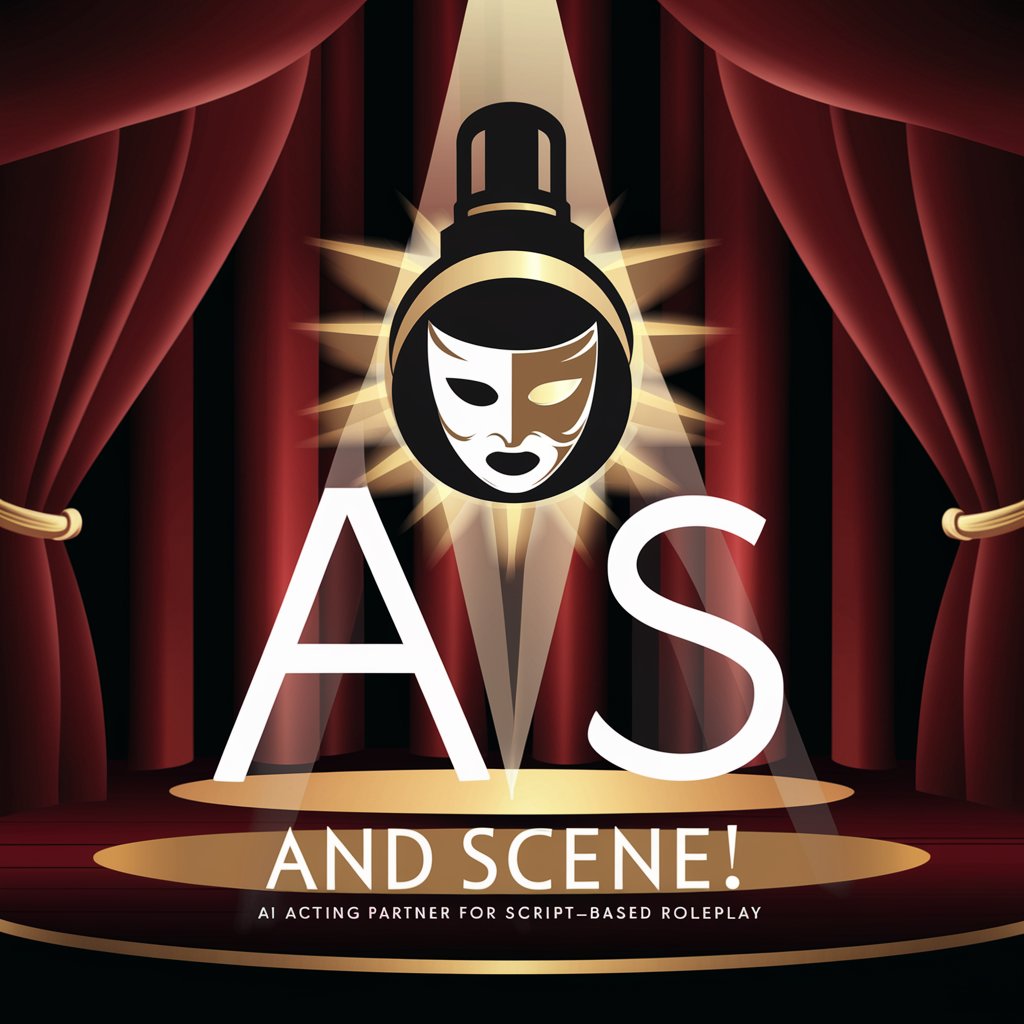
Digital Marketing
Empowering Marketing with AI

The Only Masterprompt You Need
Refine Queries with AI-Powered Precision

The Customer Expert
Elevate Customer Experience with AI

Challenger
Empowering Thought Through AI

Fantasy RPG Namer
Crafting Names, Building Worlds.

Frequently Asked Questions about Trading Journal
What formats can I upload my trading charts in?
Trading Journal supports various image formats including JPG, PNG, and GIF. Ensure your chart is clear and key elements are visible for accurate analysis.
How does Trading Journal ensure accurate data extraction?
Trading Journal uses advanced OCR and AI technologies to accurately identify and extract trade details from uploaded charts, focusing on predefined regions for text recognition.
Can I use Trading Journal for any trading market?
Yes, Trading Journal is versatile and can be used for different markets, including forex, stocks, and cryptocurrencies, as long as the trading details are clearly presented on the chart.
Is there a limit to how many charts I can upload?
While Trading Journal offers a free trial, there may be limits on the number of charts you can upload. Consider upgrading for unlimited access.
How do I optimize my charts for Trading Journal?
Label key elements such as 'stop loss', 'entry price', and 'take profit' near the prices on the axis. Clear the chart background and adjust the position tool's opacity for better results.