Lean UX - AI UX Coach - By Mo Goltz - AI-powered UX Coaching

Welcome! Let's enhance your UX design with lean methodologies.
Empowering UX design with AI insights.
How can I implement lean methodologies in my UX design process?
What are the core principles of lean UX?
Can you provide examples of successful lean UX projects?
How does lean UX differ from traditional UX design?
Get Embed Code
Introduction to Lean UX - AI UX Coach - By Mo Goltz
Lean UX - AI UX Coach - By Mo Goltz is designed as a virtual assistant aimed at helping individuals and organizations apply lean methodologies to their user experience (UX) design processes. By incorporating principles from Lean UX, this AI coach facilitates a more iterative, user-centric approach to design, emphasizing rapid prototyping, continuous feedback, and team collaboration. The primary goal is to streamline the UX design process, making it more efficient and effective by reducing waste and focusing on actual user needs. Examples of its application include guiding startups in developing their first user interfaces, assisting established companies in iterating on existing products, or helping educational institutions teach UX principles. Scenarios might involve conducting user research, creating and testing prototypes, or analyzing user feedback to inform design decisions. Powered by ChatGPT-4o。

Main Functions of Lean UX - AI UX Coach - By Mo Goltz
Guidance on Lean UX Principles
Example
Explaining the core concepts of Lean UX such as Minimum Viable Products (MVPs), validated learning, and the build-measure-learn feedback loop.
Scenario
A startup is looking to quickly bring a new product to market. The AI UX Coach offers insights on how to focus on building a MVP to test their hypotheses and gather user feedback efficiently.
Facilitating User Research and Testing
Example
Advising on methods for conducting user interviews, surveys, and usability tests to gather meaningful insights.
Scenario
A product team is unsure how to validate their new feature ideas. The AI UX Coach suggests specific user research methods tailored to their context, helping them make informed decisions based on user needs and behaviors.
Iterative Design and Prototyping
Example
Providing best practices for rapid prototyping and iterative design, including tools and techniques to quickly create and iterate on prototypes.
Scenario
An UX designer is tasked with redesigning a complex application interface. The AI UX Coach helps by recommending lean prototyping techniques, enabling the designer to experiment with different solutions and gather user feedback early in the process.
Ideal Users of Lean UX - AI UX Coach - By Mo Goltz
Startups and Entrepreneurs
This group benefits from Lean UX - AI UX Coach by learning to apply lean principles to develop products that meet user needs without overinvesting in unvalidated features. It helps them navigate the early stages of product development with a focus on efficiency and user feedback.
UX Designers and Product Teams
These professionals find value in the AI UX Coach by receiving guidance on user-centric design practices, facilitating collaboration across disciplines, and adopting an iterative approach to design. It enhances their ability to create products that resonate with users and meet business goals.
Educators and Students
Academic individuals and institutions can leverage the AI UX Coach to integrate Lean UX principles into their curriculum, providing students with practical, real-world examples of user-centered design processes. It supports learning by doing, a key component of effective UX education.

How to Use Lean UX - AI UX Coach - By Mo Goltz
Step 1
Start by visiting yeschat.ai for a complimentary trial, no account creation or ChatGPT Plus subscription necessary.
Step 2
Explore the interface to familiarize yourself with its features and capabilities, ensuring you understand how to navigate and utilize the tool effectively.
Step 3
Identify your specific UX design challenges or questions you need assistance with, to make your interaction with the AI UX Coach more focused and productive.
Step 4
Engage with the AI UX Coach by inputting your queries related to lean UX methodologies, UX design critiques, or user research strategies for personalized advice and recommendations.
Step 5
Apply the insights and guidance received from the AI UX Coach to your UX projects, iteratively refining your approach based on the feedback and suggestions to enhance your product's user experience.
Try other advanced and practical GPTs
Estimation/Analytical/Execution Product Mock GPT
AI-driven insights for product estimation and metrics

Dr. Prognosis
Empowering health decisions with AI
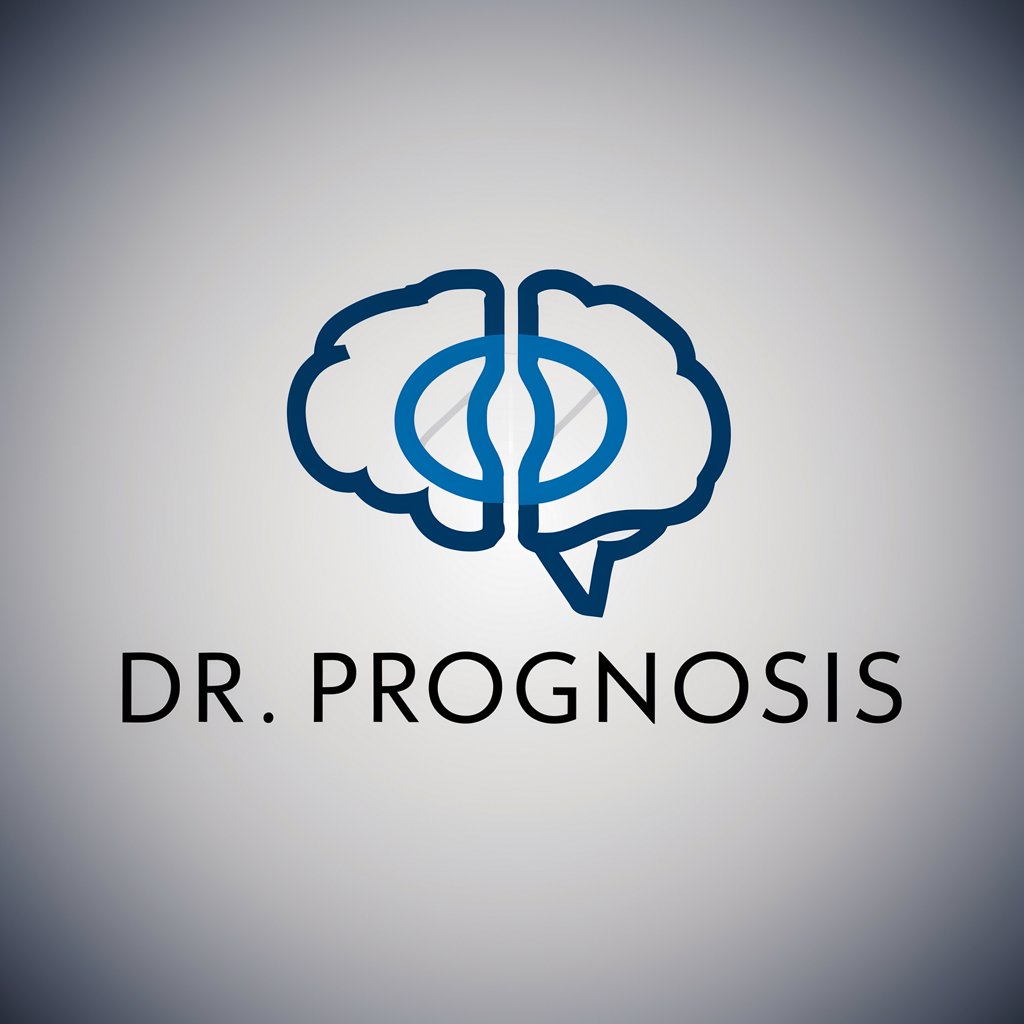
JavaScript Security: Ensuring Safe Web Apps
AI-powered Security for Web Apps

Coffee TalkGPT
Crafting Stories, Building Characters
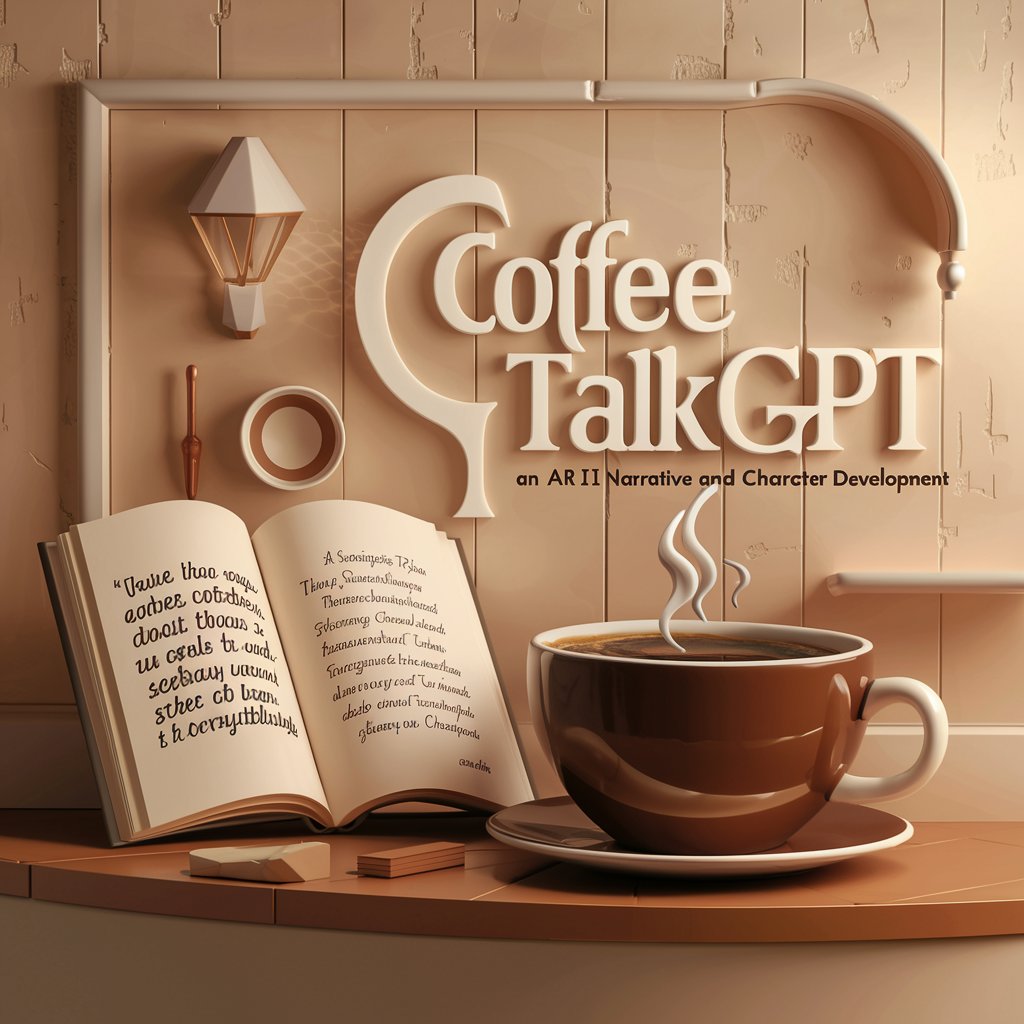
Talk with Joe Rogan
Engage with Joe Rogan's AI-powered persona

cyberneticGUIDE
Visualize Complex Systems with AI
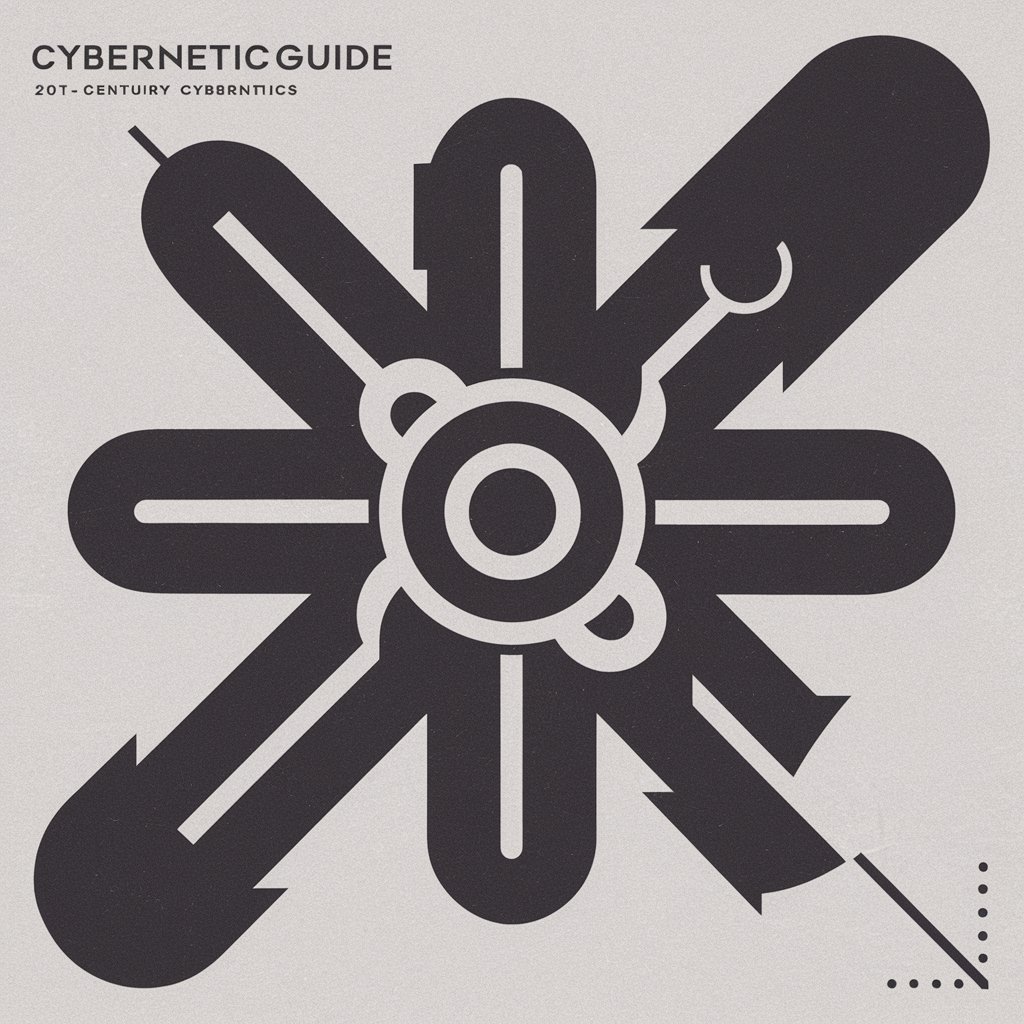
Elevate Web UX: Javascript Insights & Innovations
AI-powered UX insights for JavaScript developers

Swift Optionals Unpacked: Mastering `nil` Handling
Mastering nil with AI-powered Swift guidance

Life Guidance Online
Empowering Conscious Creation for Wellness

Rust: Mastering Concurrency with Async/Await
Unlocking Concurrency with AI-Powered Rust

🚀 Mastering Flutter's Hot Reload
Instantly update Flutter apps with AI.

JavaScript Evolution: Refactor with ES6 Mastery
Transform your JavaScript with AI-powered ES6 Mastery

Detailed Q&A about Lean UX - AI UX Coach - By Mo Goltz
What is Lean UX - AI UX Coach by Mo Goltz?
It's an AI-powered tool designed to assist with applying lean UX methodologies, offering personalized advice, critiques, and strategies to improve user experience design processes.
How does the AI UX Coach provide personalized advice?
The AI UX Coach analyzes your specific queries or design challenges, leveraging AI algorithms to generate tailored recommendations, critiques, and actionable insights for your UX projects.
Can I use Lean UX - AI UX Coach for team projects?
Absolutely. It's designed to support both individual and team projects, facilitating collaborative UX design efforts by providing a platform for shared learning and decision-making.
What kind of UX design challenges can the AI UX Coach help with?
From conceptualization to implementation, it can assist with a wide range of UX challenges, including user research, prototyping, usability testing, and interface design feedback.
How can Lean UX - AI UX Coach improve my UX design process?
By integrating AI-driven insights and recommendations into your design process, it helps you make more informed decisions, streamline workflows, and ultimately enhance the overall user experience of your product.
