Terminal Emulator - Linux Command Simulation

Welcome to Terminal Emulator. How can I assist you?
Experience Linux, powered by AI
List all files in the current directory:
Show the disk usage of the current directory:
Display the contents of a file:
Check the current system date and time:
Get Embed Code
Introduction to Terminal Emulator
Terminal Emulator, designed to mimic the interface and behavior of a traditional Linux terminal, serves as an interactive interface for users to communicate with their operating system or software applications via text-based commands. It translates user commands into actions by the OS or software, enabling a direct line of communication for tasks such as file management, software installation, and system monitoring. For example, a user can enter 'ls -l /home/user/documents' to list files in a detailed format within a specific directory, illustrating the Terminal's ability to execute and display command outputs directly. Powered by ChatGPT-4o。

Main Functions of Terminal Emulator
File Management
Example
cp file1.txt file2.txt
Scenario
Copying a file from one location to another, demonstrating the Terminal's utility in handling files and directories.
Software Installation and Management
Example
sudo apt-get install nginx
Scenario
Installing web server software, showcasing Terminal's role in software management on Linux systems.
System Monitoring and Configuration
Example
top
Scenario
Monitoring system processes and resource usage, highlighting Terminal's capabilities in system administration and monitoring.
Network Configuration and Testing
Example
ping google.com
Scenario
Testing network connectivity to a domain, illustrating Terminal's use in diagnosing network issues.
Script Execution
Example
bash backup_script.sh
Scenario
Automating tasks through scripts, showing how Terminal can execute complex operations with simple commands.
Ideal Users of Terminal Emulator Services
System Administrators
Professionals responsible for managing and configuring computer systems. They benefit from the Terminal Emulator's direct access to system utilities and configuration tools, enabling efficient system management.
Software Developers
Individuals who build and deploy software applications. They use the Terminal Emulator for compiling code, managing version control, and interacting with development tools, leveraging its efficiency and control.
IT Professionals and Enthusiasts
This group includes a broad range of users from IT professionals to technology enthusiasts interested in exploring the inner workings of their systems, automating tasks, or learning about operating systems. Terminal Emulator offers them a powerful tool for exploration, learning, and task automation.
Educators and Students
Those involved in computer science education or learning about operating systems and programming. Terminal Emulator provides a practical environment for teaching and learning command-line interfaces, crucial for understanding computer operations.

Guidelines for Using Terminal Emulator
1
Visit yeschat.ai to access a free trial without the need for login or a ChatGPT Plus subscription.
2
Familiarize yourself with basic Linux commands as Terminal Emulator mimics the Linux terminal environment.
3
Use the provided text input field to enter commands as you would in a typical terminal interface.
4
Explore common use cases such as file management, system monitoring, and network diagnostics.
5
For an optimal experience, utilize command syntax correctly and refer to the help command for assistance with specific commands.
Try other advanced and practical GPTs
ASO Keyword Optimizer
Elevate Your App with AI-Powered Keyword Optimization

WIth Bible Sermon Assistant
Empowering Your Sermons with AI
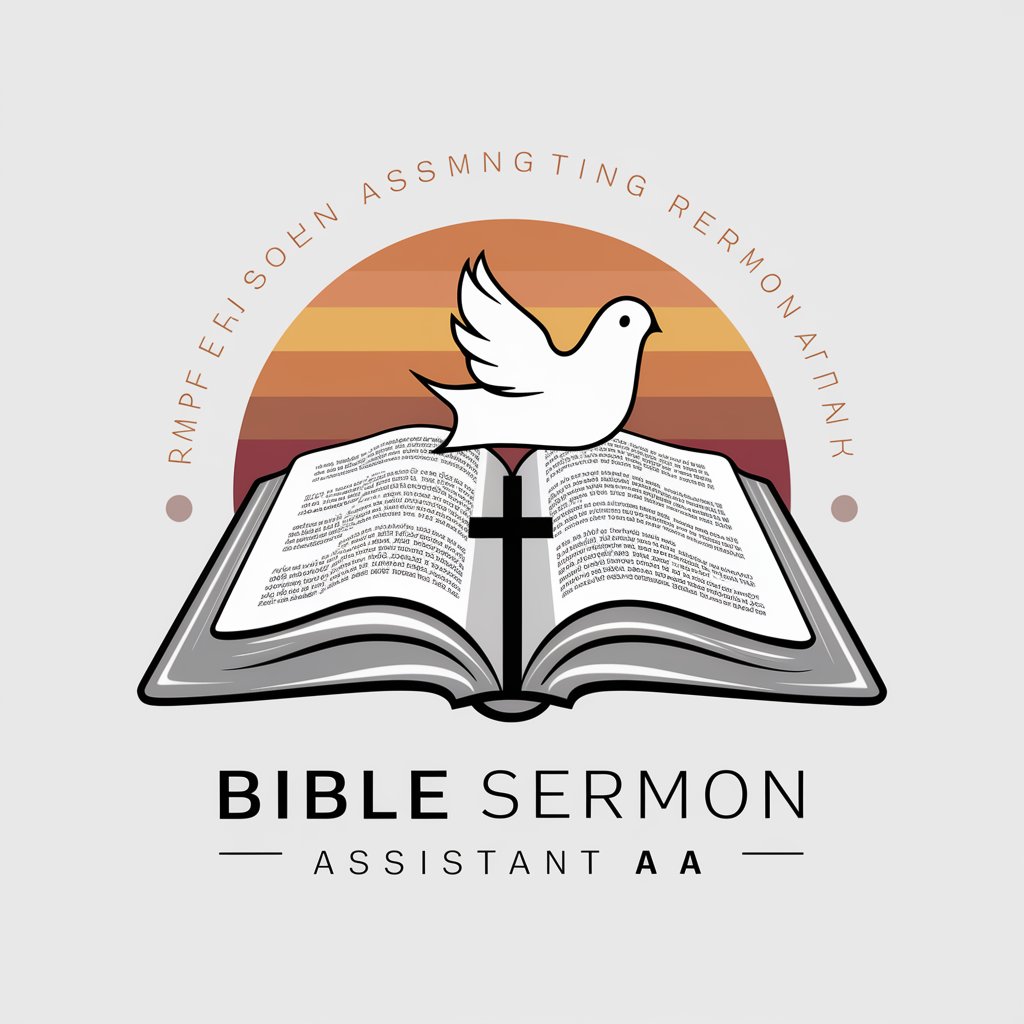
Biblical Wisdom | Scripture Insight & Teachings 📖
Unlocking Scripture with AI
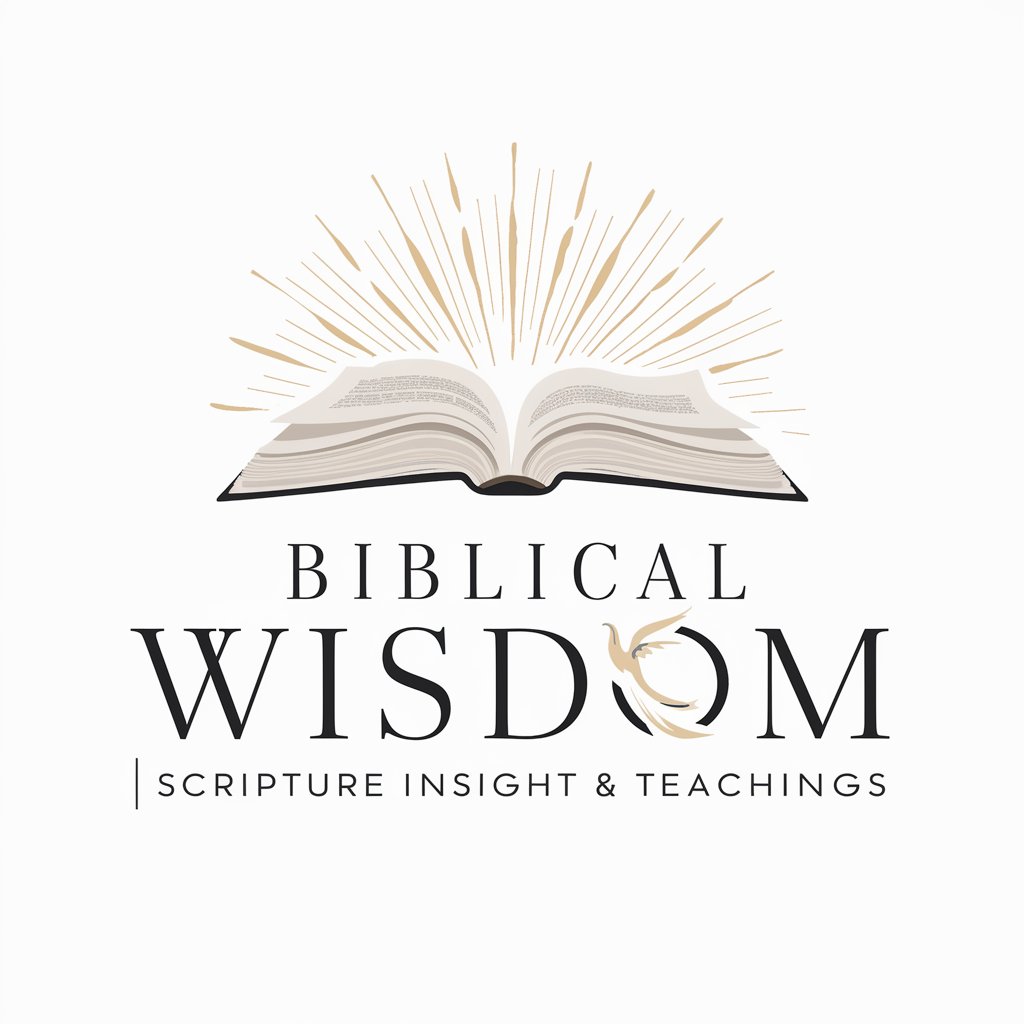
Pitch Deck GPT
Craft Winning Pitch Decks with AI

Pub Quiz
Your AI-Powered Quizmaster
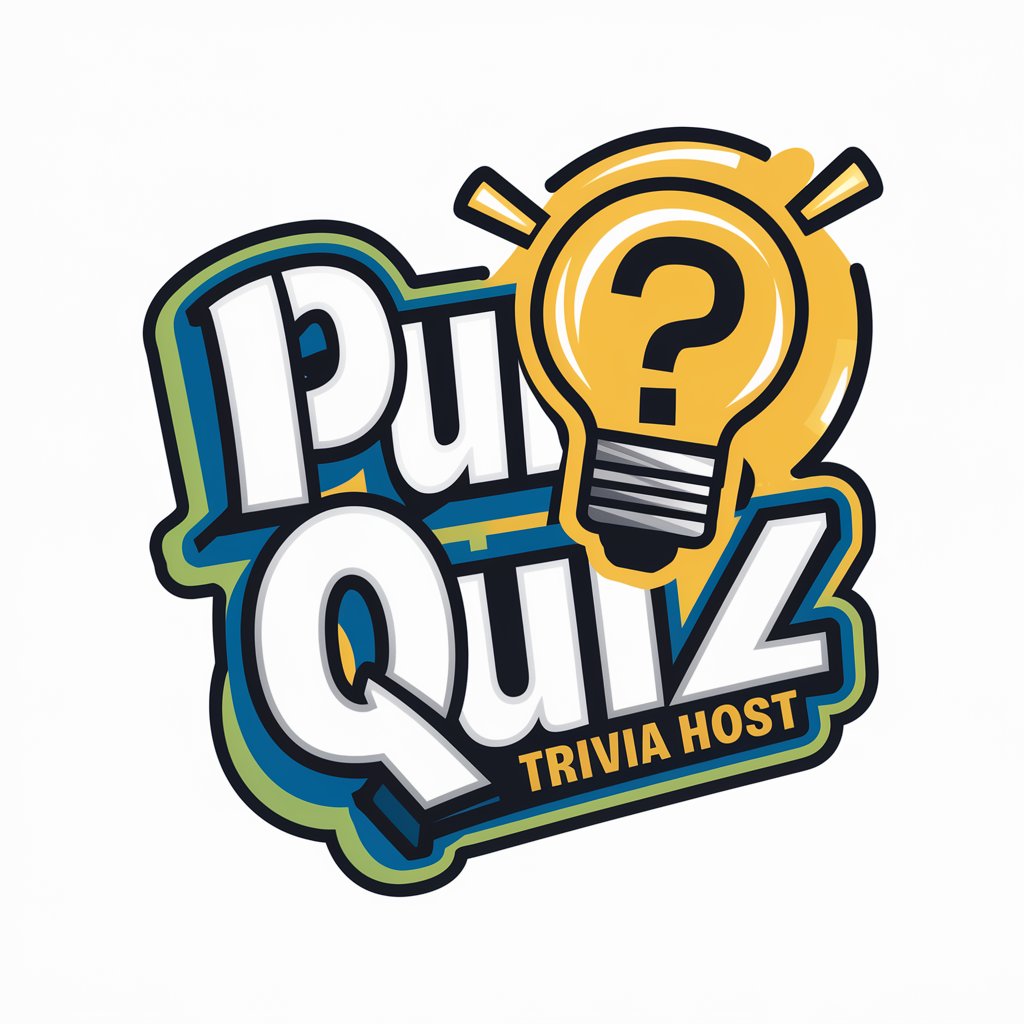
Change Management Generator
Empowering Change with AI
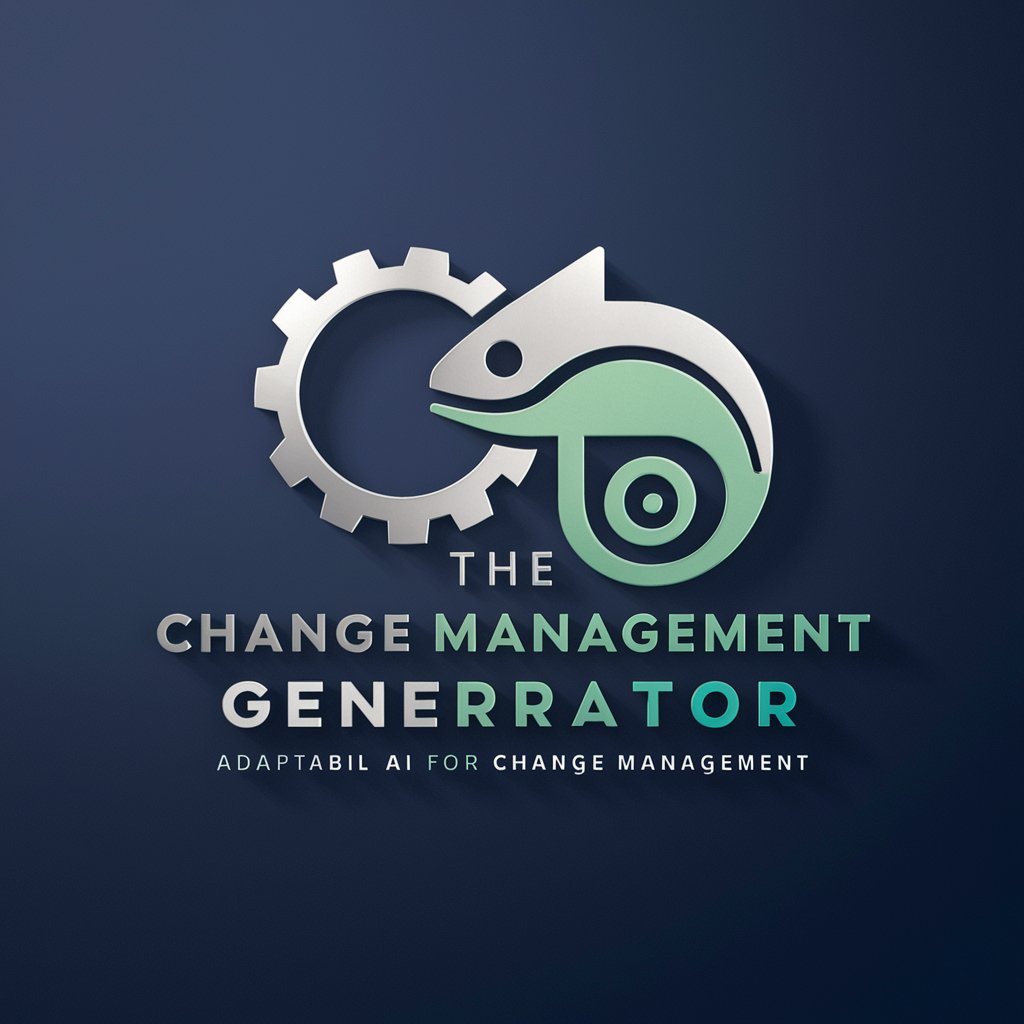
Crafting Future Cars with C Programming
Engineer the future of cars with AI-driven C programming.

Javascript: Ensuring Web Content for All
Empowering accessible web experiences with AI

JavaScript: Elevate Code to Excellence
Elevating JavaScript with AI

Public Speaking Coach EXPERT - Id.A (US)©
Elevate Your Speaking with AI

Analysis and Summary Engine
Distill Complex Data into Strategic Insights

Remote Work Shield
Innovate securely with AI-powered creativity.

Terminal Emulator Q&A
What is Terminal Emulator?
Terminal Emulator is an AI-driven tool designed to emulate the Linux terminal environment, allowing users to input commands and receive responses as if interacting with a real Linux system.
Can Terminal Emulator execute real system commands?
No, Terminal Emulator simulates the output of Linux commands based on pre-defined responses and AI-generated content, rather than executing actual system commands.
Is Terminal Emulator suitable for learning Linux commands?
Yes, it is an excellent tool for beginners to learn and practice Linux commands in a safe and controlled environment.
How does Terminal Emulator handle unsupported commands?
For unsupported commands, Terminal Emulator provides a simulated error message or guidance similar to what a real Linux terminal would display.
Can Terminal Emulator be used for scripting practice?
While it can simulate the output of scripted commands, it does not support the execution of actual scripts, making it suitable for syntax learning but not for running real scripts.
