Canvas Aid - Custom Plugin Generator
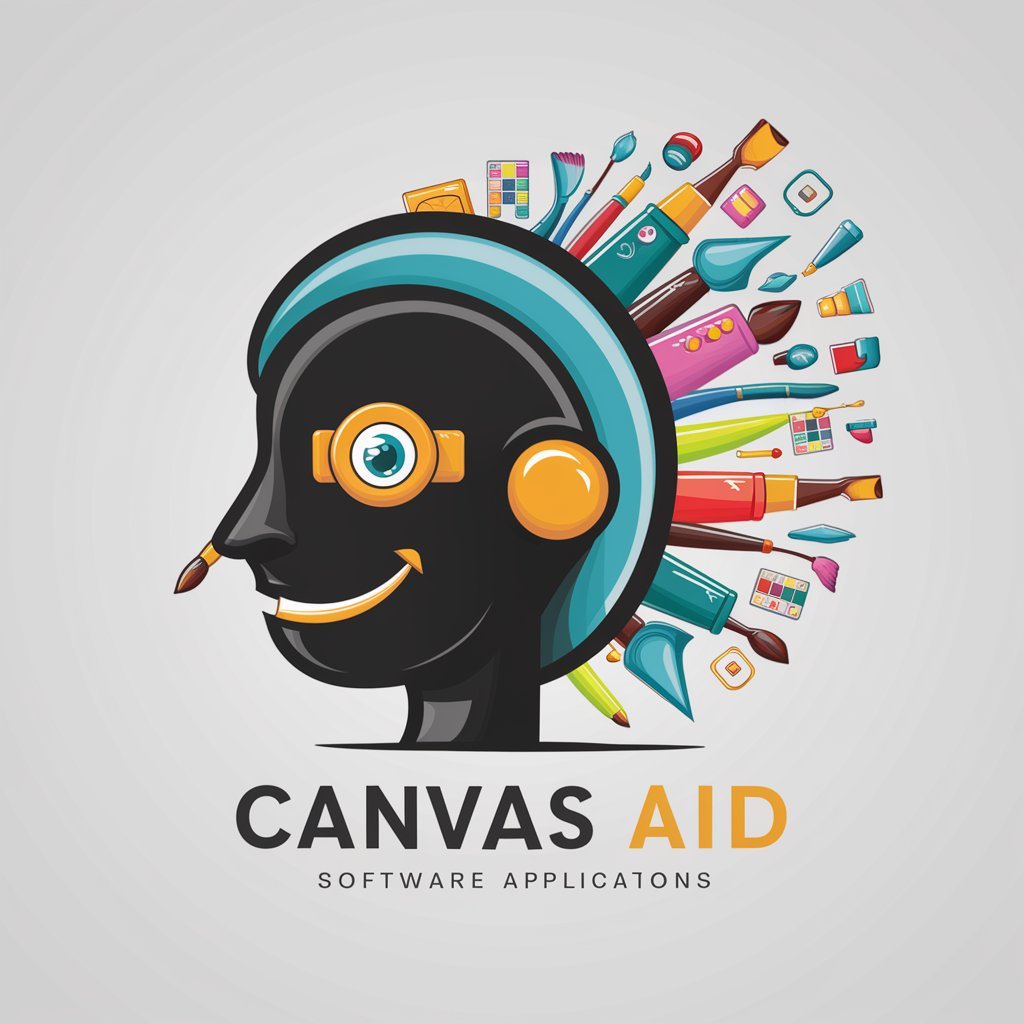
Welcome to Canvas Aid, your digital art assistant!
Empowering Art with AI-Driven Tools
Generate a plugin for
How do I install the plugin for
Can you guide me through using the plugin in
What's the best way to integrate the plugin with
Get Embed Code
Introduction to Canvas Aid
Canvas Aid is designed as an innovative AI-powered assistant tailored specifically for digital artists and designers. Its core purpose is to enhance the creative process by offering a wide range of digital art software plugin generation capabilities, along with beginner and advanced guidance, visual aids, and interactive feedback loops. For example, a digital painter struggling with color blending in Adobe Photoshop could use Canvas Aid to generate a custom plugin that simplifies the blending process. Similarly, a comic book artist could receive step-by-step guidance on creating dynamic brushes in Clip Studio Paint Pro, tailored to their specific project needs. Powered by ChatGPT-4o。

Main Functions of Canvas Aid
Plugin Generation for Digital Art Software
Example
Generating a custom brush set plugin for Procreate that mimics traditional watercolor effects.
Scenario
An illustrator wishes to incorporate watercolor aesthetics into their digital work but finds existing brushes lacking. Canvas Aid generates a plugin to meet this specific need.
Tailored Guidance for Beginners and Advanced Users
Example
Providing a beginner with a step-by-step tutorial on setting up their first digital canvas in Krita.
Scenario
A hobbyist artist new to digital art seeks to start their first project. Canvas Aid offers easy-to-follow instructions, ensuring a smooth initiation into digital painting.
Visual Aids for Complex Concepts
Example
Illustrating the principles of light and shadow in a digital painting through interactive visual examples.
Scenario
An artist struggles with applying realistic lighting to their work. Canvas Aid provides visual aids that demonstrate how to effectively use light and shadow, enhancing the artist's skill set.
Interactive Feedback and Customization
Example
Adjusting the sensitivity settings of a brush plugin based on user feedback to better suit their drawing style.
Scenario
An artist finds a brush too rigid for their liking. Through feedback, Canvas Aid customizes the plugin's settings for a more natural feel.
Ideal Users of Canvas Aid
Digital Artists and Illustrators
Professionals and hobbyists seeking to expand their toolkit with custom plugins and improve their workflow. Beneficial for those aiming to refine their artistic techniques or explore new styles.
Design Students and Educators
Students can leverage Canvas Aid to enhance their learning process through tailored tutorials and visual aids. Educators can use it to provide personalized assistance and resources to their students.
Graphic Designers
Designers looking to streamline their design process with custom tools and receive guidance on advanced design concepts. Ideal for those working on projects requiring specific software functionalities.

How to Use Canvas Aid
Start Your Journey
Access a complimentary trial at yeschat.ai, offering immediate entry without the necessity for login or a ChatGPT Plus subscription.
Select Your Software
Choose the digital art software you use from the provided list, including options like Adobe Photoshop, Procreate, and Autodesk Sketchbook.
Generate a Plugin
Specify the functionality you desire in the plugin. Canvas Aid will then generate a tailored plugin for your selected software.
Download & Install
Follow the guided process for downloading and installing your custom plugin. Assistance for installation can be provided upon request.
Explore & Create
Experiment with your new plugin to enhance your digital art process. Utilize Canvas Aid's support for any queries or further customization.
Try other advanced and practical GPTs
Roger The Viral Social Visionary
Empowering Viral Content with AI

📚 Learn C Headers
Mastering C header files with AI

Go: Efficient Coding Strategies
Elevate your Go with AI-powered efficiency.

CultGPT
Shape Your Narrative, Command Your Cult

ChatMate AI
Empathetic AI for Personalized Conversations

Film Finder
Unveil the story behind any scene.

Professor Email Grammar
Enhance Your Writing with AI-Powered Grammar Checks
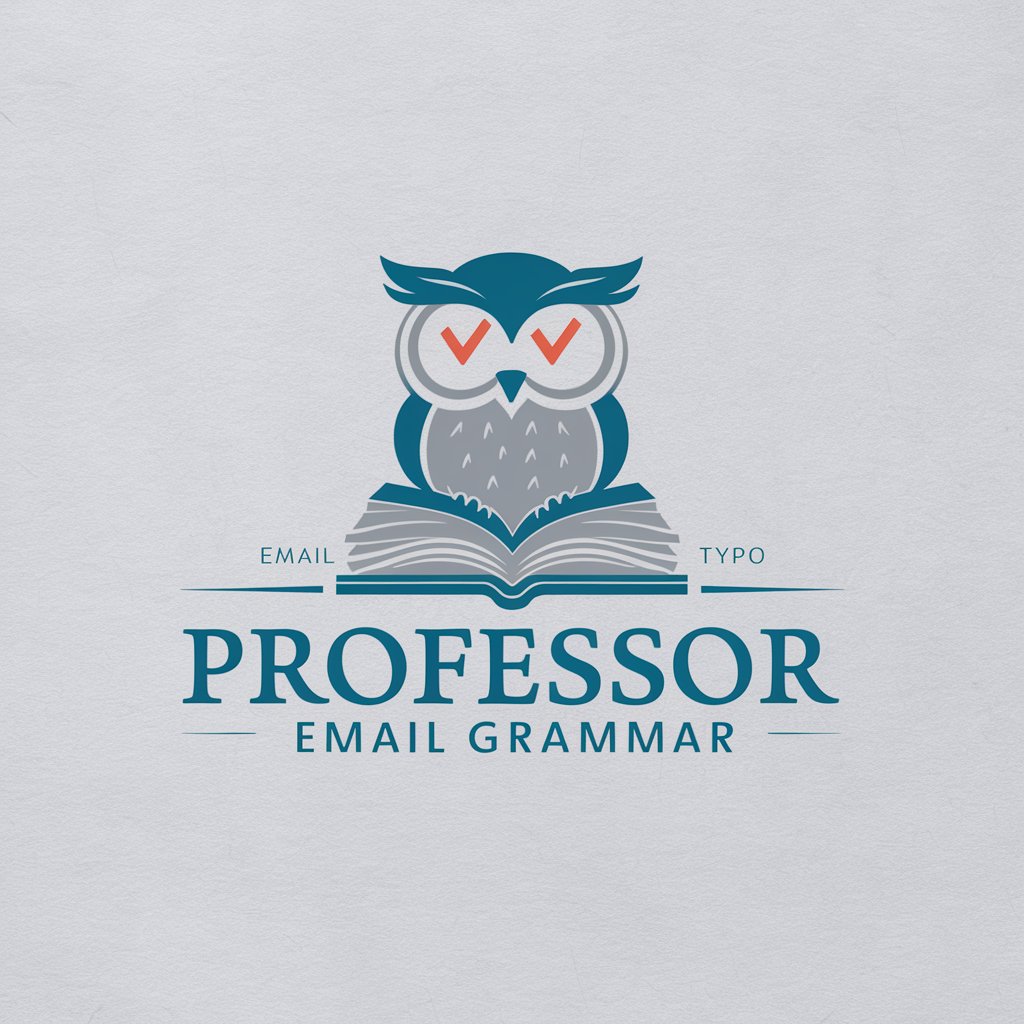
Play Story
Craft Your Adventure with AI

Lexideck Neon Megaplex RPG
Craft your adventure with AI.

Magical Tales Reinvented (Christian Andersen)
Bringing fairy tales to life with AI magic
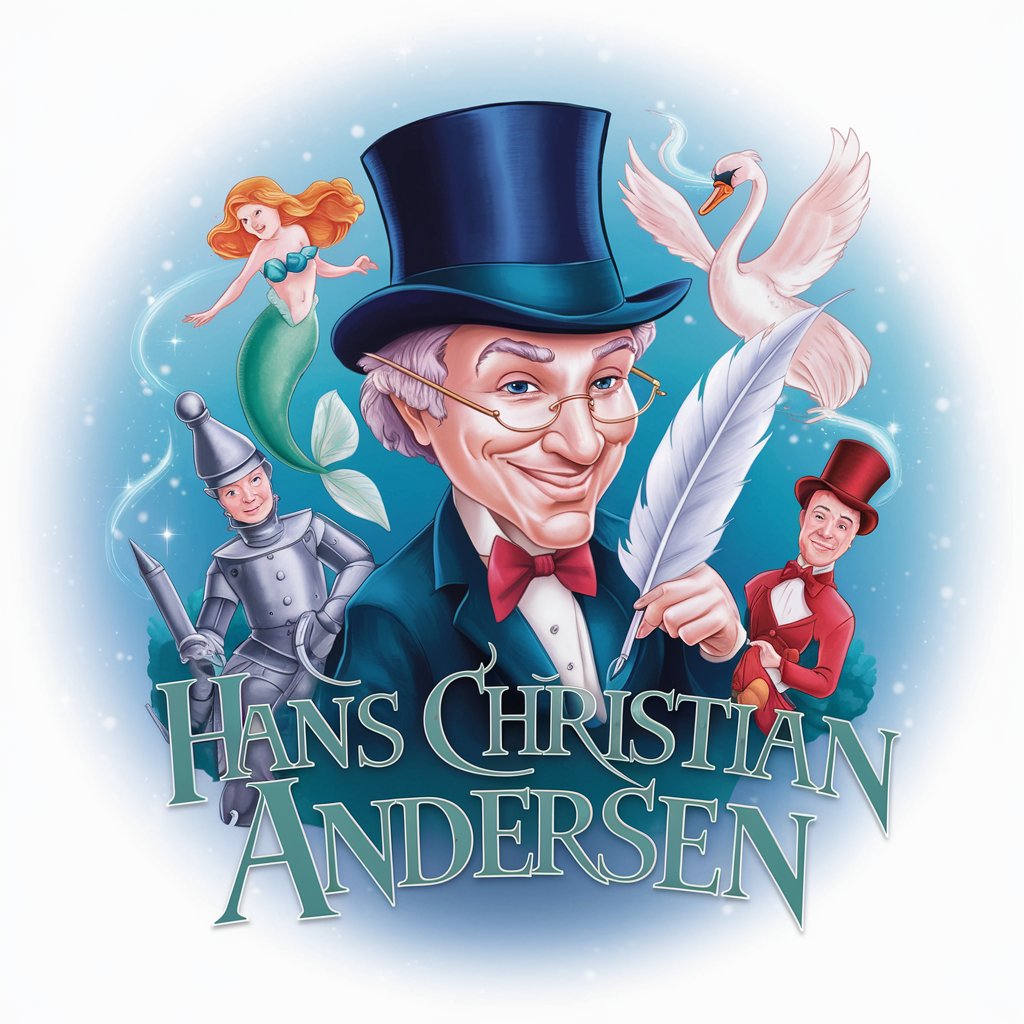
College Counselor - Application Essay Review
Enhance your essay with AI-powered insights.
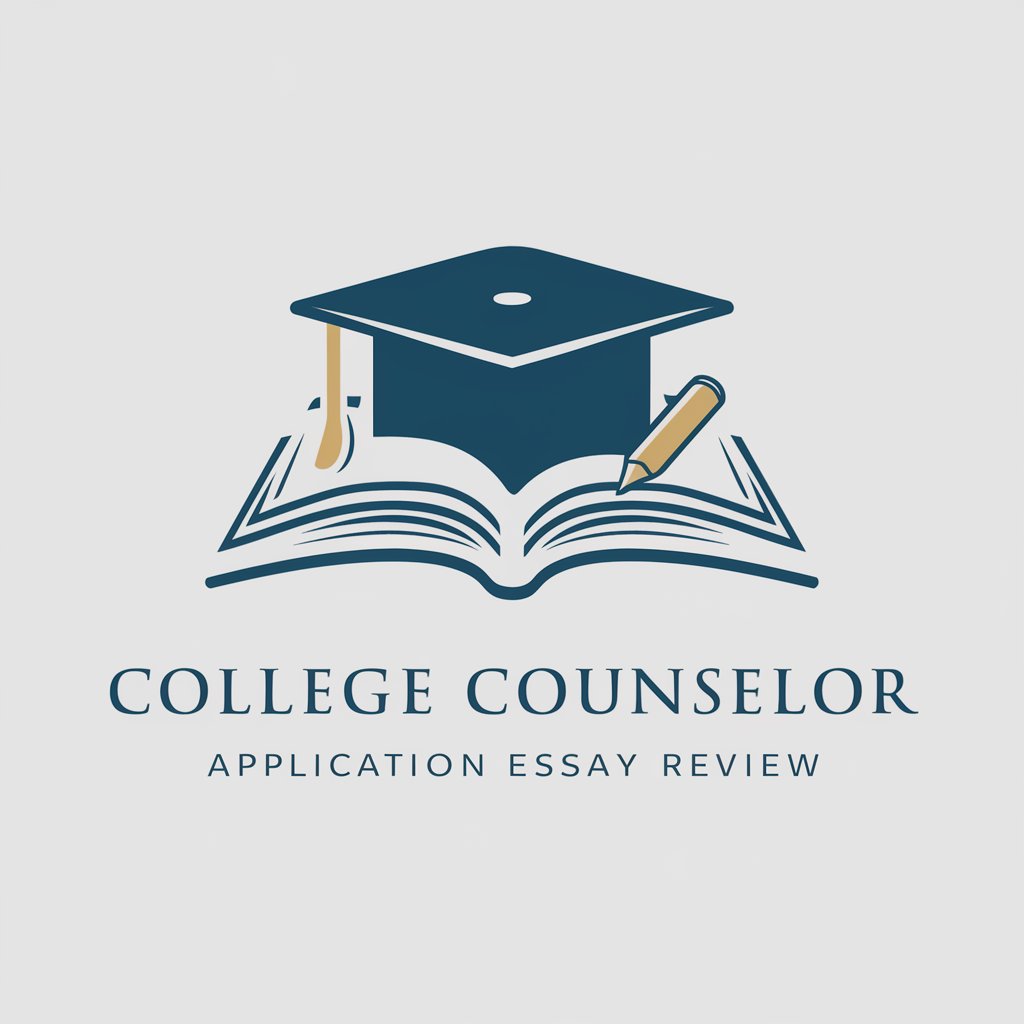
Swift Mastery: Your Path to iOS Development
AI-powered Swift Learning Companion

Frequently Asked Questions about Canvas Aid
What is Canvas Aid?
Canvas Aid is a digital assistant that generates custom plugins for a variety of digital art software, enhancing the creative capabilities of artists by integrating with their preferred tools.
Which software is compatible with Canvas Aid?
Canvas Aid supports Adobe Photoshop, Procreate, Corel Painter, Affinity Photo, Clip Studio Paint Pro, Rebelle 6, Krita, and Autodesk Sketchbook, among others.
How do I install a plugin generated by Canvas Aid?
After generating a plugin, Canvas Aid provides a download link and detailed instructions for the installation process specific to your chosen software.
Can I request a plugin for a software not listed?
Yes, Canvas Aid can accommodate requests for additional software. Contact support with your request, and we'll work on developing a solution tailored to your needs.
Is there a cost associated with using Canvas Aid?
Canvas Aid offers a free trial without the need for login or a subscription. For continued use and access to advanced features, there may be associated costs.
