Framer CoPilot - AI-Powered Design Aid

Hello! How can I assist you with your Framer project today?
Empowering your design journey with AI.
How do I troubleshoot issues with my Framer project?
Can you guide me through adding custom code to my Framer site?
What are some design tips to improve my Framer site’s performance?
How do I optimize my Framer project for better user experience?
Get Embed Code
Introduction to Framer CoPilot
Framer CoPilot is designed to act as a virtual assistant for users navigating the complexities of the Framer.com platform, a popular tool for web design and prototyping. Its primary design purpose is to provide technical support, step-by-step guides, troubleshooting advice, and custom coding snippets to enhance user projects. Framer CoPilot simplifies complex tasks, making the platform more accessible to users without extensive backgrounds in design or web development. For instance, if a user is struggling to implement a responsive design layout, Framer CoPilot can offer specific CSS code snippets and advice on how to adjust elements for different screen sizes. Powered by ChatGPT-4o。

Main Functions of Framer CoPilot
Technical Support
Example
Assisting users in resolving error messages that appear while exporting their projects.
Scenario
A user encounters an 'Export Failed' error message. Framer CoPilot would provide a step-by-step troubleshooting guide to identify and resolve common causes of this issue.
Step-by-Step Guides
Example
Guiding users through the process of integrating animations into their web designs.
Scenario
A user wants to add interactive elements to a webpage. Framer CoPilot offers a detailed guide on incorporating animations using Framer's built-in tools or custom JavaScript code.
Custom Coding Snippets
Example
Providing users with custom React components for unique interactivity on their sites.
Scenario
A user is looking to create a complex interactive gallery. Framer CoPilot suggests specific React code snippets that can be customized and integrated directly into their Framer project.
Design Tips and Shortcuts
Example
Offering advice on improving site performance through optimized image usage.
Scenario
A user is experiencing slow site performance due to large image files. Framer CoPilot recommends strategies for image optimization and efficient loading techniques.
Ideal Users of Framer CoPilot Services
Web Designers and Developers
Individuals looking to create or refine web prototypes with a focus on interactivity and design. They benefit from Framer CoPilot's guidance on implementing advanced design features and troubleshooting coding issues.
Non-Technical Creatives
Artists, marketers, and other creative professionals who wish to bring their ideas to life online but lack technical expertise. Framer CoPilot makes the web development process more accessible to them by simplifying complex concepts and offering easy-to-follow guides.
Students and Educators
Those in educational settings learning or teaching web design and development. Framer CoPilot serves as an additional resource, providing examples, explanations, and support to enhance the learning experience.

How to Use Framer CoPilot
Start Your Journey
Begin by visiting yeschat.ai to activate a free trial, no login or ChatGPT Plus subscription required.
Explore Features
Familiarize yourself with the various features and tools offered by Framer CoPilot through the tutorial section or quick start guide.
Define Your Project
Outline your project goals and requirements. This will help you leverage Framer CoPilot more effectively for your specific needs.
Interact and Experiment
Use the interactive chat interface to ask questions, troubleshoot issues, or get coding snippets for custom functionality.
Apply Insights
Implement the advice, solutions, and code provided by Framer CoPilot into your project to enhance your design and user experience.
Try other advanced and practical GPTs
Role Play Party
Craft your adventure with AI-powered characters.

Service Pro
Empowering Customer Service with AI

Journey Sage
AI-Powered Travel Companion

Hypnotic Wallpapers
Turn Goals into Inspiring Visuals
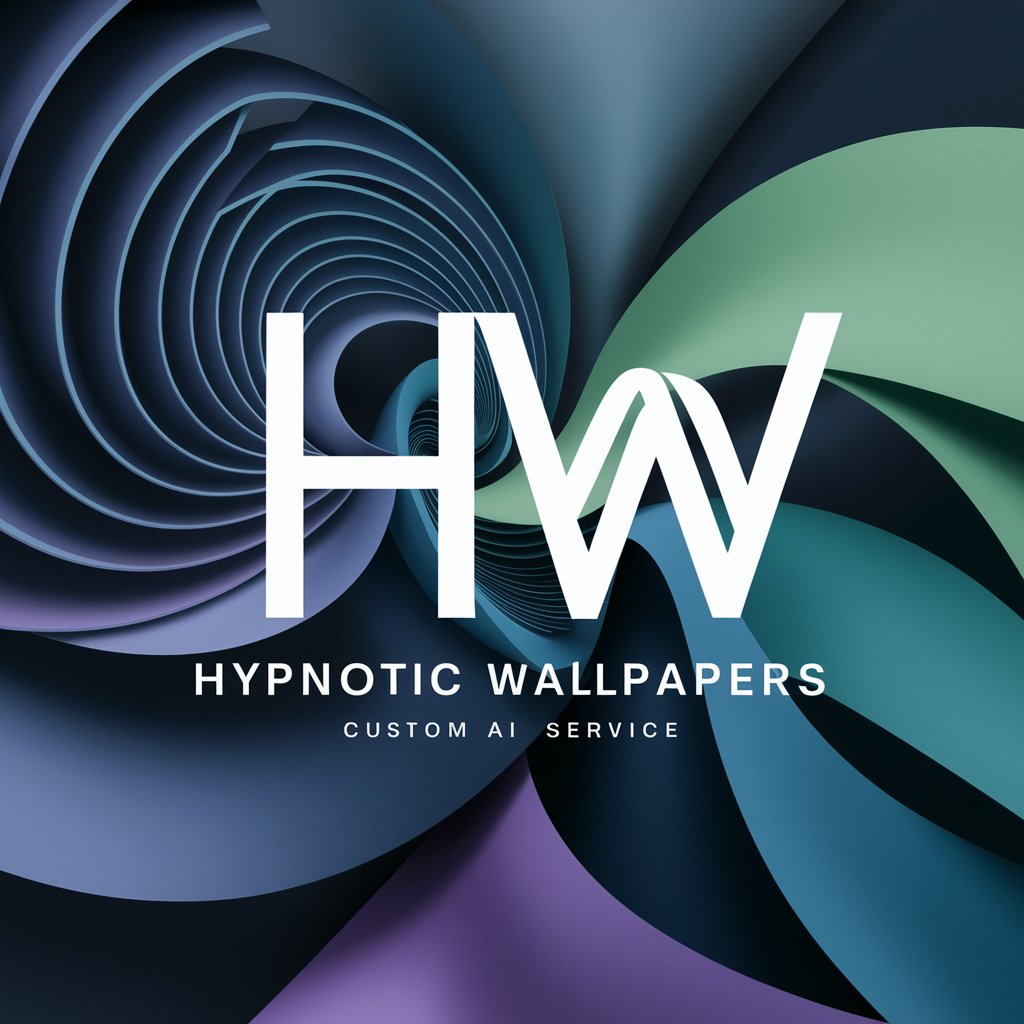
Homemade: Your Everyday Cooking Partner
AI-powered culinary exploration at your fingertips.

StonedGPT
Unleash Creativity with AI

Dungeon Master
Empower Your Imagination with AI

メール作成GPT
AI-powered email refinement for any context

Posture Perfect Fitness Coach
Elevate Your Posture with AI

Problem Review and Definition
AI-Powered Problem Dissection and Redefinition
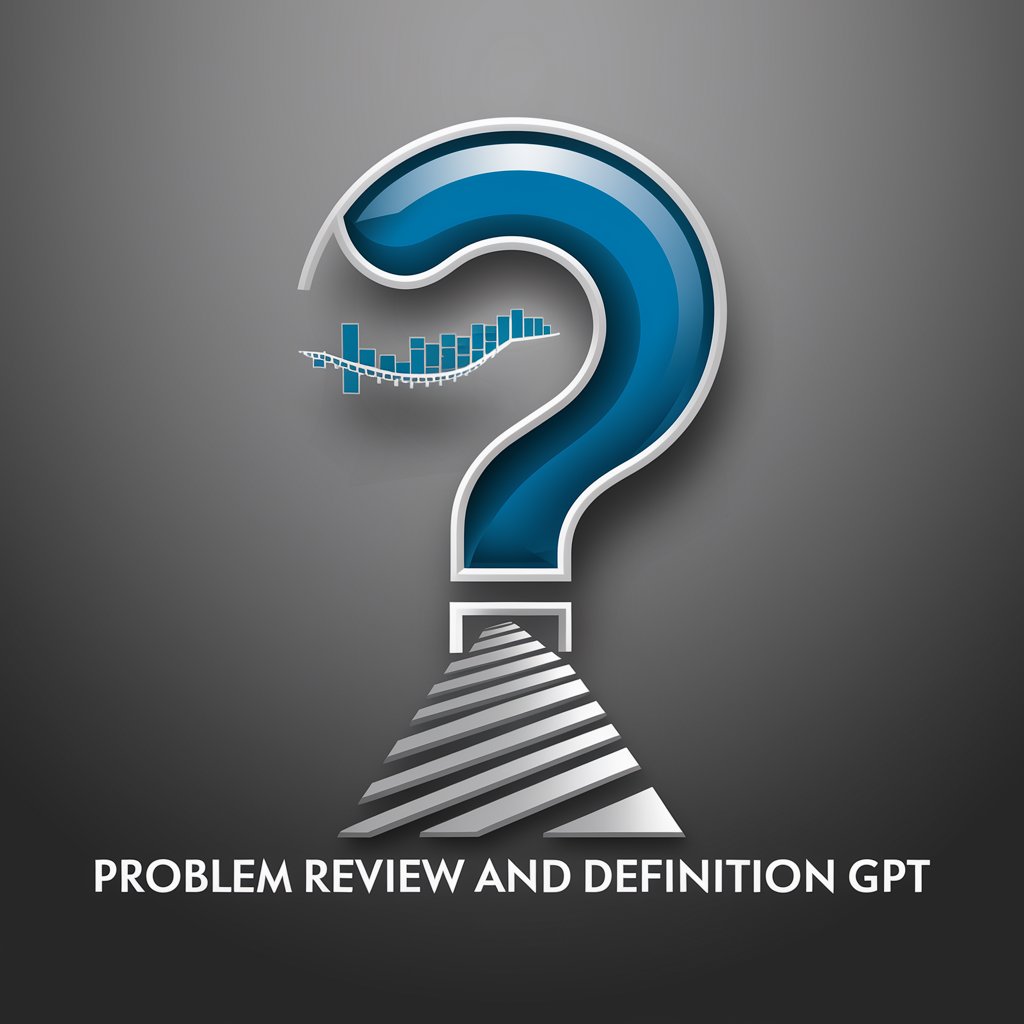
Codeforces solver
AI-powered solutions for Codeforces problems.

AI MISTAKES
Empower Innovation with AI

Framer CoPilot Q&A
What is Framer CoPilot and how does it work?
Framer CoPilot is an AI-powered assistant designed to help users with technical issues, provide step-by-step guides, troubleshoot common problems, and offer coding snippets for custom functionality in the context of using Framer.com. It operates through an interactive chat interface, offering solutions and design tips.
Can Framer CoPilot assist with coding custom components?
Yes, Framer CoPilot can provide coding snippets and guidance for creating custom components within Framer.com, helping users to tailor their projects with unique functionalities.
Is there a way to improve site performance using Framer CoPilot?
Absolutely, Framer CoPilot offers optimization tips and best practices for enhancing site performance, including advice on reducing load times and improving user experience.
How can beginners get the most out of Framer CoPilot?
Beginners can benefit from Framer CoPilot by using it to learn basic concepts of web development and design, follow the step-by-step guides for different tasks, and apply the tips and shortcuts offered to streamline their workflow.
Does Framer CoPilot offer support for troubleshooting?
Yes, Framer CoPilot provides troubleshooting support, helping users to identify and fix common issues encountered within Framer.com projects, ensuring a smoother design and development process.
