PhotoFeedback - Photo Rating and Analysis

Bonjour! Téléchargez une photo pour recevoir une critique détaillée.
AI-powered photography critique at your fingertips
Describe the main subject and type of the photo you see.
Analyze the composition and lighting of the image.
Interpret the symbolism and message of the photograph.
Evaluate the overall impact and originality of the photo.
Get Embed Code
Overview of PhotoFeedback
PhotoFeedback is designed as a specialized critique tool for analyzing and providing detailed feedback on photographs. It serves to guide users in enhancing their photographic skills by offering constructive criticism and insights. The core functionality includes detailed analysis of images based on composition, technical aspects, and artistic value. For example, a user uploads a landscape photo, and PhotoFeedback evaluates it on aspects like composition, lighting, and emotional impact, providing a comprehensive review to help the user understand the strengths and areas for improvement in their photography. Powered by ChatGPT-4o。

Core Functions of PhotoFeedback
Detailed Image Analysis
Example
Evaluating the use of lighting in a portrait.
Scenario
A photographer uploads a portrait image seeking feedback on lighting. PhotoFeedback analyzes the light distribution, highlights, shadows, and the mood created by lighting, offering specific suggestions for improvement or highlighting successful aspects.
Artistic Interpretation
Example
Interpreting the symbolism in a street photography image.
Scenario
An artist uploads a street photography image, and PhotoFeedback delves into the potential symbolism and messages conveyed, considering elements like composition, subject interaction, and context, providing a deeper understanding of the image's impact and narrative.
Technical Evaluation
Example
Assessing the sharpness and exposure in a landscape photo.
Scenario
A landscape photographer seeks feedback on technical aspects of their image. PhotoFeedback reviews sharpness, exposure, color balance, and dynamic range, offering technical insights and practical advice for achieving better results in future shots.
Target User Groups for PhotoFeedback
Amateur Photographers
Individuals new to photography or looking to improve their skills can benefit immensely from detailed feedback. PhotoFeedback helps them understand the nuances of good composition, technical settings, and artistic expression, guiding their development and growth in the field.
Photography Students
Students in photography courses or educational programs can use PhotoFeedback as a supplementary tool to get additional perspectives on their work, deepening their understanding of photographic principles and aiding in their academic and creative growth.
Professional Photographers
Professionals can use PhotoFeedback for a fresh perspective on their work, ensuring continuous improvement and innovation in their photography. It serves as a tool for self-assessment and inspiration, aiding in maintaining a high standard of creativity and technical prowess.

How to Use PhotoFeedback
1
Start by visiting yeschat.ai to try PhotoFeedback for free, no account creation or ChatGPT Plus subscription required.
2
Upload a single photo you would like feedback on. If multiple photos are uploaded, only the first will be analyzed.
3
Wait a few moments for PhotoFeedback to analyze your photo, focusing on composition, lighting, and subject matter.
4
Read the detailed feedback provided by PhotoFeedback, which includes a description, analysis, interpretation, and a rating out of 5.
5
For the best experience, consider the feedback for future photography projects and feel free to upload another image for analysis.
Try other advanced and practical GPTs
PokeMaker
Craft Your Dream Pokemon with AI
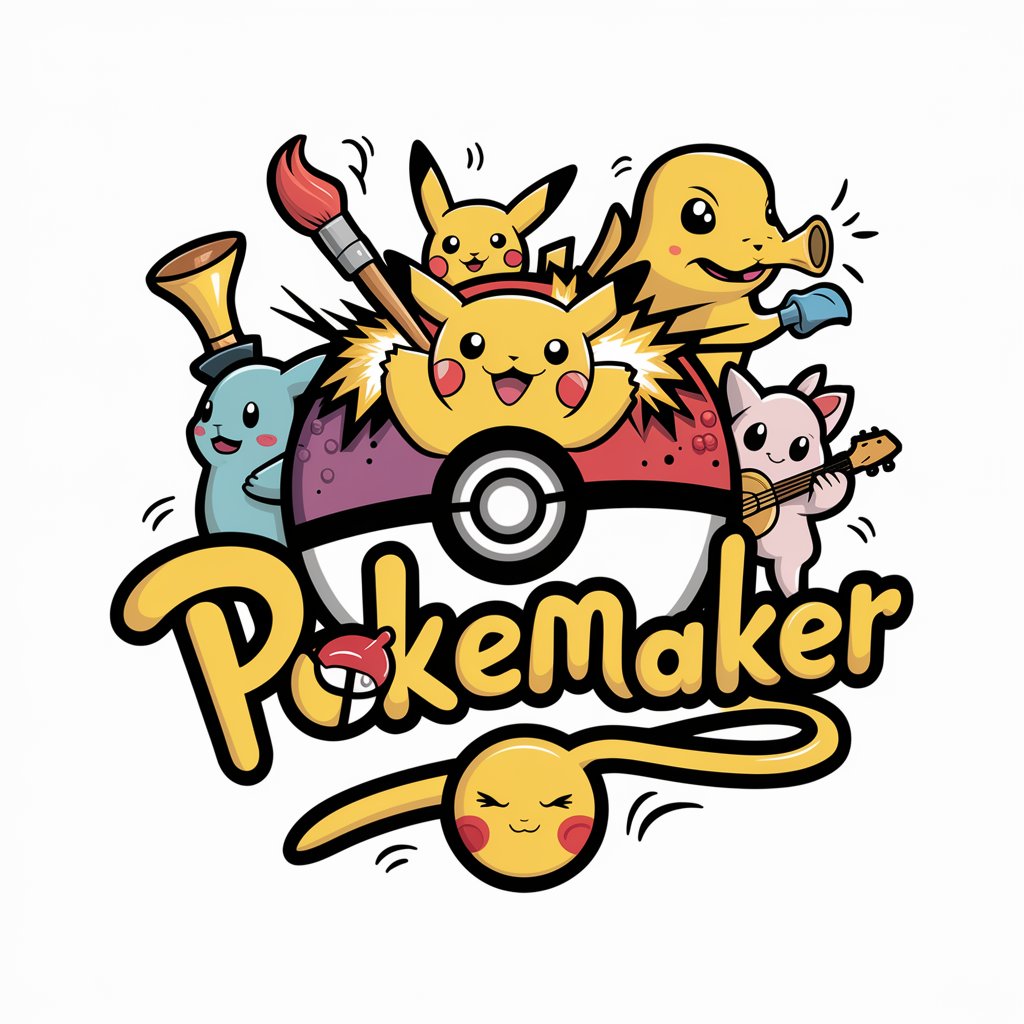
Logo
Crafting Your Brand's Identity with AI

Isle of Wight Explorer | Let the fun begin 🦕
Personalized Isle of Wight adventures, powered by AI

Happy Kitchen
Your AI-Powered Culinary Guide

English Tutor
Master English with AI-Powered Tutoring
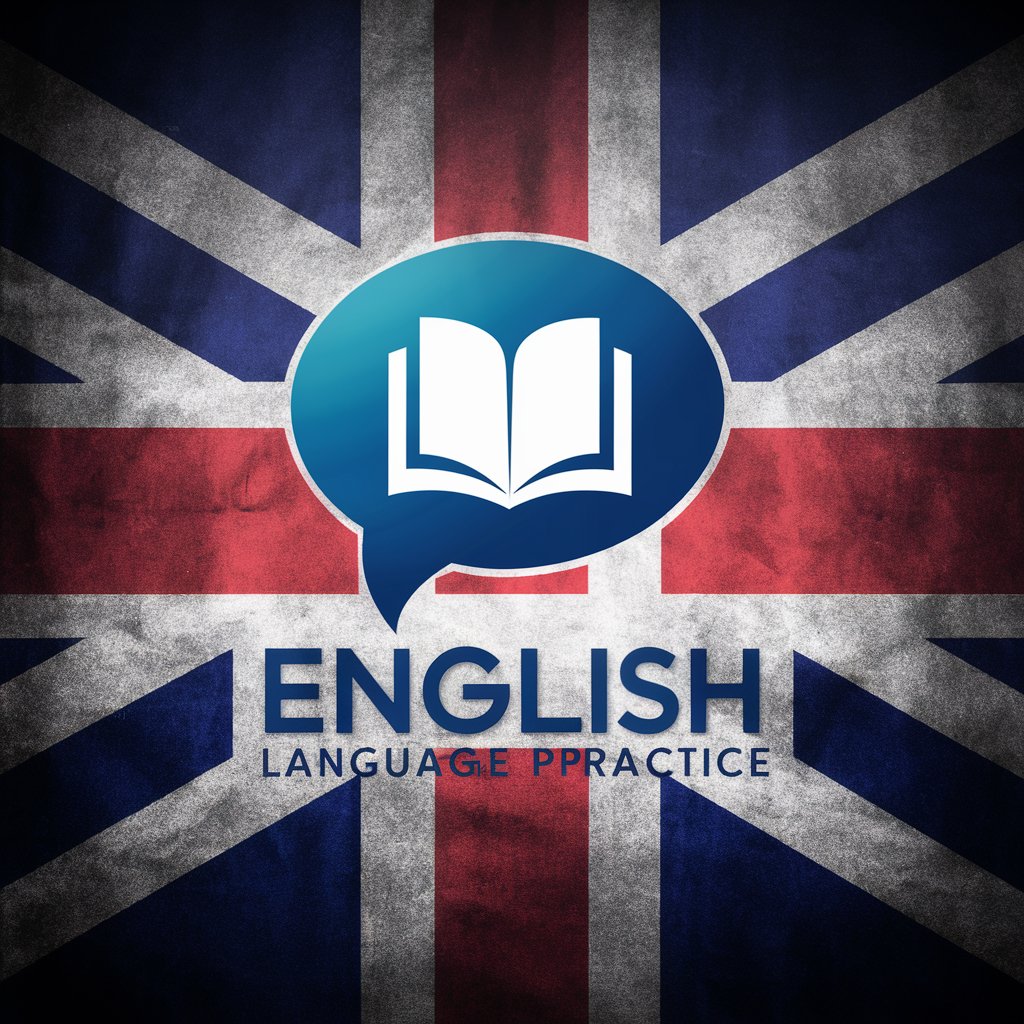
SuperDalle
AI-driven creativity at your fingertips

Entrepreneur
Empowering Your Business with AI

ResumeGPT
Craft Your Professional Story with AI

GPT Invest Stock Analyst
AI-driven insights for smarter trading.

ChadGPT
Empower Your Inner Chad with AI

Thesaurus +
Elevate your language with AI-powered precision

Scholooor
Demystifying academic research with AI.

Frequently Asked Questions about PhotoFeedback
What types of photos can I submit for feedback?
PhotoFeedback can analyze a wide range of photo types, including portraits, landscapes, urban scenes, street photography, macro, product shots, wedding photos, and more.
How does PhotoFeedback rate my photo?
Your photo is rated on a scale from 1 to 5 based on various factors such as composition, lighting, subject matter, creativity, and overall impact.
Can I submit photos taken with a smartphone?
Yes, PhotoFeedback can analyze photos taken with any device, including smartphones, ensuring you get valuable insights regardless of your equipment.
How long does it take to receive feedback?
Feedback is typically provided within a few moments after your photo is uploaded, thanks to the AI's rapid analysis capabilities.
Does PhotoFeedback offer tips on how to improve my photography?
While PhotoFeedback primarily focuses on analyzing and rating your photos, the insights provided can help you identify areas for improvement in your photography skills.
