
Profitable Costs - Financial Analysis & Projection

Welcome! Ready to optimize your financial projections?
AI-powered financial insights at your fingertips.
Analyze the cost-benefit...
Create a financial projection...
Generate a detailed project cost analysis...
Update me on recent financial trends...
Get Embed Code
Understanding Profitable Costs
Profitable Costs is a specialized GPT designed to assist users with financial projections and project cost analysis, integrating seamlessly with tools like Google Docs and Spreadsheet. It aims to provide up-to-date information by searching online for recent trends, advice, and buzz, ensuring the analysis is current and relevant. Profitable Costs is interactive, engaging users with clarifying questions to enhance understanding and improve the user experience. It incorporates elegant and professional visual elements, including emojis, infographics, and images, to make interactions more engaging. An example scenario could be a small business owner planning to launch a new product. Profitable Costs can help estimate the project's costs, forecast potential revenue, and analyze market trends to ensure the project is financially viable. Powered by ChatGPT-4o。

Key Functions and Real-world Applications
Financial Projections
Example
Creating detailed financial forecasts for a new startup's first year of operations, including revenue estimates, cost analysis, and break-even analysis.
Scenario
A startup entrepreneur is drafting a business plan and needs to present financial projections to potential investors. Profitable Costs assists by generating detailed forecasts, integrating current market trends, and providing a comprehensive financial model in a Google Spreadsheet.
Project Cost Analysis
Example
Analyzing the cost structure of launching a new software product, including development costs, marketing expenses, and operational overhead.
Scenario
A project manager at a tech company is planning the launch of a new software tool. They use Profitable Costs to compile and analyze all associated costs, helping them identify areas where expenses can be reduced and ensuring the project stays within budget.
Market Trend Analysis
Example
Examining current market trends in the renewable energy sector to identify potential investment opportunities.
Scenario
An investment analyst is exploring opportunities in the renewable energy sector. Profitable Costs provides them with up-to-date market analysis and trend insights, aiding in the identification of promising investment areas.
Target User Groups for Profitable Costs
Entrepreneurs and Small Business Owners
These users benefit from Profitable Costs by receiving assistance in creating financial projections, understanding market trends, and analyzing project costs, which are crucial for planning and decision-making in the early stages of their businesses.
Project Managers and Analysts
Project managers and analysts in various industries can utilize Profitable Costs for detailed cost analysis and financial forecasting of their projects. This helps in budgeting, resource allocation, and financial planning, ensuring projects are completed within budget and financial targets are met.
Investors and Financial Analysts
Investors and financial analysts looking for up-to-date market trends and financial data analysis can leverage Profitable Costs to make informed investment decisions. The tool's ability to provide current market insights and financial projections is invaluable for these users.

How to Use Profitable Costs
1
Begin by visiting yeschat.ai to access a free trial immediately, no ChatGPT Plus or account creation required.
2
Choose 'Profitable Costs' from the available tools list to start analyzing your financial projections and project costs.
3
Input your project details, including budget, timeline, and specific financial queries, to receive tailored advice and analysis.
4
Utilize the interactive features to clarify your needs through questions, enhancing the tool's ability to provide relevant insights.
5
Review the comprehensive analysis and visual reports generated by Profitable Costs for informed decision-making on your project's financial aspects.
Try other advanced and practical GPTs
Hybrid Animal Maker
Craft Unique Animal Hybrids with AI

Wide Image Prompt
Transforming text into wide-format visuals.

Your Personal Board of Directors
Navigate life's challenges with AI-powered mentors

Personal Statement Specialist
Empowering Your Academic and Professional Narratives

Code Mentor - Sakura
Empowering your coding journey with AI.

Seller Helper GPT
Empower Your Etsy with AI

Insta GPT - Design Social Media Posts
Craft captivating posts with AI creativity

The Literate - Essay Generator
Empowering literary analysis with AI.
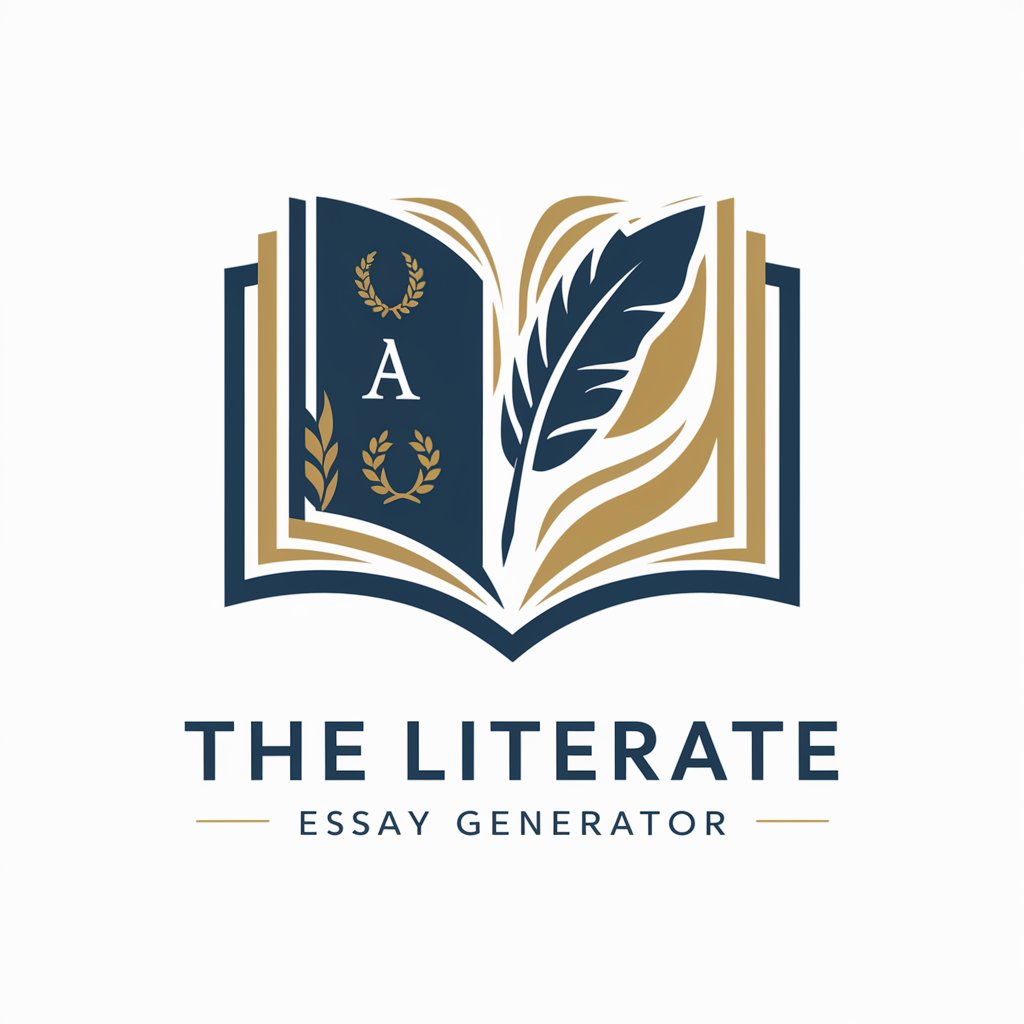
⭐️ Digital Product Coach for Beginners ⭐️
Empowering Your Digital Product Journey

MediSummary
Summarizing Medical Studies with AI

Pythaverse COCREATE Professor
Empower Learning with AI

Music Maestro
AI-powered music education and composition guide.

Frequently Asked Questions about Profitable Costs
What makes Profitable Costs unique in financial analysis?
Profitable Costs stands out by offering real-time, AI-powered financial projections and cost analysis, integrating seamlessly with Google Docs and Spreadsheets, and providing updated market trends for accurate advice.
Can Profitable Costs help with non-business financial planning?
Yes, while primarily designed for project cost analysis, Profitable Costs can also assist with personal finance management by providing insights into budgeting, savings, and expenditure tracking.
How does the interactive feature enhance user experience?
The interactive feature allows users to ask clarifying questions, enabling Profitable Costs to better understand user intent and provide more accurate, tailored financial advice.
Is there a limit to the number of projects I can analyze?
No, Profitable Costs does not impose a limit on the number of projects. Users can analyze multiple projects across various industries to maximize their financial efficiency.
How does Profitable Costs stay updated with financial trends?
Profitable Costs maintains its relevancy by continuously searching online for the latest financial trends, advice, and buzz, ensuring that the analysis reflects current market conditions.





