Logo Design Wizard - AI-Powered Logo Creation

Hello! Let's design a unique and stunning logo together.
Crafting Your Brand's Future with AI
Design a logo for a [brand name] in the [industry] industry, with a style that is [preferred design style].
Create a logo for a company named [brand name] that operates in the [industry] sector, focusing on [specific design elements].
Generate a logo for an individual or business called [brand name], with a design that reflects [preferred design style] and includes [specific design elements].
Develop a logo for [brand name], a company in the [industry] field, incorporating [color preferences, typography, symbols].
Get Embed Code
Introduction to Logo Design Wizard
Logo Design Wizard is a specialized tool designed to assist users in creating customized logo designs that align with their brand's identity and values. This tool is adept at understanding and integrating specific requirements such as the brand name, industry sector, and preferred design aesthetics to produce unique and relevant logos. Through a blend of artificial intelligence and design principles, it provides tailored suggestions and ideas, ensuring logos are visually appealing, meaningful, and appropriate for the brand's target audience. Examples of its application include designing a minimalist logo for a new tech startup, a vibrant and playful logo for a children's toy store, or a classic and sophisticated logo for a law firm, illustrating the versatility and adaptability of the Logo Design Wizard in catering to diverse design needs across various industries. Powered by ChatGPT-4o。

Main Functions of Logo Design Wizard
Customization According to Brand Requirements
Example
Creating a logo for 'EcoClean', a sustainable cleaning products company, that incorporates green and eco-friendly design elements.
Scenario
A user inputs their company name, industry (sustainable goods), and a preference for natural imagery and colors. The Wizard then generates several logo designs featuring leaves, recycled materials textures, and a green color palette.
Design Style Adaptation
Example
Designing a logo for 'ByteCafe', a digital nomad-friendly cafe, with a modern and tech-savvy aesthetic.
Scenario
The user specifies their desire for a modern, tech-inspired logo to appeal to digital nomads. The Wizard suggests a design incorporating a coffee cup icon with digital elements, using a sleek, minimalistic style.
Industry-Specific Design Suggestions
Example
Creating a logo for 'FitForge', a gym and fitness center, that symbolizes strength and motivation.
Scenario
Upon receiving information about the fitness industry and the brand's emphasis on strength and community, the Wizard presents logos that include muscular figures, barbells, and motivational icons, tailored to evoke a sense of power and belonging.
Ideal Users of Logo Design Wizard Services
Startups and New Businesses
Startups and new businesses looking to establish a strong brand identity from the outset will find Logo Design Wizard incredibly beneficial. The ability to create a unique and resonant logo can significantly impact a brand's recognition and success in its early stages.
Small to Medium-Sized Enterprises (SMEs)
SMEs aiming to rebrand or refresh their visual identity can utilize the Wizard to explore new logo designs. This tool allows for experimenting with different styles and elements to find a logo that better aligns with their evolving brand vision and market position.
Freelancers and Designers
Freelancers and designers can leverage Logo Design Wizard as a creative tool to streamline their design process or to generate initial ideas and inspirations for their projects, making it a valuable resource for enhancing creativity and productivity.

How to Use Logo Design Wizard
Start Your Journey
Begin by visiting yeschat.ai to access a free trial of Logo Design Wizard, with no requirement for login or subscription to ChatGPT Plus.
Define Your Brand
Provide details about your brand, including the name, industry, and any specific design preferences or color schemes you envision for your logo.
Select a Style
Choose a design style for your logo, such as minimalist, vintage, modern, or any other style that aligns with your brand's identity.
Review Generated Concepts
Examine the logo concepts generated by Logo Design Wizard, and select the one that best fits your brand's vision or provides feedback for adjustments.
Finalize and Download
Once satisfied with the logo design, finalize your selection. You can then download the logo in various formats suitable for web and print.
Try other advanced and practical GPTs
Line Artistry
Bringing Your Ideas to Artistic Life
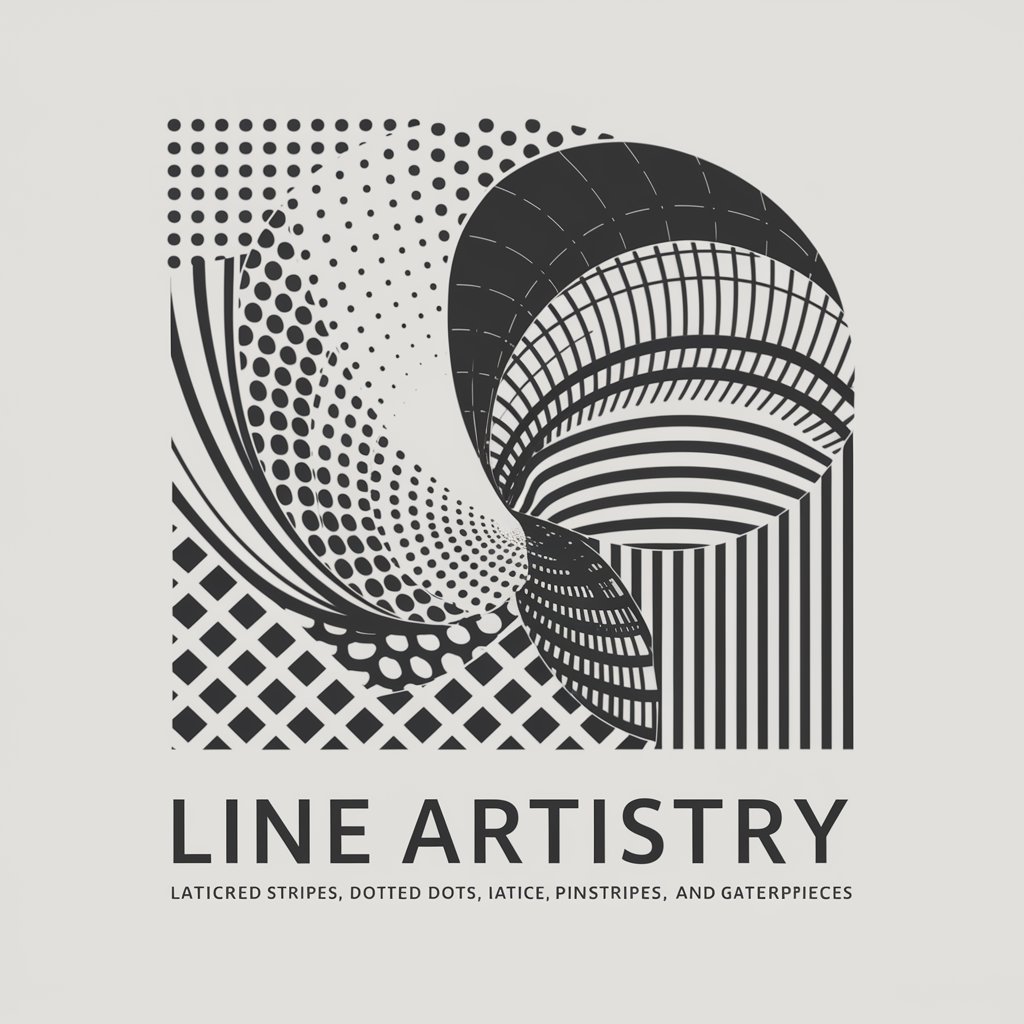
FashionMuse
Styling your look with AI flair

MHHS DIP Advisor | MHHS Data Integration Platform
Streamlining MHHS Data Integration

BSC Advisor | Balancing & Settlement Code
Navigating BSC Complexity with AI

FPL.ai - Fantasy Football
Maximize Your FPL Success with AI

Cozy Fantasy Writing Companion
Craft Cozy Worlds with AI

Technology Helper - Pensy AI
Empowering tech discovery with AI

FundraiserAgent
Enhance Your Charity Events with AI

Structured Fitness Planner
AI-Powered Fitness Customization

Football World Cup Wizard
Dive into World Cup history with AI

Love Designer
Craft Your Love Story with AI

The Chinese Fortune-telling Master
Unlock your destiny with AI-powered Chinese wisdom

Frequently Asked Questions about Logo Design Wizard
Can Logo Design Wizard create logos for any industry?
Yes, Logo Design Wizard is equipped to generate logos for a wide range of industries by leveraging AI to understand specific industry characteristics and design preferences.
Is it possible to customize the logos generated by Logo Design Wizard?
Absolutely. Users can provide feedback on generated logos, specifying adjustments in color, font, and style to ensure the final design aligns perfectly with their brand identity.
How does Logo Design Wizard ensure the uniqueness of each logo?
The AI algorithms behind Logo Design Wizard analyze current design trends and brand requirements to create unique logo concepts, ensuring that each design is tailored to the specific brand.
What file formats are available for download?
Logos can be downloaded in multiple formats, including SVG, PNG, and JPEG, to ensure compatibility with various digital and print mediums.
Is there a limit to how many logo designs I can generate?
While the free trial may have limitations, subscribing to the service allows for the generation of an unlimited number of logo designs, enabling thorough exploration of design possibilities.
