GPTs 角色设定精灵 - Custom AI Character Creation

Hello, I'm here to help you create clear and structured documents quickly.
Craft Unique AI Characters Effortlessly
Can you help me summarize the main points from our last meeting?
What were the key decisions made during the recent project review?
Please list all the action items from today's brainstorming session.
Generate a structured document based on our latest discussion.
Get Embed Code
GPTs 角色设定精灵 Overview
GPTs 角色设定精灵, or 'Character Setup Sprite' in English, is a specialized AI model designed to assist users in creating detailed, Markdown-formatted character documents for use with GPT Builder. This tool focuses on crafting unique AI characters by defining their nicknames, abilities, output style, speaking style, inquiry strategy, and response identity. It's particularly adept at generating character outlines that include prompts, a brief introduction, a self-introduction, and examples of initiating dialogue. The design purpose behind GPTs 角色设定精灵 is to streamline the process of character creation, making it easier for users to customize and deploy AI characters for various applications. For instance, it can be used to create a character that acts as a meeting minute-taker, where the AI would specialize in converting meeting discussions into structured summaries. Powered by ChatGPT-4o。

Core Functions of GPTs 角色设定精灵
Character Nickname Generation
Example
For a character designed to summarize meetings, it could generate a nickname like '记要达人' (Minutes Master).
Scenario
When a user needs to quickly identify the purpose and capability of an AI character, especially in collaborative or professional environments.
Ability and Output Style Definition
Example
Defines the ability to create clear and concise meeting minutes and sets an output style that highlights key points and decisions.
Scenario
Useful for users who attend numerous meetings and require assistance in documenting and organizing the discussions and outcomes.
Speaking and Inquiry Strategy Customization
Example
Adopts a professional and straightforward speaking style, with an inquiry strategy that asks for feedback or specific content additions.
Scenario
Helps in refining the output based on user feedback, ensuring the generated summaries meet the user's needs precisely.
Initiating Dialogue Examples
Example
Provides examples like 'Please summarize the key points discussed in today's team meeting' to help users start interactions.
Scenario
Guides new users on how to interact with the AI character, making the tool accessible to individuals regardless of their technical expertise.
Who Benefits from GPTs 角色设定精灵?
Content Creators and Writers
These users can leverage GPTs 角色设定精灵 to generate characters for stories, games, or interactive media, enhancing their narrative with AI-driven personalities.
Professionals in Need of Meeting Assistance
Individuals who frequently conduct or participate in meetings can use AI characters to streamline the documentation process, ensuring no key information is missed and improving overall efficiency.
Educators and Trainers
They can utilize the tool to create interactive characters for educational purposes, engaging students in a more dynamic learning experience by simulating real-life scenarios or historical figures.

How to Use GPTs 角色设定精灵
1
Start by visiting yeschat.ai to access a free trial without the need for login or ChatGPT Plus.
2
Select the 'Create New Character' option to begin crafting your unique AI character.
3
Fill in the character creation form with details such as nickname, abilities, speaking and writing styles.
4
Review and adjust your character's settings based on the preview and feedback provided.
5
Save your character and start engaging with it, utilizing the custom prompts provided for an optimal experience.
Try other advanced and practical GPTs
Professor Finance AI Analyst
Empowering financial decisions with AI

夢見るポートレート(β)
Bringing Imaginations to Life with AI
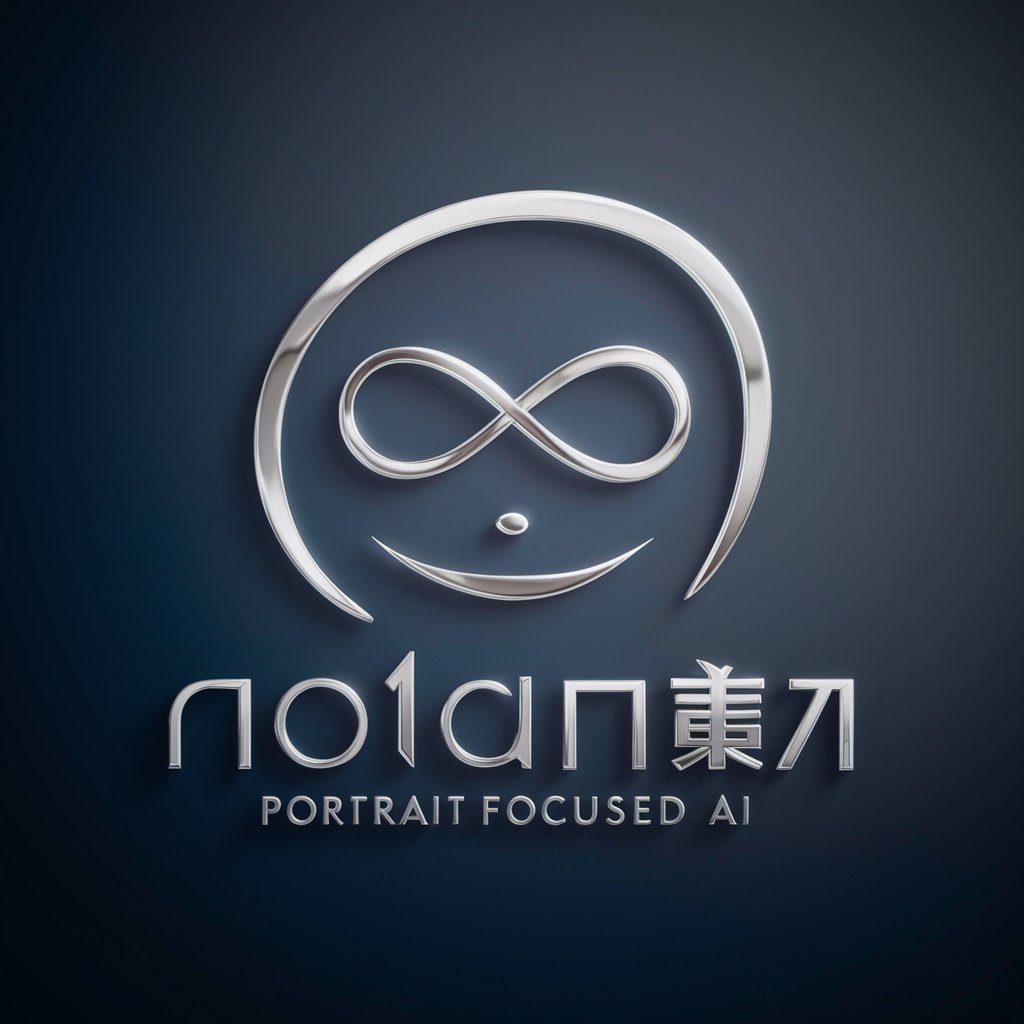
Carl G. Jung (CGJ)
Unlocking the Psyche with AI

Farewell: Create Your Last Will & Testament
Simplify will-making with AI guidance

RPG「キャラクター恋愛体験」
Experience AI-Powered Romantic Adventures

Royal Magic University RPG!
Craft Your Magical Destiny

Stable Diffusion使用助手
Empowering AI-Driven Image Creation
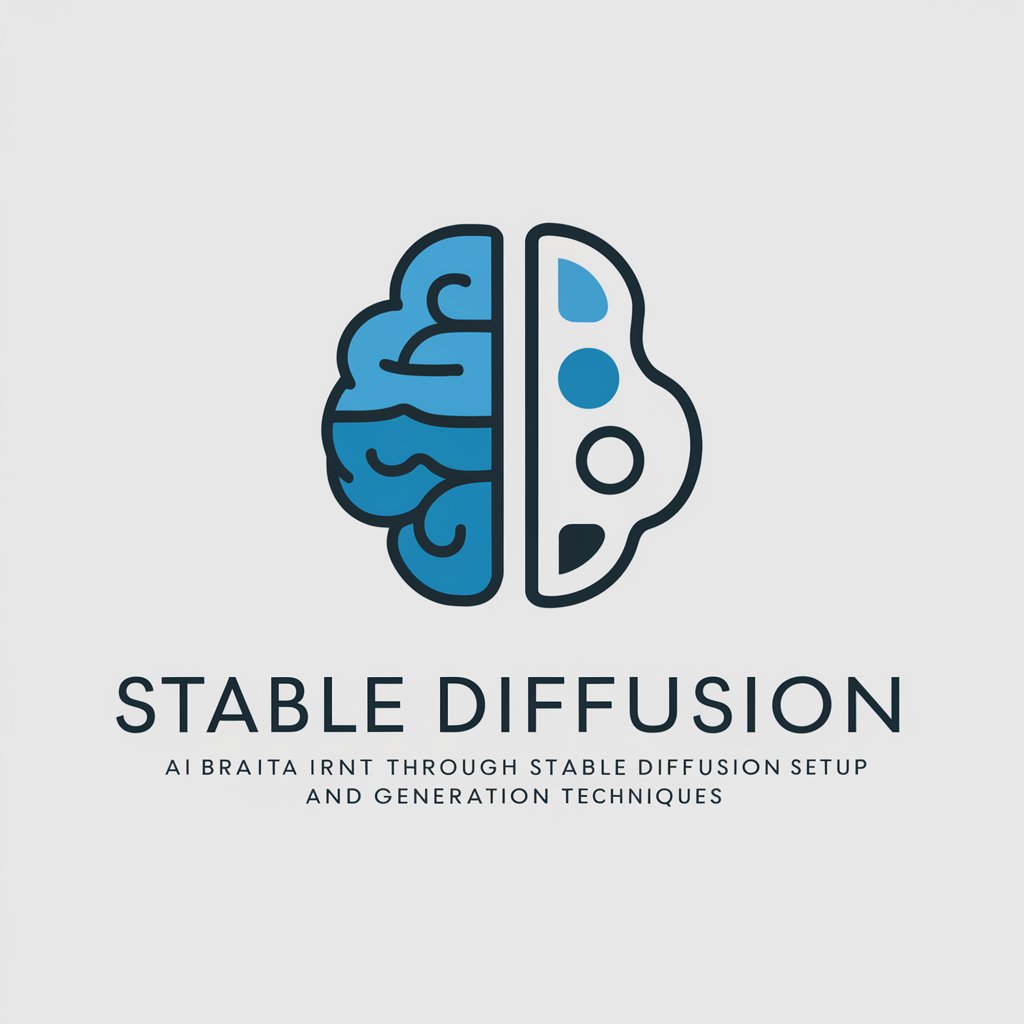
Dr. FeelGood
Empower Your Mind, Elevate Your Life

Web Geek
Streamline coding with AI-powered guidance

GameBoy Sprite Wizard
Crafting GameBoy Color sprites, powered by AI

Dating Buddy
AI-Powered Dating Insights

PastPort
Travel Through Time with AI

FAQs about GPTs 角色设定精灵
What makes GPTs 角色设定精灵 unique?
It allows users to create AI characters with distinct personalities, abilities, and speaking styles, offering a tailored interaction experience.
Can I use GPTs 角色设定精灵 for professional purposes?
Absolutely. It's designed for a variety of applications, including but not limited to, customer service, storytelling, and content creation.
Is there a limit to how many characters I can create?
No, users are encouraged to create multiple characters to suit different needs and scenarios.
How do I update a character I've created?
Simply go to your character's settings, make the desired changes, and save. Your character will immediately reflect the updates.
Can GPTs 角色设定精灵 generate visuals for the characters?
Currently, it focuses on text-based character creation and interaction. Visual character representation would need to be created separately.
