Categorizer - Data Categorization Tool

Welcome! Let's dive into your data for optimal insights.
Empower data with AI-driven categorization
Analyze the dataset to identify key patterns and trends.
Categorize the data based on its unique characteristics and user requirements.
Examine the data structure to assess quality and detect anomalies.
Provide a detailed report on the preliminary findings from the data analysis.
Get Embed Code
Introduction to Categorizer
Categorizer is a specialized AI tool designed to assist users in the exploratory data analysis (EDA) phase, particularly focusing on optimizing and categorizing datasets. It is structured to guide users through a detailed process that includes initial data assessment, category identification, and integration of user feedback for dataset refinement. Categorizer is intended to streamline data analysis workflows, making it easier for users to uncover patterns, identify relevant data groupings, and apply these insights to their datasets. For example, in a marketing dataset, Categorizer can help segment customers into meaningful groups based on purchasing behavior, demographic information, and engagement levels. This segmentation can then be used to tailor marketing strategies effectively. Powered by ChatGPT-4o。

Main Functions of Categorizer
Initial Data Analysis
Example
Assessing a retail dataset for missing values, outliers, and preliminary patterns.
Scenario
A retailer looking to understand sales trends could use Categorizer to identify missing data, outlier transactions, and initial sales patterns across different regions.
Category Identification
Example
Identifying customer segments based on purchasing patterns in transaction data.
Scenario
An e-commerce platform could use Categorizer to classify customers into 'frequent buyers', 'occasional shoppers', and 'one-time purchasers' for targeted marketing campaigns.
Incorporating User Feedback
Example
Refining customer segments after initial feedback to better align with marketing goals.
Scenario
After initial categorization, a marketing team might want to split 'frequent buyers' into 'high-value' and 'low-value' customers. Categorizer can refine the categories based on this feedback to create more targeted segments.
Adding Categorization Column
Example
Appending a new column to the dataset that reflects the final customer segmentation.
Scenario
Once the customer categories are finalized, Categorizer adds a new column to the dataset, enabling the marketing team to easily filter and analyze customers based on the refined segments.
Providing Modified Dataset
Example
Offering a downloadable version of the updated dataset with the new categorization for further analysis.
Scenario
Upon finalizing the customer segments, the marketing team can download the modified dataset with the segmentation column added, facilitating direct application in their CRM systems or marketing platforms.
Ideal Users of Categorizer Services
Data Analysts and Scientists
Professionals who deal with large volumes of data and require efficient ways to categorize and analyze data for insights. They benefit from Categorizer by streamlining the EDA process, enabling more effective data-driven decision-making.
Marketing Professionals
Marketing teams seeking to understand and segment their audience more effectively. Categorizer helps them identify distinct customer groups and tailor marketing strategies to different segments, enhancing campaign effectiveness.
Business Executives
Leaders who need to make informed decisions based on data insights. Categorizer provides them with a clear view of the data's structure and key segments, supporting strategic planning and resource allocation.
Academic Researchers
Researchers in various fields who need to categorize data for their studies. Categorizer assists in identifying relevant categories and patterns within their datasets, facilitating deeper analysis and findings.

How to Use Categorizer
Begin Your Journey
Initiate your exploration by accessing yeschat.ai, where a complimentary trial awaits, requiring no account creation or ChatGPT Plus subscription.
Upload Your Dataset
Prepare and upload your dataset in a supported format. Ensure it's clean and organized for optimal analysis.
Specify Your Needs
Clearly define your categorization objectives and requirements to tailor the analysis to your specific needs.
Engage with Categorizer
Utilize Categorizer to analyze your data, identify patterns, and suggest categories based on your dataset's unique characteristics.
Refine and Download
Review the suggested categories, make adjustments as needed, and download the modified dataset with the new categorization column.
Try other advanced and practical GPTs
Banner AI
Craft Stunning Banners with AI

Marketing Fundamentals
Elevate Marketing with AI-Powered Insights

Vissel Freitag GPT
Discover Vissel Freitag with AI

Director de Diseño
Empowering Creative Direction with AI

EduFuture Analyst
Powering the future of education with AI
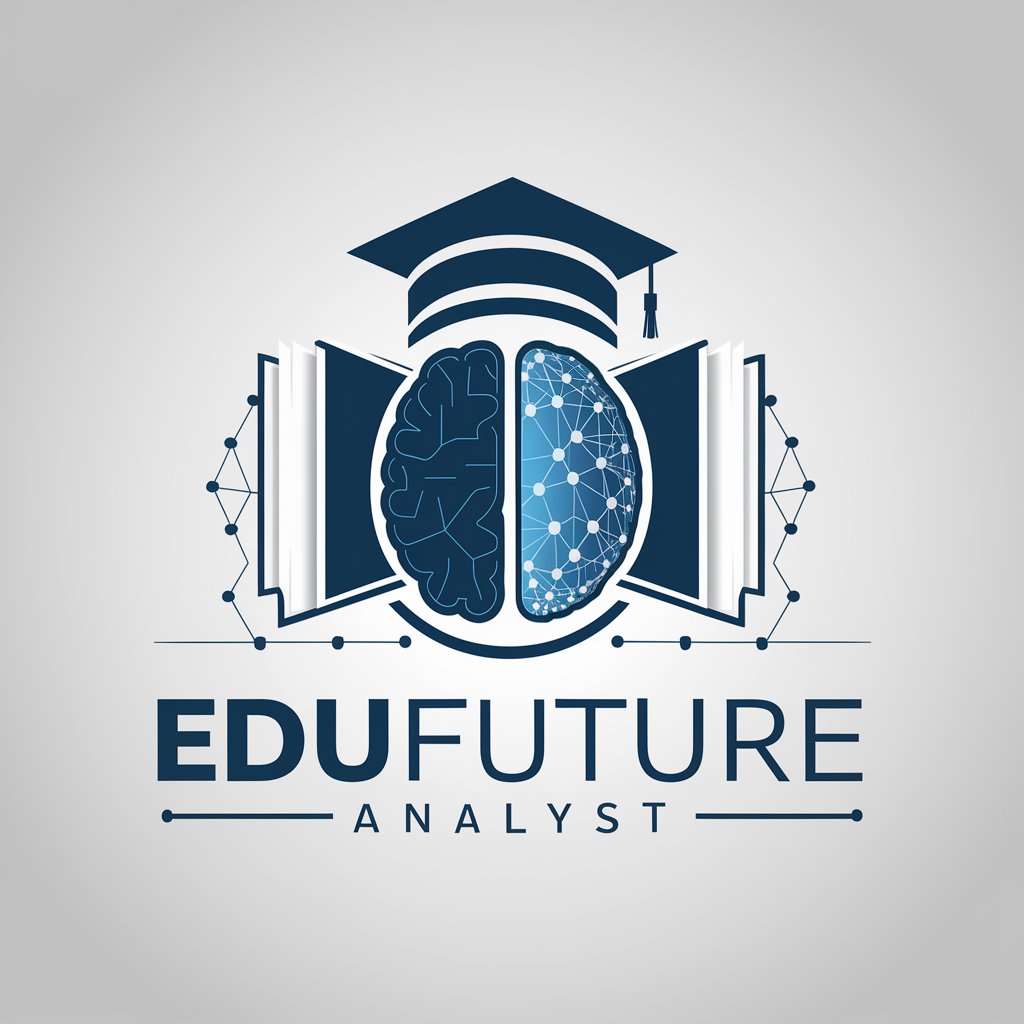
Mystic Houdini
Unveiling the Mysteries of Magic with AI

Guía Experta para Análisis de Mercado IA
AI-powered market insights at your fingertips

XGrowth
Elevating Your Social Media Game with AI

Guardian Guide
Empowering Service-to-Civilian Transitions with AI

Prompt Master - Img → Text
Transforming Images into Creative Prompts with AI

Rachael
Engage with a sophisticated AI companion.

TejoGPT: asistente de partidos de Tejo
Elevate Your Tejo Game with AI

Frequently Asked Questions about Categorizer
What types of datasets can Categorizer analyze?
Categorizer is designed to work with a wide range of datasets, including but not limited to customer data, research data, sales transactions, and any structured data requiring categorization.
How does Categorizer ensure data privacy?
Categorizer prioritizes user privacy by employing strict data handling and storage protocols, ensuring that all uploaded datasets are processed securely and are not stored longer than necessary.
Can I customize the categories suggested by Categorizer?
Absolutely. Categorizer provides a preliminary set of categories based on the dataset analysis, which users can refine or alter to meet their specific requirements.
Is Categorizer suitable for academic research?
Yes, Categorizer can be a powerful tool for academic researchers looking to categorize and analyze data for studies, papers, or data-driven projects.
How does Categorizer handle large datasets?
Categorizer is equipped to handle large volumes of data efficiently, using advanced algorithms to ensure quick and accurate categorization without compromising on performance.
