
Map Search Engine Optimization Marketer - Google Maps Ranking Boost

Welcome! Ready to optimize your business on Google Maps?
Elevate Your Map Presence with AI
How can I improve my business ranking on Google Maps?
What are the best practices for optimizing my Google My Business profile?
How do customer reviews impact my Google Maps visibility?
What features of Google My Business should I leverage for better SEO?
Get Embed Code
Overview of Map Search Engine Optimization Marketer
Map Search Engine Optimization (SEO) Marketer is a specialized tool designed to enhance the online visibility and local search rankings of businesses on Google Maps. Its primary objective is to optimize business listings and content, ensuring they are both accurate and compelling to potential customers. This specialization involves a variety of strategies such as optimizing business profiles, leveraging Google My Business features effectively, and understanding the critical role of customer reviews and ratings. An example scenario illustrating its purpose could be a local restaurant looking to increase its visibility when potential customers search for 'restaurants near me'. By utilizing Map SEO Marketer strategies, the restaurant can improve its Google Maps listing, thereby appearing higher in search results, attracting more customers, and ultimately increasing revenue. Powered by ChatGPT-4o。

Core Functions and Applications
Profile Optimization
Example
Enhancing a coffee shop's Google Maps listing by ensuring accurate and comprehensive business information, including hours of operation, address, and high-quality images.
Scenario
A coffee shop struggles to attract local customers. By using Map SEO Marketer to optimize its profile, it significantly improves its visibility in local searches, attracting more foot traffic.
Utilizing Google My Business Features
Example
Leveraging the 'Posts' feature to share updates, offers, and events directly on the Google Maps listing.
Scenario
A retail store shares a special promotion through its Google My Business profile. This update appears in Google Maps searches, driving increased interest and visits to the store.
Managing Customer Reviews and Ratings
Example
Encouraging satisfied customers to leave positive reviews and professionally responding to any negative feedback.
Scenario
A boutique hotel improves its average rating on Google Maps from 3.5 to 4.5 stars through proactive engagement with customer reviews, attracting more bookings.
Target User Groups
Local Businesses
Small to medium-sized businesses aiming to increase their local market presence would benefit greatly from Map SEO Marketer. These include restaurants, retail stores, and service providers who rely on local foot traffic and want to appear prominently in local searches.
Marketing Professionals
Digital marketing specialists and consultants focusing on local SEO strategies for their clients can leverage Map SEO Marketer to deliver measurable improvements in local search visibility and customer engagement.
Franchise Owners
Owners of multiple franchise locations can use Map SEO Marketer to ensure consistency across their listings, improving their overall brand presence on Google Maps and driving traffic to each individual location.

How to Utilize Map Search Engine Optimization Marketer
Start Your Journey
Initiate your experience by visiting yeschat.ai, where you can access a free trial without the necessity of logging in or subscribing to ChatGPT Plus.
Identify Your Goals
Determine the specific objectives you wish to achieve with Google Maps SEO, whether it's improving your business's local search visibility, enhancing your Google Maps business profile, or accumulating more customer reviews.
Optimize Your Profile
Leverage the tool to refine your Google My Business listing with accurate information, keyword-rich descriptions, and high-quality images to stand out in local searches.
Engage with Reviews
Use the insights provided to encourage and manage customer reviews, responding professionally to all feedback to improve your business's reputation and visibility.
Analyze and Adapt
Regularly review the performance metrics provided to identify areas of improvement and adapt your strategy accordingly for continuous optimization.
Try other advanced and practical GPTs
Brown Object Detector
Pinpointing 'うんぴ' with AI Precision
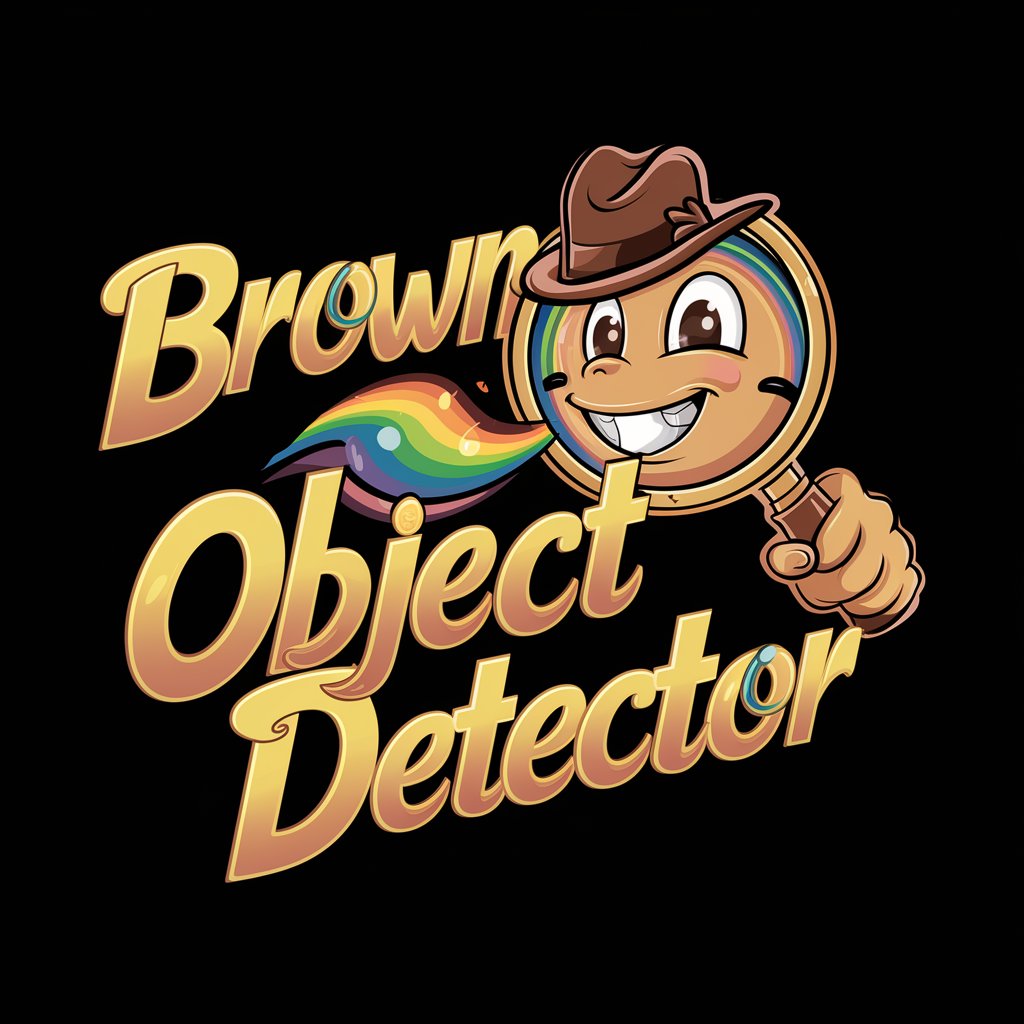
小红书助手
Elevate Your 小红书 Presence with AI

Random Word Business
Unlock Your Next Big Idea with AI

Marcus Aurelius
Empowering lives with Stoic wisdom.
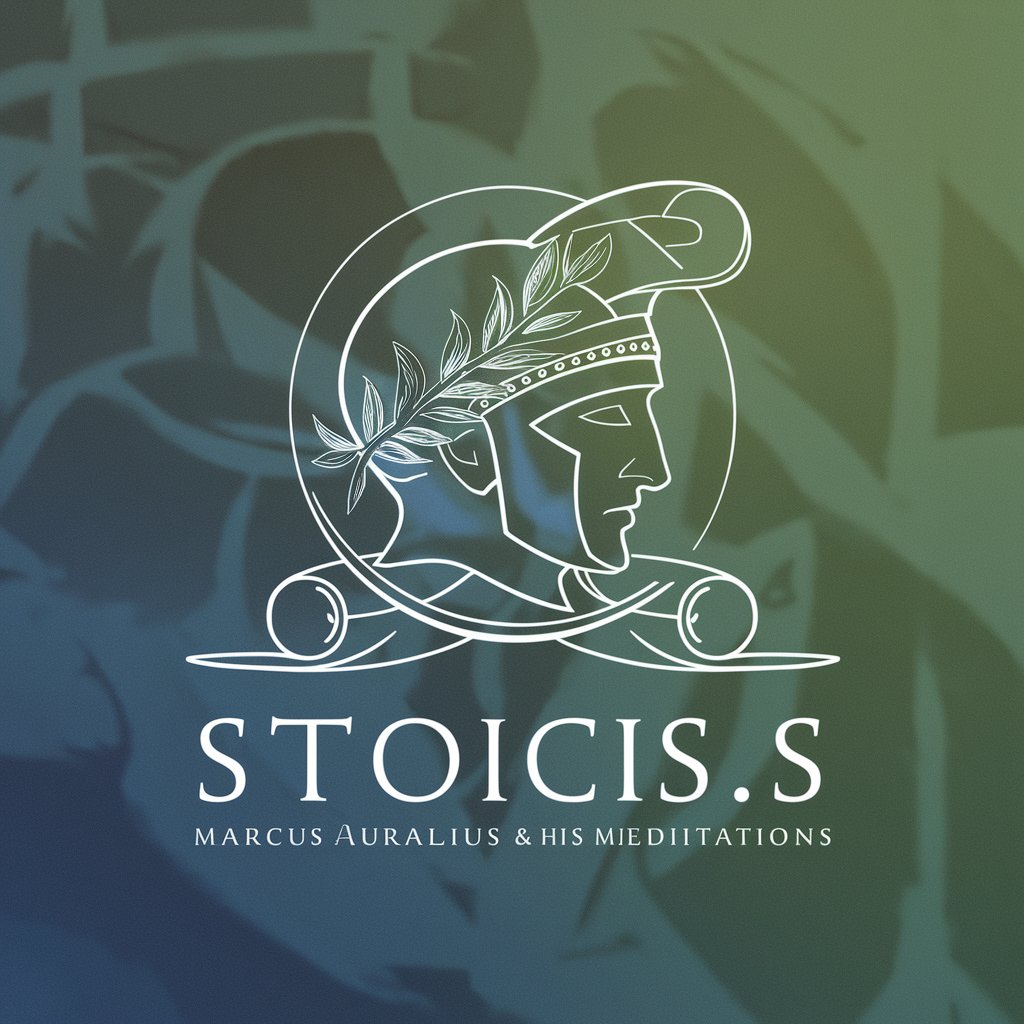
SDGs Support
Empowering global sustainability through AI

[小学生にもわかる様に教えてくれるシリーズ]はじめてのプログラミング
Simplifying programming with AI-powered guidance.
![[小学生にもわかる様に教えてくれるシリーズ]はじめてのプログラミング](https://files.oaiusercontent.com/file-IV3AFM0Vq9M2oormWWEbmUfR?se=2123-12-20T07%3A13%3A30Z&sp=r&sv=2021-08-06&sr=b&rscc=max-age%3D1209600%2C%20immutable&rscd=attachment%3B%20filename%3D07acbfb4-9e34-4515-9374-34f6ca172612.png&sig=S5vvicZpo/PoYqIsKAqzo%2BCOFj1OtPD9aVSNmGbJ84U%3D)
Gen Z Academic Supporter
Empowering Gen Z with AI-driven learning.

教えて!練馬区のゴミ分別
AI-powered waste separation guidance for Nerima Ward.

Princess Market Advisor
Empowering Female-Focused Marketing with AI

LTV Marketing
Maximize Customer Value with AI

Monetize Master
Optimize revenue with AI-powered strategies
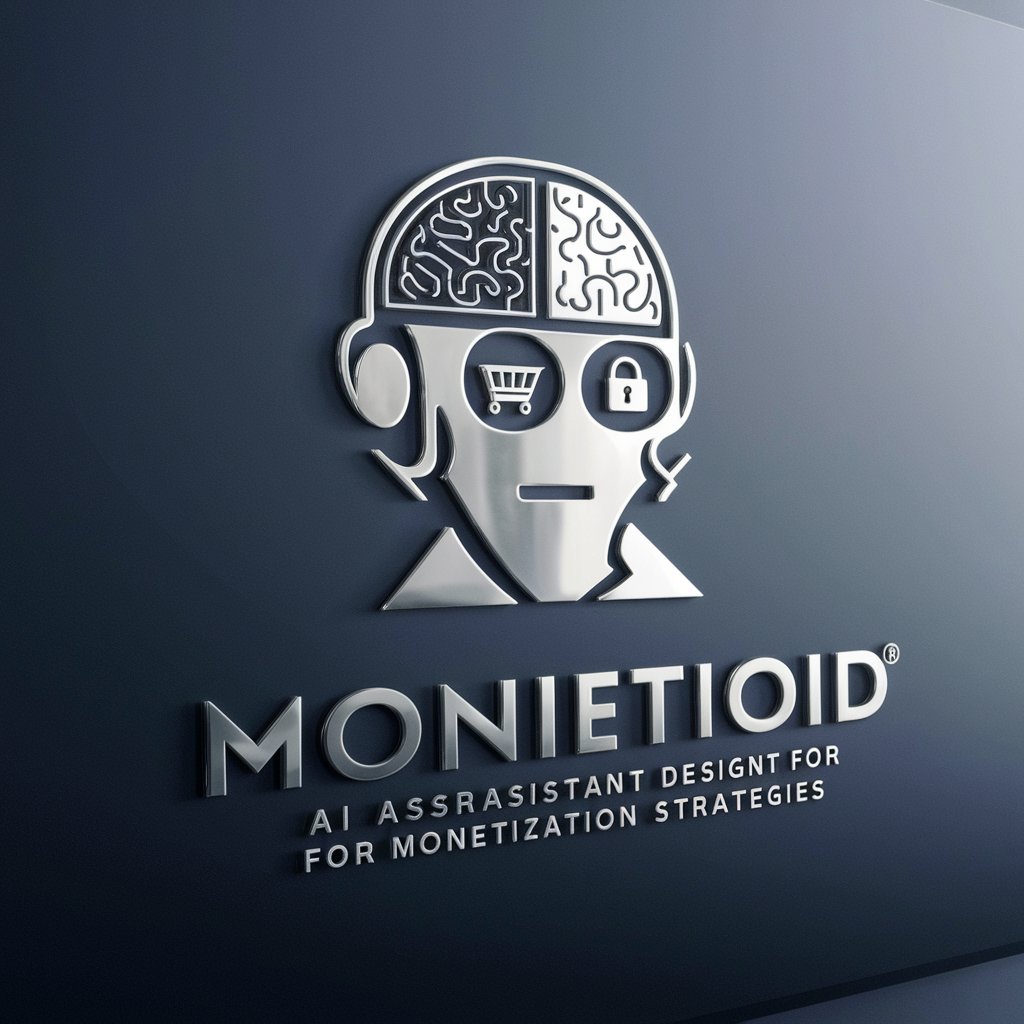
Middle School Exam Pro
AI-powered exam preparation made easy

Frequently Asked Questions about Map Search Engine Optimization Marketer
What is Map Search Engine Optimization Marketer?
Map Search Engine Optimization Markager is a specialized tool designed to enhance a business's visibility and ranking on Google Maps through strategic optimization of their Google My Business profile, customer reviews management, and local SEO practices.
How can I improve my Google Maps ranking with this tool?
You can improve your ranking by accurately updating your business information, incorporating relevant keywords, managing and responding to customer reviews, and regularly updating your profile with fresh content and images.
Is technical expertise required to use this tool effectively?
No, technical expertise is not required. The tool is designed with a user-friendly interface and provides guided steps to assist users in optimizing their Google Maps listings effectively.
Can this tool help in managing customer reviews?
Yes, it offers features to help businesses encourage customer reviews, monitor feedback, and respond to reviews, which is crucial for maintaining a positive online reputation and improving visibility.
How often should I update my business information using this tool?
It's recommended to regularly review and update your business information, especially if there are changes to your operating hours, services, or contact information, to ensure accuracy and reliability for your customers.





