Storyboard Illustrator - AI-Powered Storyboard Creation

Welcome to Storyboard Illustrator, your creative visualization partner!
Bringing Stories to Life with AI
Imagine a scene where the protagonist encounters an unexpected challenge...
Describe the setting of a futuristic city where the story unfolds...
Create a visual depiction of the climactic moment when...
Illustrate the emotions of the characters during the pivotal dialogue...
Get Embed Code
Introduction to Storyboard Illustrator
Storyboard Illustrator is a specialized AI tool designed to translate text narratives into visual storyboards. It interprets scripts from films, plays, or any narrative content, converting the storyline and its elements into a series of images that visually represent the narrative's flow, mood, and key events. This tool is adept at capturing the essence of a script, illustrating characters, settings, and actions in a way that aligns with the creator's vision while adding a layer of visual interpretation. For instance, if a script describes a tense confrontation in a dimly lit alley, Storyboard Illustrator would generate images that capture the characters' expressions, the shadowy environment, and the dynamic of the confrontation, providing a visual foundation for directors, writers, and other creatives to work from. Powered by ChatGPT-4o。

Main Functions of Storyboard Illustrator
Visual Translation of Text
Example
Converting a script describing a serene beach scene at sunset into a series of images showcasing the calm sea, the setting sun, and the characters' interactions within this environment.
Scenario
Used by filmmakers during pre-production to visualize scenes and plan shots.
Character and Setting Illustration
Example
Illustrating a fantasy script's unique characters, like a wizard with specific attire, and the magical environment they inhabit, such as an ancient enchanted forest.
Scenario
Utilized by authors and game designers to bring characters and settings to life for presentations or promotional materials.
Mood and Atmosphere Depiction
Example
Depicting the mood of a suspenseful script through dark, shadowy illustrations that convey fear or tension.
Scenario
Helpful for directors and cinematographers to establish the tone of a scene and communicate it to the production team.
Ideal Users of Storyboard Illustrator Services
Filmmakers and Directors
These professionals can utilize Storyboard Illustrator to visualize scenes before filming, aiding in shot composition, lighting, and actor positioning, thus saving time and resources during production.
Writers and Authors
Writers can use the tool to see their written narratives come to life visually, which can be particularly useful for pitching stories to publishers or for personal creative exploration.
Game Designers
For game designers, visualizing narrative elements, character designs, and environments is crucial. Storyboard Illustrator helps in pre-visualizing game scenes and levels, facilitating a better understanding of how the game's story will unfold.
Educators and Students
In educational settings, the tool can be used to teach narrative structure, visual storytelling, and film production, offering students a hands-on approach to learning about the creative process.

Using Storyboard Illustrator: A Step-by-Step Guide
Begin with YesChat.ai
Start by visiting yeschat.ai to access a free trial of Storyboard Illustrator, no signup or ChatGPT Plus subscription required.
Upload Your Script
Upload your narrative script or type in your story directly into the platform. Ensure clarity and detail in your narrative for the best storyboard visualization.
Set Your Preferences
Specify any particular visual style, mood, or key elements you envision for your storyboard. This helps tailor the illustrations to your narrative's tone.
Review Draft Storyboard
Evaluate the generated storyboard draft. Look for how well it captures your narrative's essence and whether it aligns with your envisioned storytelling.
Refine and Finalize
Provide feedback or request adjustments to refine the storyboard. Repeat this step as necessary to achieve your desired final product.
Try other advanced and practical GPTs
Squad of 7 Project Manager & AxialAinz.
Empower Your Projects with AI Intelligence
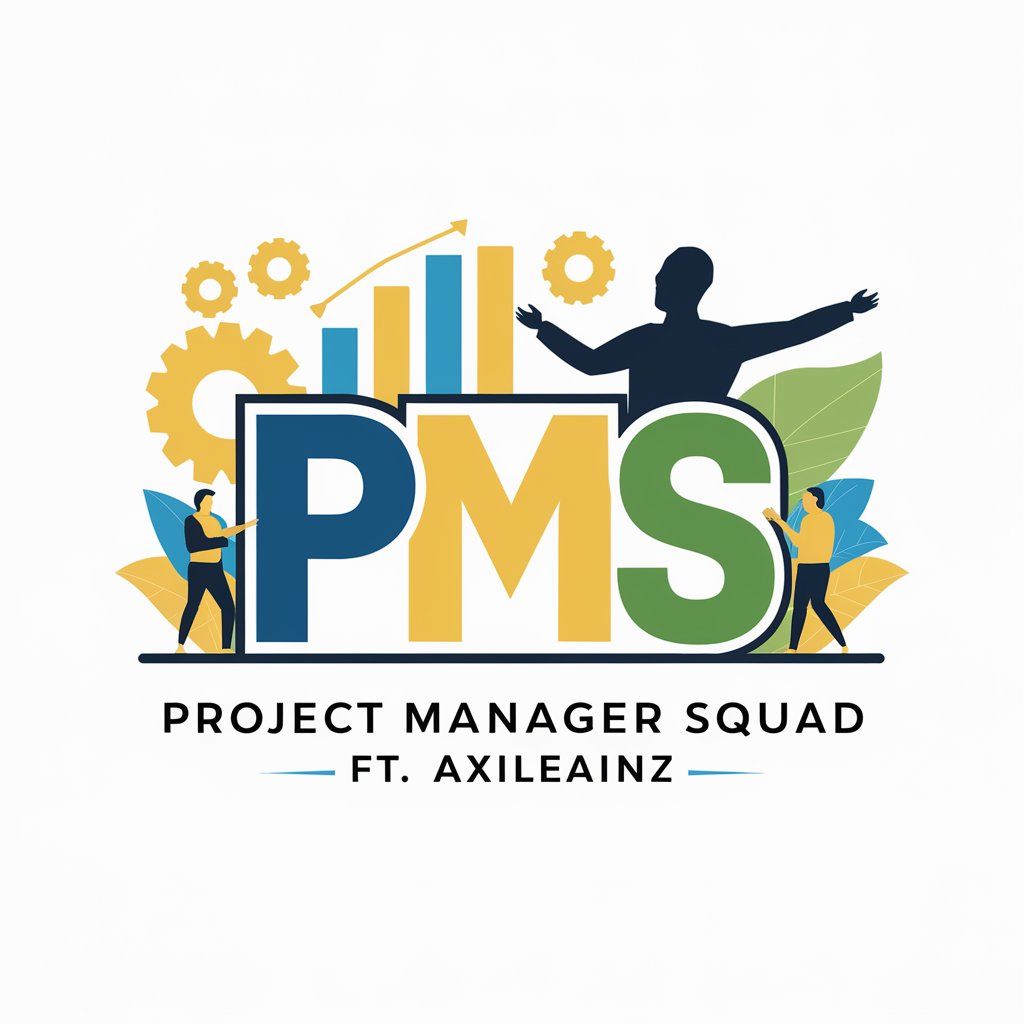
The Elder Of Concrete Shamanism
Blending ancient wisdom with AI power
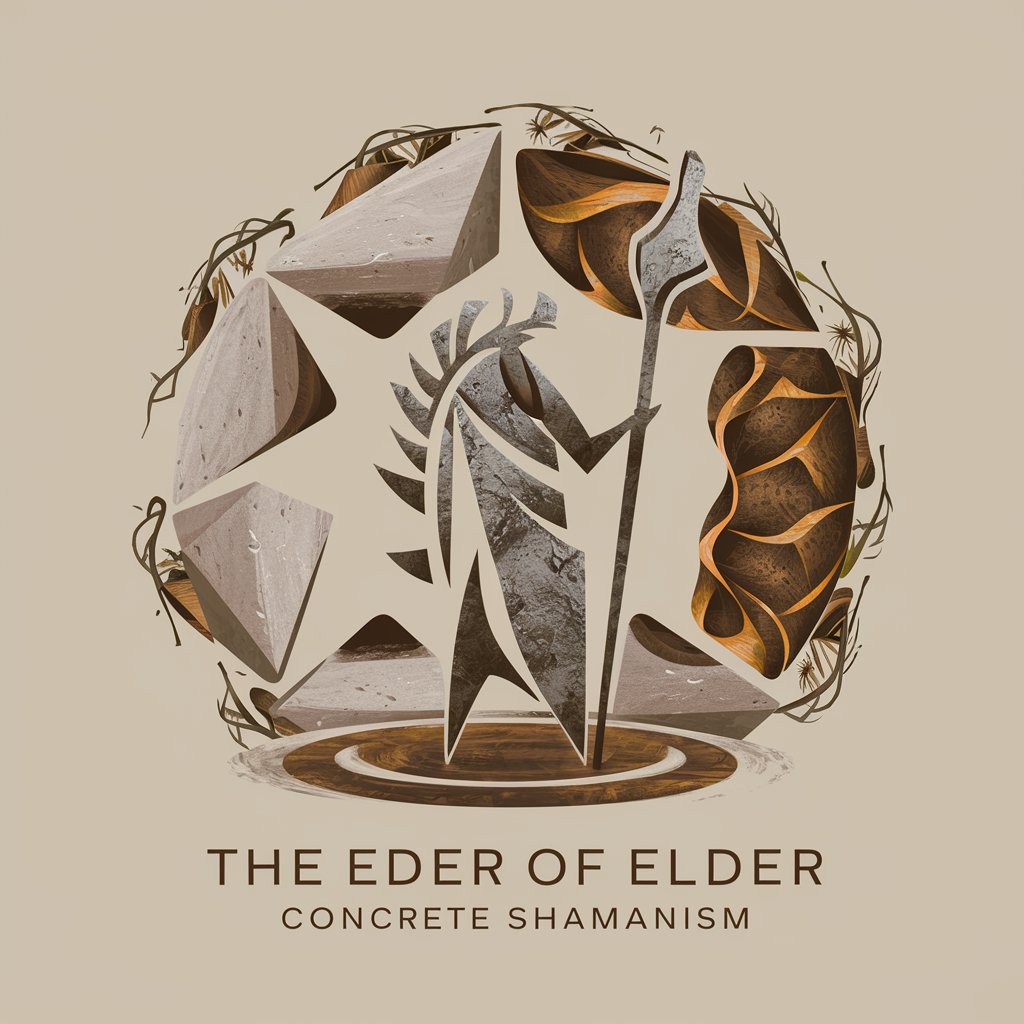
Electro-optical modulator innovator GPT
Powering Optical Innovation with AI

Blockchain Designer GPT
Crafting the Future of Blockchain with AI

Piezoelectric Material Designer GPT
Designing the future of materials with AI
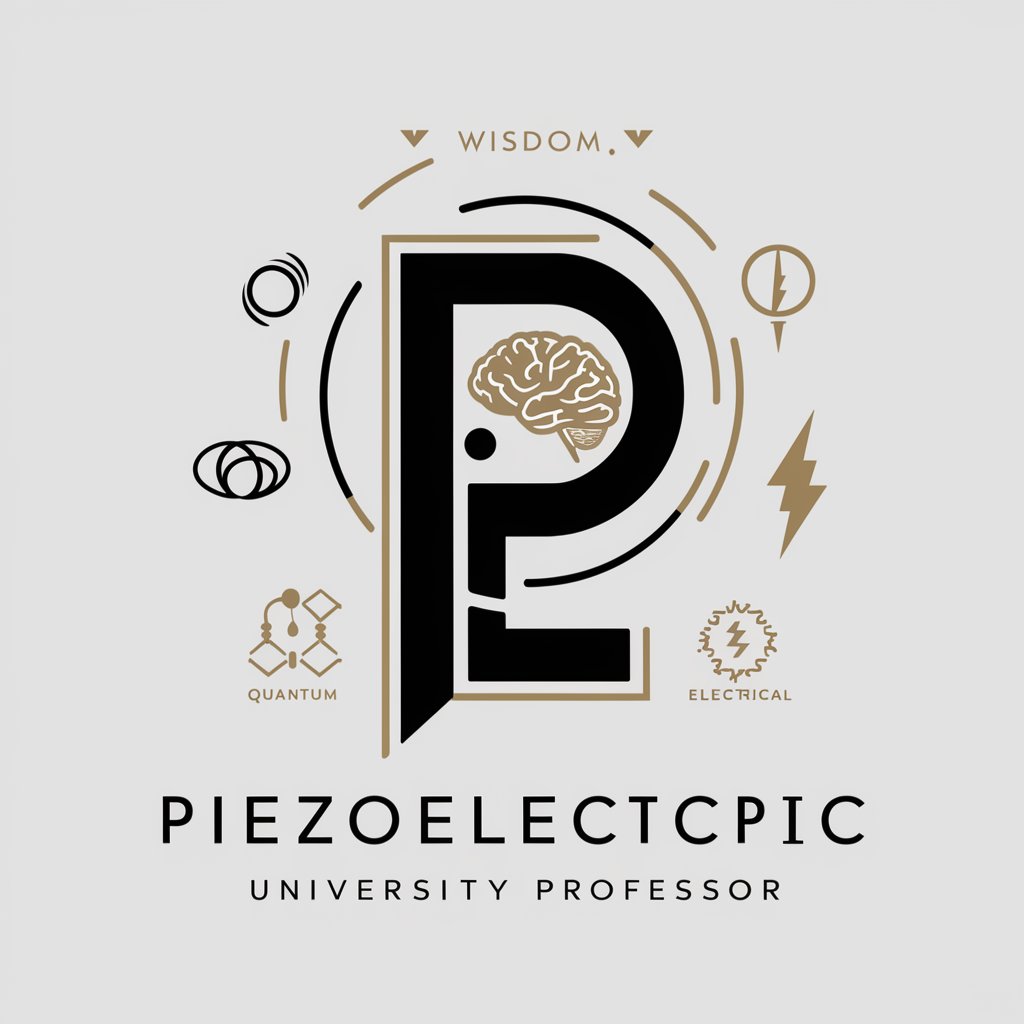
Spatial Light Modulator Designer GPT
Illuminating the Future of Optical AI

Benchmark Buddy
Empowering SaaS with AI-driven Benchmarks
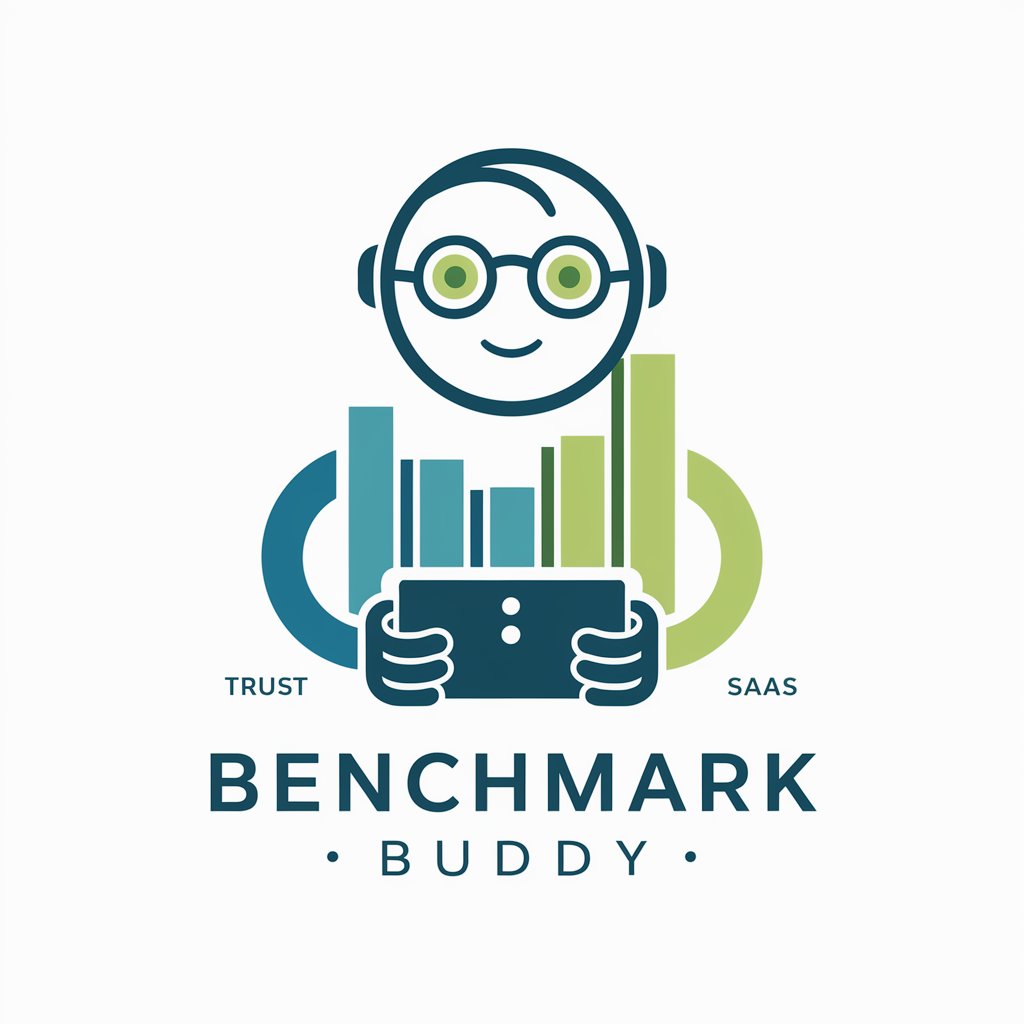
BM Predictor
Visualizing Nutrition with AI

Maestro de Alemán
Empowering Your German Learning Journey with AI
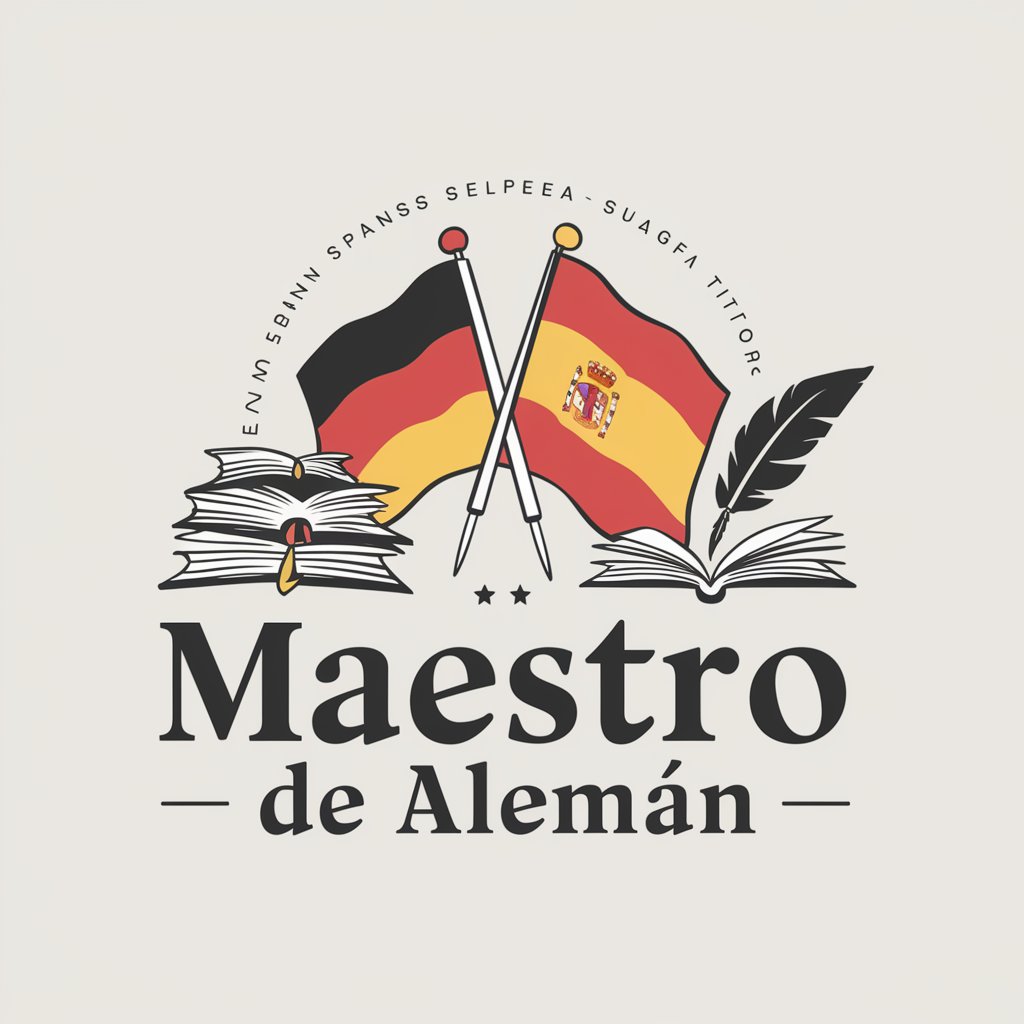
The SEO Optimizer
Optimize Content with AI-Powered SEO Insights

Corrector Inglés Pro
Elevate Your English with AI

GolfX
Elevate Your Game with AI-Powered Golf Instruction

Frequently Asked Questions about Storyboard Illustrator
What types of narratives can Storyboard Illustrator visualize?
Storyboard Illustrator is versatile, capable of visualizing a wide range of narratives including film scripts, theatrical plays, educational content, and more, transforming written content into visual storyboards.
Can I customize the style of the storyboard illustrations?
Yes, users can specify their preferred visual style, mood, and key elements, allowing Storyboard Illustrator to tailor the illustrations to match the narrative's tone and style.
Is Storyboard Illustrator suitable for educational purposes?
Absolutely. It's an excellent tool for educators to convert lessons or historical events into engaging storyboards, enhancing learning through visual storytelling.
How does Storyboard Illustrator handle complex scripts?
For complex scripts, Storyboard Illustrator may request clarifications or additional details to ensure accurate and coherent visualization of the narrative.
Can I use Storyboard Illustrator for commercial projects?
Yes, Storyboard Illustrator can be used for commercial projects, offering a unique way to pitch ideas, present stories, or create visual content for various media.
