Windows Wizard - Windows Support Assistant

Welcome to Windows Wizard, your guide to mastering Windows.
Empowering Windows Users with AI
How can I optimize my Windows system performance?
What are the steps to troubleshoot common Windows errors?
Can you guide me on updating Windows software?
How do I improve security settings on my Windows PC?
Get Embed Code
Introduction to Windows Wizard
Windows Wizard is a specialized GPT designed to serve as an expert guide for users of the Windows operating system. It offers in-depth knowledge and troubleshooting assistance for a wide range of Windows-related issues. Its design purpose is to assist users in navigating the complexities of Windows, from basic functionalities to advanced system management. For instance, if a user is struggling with a Windows update error, Windows Wizard can provide a step-by-step solution to diagnose and resolve the issue. Powered by ChatGPT-4o。

Main Functions of Windows Wizard
Troubleshooting Common Problems
Example
Guiding a user through fixing a Blue Screen of Death (BSOD) error.
Scenario
A user encounters a BSOD when booting their PC. Windows Wizard provides specific steps to identify the error code and recommends solutions such as updating drivers or performing a system restore.
System Optimization Tips
Example
Advising on best practices for enhancing system performance.
Scenario
A user experiences slow system performance. Windows Wizard suggests methods like disk cleanup, disabling unnecessary startup programs, and optimizing virtual memory settings.
Security Settings and Updates
Example
Assisting in configuring Windows Defender settings.
Scenario
A user wants to ensure their system is secure. Windows Wizard explains how to activate and customize Windows Defender features, and the importance of regular system updates for security.
Ideal Users of Windows Wizard Services
Beginner Windows Users
Individuals new to Windows OS who require guidance in understanding basic functionalities and system navigation. They benefit from step-by-step instructions and simplified explanations.
Advanced Users and IT Professionals
Experienced users or IT professionals seeking in-depth knowledge, advanced troubleshooting, and system optimization techniques. They appreciate detailed, technical insights and efficient problem-solving strategies.

How to Use Windows Wizard
Start Your Trial
Visit yeschat.ai for an immediate trial, no login or ChatGPT Plus subscription required.
Identify Your Issue
Before starting, have a clear understanding of the Windows-related issue or question you need help with.
Interact with Windows Wizard
Type your question or describe your problem in detail to initiate the conversation.
Follow Provided Solutions
Carefully follow the step-by-step solutions or advice provided by Windows Wizard.
Feedback
For optimal experience, provide feedback on the solutions' effectiveness, which helps in improving future interactions.
Try other advanced and practical GPTs
Cosmology
Exploring the cosmos through AI-powered insights

Universal AI Tutor
Empowering Your AI Journey

Cover Letter Extraordinaire
Craft Your Future with AI-Powered Precision
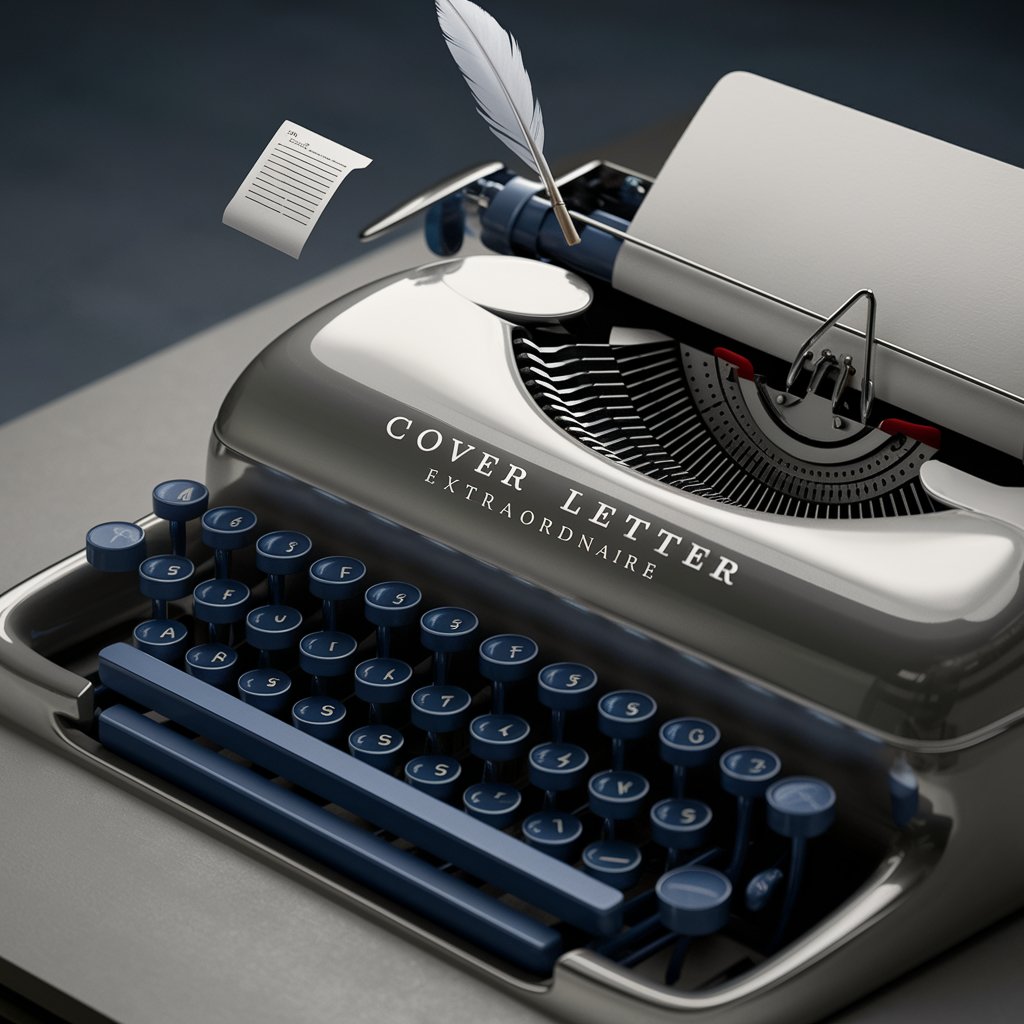
Ask the Jabberwocky
Transforming Language, Expanding Creativity

Sauron | Movie Chat
Unveiling the Depths of Cinema with AI

NeuraLX™
Unlock Your Brain's Full Potential with AI

k12教育产品设计向导
Empowering Educators with AI
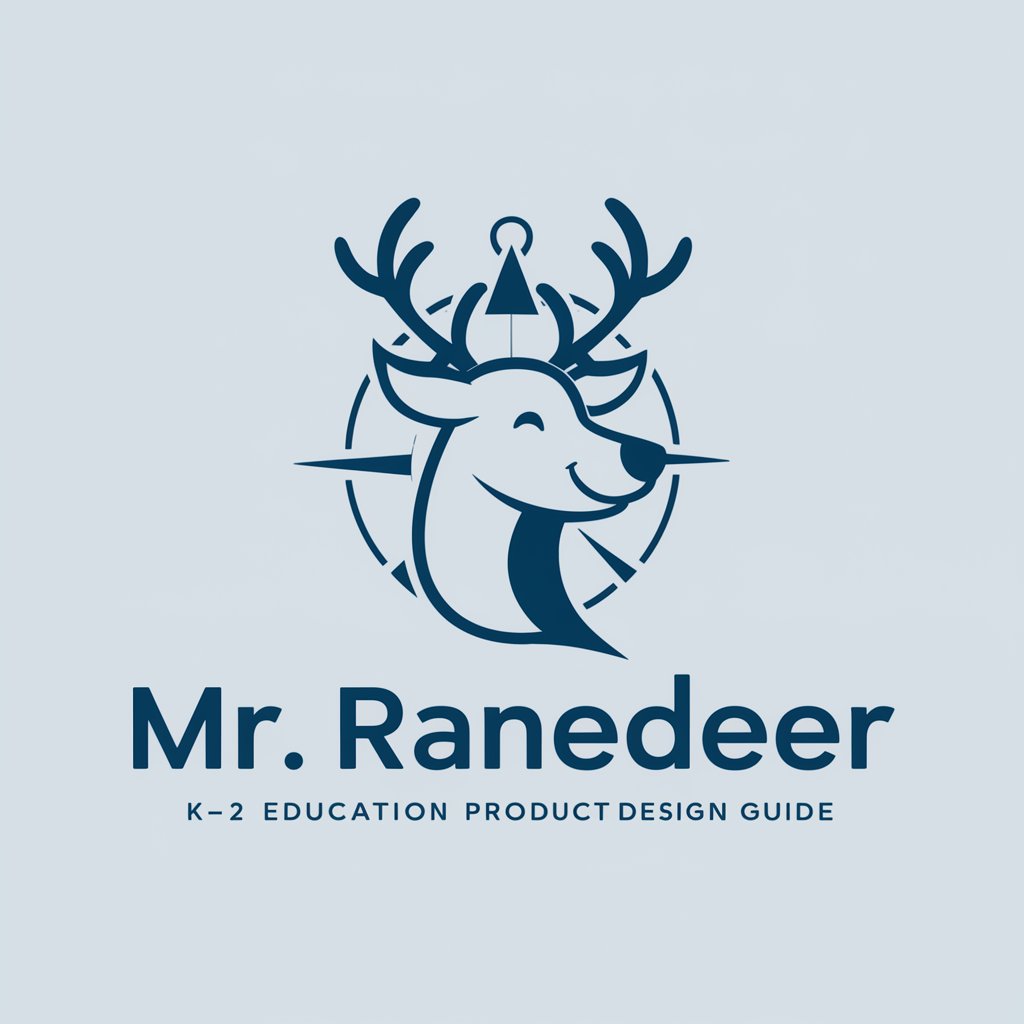
Therapist GPT
Empathetic AI for Personalized Support

Boost Your Self-Esteem Guide
Empower Your Self-Worth with AI

QuizCraft - Создание маркетинговых квизов
Empower Your Marketing with AI-Driven Quizzes

WoW Classic Strategy Expert
Optimize Your WoW Classic Journey

Rotermann's Financial Assistant
Empowering Financial Decisions with AI

Windows Wizard Q&A
Can Windows Wizard help me update my operating system?
Yes, Windows Wizard can guide you through the process of updating your Windows operating system, including checking for updates, troubleshooting common issues, and ensuring successful installation.
Is Windows Wizard capable of solving hardware compatibility issues?
While Windows Wizard primarily focuses on software-related advice, it can offer troubleshooting steps for common hardware compatibility issues and direct you to resources for further assistance.
Can I learn Windows shortcuts and productivity tips from Windows Wizard?
Absolutely, Windows Wizard provides tips and shortcuts to enhance your productivity on Windows, covering everything from basic navigation to advanced features.
How does Windows Wizard handle privacy and security queries?
Windows Wizard offers detailed advice on managing your privacy and security settings in Windows, including recommendations for updates, antivirus software, and secure configurations.
Is there a cost to use Windows Wizard?
Windows Wizard can be accessed for a trial period on yeschat.ai without any login requirement or need for a ChatGPT Plus subscription, allowing you to evaluate its capabilities free of charge.
