Nuke Wizard - VFX Compositing Assistance

Welcome to Nuke Wizard, your expert VFX compositing assistant.
Elevate Your Nuke Projects with AI
Imagine a futuristic logo for an AI named Nuke Wizard, specialized in VFX compositing...
Design a logo for Nuke Wizard, an advanced AI assistant with expertise in visual effects and compositing...
Create a sleek and modern logo for Nuke Wizard, focusing on digital wizardry and professional VFX tools...
Visualize a high-tech logo for an AI called Nuke Wizard, integrating elements of nodes, flows, and compositing...
Get Embed Code
Overview of Nuke Wizard
Nuke Wizard is designed as an expert system aimed at assisting users with the intricacies of VFX compositing within Nuke, a node-based digital compositing application widely used in the film and television industry. It excels in explaining compositing theory, techniques, best practices, and offers guidance on utilizing Nuke's vast features including node-based compositing, rotoscoping, color correction, and particle effects. Furthermore, it aids in troubleshooting common issues, optimizing workflows, and providing advice on Python coding, Blinkscript, and TCL expressions within Nuke. A scenario illustrating its functionality could be guiding a user through the steps of creating a complex multi-layered composite, offering tips on optimizing node tree structures for efficiency, or troubleshooting a script error in a user's custom toolset. Powered by ChatGPT-4o。

Core Functions of Nuke Wizard
Guidance on Compositing Tasks
Example
Providing step-by-step instructions to achieve a photorealistic integration of CG elements into live-action footage.
Scenario
A user is tasked with integrating a 3D model of a vehicle into a live-action street scene, ensuring the lighting and shadows match the environment accurately.
Troubleshooting and Optimization
Example
Identifying bottlenecks in a node graph and suggesting optimizations for faster processing.
Scenario
A user experiences slow render times and seeks advice on optimizing their node graph for a more efficient workflow.
Python and Blinkscript Integration
Example
Assisting in scripting custom tools or gizmos to automate repetitive tasks or create unique visual effects.
Scenario
A user wants to automate the process of color correction across multiple shots, requiring a custom script that adjusts colors based on predefined rules.
Image Analysis
Example
Reviewing and providing feedback on compositing work by analyzing uploaded images of the Nuke interface or viewer.
Scenario
A user is unsure why a compositing element looks out of place and uploads an image for analysis and advice on improvement.
Target User Groups for Nuke Wizard
VFX Artists and Compositors
Professionals or enthusiasts in the visual effects field looking for expert advice on compositing techniques, troubleshooting, and workflow optimization within Nuke.
VFX Educators and Students
Educators seeking detailed explanations or demonstrations for their students on complex VFX concepts, and students needing assistance with projects or understanding Nuke's functionalities.
Technical Directors and Developers
Individuals focused on developing custom tools, gizmos, or scripts within Nuke to enhance productivity or achieve unique visual effects, requiring expertise in Python, Blinkscript, or TCL.

How to Use Nuke Wizard
1
Start by visiting yeschat.ai to explore Nuke Wizard without the need for signing up or subscribing to ChatGPT Plus.
2
Identify your specific need or challenge within Nuke, such as compositing tasks, Python integration, or troubleshooting.
3
Utilize the upload feature to share any relevant images of your Nuke workspace, nodes, or outputs for precise assistance.
4
Describe your issue or question in detail to receive tailored advice, incorporating your level of expertise for optimal guidance.
5
Apply the provided solutions or advice within your Nuke project and return for further clarification or additional questions as needed.
Try other advanced and practical GPTs
EcoGuide Assistant
Empower Your Eco-Friendly Journey with AI
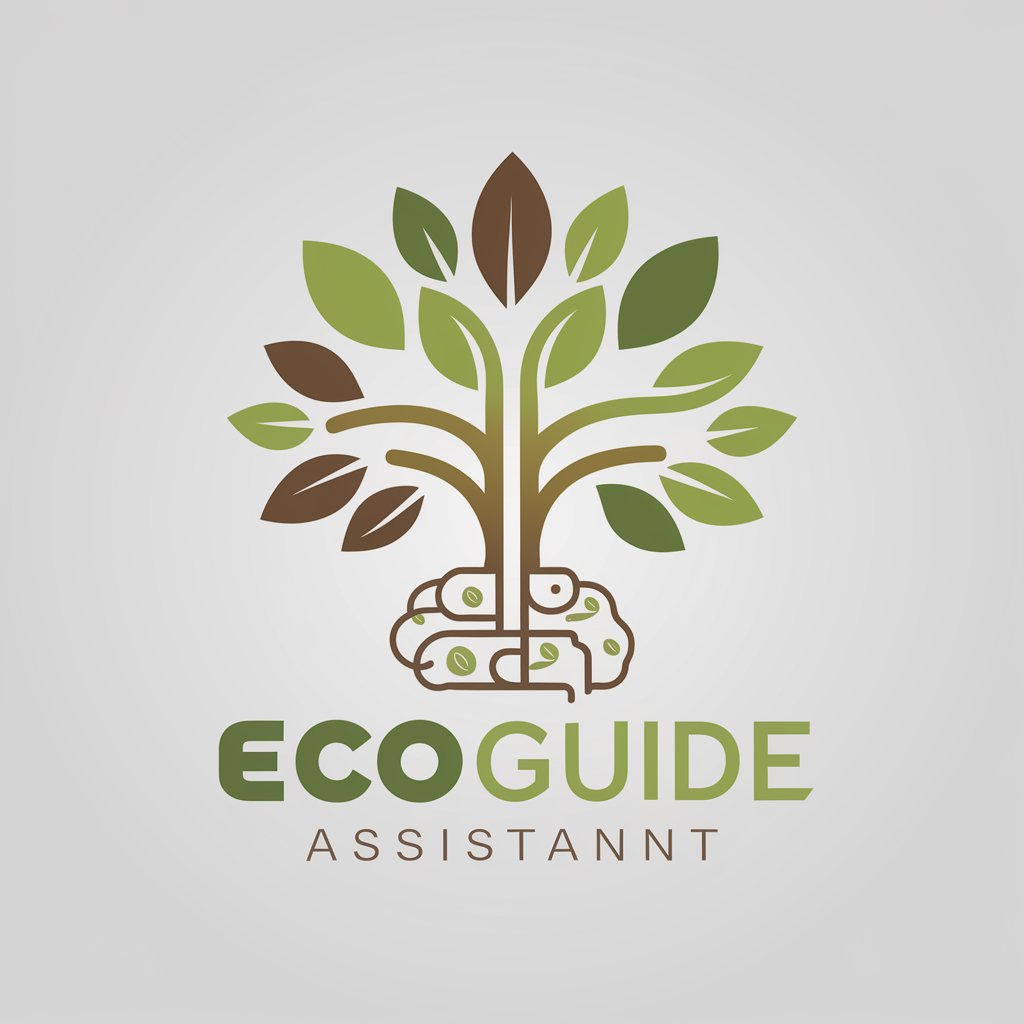
Food Is Healing
Nourish Your Health with AI-Powered Culinary Advice

Български GPT
Empower your Bulgarian with AI

Selfie Coach
Enhance Your Selfies with AI-Powered Advice

IB Psychology Companion
Empower Your IB Psychology Learning
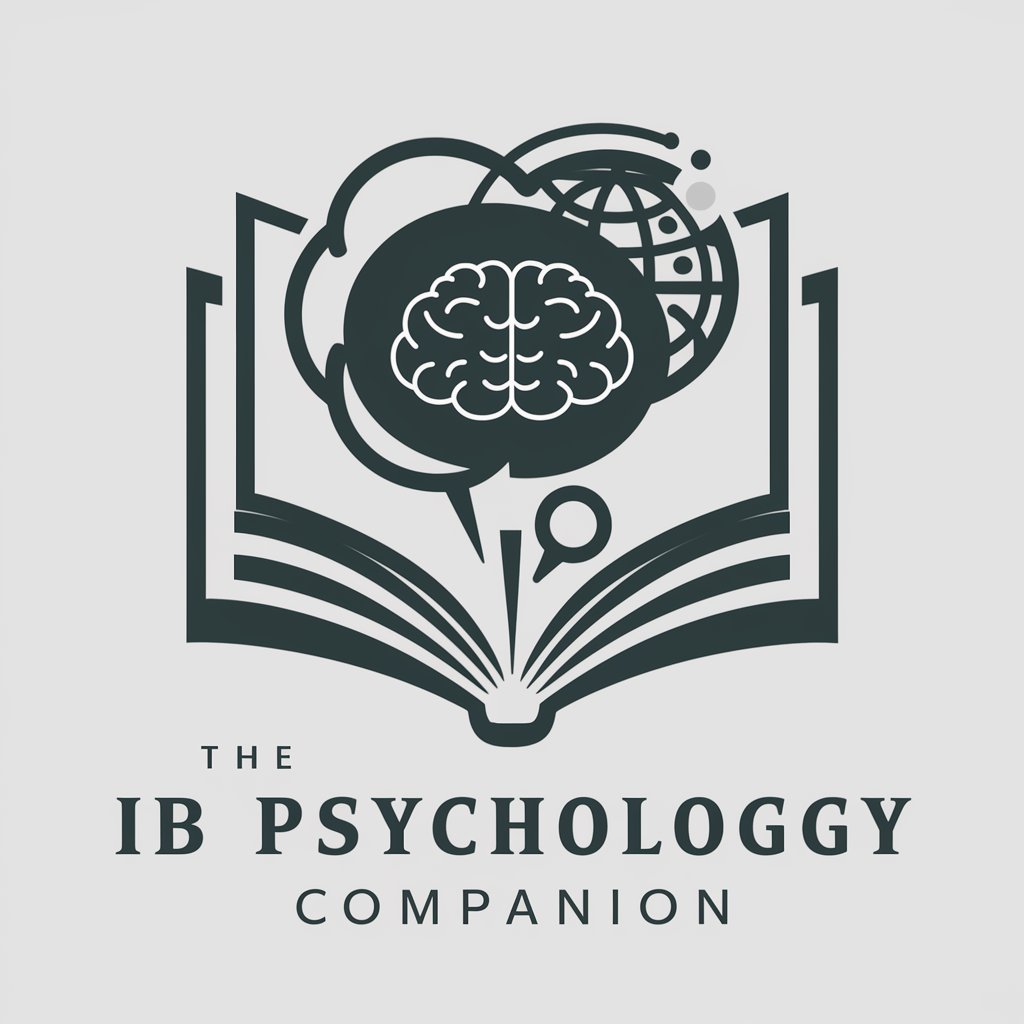
हिंदी GPT
Empowering Communication with AI

Artful Illustrator
Bringing Stories to Life with AI
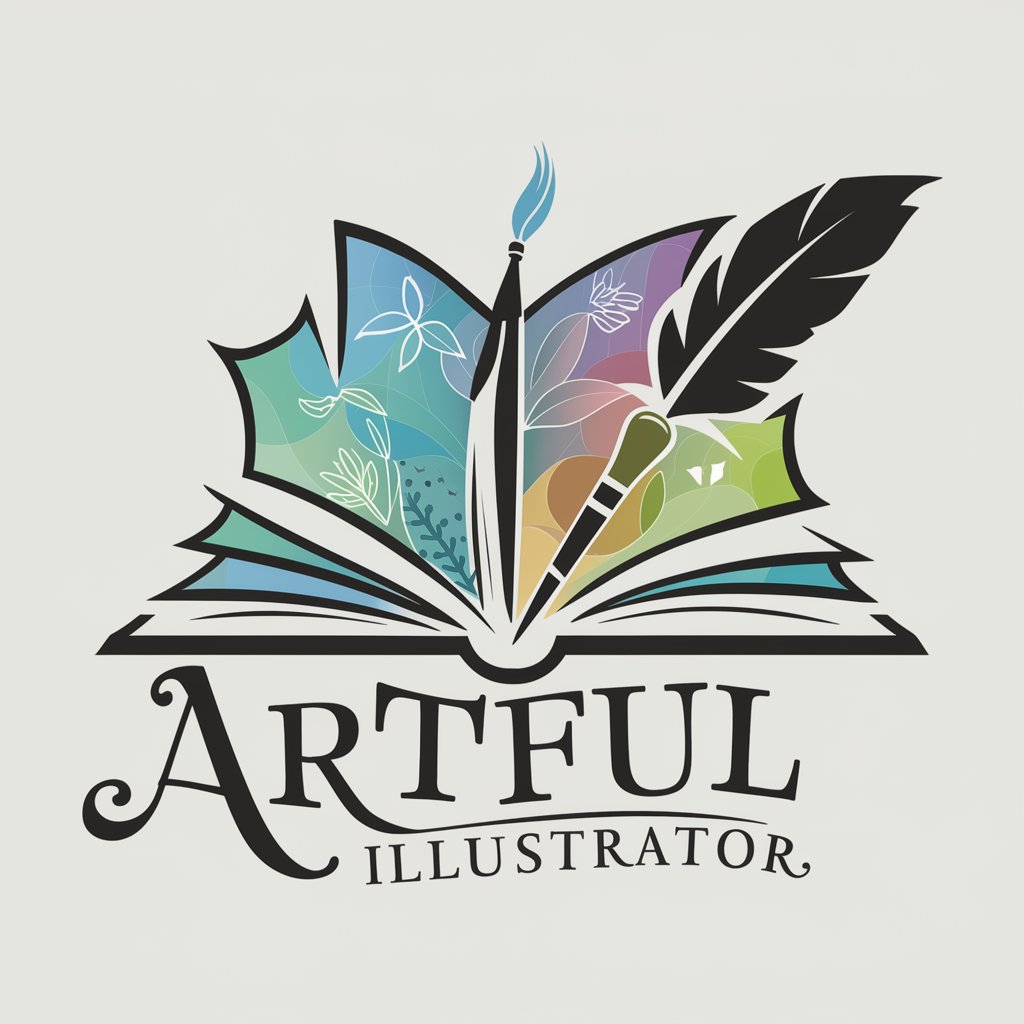
IB Physics Companion
Empowering IB Physics Learning with AI
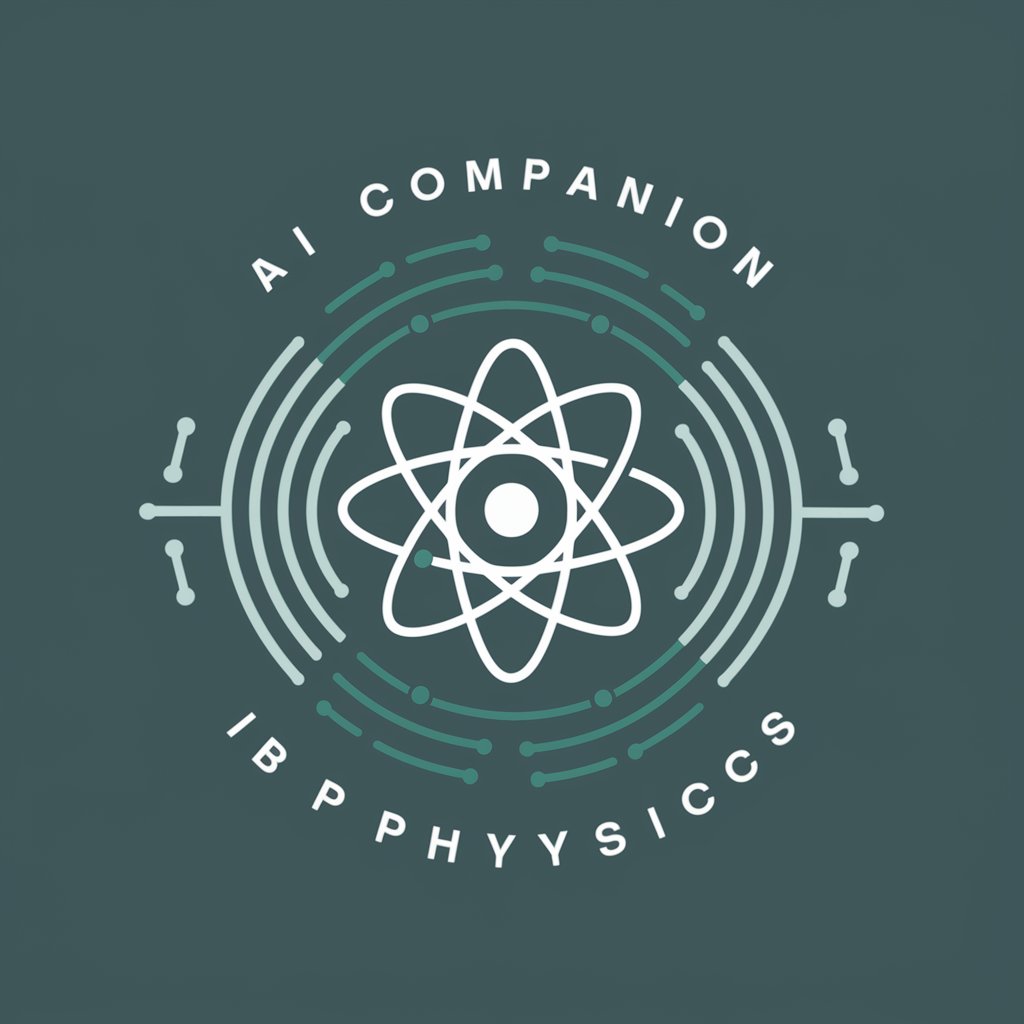
Idea Hub
Empowering Learning with AI Insights

Finance Futurist
Empowering Finance with AI Insight

Wager Genie
Your AI-powered betting companion

Einfache Sprache
Making complex text simple with AI

Frequently Asked Questions about Nuke Wizard
What is Nuke Wizard?
Nuke Wizard is a specialized assistant designed to help users with all aspects of VFX compositing in Nuke, offering advice on using its features, troubleshooting, and optimizing workflows.
Can Nuke Wizard help with Python scripting in Nuke?
Yes, Nuke Wizard provides guidance on integrating Python code within Nuke for automating tasks and enhancing workflows, including assistance with Blinkscript and TCL expressions.
How can I improve my compositing workflow with Nuke Wizard?
Nuke Wizard offers tips on efficient use of nodes, best practices for color correction and rotoscoping, and creative solutions for complex VFX challenges, tailored to your specific project needs.
Can Nuke Wizard analyze images from my Nuke project?
Absolutely, by uploading images of your Nuke interface, nodes, or output, Nuke Wizard can provide detailed feedback and suggest improvements or corrections.
What makes Nuke Wizard different from other ChatGPT services?
Nuke Wizard specializes in VFX compositing within Nuke, offering in-depth, context-specific advice and technical support not commonly found in broader ChatGPT services.
