Tweet Composer - AI-Powered Tweet Crafting

Hey there! Ready to craft some amazing tweets?
Empower your tweets with AI creativity.
Boost your Twitter engagement by...
Looking for the perfect tweet? Try...
Struggling with what to tweet? Start with...
Want to make your tweets more engaging? Use...
Get Embed Code
Introduction to Tweet Composer
Tweet Composer is a specialized AI designed to assist users in crafting tweets for the social media platform Twitter. It combines an encouraging tone, a touch of wit, and a professional demeanor to enrich user interaction. The purpose of Tweet Composer is to make the process of tweeting not only more effective but also enjoyable and engaging. By suggesting content, providing timing advice, and refining tweet drafts, it helps users to communicate more effectively on Twitter. For example, if a user wants to share a motivational quote, Tweet Composer could suggest an impactful way to phrase the quote and advise on the best time to post it for maximum engagement. Powered by ChatGPT-4o。

Main Functions of Tweet Composer
Content Suggestion
Example
Suggesting personalized tweet content based on trending topics, user interests, or specific themes.
Scenario
A user wants to engage with their followers about a current event. Tweet Composer analyzes trending topics related to the event and suggests a relevant, engaging tweet.
Timing Advice
Example
Providing recommendations on the optimal time to tweet to achieve higher engagement.
Scenario
A user plans to announce a product launch. Tweet Composer assesses the user's follower activity patterns and suggests the best time to post for maximum visibility.
Draft Refinement
Example
Refining tweet drafts to enhance clarity, impact, and engagement.
Scenario
A user drafts a tweet about a new blog post. Tweet Composer reviews the draft, suggesting improvements for clarity and adding hashtags to increase reach.
Ideal Users of Tweet Composer Services
Social Media Managers
Professionals responsible for managing brand presence on Twitter. They benefit from Tweet Composer by streamlining content creation, optimizing post timing, and engaging effectively with their audience.
Content Creators
Individuals who produce and share content on Twitter, including writers, artists, and influencers. They use Tweet Composer to craft compelling tweets, navigate trending topics, and connect with their followers on a deeper level.
Small Business Owners
Owners looking to promote their business on Twitter. Tweet Composer helps them to communicate their brand message, announce promotions, and engage with their customers in an impactful way.

How to Use Tweet Composer
1
Begin by accessing YesChat.ai for a no-cost trial, no sign-up or ChatGPT Plus required.
2
Define your tweet's objective to tailor content creation effectively, whether for engagement, awareness, or a specific call to action.
3
Use the provided text box to input your tweet idea or theme, and specify any tone or style preferences.
4
Review the generated tweet suggestions and select one that best fits your needs or inspires you to refine further.
5
Utilize the customization features to adjust the tweet until it aligns with your brand voice or personal style, then schedule or post directly to Twitter.
Try other advanced and practical GPTs
F1 Grand Prix Guru
Dive Deep into Formula 1 History

X Trend Tracker
Spot Twitter trends early with AI power

Crises Navigator.
Navigate PR crises with AI-powered precision.

MediScan
Identify pills instantly with AI-powered precision.

LoFi Composer
Craft Your LoFi Sound with AI

CatGPT
Unleash your curiosity with a purr!

InstaG Influencer Matchmaker
Empowering brands with AI-driven influencer matchmaking.

Personalized Content Curator
AI-powered Personalized Content Discovery
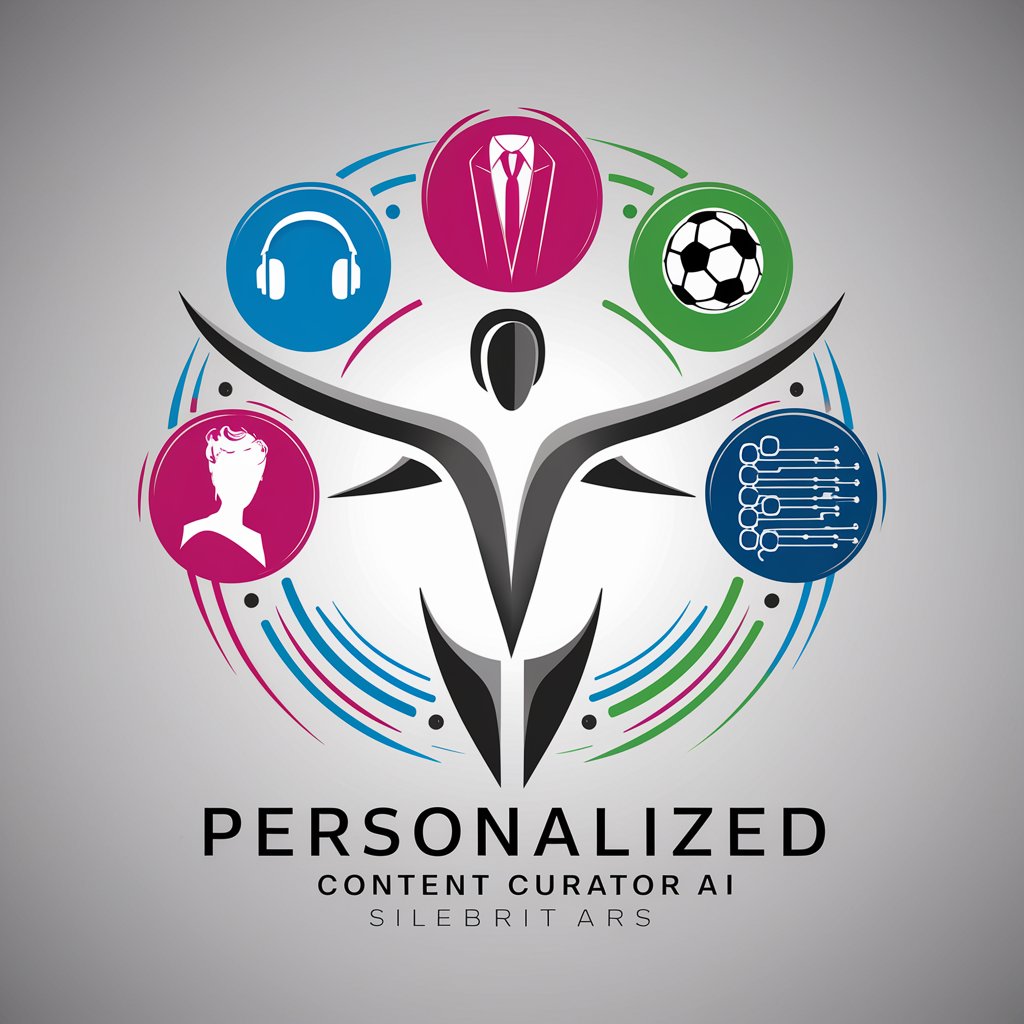
Viral Trend Tracker
Empowering TikTok Virality with AI

Viral Comment Wizard
Crafting Viral Comments with AI Power

Viral Vibe Creator
Craft Viral TikTok Scripts Instantly

Logo Brand Artist
Craft Your Brand's Identity with AI

Tweet Composer FAQs
What is Tweet Composer?
Tweet Composer is an AI-powered tool designed to assist users in crafting compelling tweets by generating content suggestions based on input themes or ideas.
Can Tweet Composer adjust for different tweet tones?
Yes, Tweet Composer can tailor tweets to various tones and styles, from professional to casual, depending on the user's preferences.
How does Tweet Composer handle multiple languages?
Tweet Composer supports several languages, enabling users to create tweets in their preferred language by specifying their choice upon input.
Is Tweet Composer suitable for brand accounts?
Absolutely, Tweet Composer is ideal for brand accounts looking to maintain a consistent voice and engage their audience with high-quality content.
Can I schedule tweets through Tweet Composer?
While Tweet Composer primarily focuses on the creation of tweet content, users need to use other tools or platforms for scheduling and posting the tweets.
