InstaCaption - Custom Instagram Captions

Welcome to InstaCaption! Ready to find your perfect Instagram caption?
Crafting personalized captions with AI
Upload your photo and select a style to receive the perfect caption:
Choose from Formal, Fun, Satirical, or Poetic styles for a tailored Instagram caption:
Want the perfect caption for your latest photo? Start by picking a style:
Elevate your Instagram game with custom captions. Select a style to begin:
Get Embed Code
Introduction to InstaCaption
InstaCaption is a specialized tool designed to enhance social media engagement through personalized and creatively crafted Instagram captions. Tailored to fit a variety of user preferences and photo contexts, it offers a unique approach by allowing users to choose from four distinct styles: Formal, Fun, Satirical, or Poetic. This customization ensures that each caption not only complements the uploaded photo but also resonates with the uploader's personality and desired audience interaction. For instance, a user uploading a photo of a serene landscape might choose a Poetic style to evoke a deeper emotional response, while a picture from a birthday party might be better suited to a Fun or Satirical caption to entertain followers. Powered by ChatGPT-4o。

Main Functions of InstaCaption
Style-based Caption Generation
Example
A photo of a pet: 'Whisker wisdom: contemplating the endless quest for the perfect nap spot. #LazySundays #FelinePhilosophy'
Scenario
When a user uploads a photo of their pet looking contemplative, they might select the Poetic style, and InstaCaption generates a caption that captures the whimsy and depth of the moment.
Engagement Optimization
Example
A group photo at a reunion: 'Reunited and it feels so good! Who remembers the epic summer of '09? 🌞 #Throwback #BestiesForTheResties'
Scenario
For a throwback photo with friends, a user might choose a Fun style. InstaCaption then crafts a caption that not only reflects the joy of the moment but also incorporates a question to encourage comments and reminiscing among followers.
Hashtag Recommendation
Example
A stunning sunset photo: 'Every sunset brings the promise of a new dawn. #SunsetLovers #GoldenHourGlory'
Scenario
Upon choosing the Poetic style for a breathtaking sunset photo, InstaCaption suggests relevant hashtags that enhance discoverability while perfectly complementing the caption's tone and content.
Ideal Users of InstaCaption Services
Social Media Influencers
Influencers striving to maintain an engaging and authentic online presence will find InstaCaption's tailored captions invaluable. By reflecting their unique voice and style, influencers can deepen connections with their audience while saving time on content creation.
Businesses and Brands
Companies looking to humanize their brand and foster a strong social media community can leverage InstaCaption for crafting captions that resonate with their target audience's emotions and interests, encouraging interaction and loyalty.
Casual Social Media Users
Individuals seeking to add a creative touch to their posts without spending too much time brainstorming captions will appreciate InstaCaption's ability to quickly generate engaging, personalized captions that reflect their moment's mood or message.

How to Use InstaCaption
Start Your Free Trial
Access yeschat.ai for an immediate, no-sign-up-required trial to explore InstaCaption's capabilities without needing ChatGPT Plus.
Choose Your Style
Select your preferred caption style from the options: Formal, Fun, Satirical, or Poetic to best match your photo's tone.
Upload Your Photo
Upload the photo you wish to create a caption for. Ensure the image is clear to accurately reflect its context for a suitable caption.
Review Your Caption
After processing, InstaCaption will provide a caption based on your chosen style. Review it to ensure it aligns with your desired tone.
Customize and Share
Feel free to customize the provided caption. Once satisfied, share it on Instagram with the suggested hashtags for optimal engagement.
Try other advanced and practical GPTs
ChatRakuJourney
Navigate Rakuten with AI
PitchStop GPT
Craft Your Pitch, Accelerate Your Idea

CopyMaster AI
Crafting Compelling Content with AI

Prev Med Board Buddy
Ace Preventive Medicine Exams with AI

Hairstyle Advisor
Discover Your Best Look with AI-Powered Style Advice

Serenity Sage
Empowering retention, AI-guided insights.

SelectStack
Tailoring Tech Stacks with AI

Legislators Assistant
Empowering Legislation with AI

Ramayan
Explore spiritual and ethical wisdom with AI.
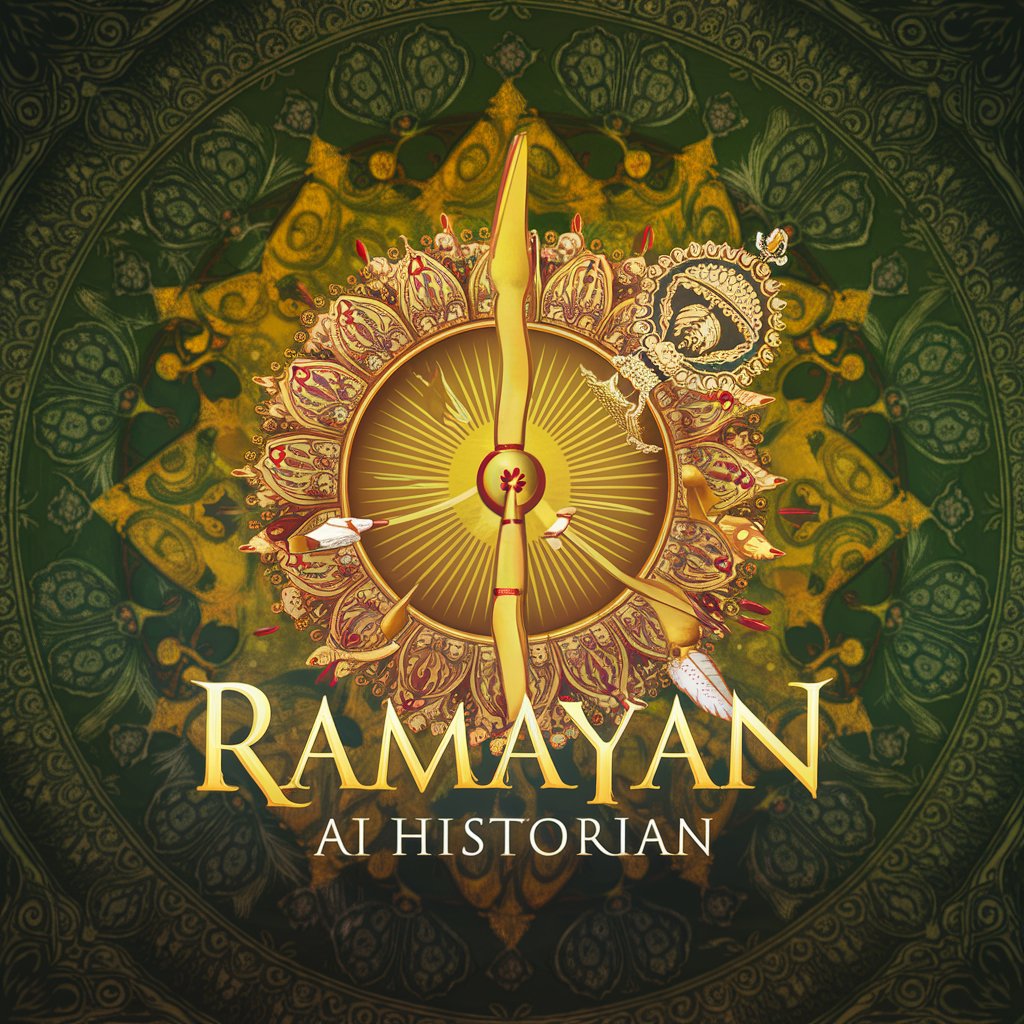
AlleKanLæreAtLæse
AI-powered Reading Instruction Companion

Cerebrus
Empowering Wisdom with AI
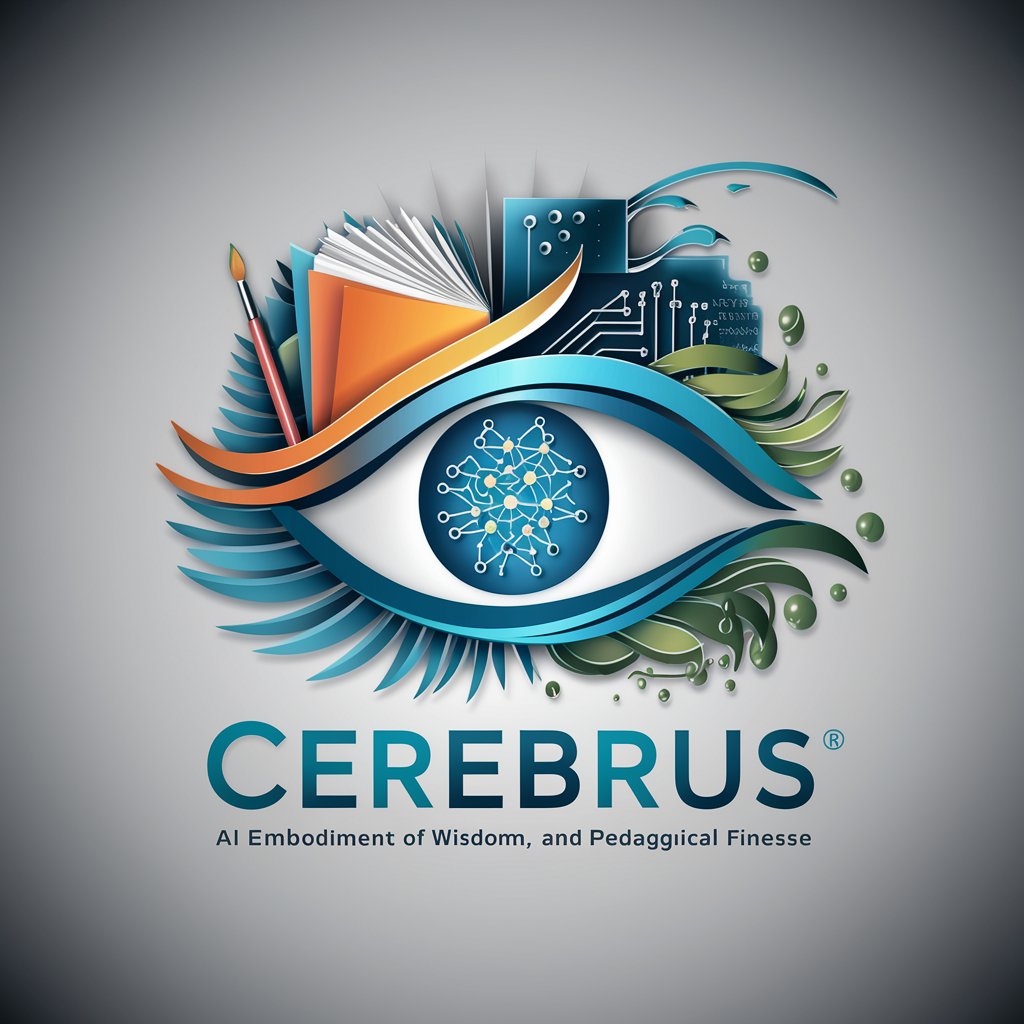
OneSIRT
AI-Powered Cybersecurity at Your Fingertips

Frequently Asked Questions about InstaCaption
Can InstaCaption handle multiple photo uploads at once?
Currently, InstaCaption processes one photo at a time to ensure each caption is tailored to the specific content and context of the individual image.
How does InstaCaption choose hashtags?
InstaCaption analyzes the content and theme of your photo to suggest two or three relevant hashtags that will enhance your post's visibility on Instagram.
Can I use InstaCaption for business profiles?
Absolutely! InstaCaption is versatile enough to cater to both personal and business profiles, helping to craft the perfect tone for your brand's message.
Is there a limit to how many times I can use InstaCaption during the free trial?
The free trial allows for a generous usage limit, but specific numbers may vary. Check yeschat.ai for the latest information on trial limitations.
How can I ensure the best results with InstaCaption?
For optimal results, select the style that best matches your photo's mood, provide a clear image, and consider any suggested edits to the auto-generated caption to better reflect your voice.
