Architect Drafter - Architectural Layout Generation

Welcome! Let's create the perfect house layout plan together.
Design Your Space with AI
Design a top-down layout plan for a two-story house with...
Create a floor plan for a modern apartment featuring...
Generate a detailed blueprint for a single-family home that includes...
Draft a layout for a spacious open-concept living area with...
Get Embed Code
Introduction to Architect Drafter
Architect Drafter is designed to provide visual layout plans for houses, focusing on delivering top-down, detailed views akin to blueprints or floor plans. This specialized tool generates precise representations of a house's layout, showing the arrangement of rooms, spaces, and architectural features from an overhead perspective. The purpose is to aid in the design, planning, and visualization of residential spaces, making it easier to conceptualize and communicate architectural ideas. An example scenario includes a user requesting a layout for a three-bedroom house with specific requirements for the kitchen and living areas. Architect Drafter then produces a detailed floor plan that adheres to these specifications, providing a clear visual guide for further planning or construction. Powered by ChatGPT-4o。

Main Functions of Architect Drafter
Generating Customized Floor Plans
Example
A user requests a floor plan for a 4-bedroom house with a large kitchen and a home office. Architect Drafter generates a detailed blueprint showing the arrangement and dimensions of each room, including furniture layout suggestions.
Scenario
Useful in the early stages of home design, allowing homeowners and architects to explore different layouts and make informed decisions.
Visualizing Renovation Projects
Example
Homeowners planning to remodel their kitchen and living room provide their current home layout and specific changes they desire. Architect Drafter redesigns those areas in the plan, reflecting the new vision.
Scenario
Helps homeowners and contractors to visualize renovation plans, ensuring the end result aligns with the homeowner's expectations.
Space Optimization
Example
A small apartment owner looks to maximize space. Architect Drafter produces a layout optimizing the available area, incorporating multi-functional furniture and smart storage solutions.
Scenario
Ideal for making the most out of limited living spaces, assisting in the clever arrangement of furniture and amenities to enhance livability.
Ideal Users of Architect Drafter Services
Homeowners and Prospective Buyers
Individuals looking to build, buy, or renovate their homes can use Architect Drafter to visualize different layouts and make plans that best suit their needs and preferences.
Architects and Interior Designers
Professionals in the architecture and interior design industries can utilize Architect Drafter to quickly generate floor plans for clients, facilitating the design process and client communication.
Real Estate Developers
Developers planning residential projects can employ Architect Drafter to create and refine house layouts, optimizing space usage and enhancing the appeal of their properties.

How to Use Architect Drafter
1
Start by visiting yeschat.ai to access Architect Drafter for a free trial, no login or ChatGPT Plus required.
2
Define your project specifications, including dimensions, room types, and any special requirements for your house layout.
3
Submit your specifications to Architect Drafter, clearly stating each requirement for your project.
4
Review the generated blueprint or floor plan, checking for accuracy and adherence to your specified requirements.
5
Provide feedback or request modifications if necessary, to ensure the final plan meets your expectations.
Try other advanced and practical GPTs
Veggie Mentor
Crafting your vegetarian journey with AI

IB Biology Companion
Empowering IB Biology Success with AI

Immigration Guardian
Navigating Immigration with AI-Powered Expertise

Code Buddy
Empowering Your Python Journey with AI
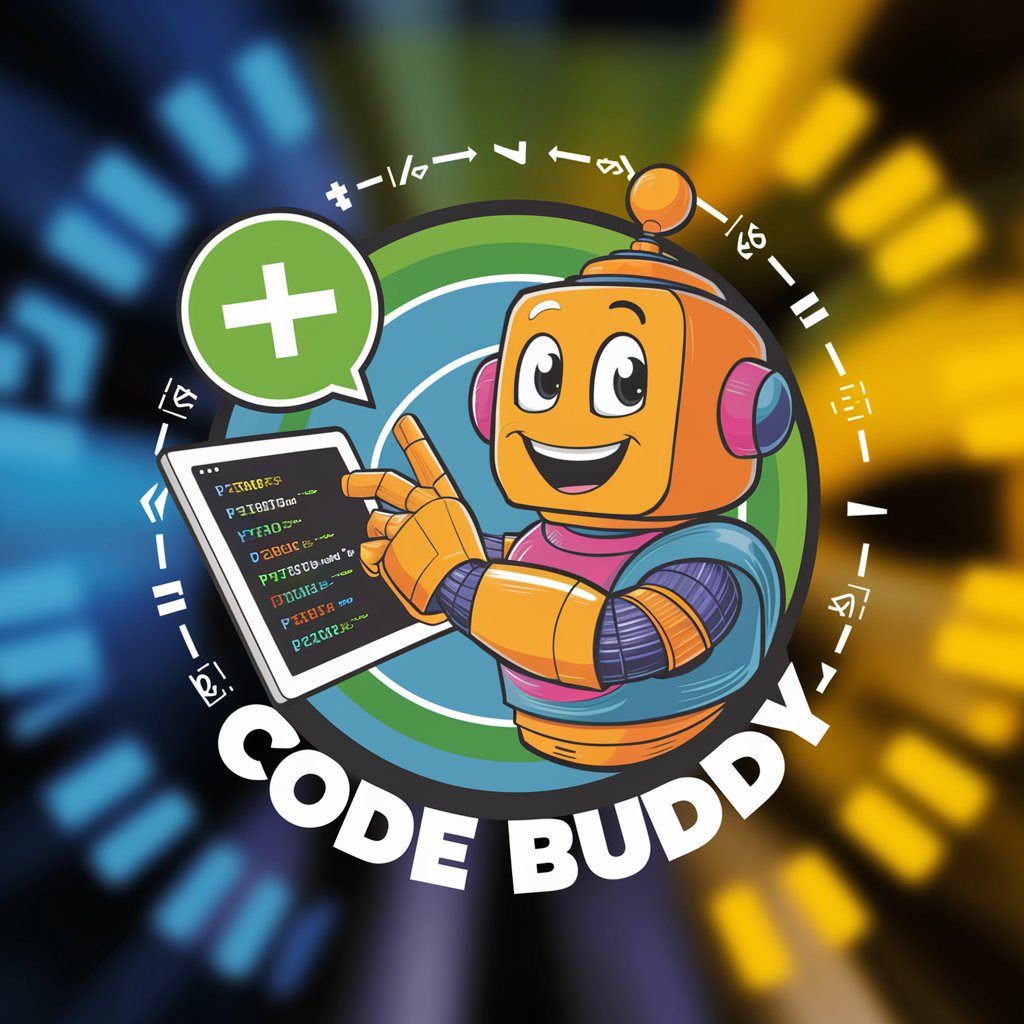
Resume Reboot
Empower Your Resume with AI

Insightful Mind
Empowering your mental wellness journey with AI
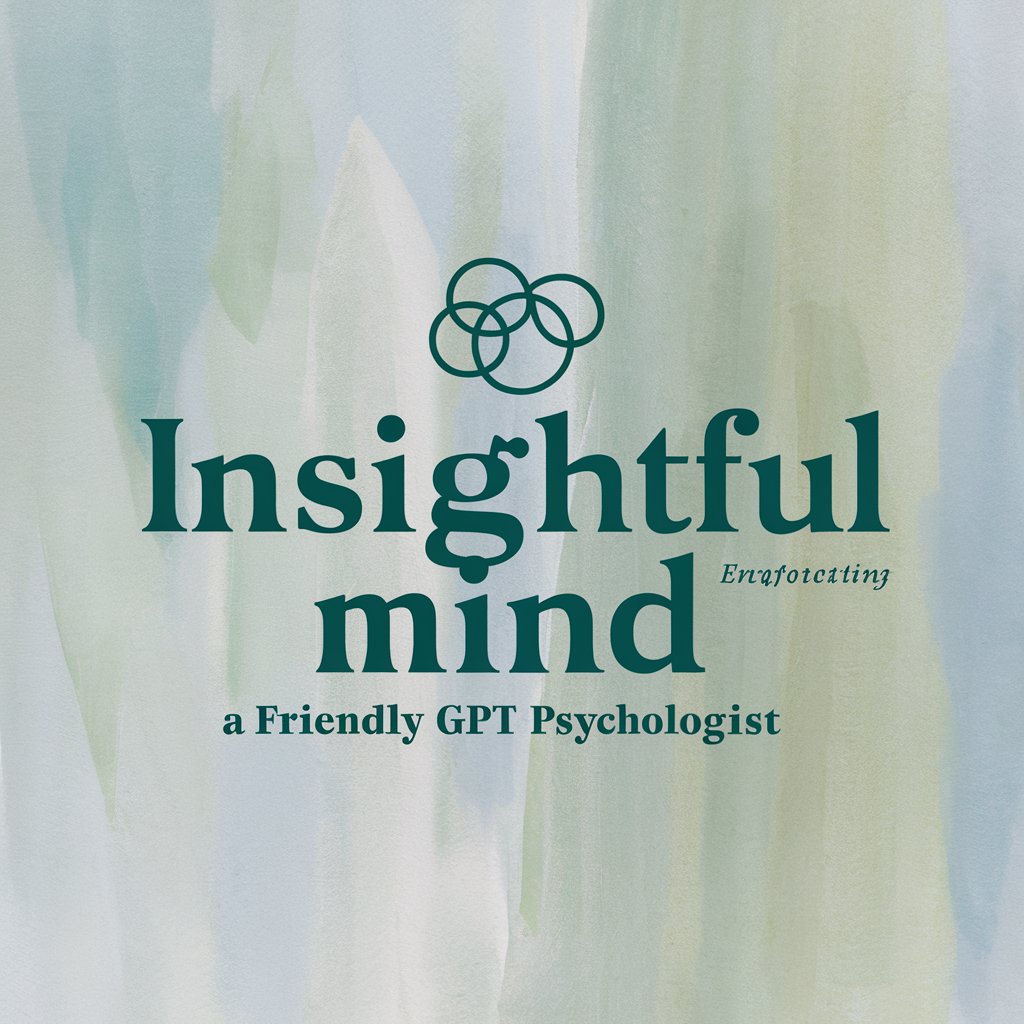
Ask Hasura
AI-powered Hasura support and guidance

Prompt Engineer
Refining AI interactions with precision

Removals Lutterworth
Streamline Your Move with AI-Powered Support

VCDX Expert
AI-Powered VMware Virtualization Advisor

SERP Insight
Unlock SEO insights with AI-powered analysis

Notion Penguin
Unleashing Creativity with AI-Powered Notion Templates
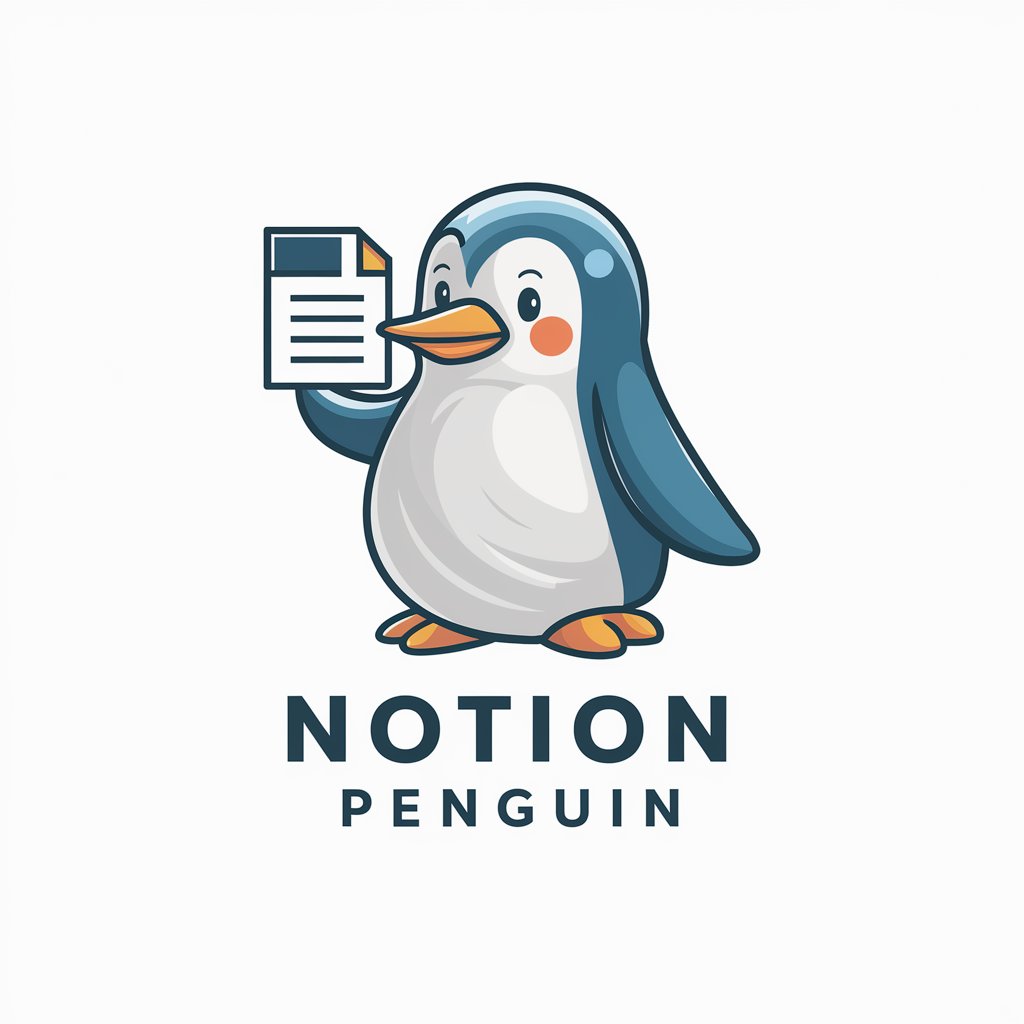
Frequently Asked Questions about Architect Drafter
What is Architect Drafter?
Architect Drafter is an AI-powered tool designed to generate detailed house layout plans based on user specifications, providing an overhead view blueprint or floor plan.
Can Architect Drafter create plans for multi-story buildings?
Yes, Architect Drafter can create layout plans for multi-story buildings, given clear specifications for each floor.
How accurate are the layouts generated by Architect Drafter?
The accuracy of the layouts depends on the clarity and detail of the specifications provided by the user. Architect Drafter aims to match these specifications closely.
Is there a limit to the complexity of the design Architect Drafter can handle?
While Architect Drafter is designed to accommodate a wide range of design complexities, extremely intricate or unconventional designs may require iterative feedback and adjustments.
Can I modify the design after it has been generated?
Yes, users can request modifications or provide feedback to refine the design until it meets their expectations.
