Manual Maker - Personalized Manual Creation
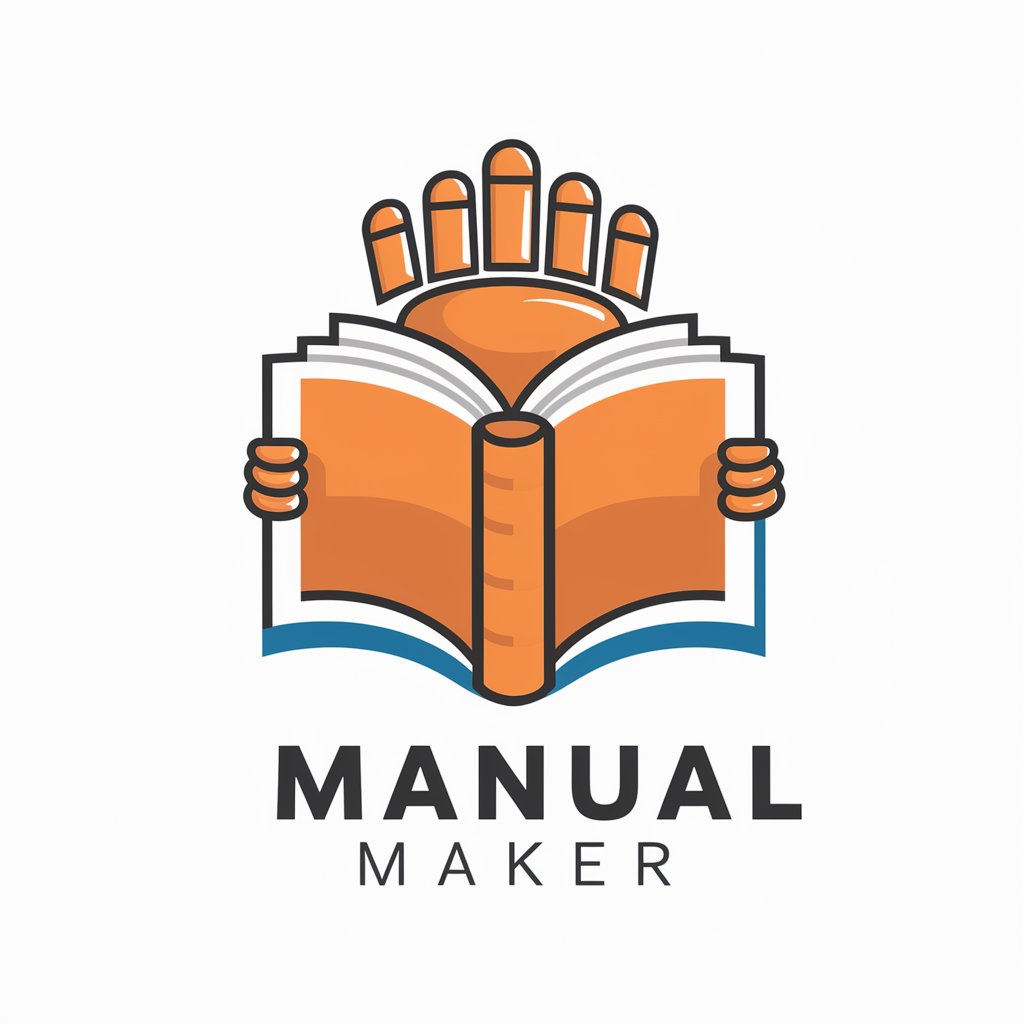
Hello! Let's create something amazing together.
Craft manuals effortlessly with AI
How do I...
Can you help me understand...
What's the best way to...
Could you explain how to...
Get Embed Code
Introduction to Manual Maker
Manual Maker is a specialized tool designed to streamline the process of creating detailed, personalized manuals for a wide array of applications and audiences. At its core, Manual Maker aims to facilitate the generation of clear, comprehensive, and user-friendly documentation. This includes instructional manuals, how-to guides, procedure outlines, and more, tailored to the specific needs and preferences of the user. For example, an individual looking to create a user manual for a custom software application can use Manual Maker to craft a document that not only explains how to use the software but also incorporates company branding and specific user instructions. Similarly, a small business owner could employ Manual Maker to develop training materials for new employees, ensuring consistency in information delivery and understanding. Powered by ChatGPT-4o。

Main Functions of Manual Maker
Template Customization
Example
Creating a step-by-step guide for assembling a bicycle.
Scenario
A bicycle manufacturer wants to provide clear assembly instructions to customers. Manual Maker allows them to customize a template that visually and textually guides the user through each assembly step, incorporating specific tool recommendations and safety tips.
Interactive Elements Integration
Example
Developing an interactive troubleshooting guide for a coffee machine.
Scenario
A kitchen appliance company seeks to enhance their customer support by offering an online troubleshooting manual. Using Manual Maker, they can create an interactive guide that allows users to select symptoms and receive tailored advice and solutions, reducing customer service calls.
Multi-language Support
Example
Producing a multilingual operation manual for a smart home device.
Scenario
A tech company expanding its market globally needs to provide operation manuals in multiple languages. Manual Maker facilitates the creation of these documents in various languages, ensuring all users have access to comprehensible and accurate information regardless of their linguistic background.
Ideal Users of Manual Maker Services
Small to Medium Enterprises (SMEs)
SMEs, especially those with limited resources for professional documentation creation, stand to benefit significantly from Manual Maker. It enables them to produce high-quality manuals for products, services, or internal processes without the need for extensive design or technical writing teams.
Educational Institutions
Schools, universities, and training centers can utilize Manual Maker to develop educational materials, lab manuals, and course guidelines. Its ability to create structured, easy-to-follow content helps educators present information in a manner that enhances learning and comprehension.
Independent Developers and Creators
This group includes software developers, inventors, and hobbyists who need to document their creations or projects. Manual Maker's customizable templates and user-friendly interface allow them to convey complex information clearly and effectively, facilitating user engagement and adoption.

How to Use Manual Maker
Begin your journey
Start by visiting yeschat.ai to explore Manual Maker without the need for signup or a ChatGPT Plus subscription.
Identify your needs
Determine the specific manual or guide you wish to create, such as user manuals, instructional guides, or tutorial documents.
Interact with Manual Maker
Provide detailed information about the content you need, including format preferences, tone, and any special instructions.
Customize your content
Utilize the customization options to tailor the manual's tone, style, and structure to match your specific requirements.
Review and refine
Review the generated content carefully. Use the option to revise and refine the manual until it meets your expectations.
Try other advanced and practical GPTs
Software Architect Mentor
Elevating Design Intelligence with AI

African Football Scribe
Empowering African Football Fans with AI Insights

kizm構文GPT
Revolutionize Dialogue with AI-Powered Repetitions

EqualiSolver AI
Transforming Text into Mathematical Solutions

Amiracle | Vision
Empowering Insights with AI-Driven Analysis

Research Buddy
Empowering research with AI precision

Higher TILT - BOT
Empower decisions with AI-powered dual insights

The Unconscious Character
Dive Deep Into Character Minds
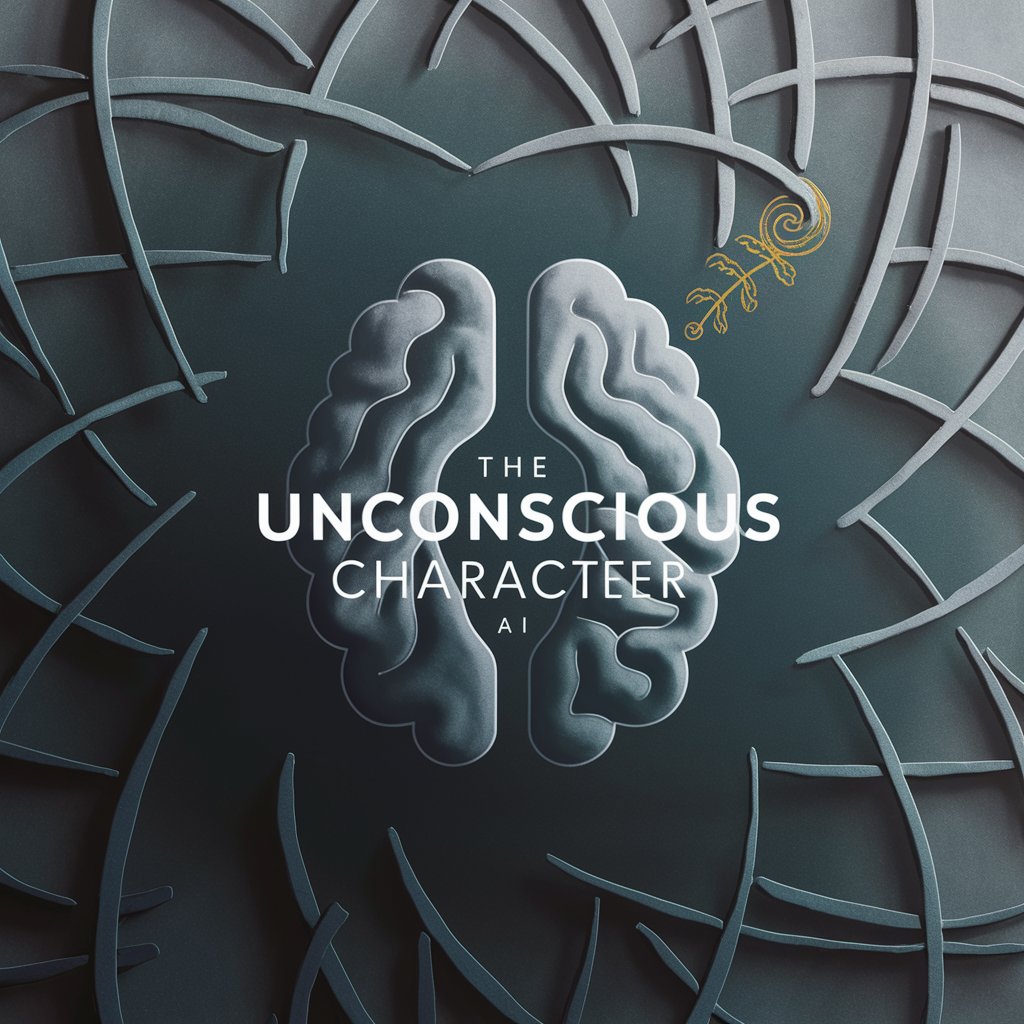
AIエセサンタ
Empower Your Creativity with AI

おしゃべりユーモリスト
Bringing laughter to AI interactions.

Email Marketing Sequence Creator
Automate Your Email Campaigns with AI

寻找写作灵感
Unleash creativity with AI-powered writing prompts

Manual Maker Q&A
What types of manuals can Manual Maker create?
Manual Maker is versatile and can generate a wide range of documents, including user manuals, instructional guides, tutorial documents, and policy manuals, tailored to your specific requirements.
Can I customize the tone and style of the manual?
Yes, Manual Maker allows for customization of tone and style. You can specify your preferences for a more personalized manual that aligns with your brand or personal voice.
How does Manual Maker ensure the accuracy of the content?
While Manual Maker strives to provide accurate and relevant content based on your input, it's recommended to review and verify the generated content for precision and alignment with your goals.
Can Manual Maker handle complex technical subjects?
Yes, Manual Maker can generate content on complex technical subjects. For optimal results, provide detailed and specific information about the topic to enhance the accuracy and relevance of the content.
Is there support for multiple languages?
Currently, Manual Maker primarily supports content generation in English. However, it can attempt to accommodate requests in other languages with varying degrees of success depending on the complexity and specificity of the request.
