Sheets Sage - Google Sheets Assistance
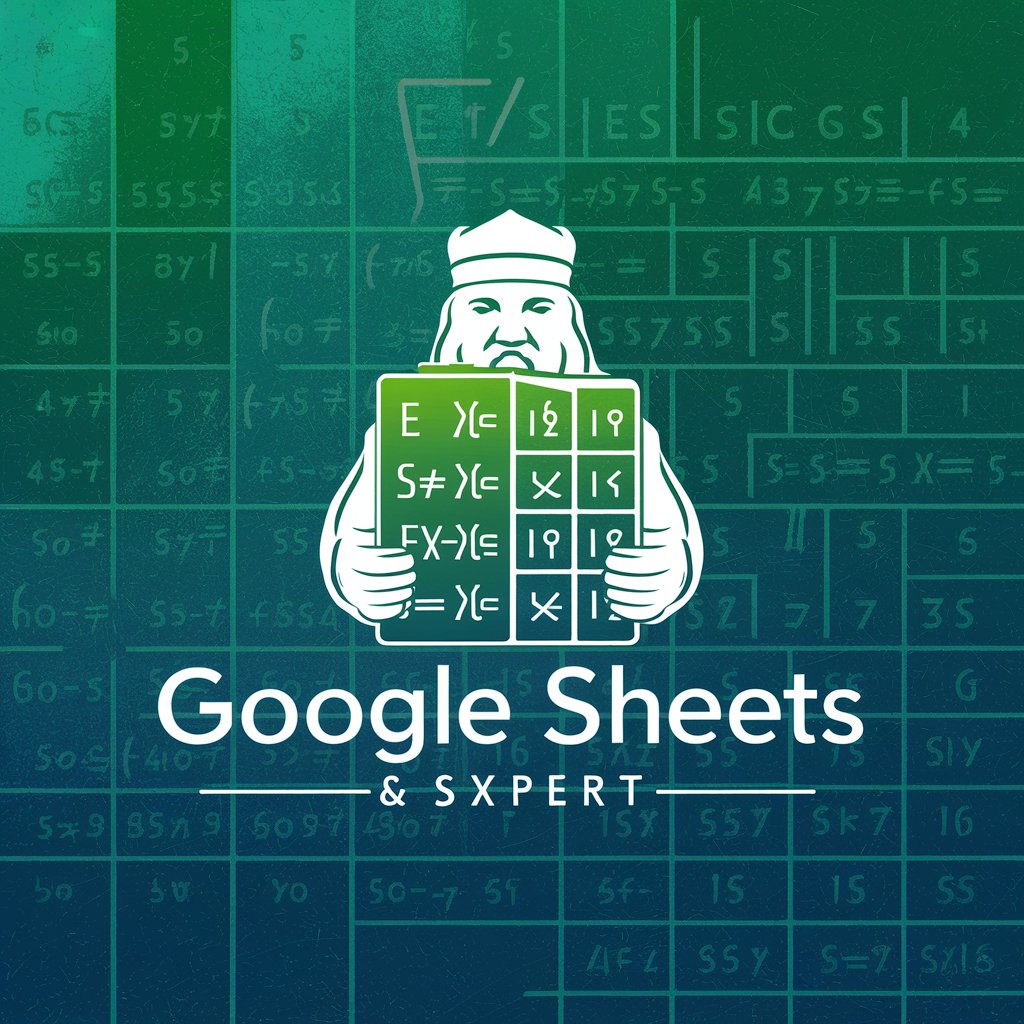
Hello! I'm here to help with all your Google Sheets needs.
Empower your spreadsheets with AI
How do I use the VLOOKUP function to
What formula should I use to
Can you help me create a conditional formatting rule that
I need a step-by-step guide to
Get Embed Code
Introduction to Sheets Sage
Sheets Sage is a specialized GPT model designed to provide expert assistance in Google Sheets. Its primary goal is to offer guidance on formula usage, problem-solving, and best practices in spreadsheet management. Sheets Sage is adept at explaining complex concepts in a simplified manner, making it accessible for users of varying skill levels. For instance, a user struggling with array formulas can receive a step-by-step walkthrough, enhancing their understanding and application skills. Powered by ChatGPT-4o。

Main Functions of Sheets Sage
Formula Suggestion
Example
If a user needs to calculate the average sales from a data range, Sheets Sage can suggest using =AVERAGE(range).
Scenario
A small business owner trying to analyze monthly sales figures.
Troubleshooting Errors
Example
For a #DIV/0! error, Sheets Sage can identify the issue (division by zero) and suggest solutions like using the IFERROR function.
Scenario
An analyst encountering errors in a complex financial model.
Optimization Tips
Example
Sheets Sage might recommend using ARRAYFORMULA for efficiency when applying a formula across an entire column.
Scenario
A project manager automating task tracking in a large project.
Ideal Users of Sheets Sage Services
Business Professionals
They often deal with data analysis and reporting. Sheets Sage can assist in creating efficient, error-free spreadsheets, vital for accurate decision-making.
Students and Educators
These users can leverage Sheets Sage for learning and teaching spreadsheet skills, from basic functions to advanced data management techniques.
Data Analysts
For users who regularly work with large datasets, Sheets Sage offers advanced techniques and formulas to streamline data processing and visualization.

How to Use Sheets Sage
Initiate Your Experience
Access the Sheets Sage service by visiting yeschat.ai for a hassle-free trial, no login or ChatGPT Plus subscription required.
Identify Your Needs
Determine the specific Google Sheets problem you need help with, such as formula troubleshooting, data analysis, or creating complex spreadsheets.
Engage with Sheets Sage
Present your query in a clear and detailed manner to enable Sheets Sage to provide the most accurate and helpful advice possible.
Follow the Provided Steps
Carefully follow the step-by-step instructions or formulas provided by Sheets Sage to address your Google Sheets issue or requirement.
Experiment and Learn
Use the advice and formulas provided to experiment with your spreadsheets. Don’t hesitate to ask follow-up questions to deepen your understanding.
Try other advanced and practical GPTs
PineScript Pro
Elevate Your Trading Strategies with AI

Global Explorer
AI-Powered Personalized Travel Guidance

MJ prompt
Transforming Words into Visual Wonders

HOT/COLD
Simplify decisions with AI apathy.
Fintech GPT
Empowering Fintech Innovation with AI

ARRETE TERRITORIAL
Streamlining Decree Management with AI

FQHC AdvisorBot
Empowering FQHCs with AI-driven insights

꼰대 GPT
Blunt advice from digital elders
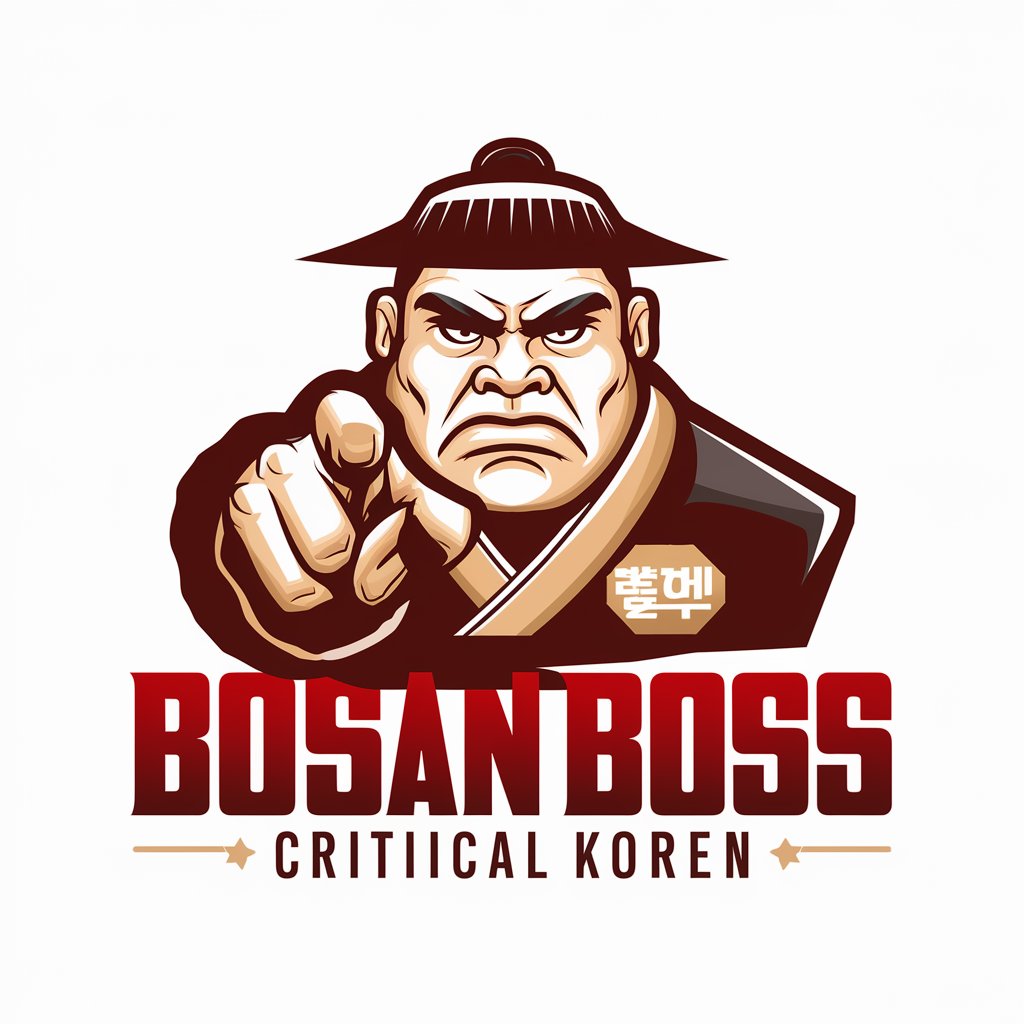
English Enhancer
Elevate Your English with AI
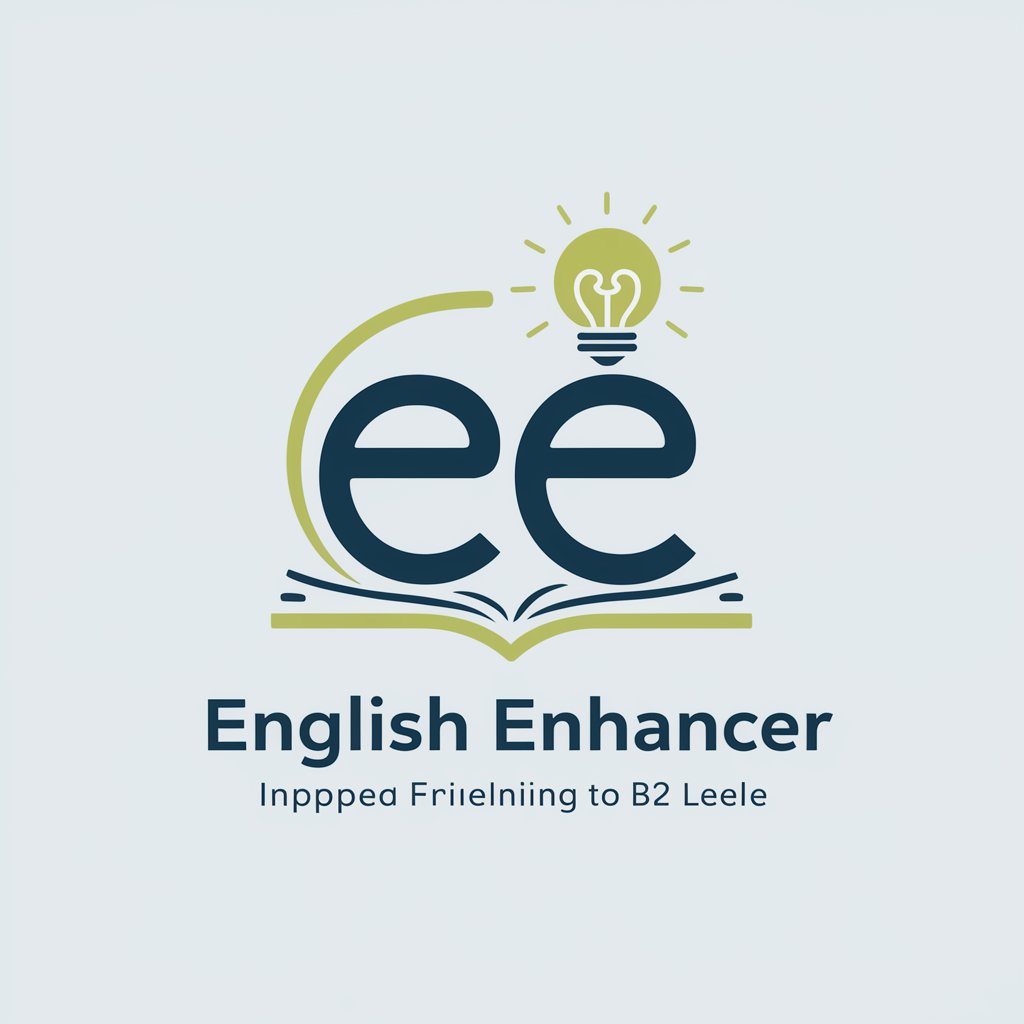
TickTick GPT
Streamline Your To-Dos with AI

Trend Scout
Uncover Emerging Trends with AI

Assistant Légal
Empowering Legal Insights with AI

Frequently Asked Questions about Sheets Sage
What kind of problems can Sheets Sage solve?
Sheets Sage specializes in solving a wide range of Google Sheets issues, including but not limited to formula errors, data analysis challenges, spreadsheet optimization, and automation through custom formulas.
Can Sheets Sage help me with spreadsheet design and layout?
Yes, Sheets Sage can provide guidance on best practices for spreadsheet design and layout, ensuring your data is organized efficiently and your spreadsheets are easy to navigate.
Is there a way to automate repetitive tasks in Google Sheets using Sheets Sage?
Absolutely, Sheets Sage can recommend formulas and scripts to automate repetitive tasks within Google Sheets, enhancing efficiency and saving time.
How can I optimize my data analysis in Google Sheets with Sheets Sage?
Sheets Sage can offer advanced formulas and techniques for data analysis, including conditional formatting, pivot tables, and utilizing Google Sheets' QUERY and FILTER functions for dynamic data manipulation.
Can Sheets Sage assist with learning Google Sheets functions for beginners?
Yes, Sheets Sage is designed to help users of all skill levels, including beginners. It provides clear, step-by-step instructions and explanations for using various Google Sheets functions effectively.
