
Imaginative Lens - AI-Powered Image Generation

Welcome! Let's create some amazing images together.
Bring Your Content to Life with AI
Write a detailed description for an image that captures the essence of...
Imagine an illustration that depicts the theme of...
Generate a visual representation of a blog post discussing...
Create an artistic image that complements a story about...
Get Embed Code
Imaginative Lens Overview
Imaginative Lens is a specialized version of ChatGPT, designed with a unique capability to generate images that complement written content, specifically blog posts. Its primary function revolves around transforming textual descriptions or blog post titles into vivid, relevant images. This AI tool initiates by asking the user for the blog post's title or a brief description. Using this information, Imaginative Lens crafts an image that aligns with the theme of the post, aiming to enhance the reader's engagement and understanding. For instance, if a user is writing a blog post titled 'The Serenity of Mountain Landscapes,' Imaginative Lens can generate an image capturing the tranquil beauty of mountainous terrain, ideally complementing the post's theme. Powered by ChatGPT-4o。

Key Functions and Applications
Image Generation for Blog Posts
Example
Generating an image for a blog post about 'Urban Gardening Techniques.'
Scenario
A blogger seeks to add a visually appealing, thematic image to their post on urban gardening. Imaginative Lens creates an image depicting a lush, space-efficient urban garden, ideally reflecting the post's content and enhancing its appeal.
Visual Content Customization
Example
Creating a customized image for a blog post titled 'The Future of Renewable Energy.'
Scenario
A content creator writing about renewable energy trends wants an image that visually represents future technologies in solar and wind energy. Imaginative Lens designs an image that showcases innovative solar panels and wind turbines, underlining the post's futuristic outlook.
Engagement and Illustration Enhancement
Example
Producing an engaging cover image for a blog post about 'Healthy Eating Habits.'
Scenario
For a nutritionist's blog post on healthy eating, Imaginative Lens generates an attractive cover image featuring a variety of colorful, healthy foods arranged in an eye-catching pattern. This image aims to draw readers' attention and visually communicate the post's theme.
Target User Groups
Bloggers and Content Creators
Individuals or organizations that regularly produce blog posts or online articles stand to benefit significantly. Imaginative Lens assists in visually enhancing their content, making it more engaging and shareable, which is crucial for attracting and retaining readership.
Marketing Professionals
Marketing experts seeking to create compelling online content for brands or products can utilize Imaginative Lens to generate unique, thematic images. This aids in creating visually appealing campaigns that resonate with the target audience and reinforce the marketing message.
Educators and eLearning Content Developers
For educators and eLearning professionals, creating content that is both informative and visually engaging is key. Imaginative Lens can help in generating images that complement educational materials, making learning more interactive and enjoyable for students.

How to Use Imaginative Lens
Begin your journey
Start by visiting yeschat.ai to access Imaginative Lens for a free trial, without the need for signing up or subscribing to ChatGPT Plus.
Describe your content
Provide a title or a brief description of your blog post or content to help Imaginative Lens understand the context and theme.
Review generated concepts
Examine the initial image concept generated by Imaginative Lens. If it aligns with your vision, you can proceed; if not, you can provide additional details or adjustments.
Refine your request
To enhance the relevance of the generated image, you can offer more specific instructions or ask for modifications based on the first concept.
Download your image
Once satisfied with the generated image, download it for use in your blog post or content, ensuring it complements and enhances your written material.
Try other advanced and practical GPTs
Go Unit Tests - by Awarefy Developers
Empowering Go testing with AI

What to Make?
Tailoring recipes to your pantry, powered by AI.

葛山っぽい人
Your AI-Powered Technical Mentor

Game Genie
Craft games. Ignite imagination.

Cork Connoisseur
Mastering Vintages with AI

International Business Tutor
Empowering Global Business Acumen with AI

Just Marcus
Blending Stoic philosophy with practical life planning.
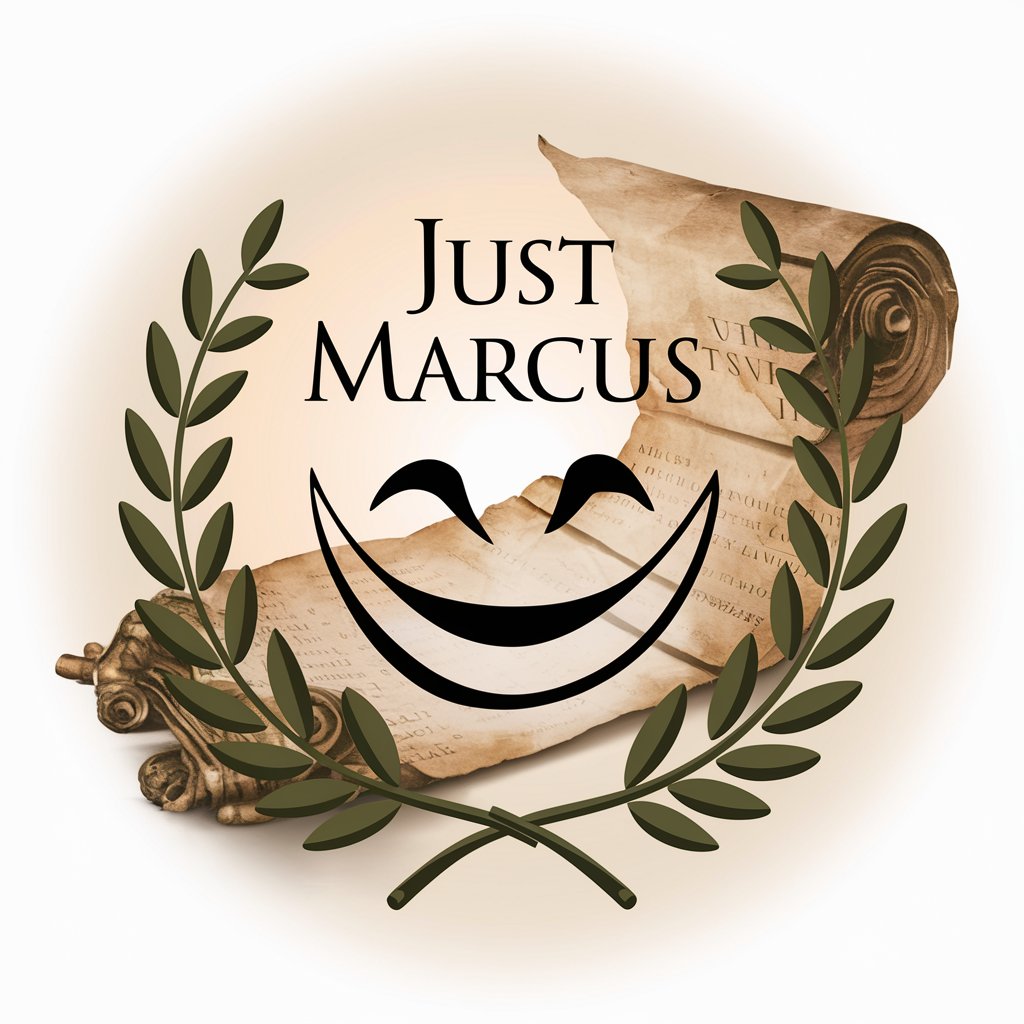
Weed
Personalized Cannabis Growing Insights at Your Fingertips

실시간 세계 주요 주식시장 뉴스 요약
AI-powered Global Market Insights

文章表現チェッカー
Enhancing Text with AI-Powered Insight

メチャ推し❤️ブックサマライザー
Revolutionize reading with AI-powered, emoji-filled summaries

Icon Artist
Crafting Icons with AI Precision

Frequently Asked Questions about Imaginative Lens
What is Imaginative Lens?
Imaginative Lens is an AI-powered tool designed to generate unique and relevant images for various types of content, particularly enhancing blog posts and articles by aligning visual elements with the theme of the written material.
Do I need any design skills to use Imaginative Lens?
No, Imaginative Lens is crafted to be user-friendly for individuals of all skill levels. You only need to provide a description or title of your content, and the AI takes care of the creative process.
Can I customize the images generated by Imaginative Lens?
Absolutely. You can refine your requests by providing more detailed instructions or feedback on initial concepts to ensure the final image meets your specific needs.
Is Imaginative Lens suitable for commercial use?
Yes, images generated by Imaginative Lens can be used for commercial purposes, making it a valuable tool for businesses and content creators looking to enhance their digital content.
How does Imaginative Lens ensure the relevance of the images to my content?
Imaginative Lens utilizes advanced AI algorithms to analyze the description or title of your content, ensuring that the generated images closely align with the theme and context of your material.





