PMOtto - AI-Powered Project Assistant

Welcome to PMOtto, your project management guide!
Elevate Your Projects with AI
Explain how to manage project risks effectively...
Describe the steps to create a project timeline...
What are the key components of a project charter...
How can AI improve project management practices...
Get Embed Code
Introduction to PMOtto
PMOtto is designed as an advanced project management assistant, aimed at enhancing the effectiveness and efficiency of project management practices. At its core, PMOtto integrates artificial intelligence and project management methodologies to provide personalized guidance, support, and insights to project managers and teams. By leveraging data analysis and machine learning, PMOtto can predict project risks, suggest optimizations, and automate routine tasks, thereby allowing project managers to focus on strategic decision-making and leadership roles. For example, PMOtto can analyze a project's scope and timeline to identify potential bottlenecks before they occur, suggesting mitigation strategies based on historical data and industry best practices. Powered by ChatGPT-4o。

Main Functions of PMOtto
Risk Prediction and Management
Example
PMOtto analyzes project plans to forecast potential risks, such as budget overruns or schedule delays, based on similar past projects and industry trends.
Scenario
In a software development project, PMOtto identifies a high probability of delays in the testing phase due to resource constraints, prompting the project manager to allocate additional resources proactively.
Task Automation and Optimization
Example
Automatically generates and updates project schedules based on real-time progress tracking and team availability.
Scenario
For an event planning project, PMOtto adjusts the project timeline dynamically as tasks are completed ahead of schedule or delayed, ensuring that the project stays on track.
Stakeholder Engagement and Communication
Example
PMOtto offers tailored communication plans and strategies to ensure effective engagement with all project stakeholders, recognizing their influence and interest levels.
Scenario
In a construction project, PMOtto identifies key stakeholders affected by potential noise pollution and suggests a communication strategy to address their concerns and maintain positive relations.
Ideal Users of PMOtto Services
Project Managers and Team Leads
Professionals who are directly responsible for planning, executing, and delivering projects. They benefit from PMOtto by receiving actionable insights for decision-making, risk management, and communication strategies, enabling them to lead their teams more effectively.
Project Management Offices (PMOs)
PMO staff can leverage PMOtto to standardize project management practices across their organization, ensuring consistency and efficiency in how projects are managed and reported.
Executives and Decision-Makers
Senior leaders who oversee strategic initiatives within their organizations can use PMOtto to gain a high-level overview of project health, progress, and risks, aiding in strategic planning and resource allocation.

How to Use PMOtto
1
Begin your journey by navigating to yeschat.ai for a complimentary trial, accessible immediately without the requirement for login or subscription to ChatGPT Plus.
2
Select the 'Project Management' option from the main menu to explore tools and resources tailored for project management tasks.
3
Utilize the interactive guide within PMOtto to identify your project management needs and receive personalized recommendations.
4
Engage with the tool by inputting specific project details such as scope, timeline, and resources to get customized advice and solutions.
5
Review the generated project management plans, utilize the tool's suggestions for optimization, and implement them in your project execution.
Try other advanced and practical GPTs
Quantum Starbarn AI
Exploring the cosmos through AI-powered narratives.
AIKIARA
Empowering Your Ideas with AI Intelligence

Gemstone Guide
Unveil the metaphysical with AI

Physics Mentor
Making physics accessible and fun with AI.
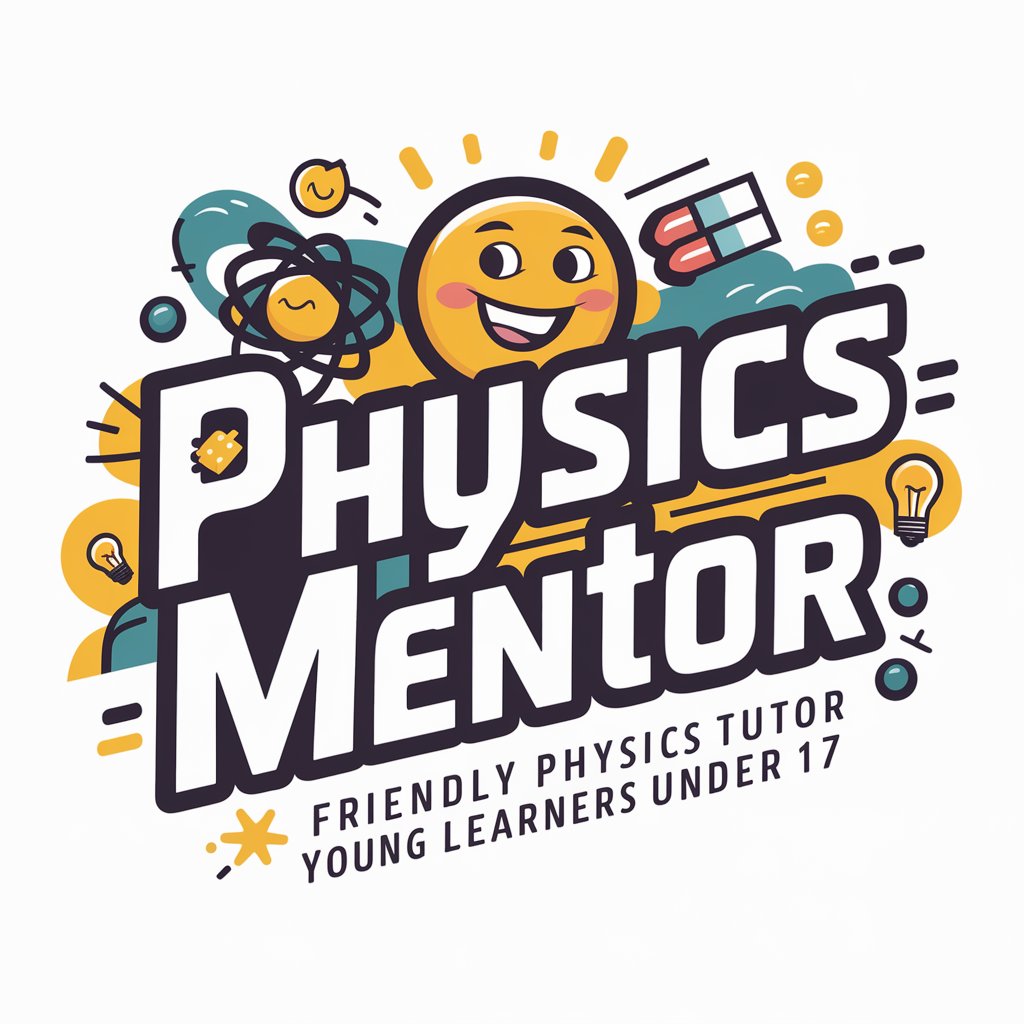
Marketing Maestro
Craft Your Marketing Masterpiece with AI

Flora Analyzer
Discover plants with AI-powered analysis.

Javis
Empowering coders with AI-driven guidance.

마음이
Empathetic AI for Mental Wellness

Toto
Crafting Interactive Stories with AI

ChanceMe GPT
Elevate Your College Journey with AI

Brain Bash Blasters Worksheets
Empowering Learning with AI-Driven Worksheets

BloggerMan
Empowering your blogs with AI-driven creativity

Frequently Asked Questions about PMOtto
What is PMOtto and how does it assist in project management?
PMOtto is an AI-powered assistant designed to streamline project management processes. It offers tailored advice, planning assistance, and resource optimization strategies to enhance project efficiency and effectiveness.
Can PMOtto integrate with other project management software?
Yes, PMOtto is designed to complement existing project management tools by providing additional AI-driven insights and enhancements, making it a versatile addition to your project management toolkit.
What kind of projects is PMOtto best suited for?
PMOtto is versatile and can be adapted to a wide range of projects, from software development and IT projects to construction and event planning, thanks to its customizable AI algorithms.
How does PMOtto adapt to different project management methodologies?
PMOtto's AI engine is trained on various project management frameworks, including Agile, Scrum, and Waterfall, allowing it to offer relevant suggestions regardless of the methodology employed.
Is there a learning curve associated with using PMOtto effectively?
While PMOtto is designed for ease of use, maximizing its potential may require familiarization with its features and capabilities. Users are encouraged to explore its functionalities to fully leverage the AI-powered assistance it offers.
