Minute Master - AI-Powered Meeting Summarization

Welcome to Minute Master, your tool for clear and precise meeting summaries.
Streamline Meetings with AI-Powered Summaries
Summarize the key decisions from the meeting...
List the main action items from today’s discussion...
Provide a concise summary of the topics covered...
What were the primary outcomes of the meeting?
Get Embed Code
Introduction to Minute Master
Minute Master is designed as a specialized GPT for enhancing the efficiency and accuracy of meeting documentation. Its primary aim is to capture the essence of discussions, decisions, and action items from meetings in a structured and concise manner. Unlike generic AI models, Minute Master focuses on distilling conversations into clear, professional minutes. This capability ensures that key information is accessible and actionable, thereby streamlining the follow-up process. For example, during a project kickoff meeting, Minute Master would summarize objectives, assigned roles, and deadlines, turning a 60-minute discussion into a succinct, bullet-pointed document. Powered by ChatGPT-4o。

Main Functions of Minute Master
Summarization of Meeting Discussions
Example
Transforms detailed dialogue into concise summaries highlighting key points and decisions.
Scenario
In a strategy planning session, Minute Master condenses hours of discussion into a brief summary that captures the essence of strategic directions, goals, and identified challenges.
Identification and Listing of Action Items
Example
Extracts and lists actionable tasks, assigning responsibilities and deadlines.
Scenario
Following a quarterly review, Minute Master identifies action items such as 'Revise marketing strategy by Q3' and 'Implement new sales tracking software by next month,' assigning tasks to specific team members.
Enhanced Clarity and Accessibility
Example
Uses clear, professional language to ensure minutes are understandable without sacrificing accuracy.
Scenario
In a multi-departmental collaboration meeting, Minute Master crafts minutes that are easily comprehensible across departments, facilitating better interdepartmental understanding and cooperation.
Ideal Users of Minute Master Services
Corporate Teams
Teams in corporate settings would benefit from using Minute Master to ensure that meeting outcomes are accurately recorded and shared. This includes project teams, executive boards, and cross-functional groups, where clarity and follow-up are essential.
Remote Workers and Distributed Teams
For teams not always able to meet in person, Minute Master provides a way to keep everyone on the same page, ensuring that remote participants have access to the same detailed summaries and action items.
Conference Organizers and Attendees
Individuals involved in organizing or attending workshops, conferences, and seminars can utilize Minute Master to capture key insights and commitments, making the wealth of information shared during these events easily reviewable and actionable.

How to Use Minute Master
1. Start Your Free Trial
Head to yeschat.ai to kick off your free trial immediately—no signup required, and no ChatGPT Plus necessary.
2. Familiarize Yourself with Features
Explore Minute Master's features and functionalities to understand how it can assist you in creating meeting minutes efficiently.
3. Prepare Your Meeting Notes
Gather your meeting notes or audio recordings in advance to ensure a smooth summarization process with Minute Master.
4. Customize Your Summary
Utilize the customization options to tailor your meeting minutes according to your preferences, including format style and detail level.
5. Review and Share
Once Minute Master has generated your meeting summary, review it for accuracy, make any necessary adjustments, and share it with your team.
Try other advanced and practical GPTs
Vegetarian Chef
Craft delicious vegetarian meals effortlessly

SEO Tags Producer
Enhance Discoverability with AI-Generated Tags

Dia De Los Muertos meaning?
Unraveling the richness of tradition with AI

Get.It - The Job G.O.A.T.
Climbing to Career Heights with AI

Bible Explorer
Exploring the Bible with AI
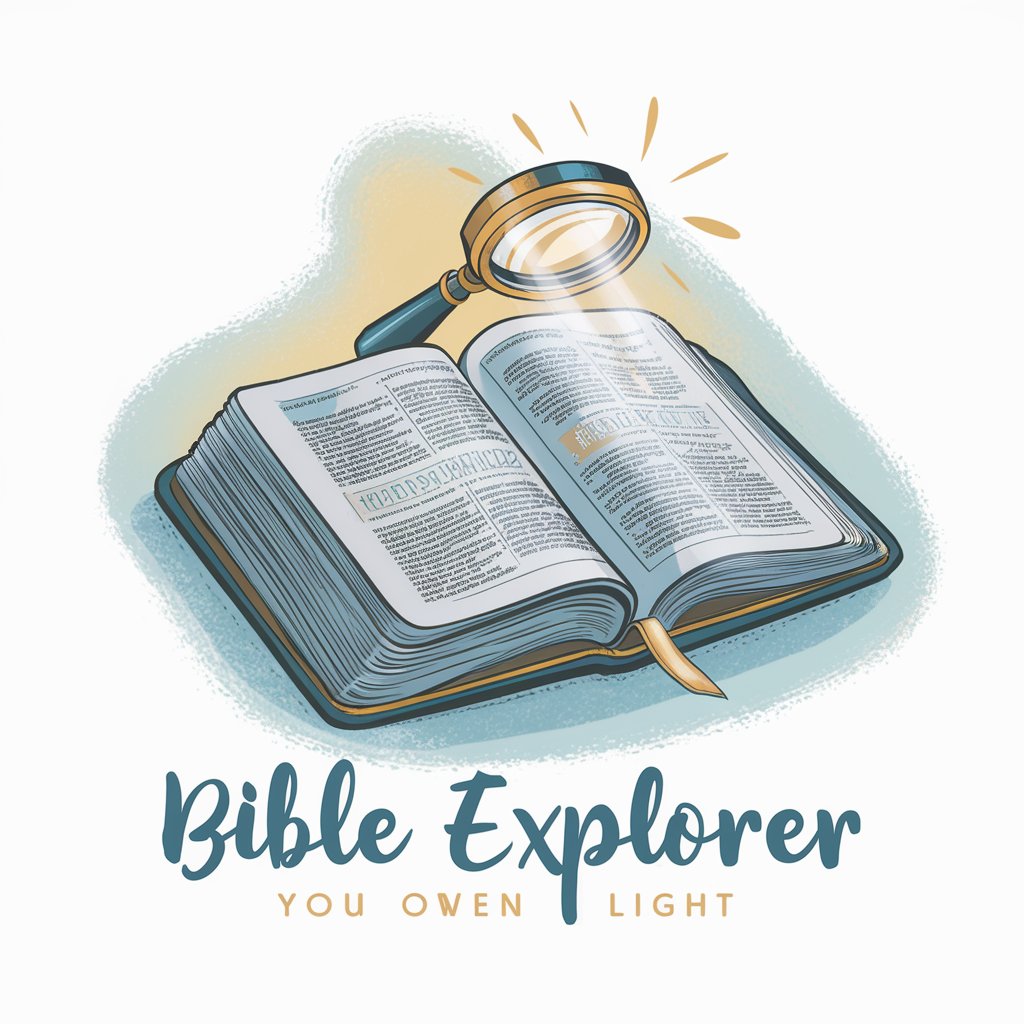
Jack Donaghy
Empowering your professional journey with AI-powered mentorship.

Ai Affordable Car Insurance Fresno.
Streamlining Car Insurance with AI

Dogpedia
Empowering dog lovers with AI-driven insights

Mood Uplift Quotes Coach (SM Copy)
Empowering Your Journey with AI

Fluttexpert
Elevating Flutter Development with AI

Saxophone
Empowering Your Saxophone Journey with AI

VeganSage
Empowering Your Vegan Journey with AI

Frequently Asked Questions About Minute Master
What makes Minute Master unique?
Minute Master stands out for its AI-powered efficiency in summarizing meetings, providing clear and concise minutes with action items, all while being user-friendly and customizable to various meeting types.
Can Minute Master handle meetings with technical jargon?
Yes, Minute Master is designed to adapt to different industries and can handle meetings with specific terminologies, ensuring accurate and comprehensible summaries.
Is it possible to edit the minutes generated by Minute Master?
Absolutely. While Minute Master aims to provide accurate summaries, users have full control to edit and customize the minutes to meet their specific needs.
How does Minute Master ensure the privacy of my meeting notes?
Minute Master is built with privacy in mind, ensuring that your meeting notes and recordings are processed securely, with no unauthorized access to your information.
Can Minute Master be integrated into existing workflows?
Yes, Minute Master can be integrated into various business environments and workflows, making it a versatile tool for teams of all sizes.
