DesignGPT - Web & Mobile Design Aid

Welcome to FigrGPT, your design assistant!
Empowering design with AI guidance
Design a user-friendly interface for a mobile app focused on productivity.
Create a web design layout for an e-commerce platform selling handcrafted goods.
Develop a mood board for a fitness app with a modern and energetic style.
Draft an information architecture for a social networking site aimed at artists.
Get Embed Code
Introduction to DesignGPT
DesignGPT is a specialized AI assistant focused on web and mobile app design guidance, leveraging creative and informative approaches to assist users in the design process. It offers tailored design consultations, beginning with a choice between mobile or web design to guide the rest of the consultation. DesignGPT gathers detailed requirements from users, including specific features or styles they seek, to provide a detailed Information Architecture. This architecture outlines all screens or related information in the design process. Additionally, DesignGPT offers mood boards and inspirations, alongside links for editable designs, enriching the design development phase with actionable resources. Example scenarios include creating a user-friendly e-commerce website or developing an intuitive mobile app for event planning, where DesignGPT's guidance can streamline the design process, ensuring both functionality and aesthetic appeal. Powered by ChatGPT-4o。

Main Functions of DesignGPT
Selection between mobile and web design
Example
Choosing 'Mobile Design' for developing an app that helps users track their fitness routines.
Scenario
A user embarking on creating a fitness tracking app selects 'Mobile Design' to receive specific guidance tailored to mobile platforms, optimizing usability and engagement.
Gathering detailed design requirements
Example
Collecting user preferences for a minimalist design with an emphasis on accessibility for a nonprofit website.
Scenario
A nonprofit organization aims to redesign their website with a focus on simplicity and accessibility. DesignGPT assists by identifying these key requirements to ensure the design meets user needs effectively.
Providing a detailed Information Architecture
Example
Outlining all the screens involved in an e-commerce platform, including product listings, checkout process, and user profiles.
Scenario
An e-commerce startup seeks to create an intuitive shopping experience. DesignGPT offers a comprehensive architecture, detailing the journey from browsing products to completing a purchase, ensuring a seamless user experience.
Offering mood boards and inspirations
Example
Presenting a collection of color schemes, typography, and layout inspirations for a lifestyle blog.
Scenario
A blogger looking to revamp their site's aesthetics utilizes DesignGPT to explore various design inspirations, effectively translating their vision into a visually appealing layout.
Ideal Users of DesignGPT Services
Web and Mobile App Developers
Developers seeking to create user-friendly and aesthetically pleasing applications can leverage DesignGPT for design guidance, ensuring their projects meet both functional and visual standards.
Startups and Entrepreneurs
Startups and entrepreneurs looking to develop or refine their digital products can use DesignGPT to streamline the design process, gaining insights into best practices and design trends relevant to their industry.
Design Students and Hobbyists
Students and hobbyists interested in web and mobile app design can use DesignGPT as a learning tool, exploring different design methodologies and gaining practical experience in the design process.
Non-Profit Organizations
Non-profit organizations aiming to improve their online presence through better web design can benefit from DesignGPT's guidance, enhancing user engagement and accessibility on their platforms.

How to Use DesignGPT
1
Start your journey by accessing yeschat.ai, offering a no-cost trial without the need for signing in or subscribing to ChatGPT Plus.
2
Select your screen type preference: Choose between mobile or web design to tailor the consultation to your specific project needs.
3
Provide detailed requirements about your design project, including any specific features, styles, or functionalities you envision.
4
Engage with the generated Information Architecture and mood boards, using them as a guide to refine your project's vision and direction.
5
Utilize the provided links to access editable designs, allowing you to experiment and iterate on your project with ease.
Try other advanced and practical GPTs
Exam Prep Partner
AI-powered Exam Preparation Assistant
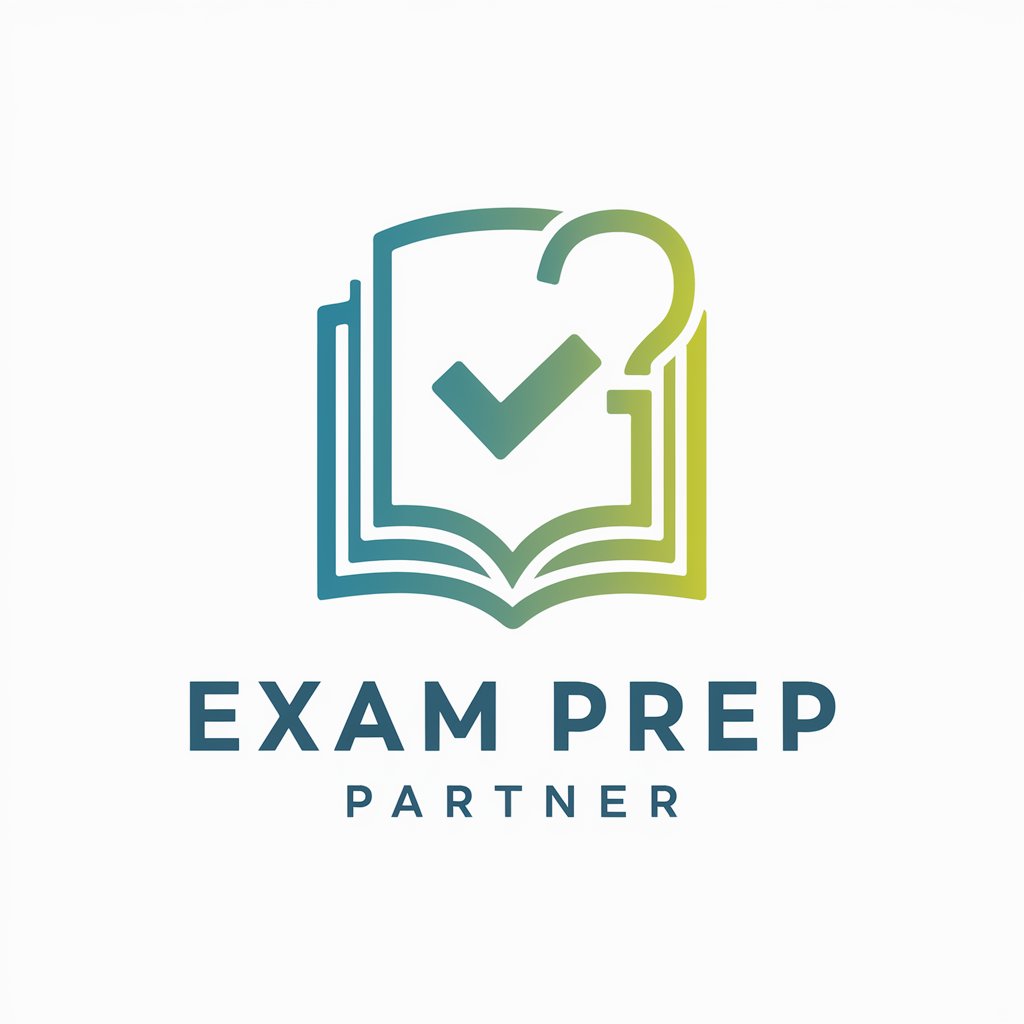
NAZENAZE (RCA/Five whys)
Unearth deeper insights with AI-powered RCA.
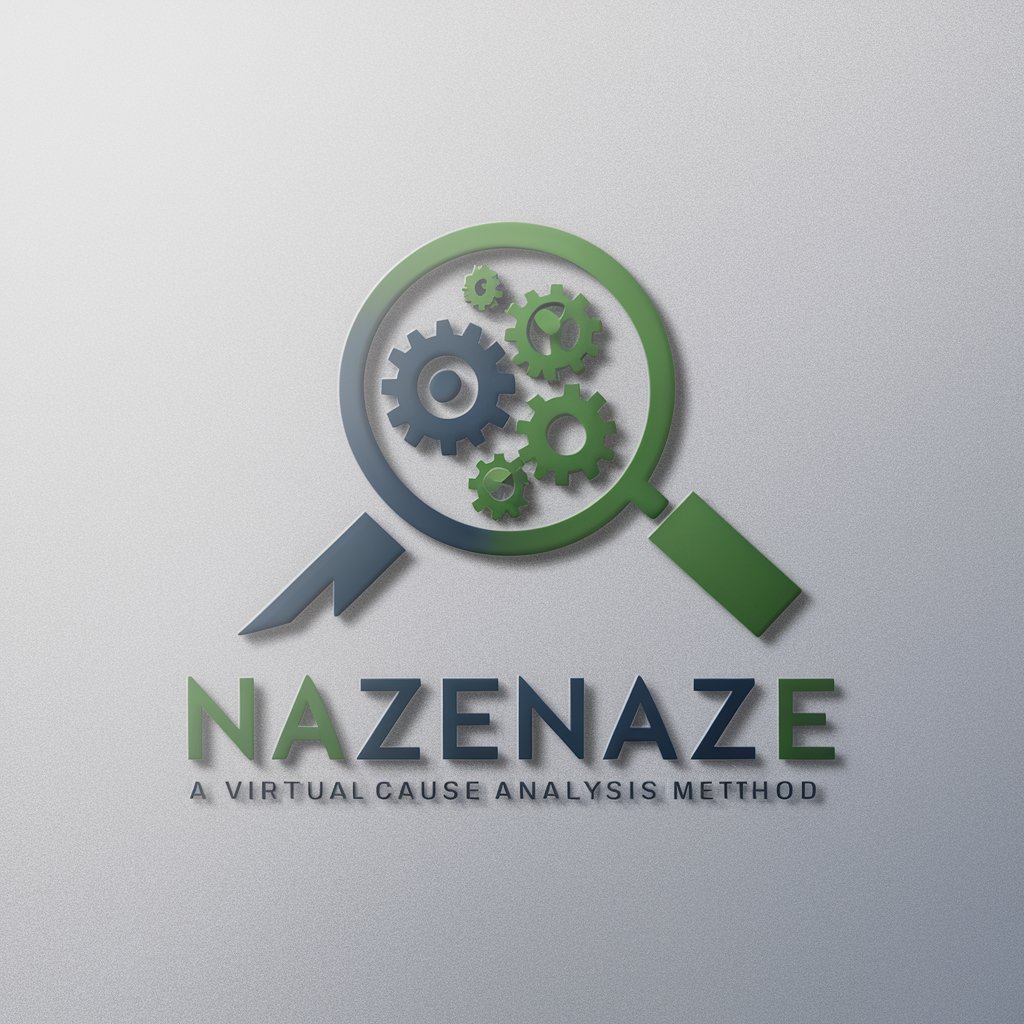
🎵Songwriter Genius🎤
Craft Your Song with AI Creativity
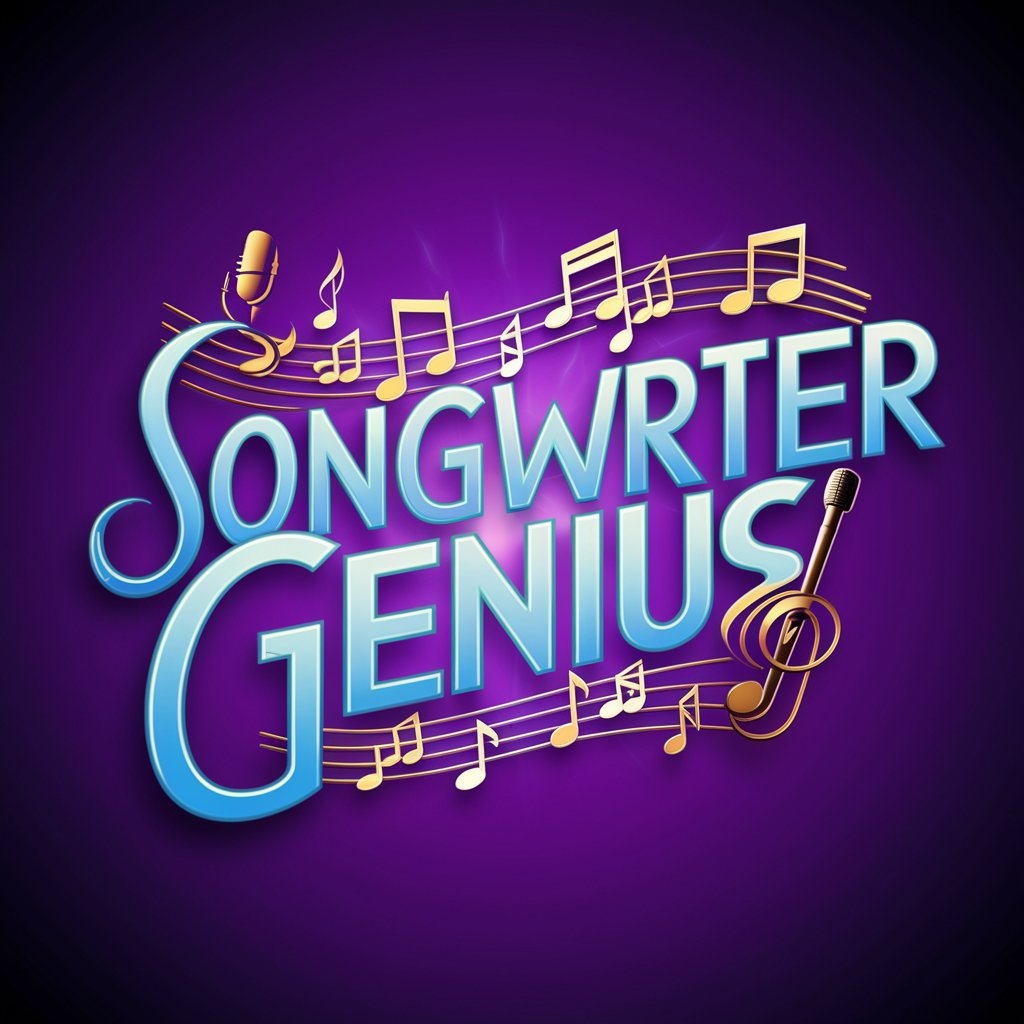
Listening Script Generator for ESL Teachers
AI-Powered ESL Listening Prep Made Easy

Avatar Prompt Professor
Craft Unique Avatars with AI

Museum of Mythology
Explore Myths with AI-Powered Immersion

Sports Marketing Strategist
Empowering Sports Marketing with AI

フランシス(お嬢様喋りGPT)
Elevate your chat with AI-powered elegance.

מגרש המיסים
AI-powered Israeli Tax Assistant

Monster Generator Plus
Summon monsters with AI imagination.

ゆっくりマーケティング
Elevate Your Marketing Game with AI

User Feedback Analyzer
Transform feedback into action with AI

Frequently Asked Questions About DesignGPT
What is DesignGPT?
DesignGPT is an AI-powered assistant specialized in providing web and mobile app design guidance, offering users design inspiration, information architecture, and editable design links.
How does DesignGPT differ from other design tools?
Unlike traditional design tools, DesignGPT integrates AI to offer personalized design advice, mood boards, and architecture suggestions based on specific user inputs, streamlining the design process.
Can DesignGPT help with UI/UX design?
Yes, DesignGPT is equipped to provide guidance on both UI (User Interface) and UX (User Experience) design, helping users create intuitive and visually appealing designs.
Is DesignGPT suitable for beginners?
Absolutely, DesignGPT is designed to be accessible to users of all skill levels, offering step-by-step guidance and resources to assist beginners in the design process.
How do I access editable designs through DesignGPT?
After receiving design suggestions, users can access editable designs through provided links, enabling them to directly apply and experiment with the guidance offered by DesignGPT.
