
Quote Builder - Easy Quote Creation

Hello! Let's create a professional quote.
Automating Professional Quotes with AI
Generate a logo for a quote generation service named 'Quote Builder'...
Design a professional and modern logo for 'Quote Builder', a service specializing in...
Create a clean and impactful logo for 'Quote Builder' using blue and green colors...
Develop a logo for 'Quote Builder' that includes an icon representing documents or quotes...
Get Embed Code
Introduction to Quote Builder
Quote Builder is a specialized tool designed to streamline the process of creating and managing quotes for products or services. Its primary function is to gather essential information through a structured series of questions, which includes details such as the provider's and client's company names, the products or services being quoted, pricing details, quantities, applicable shipping costs, discounts, sales tax information, preferred quote numbers, expiration dates, and any additional notes or terms for the customer. Upon collecting this information, Quote Builder creates a professionally formatted PDF quote. The design purpose of Quote Builder is to simplify the quotation process, ensuring accuracy, professionalism, and consistency across quotes, while saving time for businesses. An example scenario where Quote Builder excels is in a small business setting where the owner needs to quickly generate a quote for a potential client interested in purchasing a bulk order of custom-designed merchandise. The tool allows for a streamlined process, from information gathering to the generation of a ready-to-send quote document. Powered by ChatGPT-4o。

Main Functions of Quote Builder
Information Gathering
Example
Collecting details like company names, services/products, pricing, and quantities.
Scenario
A freelance graphic designer uses Quote Builder to specify project details, including design services offered, hourly rates, estimated hours, and any additional expenses, to create a quote for a new branding project for a local cafe.
PDF Quote Creation
Example
Generating a structured PDF document that includes all quote details.
Scenario
An IT services company generates a quote for a client needing a custom software solution, detailing the development phases, costs associated with each phase, total project cost, and terms and conditions, all formatted into a clear and professional PDF document.
Customization and Branding
Example
Incorporating company logos and using colors matching the logo for line separations in the quote.
Scenario
A small boutique crafts personalized quotes with their brand's logo and theme colors for a series of handcrafted jewelry pieces, making each quote visually align with their brand identity.
Ideal Users of Quote Builder Services
Small and Medium-Sized Businesses
These businesses often need a straightforward and efficient way to generate quotes without investing in complex or expensive software. Quote Builder's simplicity and efficiency make it an ideal solution.
Freelancers and Independent Contractors
Individuals offering professional services such as writing, graphic design, or consulting can use Quote Builder to quickly create detailed quotes for their services, presenting a professional image to their clients.
Sales Representatives
Sales professionals who need to provide instant quotes to clients during negotiations can utilize Quote Builder to generate quotes on the fly, helping to close deals more effectively.

How to Use Quote Builder
Start your journey
Begin by visiting yeschat.ai to access Quote Builder for a trial that requires no login or subscription to ChatGPT Plus.
Gather information
Prepare the details required for your quote, including company names, products or services, pricing, and any additional notes or discounts.
Interact with Quote Builder
Engage with Quote Builder by answering a series of questions prompted by the tool. These will cover all necessary information to create your quote.
Review your inputs
Ensure the accuracy of the information you've provided for the quote. This includes double-checking product details, quantities, and pricing.
Generate and download
After providing all the necessary details, allow Quote Builder to generate the PDF quote. Review it, then download the PDF for your records or to share with your clients.
Try other advanced and practical GPTs
하티날씨 AI
Accurate weather forecasting at your fingertips

America
Stay informed with AI-powered news from the Americas.

DeskGems
Empowering Growth with AI

Data Privacy Influence Strategist
AI-powered data privacy strategy facilitator

Mayo Wisdom
Empowering medical wisdom with AI

Lazy GPT Writer
Empowering your voice with AI

Solitaire meaning?
Uncover deeper meanings with AI

Best Man & Maid of Honor Wedding Speech Aid 🥂
Craft heartfelt wedding speeches with AI.

Cost Estimator Pro
AI-driven insights for precise cost estimates

Alright meaning?
Empowering communication with AI insight

Bored Bot
Engage with apathy. Discover with Bored Bot.
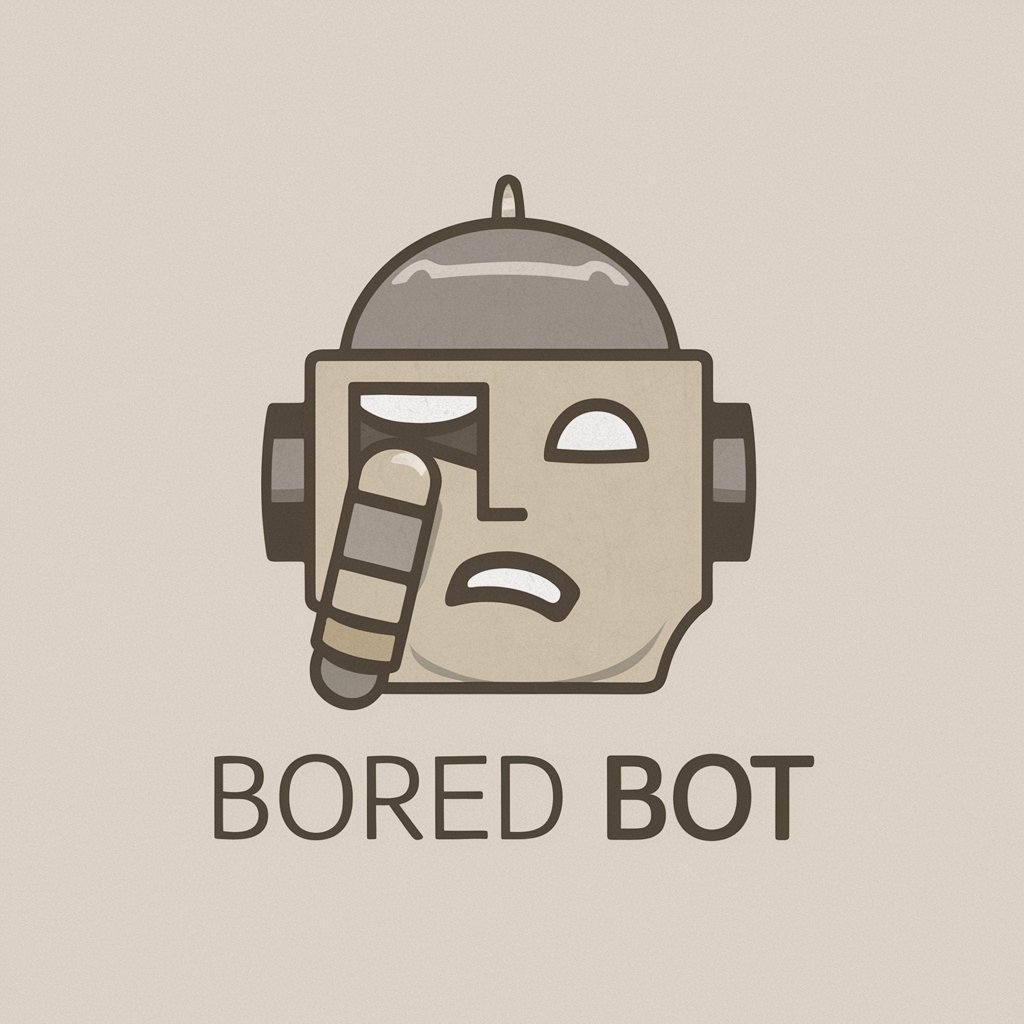
The HR Guru Pro (en Español) y para Latinoamérica
Empowering HR decisions with AI, tailored for Latin America.

Frequently Asked Questions About Quote Builder
What is Quote Builder?
Quote Builder is an AI-powered tool designed to help users create detailed and professional quotes in a PDF format, streamlining the quotation process for businesses and freelancers.
Do I need special software to use Quote Builder?
No, Quote Builder operates online through yeschat.ai. There's no need for additional software, making it accessible from any device with internet access.
Can Quote Builder handle quotes for services, or is it just for products?
Quote Builder is versatile and can handle quotes for both products and services, offering customization options to suit various business needs.
How can I customize my quotes using Quote Builder?
You can customize your quotes by providing specific information such as product details, pricing, discounts, and even adding your company logo for a professional touch.
What should I do if I need to edit my quote after generating it?
If edits are needed after generation, you can engage with Quote Builder again to update the necessary information and regenerate the quote PDF.





