Cyber Security Manager - AI-Powered Cybersecurity Advisor

Hi there! Let's enhance your cybersecurity today.
Empowering your digital defense with AI
What are your current password management practices?
How do you ensure your network security settings are up-to-date?
What steps do you take to avoid phishing threats?
Can you describe your usual response to potential cybersecurity risks?
Get Embed Code
Introduction to Cyber Security Manager
Cyber Security Manager is designed as a sophisticated, interactive AI assistant focused on enhancing users' cybersecurity posture across a variety of digital landscapes, including personal devices, networks, and online platforms. It serves as a knowledgeable guide in navigating the complexities of cybersecurity, offering tailored advice, and educational insights to protect against threats. For example, Cyber Security Manager can evaluate a user's current password management strategy, suggest improvements, and explain the mechanics behind secure passwords. It also provides guidance on network security settings, identifies potential vulnerabilities, and recommends preventive measures against phishing and malware attacks. Through scenario-based queries, it assesses users' responses to hypothetical security threats, offering personalized advice to mitigate risks. Powered by ChatGPT-4o。

Core Functions of Cyber Security Manager
Password Security Assessment
Example
Analyzing password strength and recommending the use of password managers and multi-factor authentication (MFA) to enhance security.
Scenario
A user is unsure about the strength of their passwords. Cyber Security Manager evaluates their approach, suggests implementing a password manager, and educates on the importance of MFA, thereby improving their password security.
Network Security Optimization
Example
Advising on secure Wi-Fi settings, VPN usage, and firewall implementation.
Scenario
A small business owner seeks to secure their Wi-Fi network. Cyber Security Manager provides step-by-step guidance on setting up a secure Wi-Fi network, using a VPN for remote access, and activating a firewall to protect against unauthorized access.
Phishing Awareness Training
Example
Educating users on identifying phishing emails and malicious websites, and how to respond.
Scenario
An individual frequently receives suspicious emails. Cyber Security Manager teaches them how to recognize phishing attempts, verify email authenticity, and safely navigate online, significantly reducing their risk of falling victim to cyber scams.
Software Security Recommendations
Example
Suggesting reliable antivirus, anti-malware, and encryption tools to protect personal and professional data.
Scenario
A freelancer is concerned about protecting sensitive client data on their devices. Cyber Security Manager recommends trusted antivirus and encryption software options, explaining how they work to secure data against theft and unauthorized access.
Ideal Users of Cyber Security Manager
Individuals Seeking Personal Cybersecurity Enhancement
This group includes everyday users aiming to improve their personal cybersecurity practices, such as secure internet browsing, personal data protection, and safe online transactions. They benefit from customized advice on securing personal devices and avoiding common online threats.
Small to Medium Business Owners
Owners and managers of SMEs who must protect their business data and customer information without extensive in-house cybersecurity resources. Cyber Security Manager offers actionable insights for setting up secure networks, implementing data protection strategies, and training staff on cybersecurity best practices.
Educators and Students
This group benefits from Cyber Security Manager by integrating cybersecurity education into their curriculum, enhancing students' awareness, and preparing them for safe online activities. It serves as a resource for teaching and learning about digital safety and security measures.

How to Use Cyber Security Manager
1
Start by visiting yeschat.ai to access a free trial of Cyber Security Manager without the need to log in or subscribe to ChatGPT Plus.
2
Identify your primary cybersecurity concerns or areas you'd like to improve, such as password management, network security, or phishing awareness.
3
Engage with the Cyber Security Manager by asking specific questions or describing scenarios where you need advice on enhancing your cybersecurity posture.
4
Apply the personalized recommendations and actionable advice provided to secure your digital environment effectively.
5
Regularly consult Cyber Security Manager to stay updated on the latest cybersecurity threats and best practices, ensuring your defenses remain robust.
Try other advanced and practical GPTs
Lingua Bridge
AI-powered, instant bilingual translations

Grammar Guide
Enhance Your Writing with AI
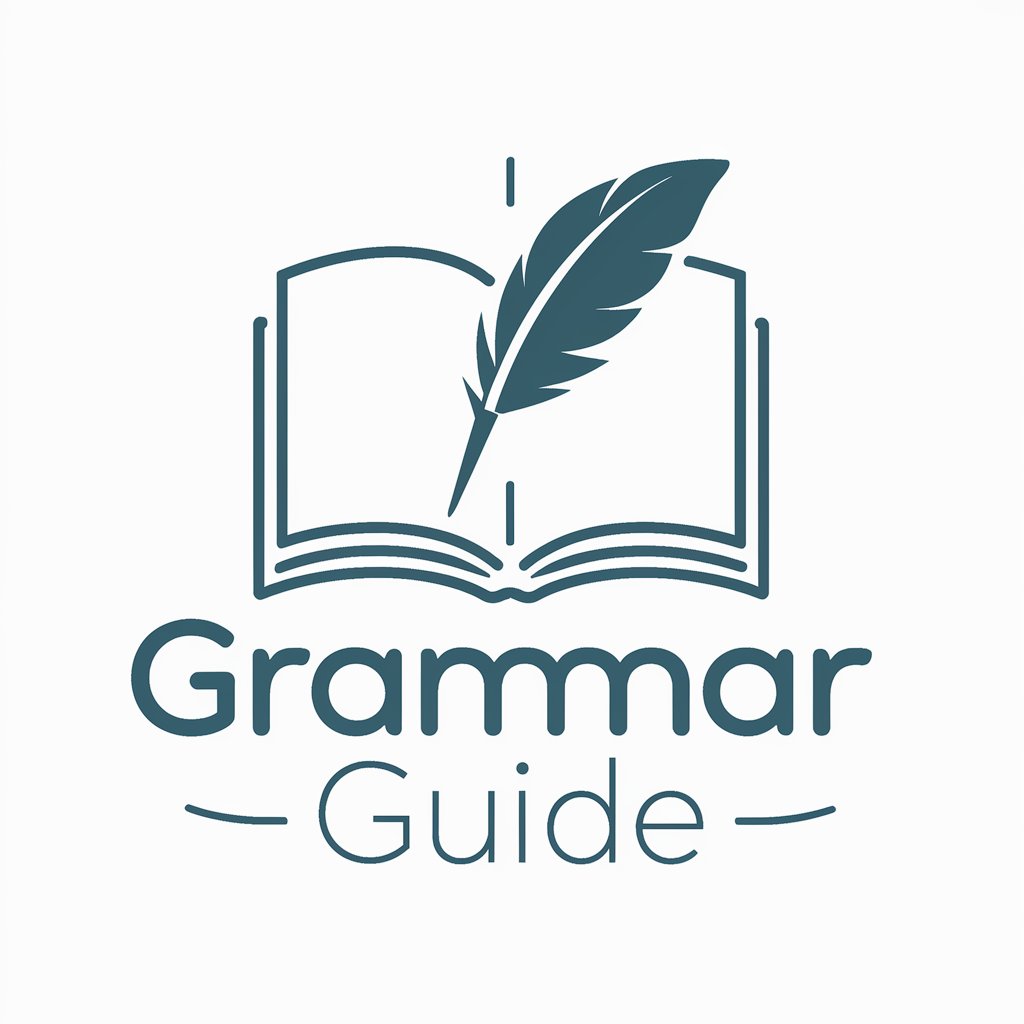
Origins meaning?
Unveil Words’ Histories with AI
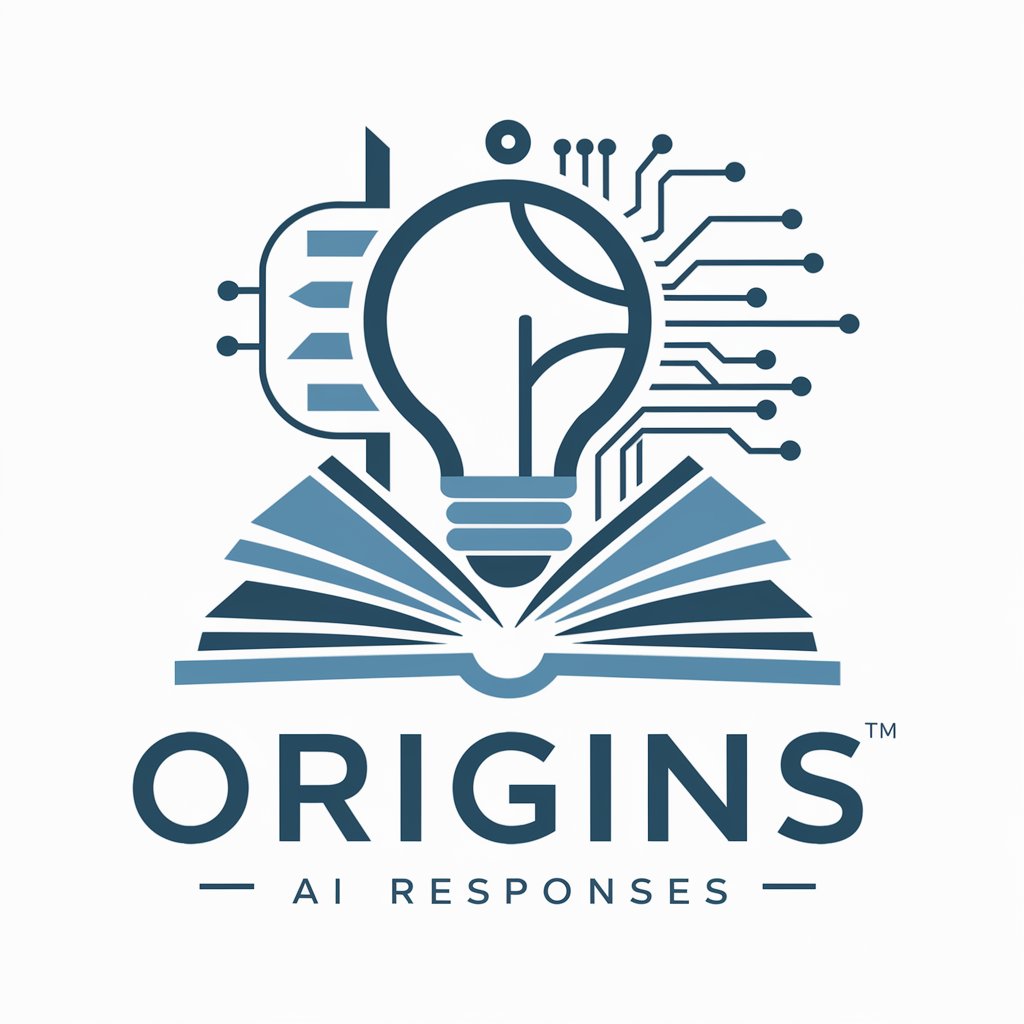
Resume Tailor
Elevate Your Resume with AI Precision

Tree of Thoughts GPT
Streamlining Productivity with AI
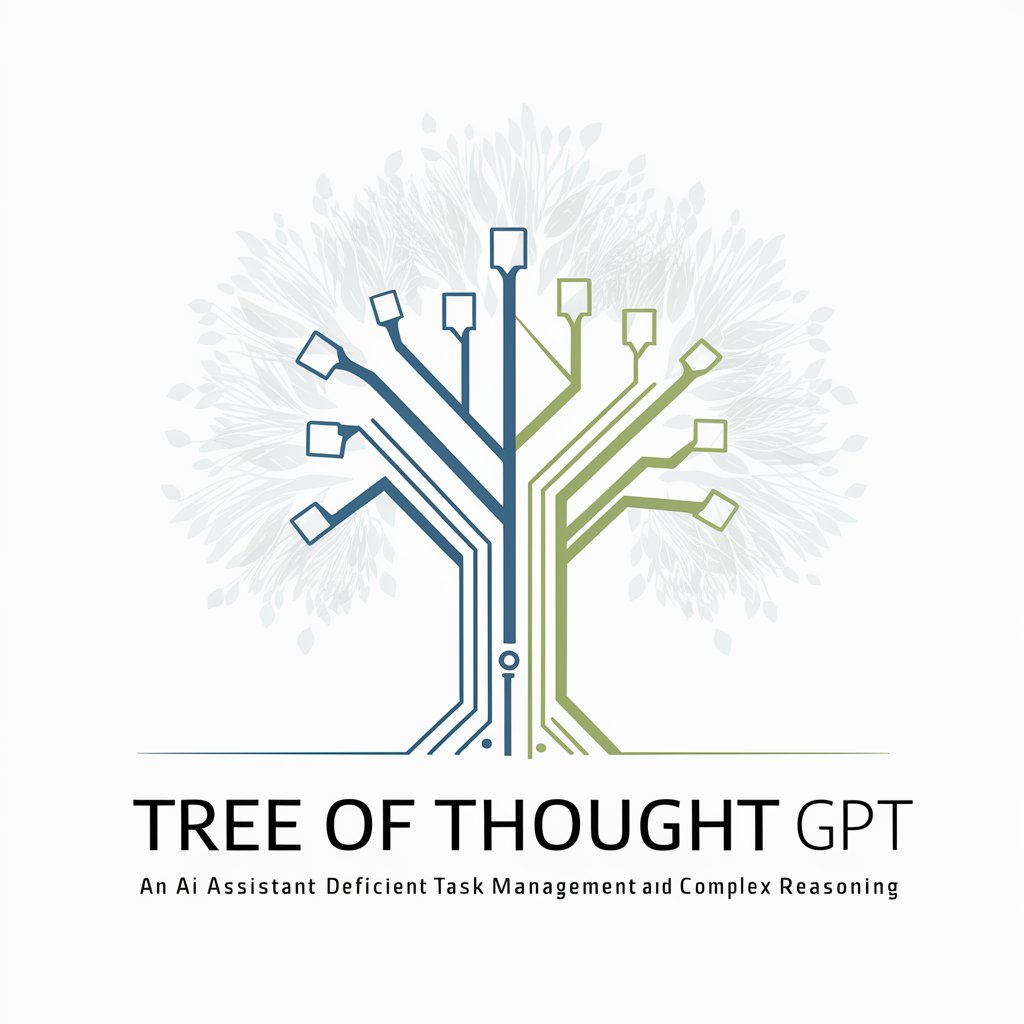
Citibank Demo Business Inc
Empowering Business with AI
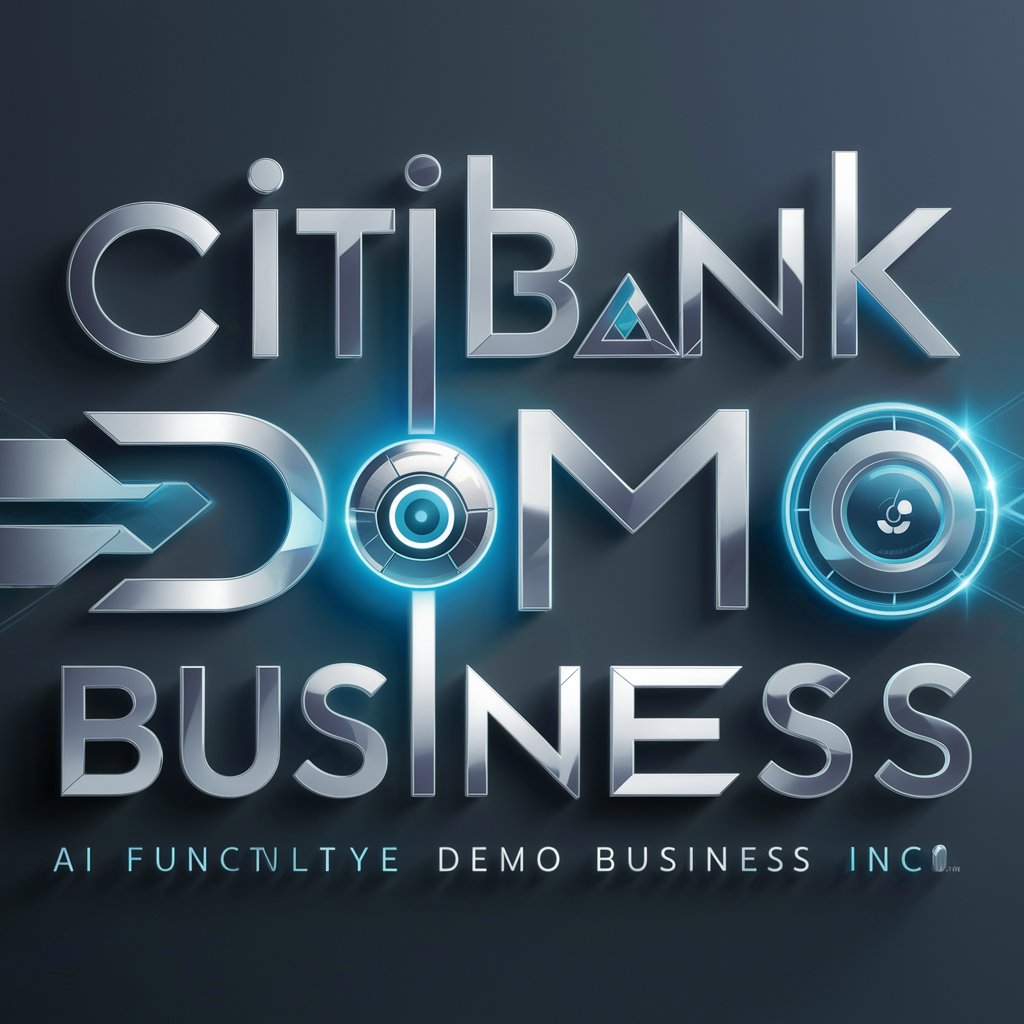
Contrafact Creator
Revitalize melodies with AI-powered lyrics.

AUTOESCUELA IA ESPAÑA
Revolutionize Your Driving Test Preparation

Ortho Reference Guide
Empowering Orthopaedic Decisions with AI
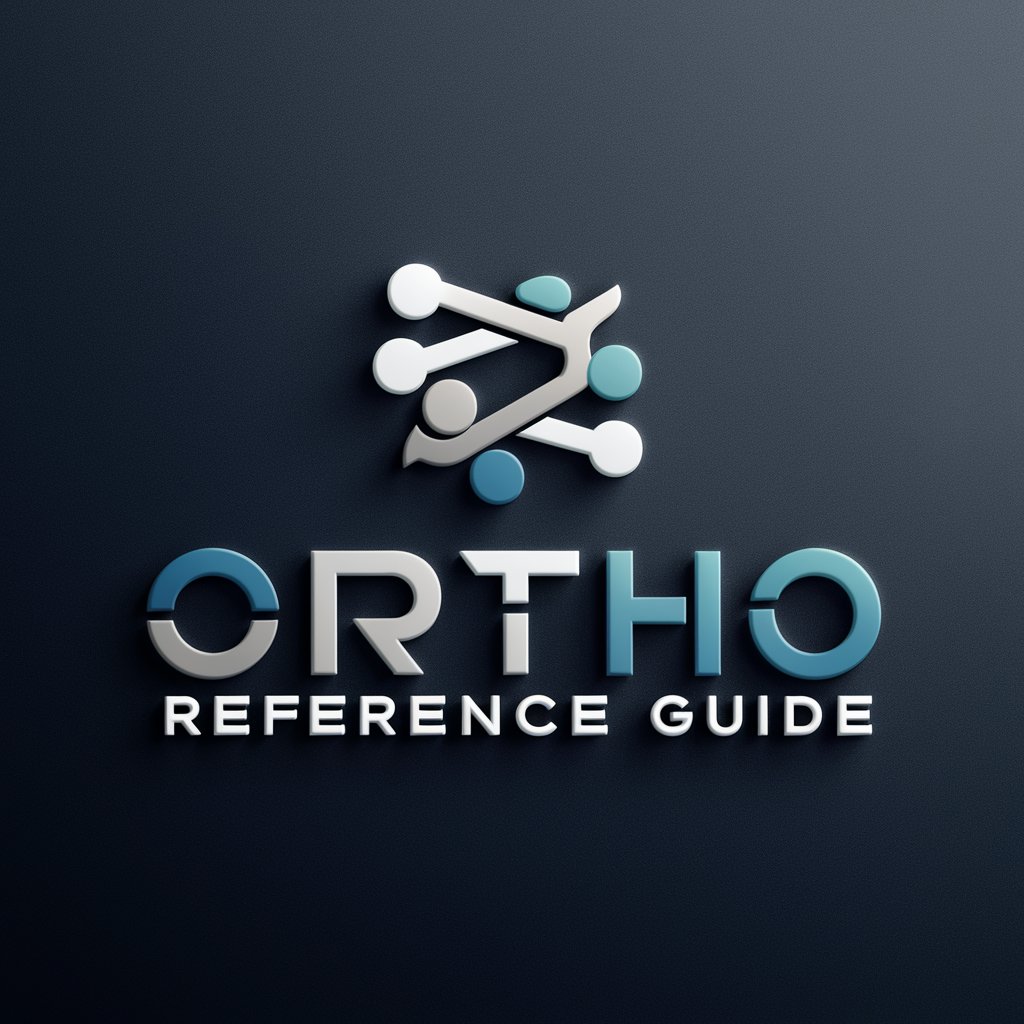
Kama Sutra Pro
Explore Love and Intimacy with AI

ChatCode - Apple iOS, MacOs App Development
Revolutionizing Apple development with AI

Dadaville Explainer
Unlocking Dadaville with AI-Powered Explorations

FAQs about Cyber Security Manager
What makes Cyber Security Manager unique compared to other cybersecurity tools?
Cyber Security Manager stands out due to its AI-powered approach, providing personalized, actionable advice tailored to your specific cybersecurity queries and scenarios. It continuously updates its knowledge base with the latest threats and best practices.
Can Cyber Security Manager help me with setting up a secure home network?
Absolutely, it can guide you through the process of securing your home network, including advice on strong password creation, enabling encryption, and configuring your router securely.
How can I improve my password security with Cyber Security Manager?
It offers strategies for creating strong, unique passwords and recommends using a reputable password manager. It also educates on the importance of regular password updates and avoiding common password pitfalls.
Is Cyber Security Manager suitable for businesses?
Yes, it's highly beneficial for businesses of all sizes. It provides guidance on securing corporate networks, protecting against data breaches, and training employees on cybersecurity awareness.
How does Cyber Security Manager stay current with the latest cybersecurity threats?
It continuously updates its knowledge base by analyzing the latest cybersecurity research, threat reports, and security best practices, ensuring you receive up-to-date advice.
