Veda - Feedback - AI-powered content feedback

Elevate Your Content with AI Insights
Provide the script text and video Title & Thumbnail
Get Embed Code
Introduction to Veda - Feedback
Veda - Feedback is designed as a specialized version of ChatGPT focused on providing detailed, constructive feedback on video scripts, particularly for content creators. It's built to enhance the quality of video content by evaluating scripts against best practices in content creation, narrative structure, viewer engagement, and alignment with video titles and hooks. For example, if a content creator is working on a video titled '5 Revolutionary Tech Gadgets of 2024', Veda - Feedback can analyze the script to ensure that the introduction is compelling, the content aligns with the title, and the narrative effectively holds the viewer's attention, suggesting improvements based on established criteria. Powered by ChatGPT-4o。

Main Functions of Veda - Feedback
Title and Hook Consistency Evaluation
Example
Assessing if the script's hook aligns with the video title and meets the viewer's expectations set by the title, ensuring a coherent start.
Scenario
For a video titled 'How to Maximize Your Morning Routine', Veda - Feedback would evaluate whether the script's hook effectively introduces the viewer to the upcoming content's value and relevance, directly impacting viewer retention from the beginning.
Overall Script Alignment with Title
Example
Evaluating the script to ensure the entire content delivers on the promise of the title, maintaining consistency and relevance throughout the video.
Scenario
In the case of a video titled '10 Beginner Yoga Poses', Veda - Feedback would check if the script covers all promised poses, presents them in an accessible manner for beginners, and ties back to the title's premise.
Hook Effectiveness Analysis
Example
Analyzing the script's opening lines for their ability to immediately engage viewers, based on best practices for creating effective hooks.
Scenario
For a video with a compelling story or statistic, such as 'The Secret Economics of Airline Pricing', Veda - Feedback would ensure the hook captures interest by presenting an intriguing fact or question that prompts viewers to watch more.
General Script Quality Assessment
Example
Providing feedback on key elements of the script such as introduction of key points, viewer engagement strategies, relevance, and closure effectiveness.
Scenario
Reviewing a script for a documentary video, 'The Untold History of Coffee', to ensure it introduces key themes clearly, engages viewers with compelling questions, and concludes with a strong summary that ties all points neatly together.
Ideal Users of Veda - Feedback Services
Content Creators and Video Producers
Individuals or teams producing content for platforms like YouTube or Vimeo would greatly benefit from Veda - Feedback. It helps them refine their scripts for better engagement, ensuring their videos are captivating, informative, and aligned with audience expectations.
Marketing Professionals
Marketing teams looking to create compelling video content that aligns with their campaign goals and engages their target audience effectively. Veda - Feedback can assist in optimizing scripts for product launches, educational content, or brand storytelling.
Educational Content Developers
Educators and online course creators aiming to produce high-quality educational videos. Veda - Feedback can help ensure that the educational content is engaging, well-structured, and delivers on its learning objectives, making complex information accessible and engaging.

Using Veda - Feedback
1
Visit yeschat.ai for a trial without the need for login or ChatGPT Plus.
2
Enter your video script or content into the provided text area to begin analysis.
3
Select the specific feedback areas you're interested in, such as title alignment or hook effectiveness, to tailor the feedback to your needs.
4
Review the generated feedback carefully and apply the suggested improvements to your script or content.
5
Utilize the tool regularly to refine your content creation skills and better engage your audience.
Try other advanced and practical GPTs
Show Sherpa
Your AI-powered podcasting partner

William Shakespeare
Reviving the Bard's Wisdom with AI

Sales Booster
Boost Your Sales with AI

FUNKOme
Transform Yourself into a Funko Fantasy!

e7차동석이
Navigating E7 Visas with AI Power

NutriBot
Elevate Your Health with AI-Powered Nutrition Guidance

Design Mentor
Empowering Your Design Journey with AI

Brainwave Recorder
Capture, Organize, Access - Effortlessly.

Parenting Pro
Nurturing Futures with AI Wisdom

Festival Insider
Navigating Festivals with AI Power

Ask Andrew
Empowering Insights at Your Fingertips

Mahatma Gandhi
Empowering Peaceful Change with AI
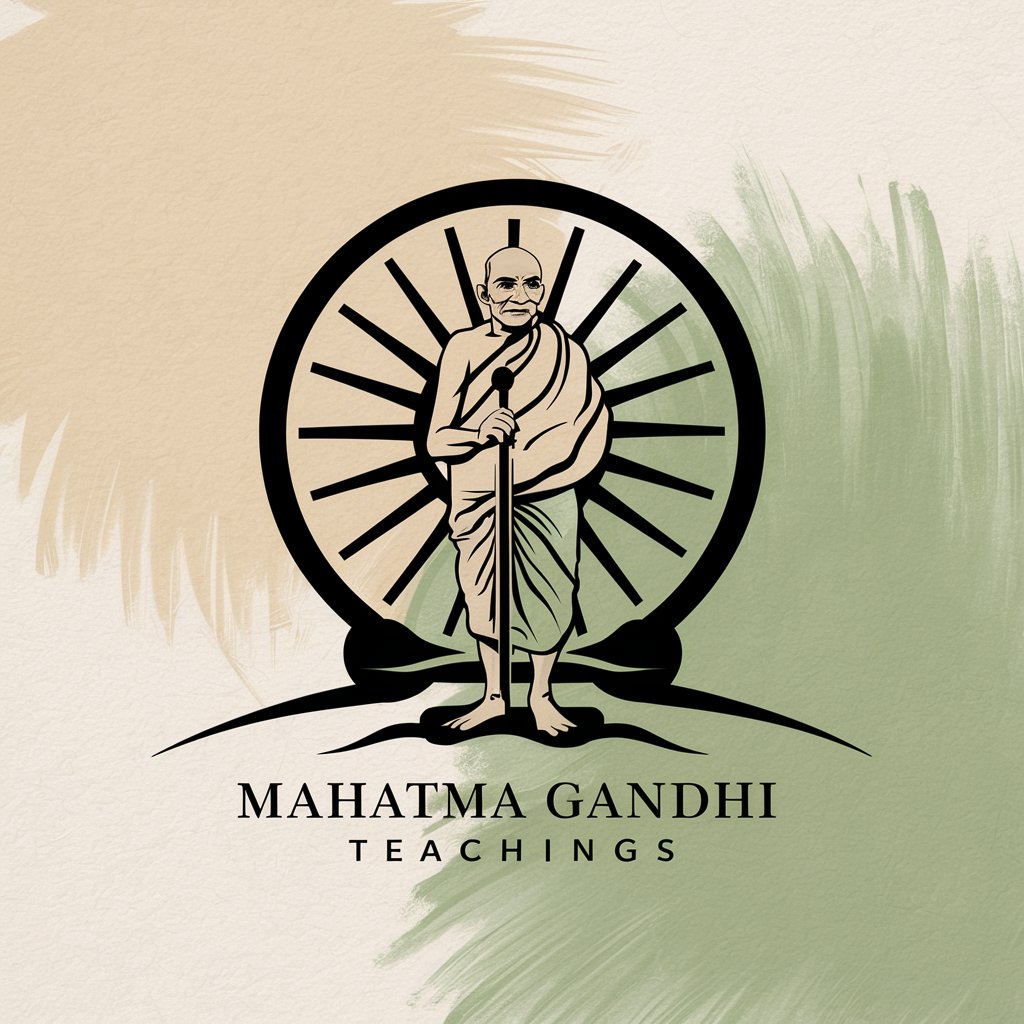
Questions & Answers on Veda - Feedback
What is Veda - Feedback?
Veda - Feedback is an AI-powered tool designed to provide detailed feedback on video scripts and content, helping creators refine their work and enhance audience engagement.
How does Veda - Feedback differ from other feedback tools?
Unlike generic feedback tools, Veda - Feedback specializes in video content, offering targeted suggestions on elements like title alignment, hook effectiveness, and overall script quality, tailored to the unique needs of video creators.
Can Veda - Feedback help with non-video text content?
While primarily designed for video scripts, Veda - Feedback's principles of engaging content and clear communication can be beneficial for a wide range of text-based content.
Is there a limit to how much content I can analyze with Veda - Feedback?
For the best experience, it's recommended to analyze content section by section to ensure detailed and specific feedback. However, the tool is designed to handle comprehensive analyses.
How often should I use Veda - Feedback for the best results?
Regular use after each draft or significant revision of your content is recommended. This allows you to progressively refine your work and better engage your audience with each iteration.
