Anime Toy Designer - Anime-Style Figurine Design

Welcome! Ready to design your perfect anime toy?
Bringing Characters to Life with AI
Create an anime-style toy figurine based on the provided image.
Design a toy box that complements the character's theme and colors.
Generate a dynamic pose for the toy figurine to reflect the character's personality.
Ensure the background and lighting highlight the details of the figurine and toy box.
Get Embed Code
Overview of Anime Toy Designer
Anime Toy Designer is a specialized GPT model designed to assist users in transforming images into anime-style toy figurines. It analyzes an uploaded image, identifying key characteristics such as hair color, eye color, expression, outfit, accessories, and pose. Using these details, Anime Toy Designer generates a detailed 3D representation of the character as an anime toy figurine, complete with a complementary toy box that matches the theme and color scheme of the character. This tool is ideal for creating unique, custom toy designs, enabling users to visualize and create merchandise or collectibles based on their favorite anime characters or original designs. Powered by ChatGPT-4o。

Core Functions of Anime Toy Designer
Image Analysis
Example
Analyzing an uploaded image to identify specific features like hair color, eye color, and outfit details.
Scenario
A user uploads a picture of a character. The tool analyzes the image, extracting details such as the character's bright blue hair, green eyes, and the unique school uniform they are wearing.
Toy Figurine Generation
Example
Creating a 3D anime-style toy figurine based on the analyzed image details.
Scenario
Using the extracted image details, the tool generates a 3D anime toy figurine, accurately reflecting the character's appearance and pose, positioned on a stand for display.
Toy Box Design
Example
Designing a complementary toy box that matches the theme and aesthetics of the figurine.
Scenario
The tool creates a toy box design that complements the figurine, incorporating elements from the character's outfit and overall color scheme, complete with clear plastic in front to showcase the toy.
Ideal Users of Anime Toy Designer
Anime Fans and Collectors
Individuals who are passionate about anime and enjoy collecting merchandise would find this tool invaluable for creating custom toys of their favorite or original characters.
Merchandise Designers
Professionals in merchandise design can use this tool to quickly prototype and visualize new anime character toys, streamlining the design and production process.
Content Creators
Artists and creators who want to bring their original characters to life in the form of merchandise can utilize this tool to create anime-style figurines for their fan base or personal collection.

How to Use Anime Toy Designer
1
Start by visiting yeschat.ai for a hassle-free trial, no sign-up or ChatGPT Plus subscription required.
2
Upload an image of the character you want turned into an anime-style toy figurine. Ensure the image is clear and well-lit to capture all details.
3
Specify any particular features or elements you want emphasized in the toy design, such as hair color, outfit, or accessories.
4
Submit your request and wait for the Anime Toy Designer to generate a high-quality, anime-style toy figurine based on your provided image.
5
Review the generated toy figurine and toy box design. If needed, you can request adjustments to better match your vision.
Try other advanced and practical GPTs
Good Morning/Night!
Transforming emotions into AI-powered greetings.

AI image generator for book covers
Transform Words Into Stunning Book Covers
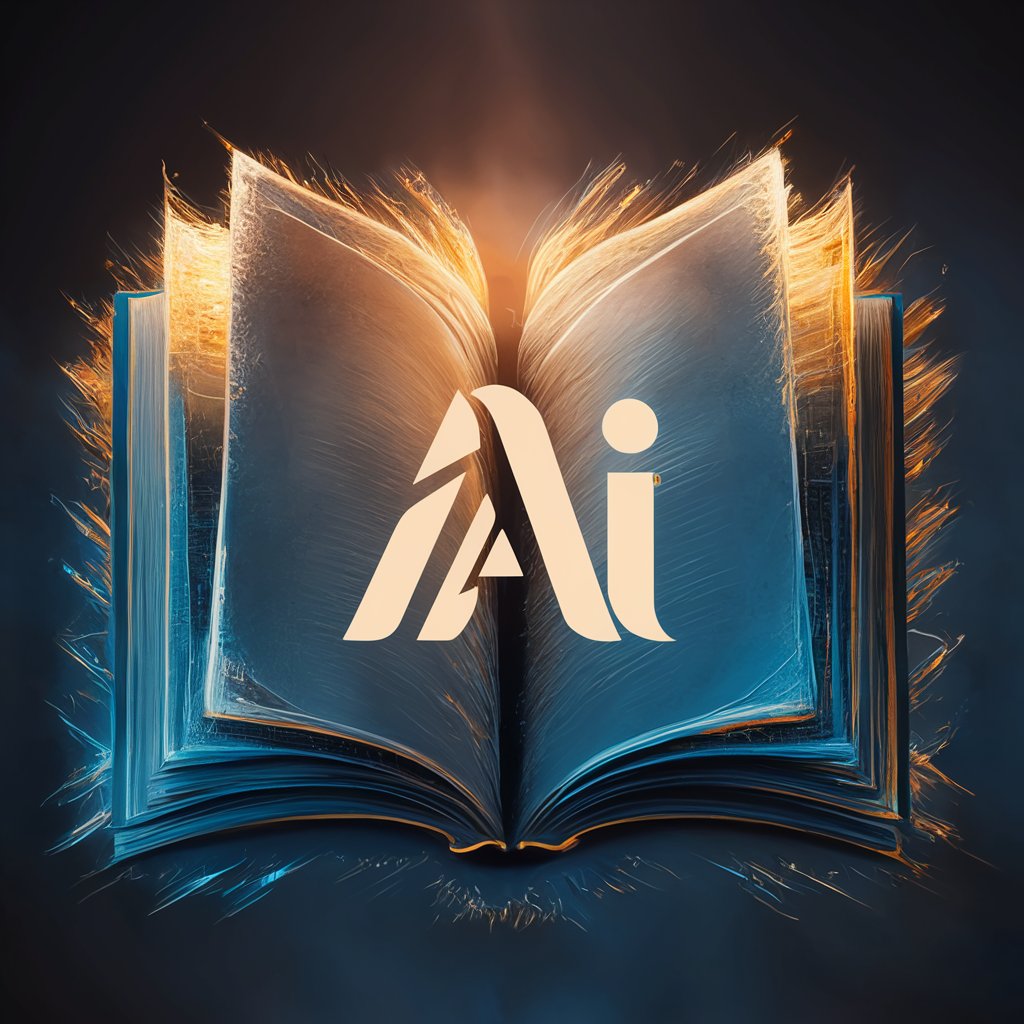
SMART Goal Builder for SET
Crafting Personalized Learning Goals with AI

MJ Image Muse
Craft Your Creativity with AI

Chat with Socrates
Engage with the wisdom of Socrates

Jim GPT
Empowering creativity with AI

Prof de Philo
Empowering Your Philosophical Journey with AI
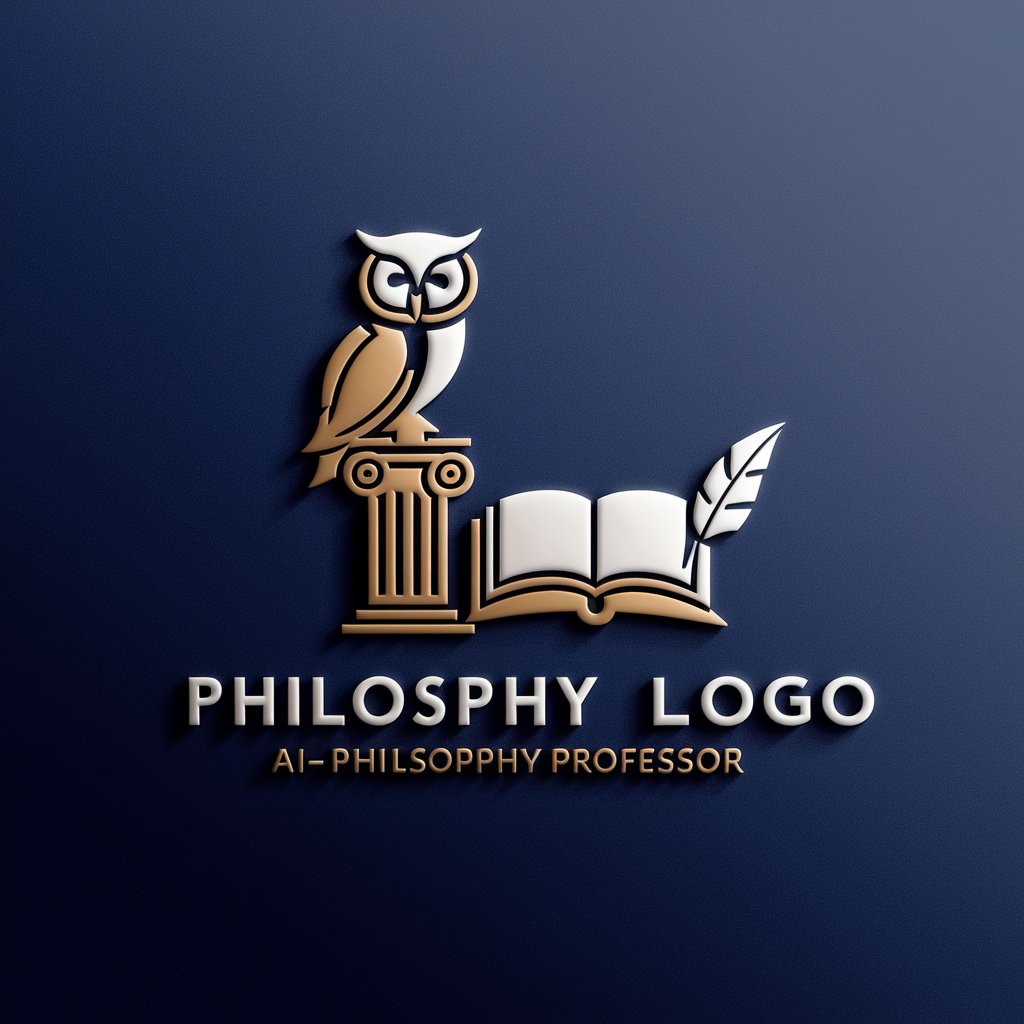
Product Designer GPT
Empowering design decisions with AI

Embedded C Co-Pilot
AI-powered embedded C programming assistant.
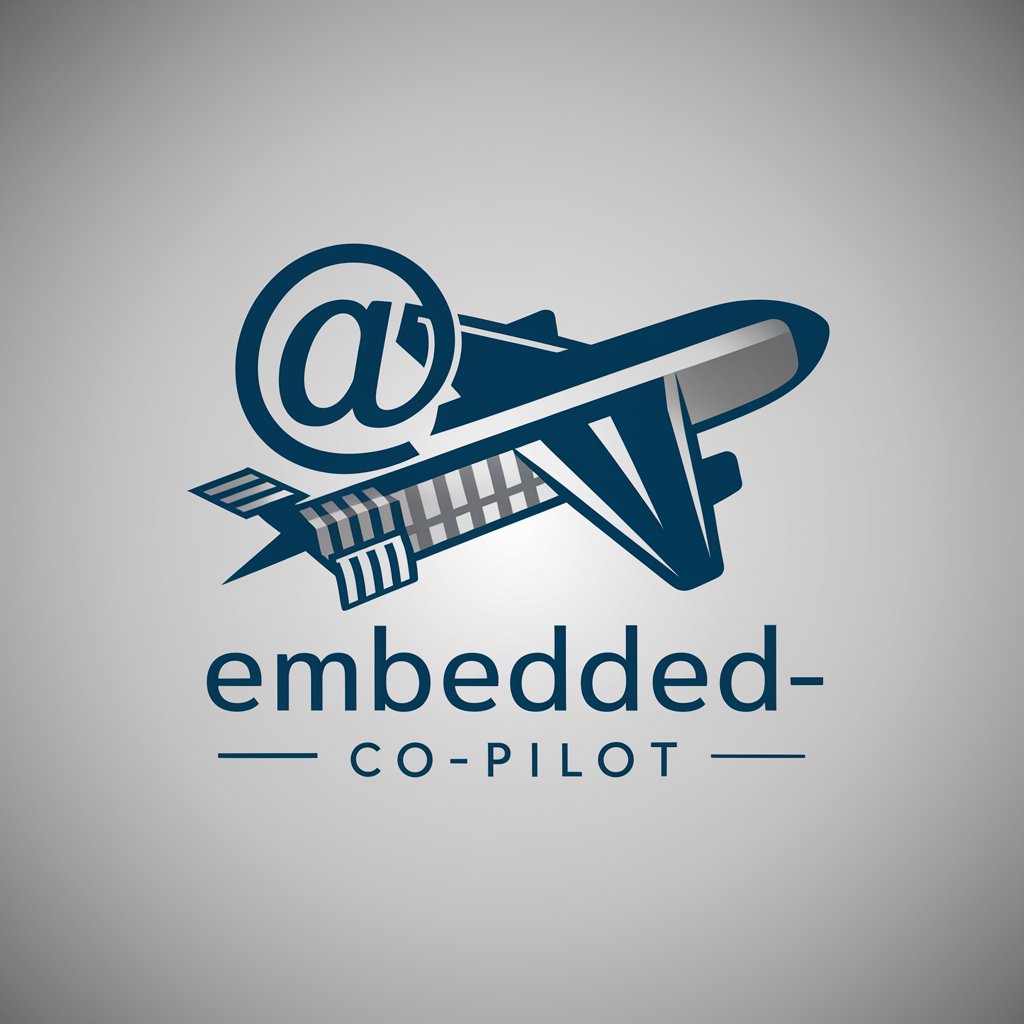
What to do now?
Inspiring Action Through AI

Tattoo Art
Inspiring Your Tattoo Journey with AI

Asuka-Chan
Empowering Your Wellness Journey with AI!

FAQs about Anime Toy Designer
What images work best with Anime Toy Designer?
High-resolution images with good lighting and clear visibility of the character's features yield the best results. Ensure the character's full outfit and any accessories are visible.
Can I request a toy design of any character?
Yes, you can request a toy design of any character as long as you provide a clear image. However, the character should not be a copyrighted figure to avoid infringement issues.
How long does it take to get a toy design?
The processing time can vary, but typically, you'll receive your anime-style toy design within a few minutes after submission.
Can I modify my toy design after it's been generated?
While you can request minor adjustments, it's best to specify all desired features and preferences at the time of submission to ensure the final product meets your expectations.
Is there a limit to how many toy designs I can generate?
No, there's no set limit. However, for the best experience and to manage server load, consider generating one design at a time.
