
Project Manager Pro - AI-Powered Project Management

Welcome to Project Manager Pro, your expert in construction and property project management.
Optimizing projects with AI-driven insights.
Can you provide a detailed overview of the project timeline?
What are the key considerations for budgeting in construction projects?
How can we ensure compliance with building regulations?
What strategies can be employed to manage project risks effectively?
Get Embed Code
Introduction to Project Manager Pro
Project Manager Pro is designed as a comprehensive tool tailored for the construction and property project management industry. Its core objective is to streamline project management tasks, enhance communication, and facilitate decision-making processes. By integrating industry-specific functionalities, such as budget tracking, scheduling, risk assessment, and compliance management, Project Manager Pro offers a robust platform for managing all aspects of construction and property projects. For instance, in the scenario of constructing a new residential building, Project Manager Pro can help in creating a detailed project plan, including timelines and resource allocation, monitoring the project's progress against the plan, managing the budget, and ensuring compliance with relevant construction standards and regulations. Powered by ChatGPT-4o。

Main Functions of Project Manager Pro
Budget Management
Example
Tracking and managing the project's budget to ensure it stays within the allocated funds.
Scenario
In a scenario where a project manager is overseeing the development of a commercial complex, Project Manager Pro would enable the manager to monitor expenditures in real time, compare them against the budget, and adjust allocations to avoid overspending.
Schedule Management
Example
Creating, maintaining, and updating the project schedule to ensure timely completion.
Scenario
For a large infrastructure project, such as a highway construction, Project Manager Pro can assist in developing a detailed timeline, identifying critical milestones, and adjusting the schedule based on real-time progress and unforeseen delays.
Risk Management
Example
Identifying, assessing, and mitigating risks that could impact the project's success.
Scenario
When initiating a renovation project for an historic building, Project Manager Pro helps in identifying potential risks, such as structural issues or historical preservation requirements, assessing their impact, and planning mitigation strategies to avoid project delays or cost overruns.
Compliance Management
Example
Ensuring the project adheres to all relevant laws, regulations, and standards.
Scenario
In constructing a new residential development, Project Manager Pro would provide tools to track compliance with zoning laws, building codes, and environmental regulations, thereby reducing the risk of legal issues or fines.
Ideal Users of Project Manager Pro Services
Construction Project Managers
Professionals who oversee construction projects from conception to completion, needing tools for planning, execution, monitoring, and closing projects. They benefit from Project Manager Pro's comprehensive features for managing timelines, budgets, resources, and compliance, ensuring projects are delivered on time, within budget, and to the required quality standards.
Real Estate Developers
Developers involved in the purchase of land, financing of real estate deals, building or have builders construct projects, create, imagine, control, and orchestrate the process of development from beginning to end. They would utilize Project Manager Pro for its ability to manage multiple projects simultaneously, track financial performance, and ensure regulatory compliance.
Property Owners and Investors
This group includes individuals or entities investing in real estate who need to manage and monitor their investments efficiently. Project Manager Pro offers them insights into the performance of their properties, risk management tools, and strategic planning capabilities to maximize return on investment.

Guidelines for Using Project Manager Pro
Start Free Trial
Visit yeschat.ai to start your free trial immediately without needing to log in or subscribe to ChatGPT Plus.
Explore Features
Familiarize yourself with the tool’s functionalities such as task scheduling, budget management, and team collaboration features.
Set Up Project
Input your project details including timeline, scope, and resources to generate a customized project plan.
Monitor Progress
Use the dashboard to track project progress, budget spending, and team performance in real-time.
Adjust and Optimize
Leverage the AI-driven insights for risk identification and mitigation, and adjust your strategies for optimal project outcomes.
Try other advanced and practical GPTs
tech_blogger
Streamline your technical blogging with AI-powered insights.

Calisthenics Coach
Empowering your fitness journey with AI.

Resume Matchmaker
Elevate Your Resume with AI-Powered Insights

Vacation Planner
Craft Your Journey with AI

Playground
Empowering Exploration with AI

AI Math Master
Empowering Math Learning with AI
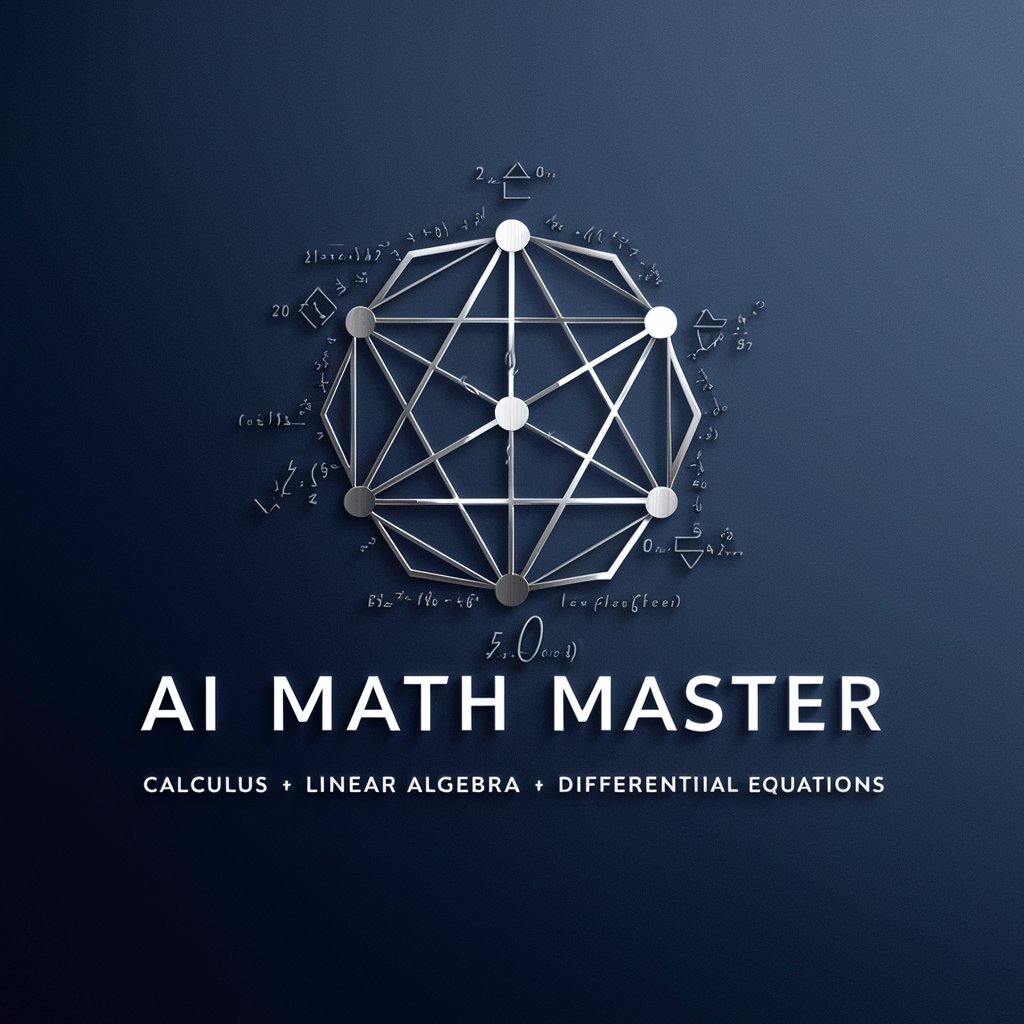
Omraam Mikhael Aivanhov
Empowering spiritual growth with AI.

Marketing Expert
Empowering marketing with AI-driven insights

System Design HLD Mentor
AI-powered System Design Expertise

Happy Hour - Cocktail GPT
Craft cocktails with AI-powered flair

psy_parent_positiv
Empowering parenting with AI support

AbogAI | Derecho Propiedad Intelectual Industrial
Navigate Spanish IP Law with AI

Frequently Asked Questions about Project Manager Pro
What is Project Manager Pro?
Project Manager Pro is an AI-powered tool designed to assist in the planning, tracking, and execution of construction and property projects.
How does AI enhance Project Manager Pro?
AI enhances Project Manager Pro by providing predictive analytics for risk management, optimizing scheduling, and offering real-time updates and recommendations.
Can Project Manager Pro integrate with other tools?
Yes, Project Manager Pro can integrate with various software for financial management, communication, and document control to streamline project management processes.
Is Project Manager Pro suitable for all project sizes?
Absolutely, Project Manager Pro is scalable and can be tailored to suit projects of any size, from small renovations to large-scale construction.
How does Project Manager Pro support team collaboration?
Project Manager Pro supports team collaboration by providing a shared platform for task assignments, progress tracking, and communications, enhancing teamwork and project efficiency.





