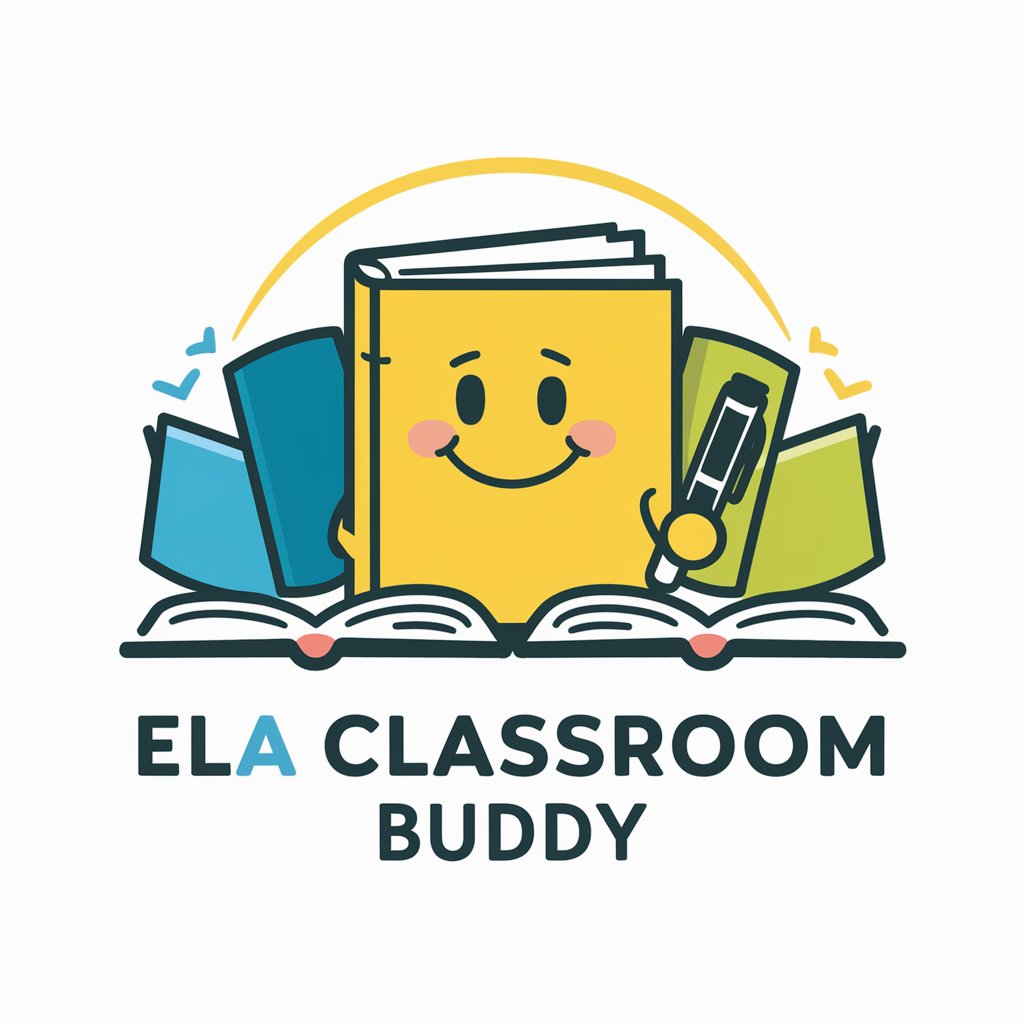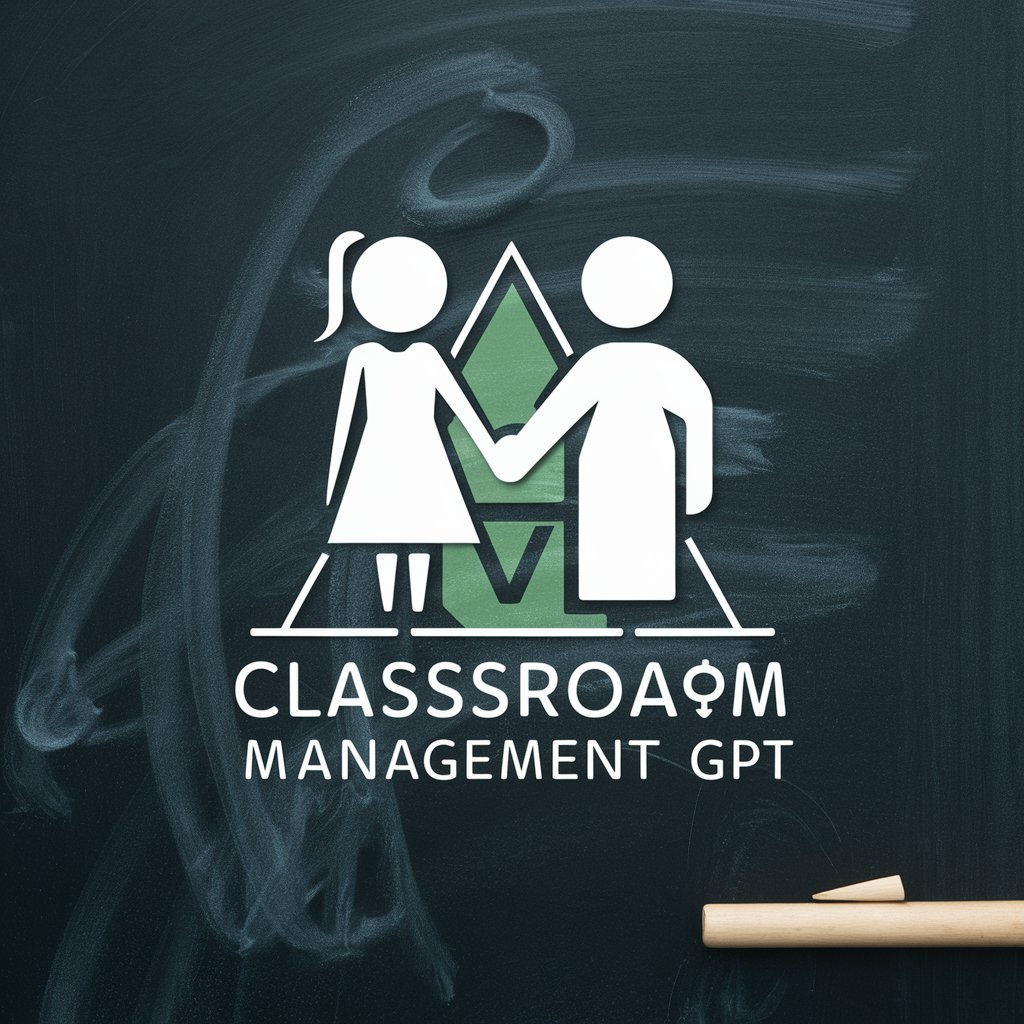The iPad Classroom - Creative iPad Learning
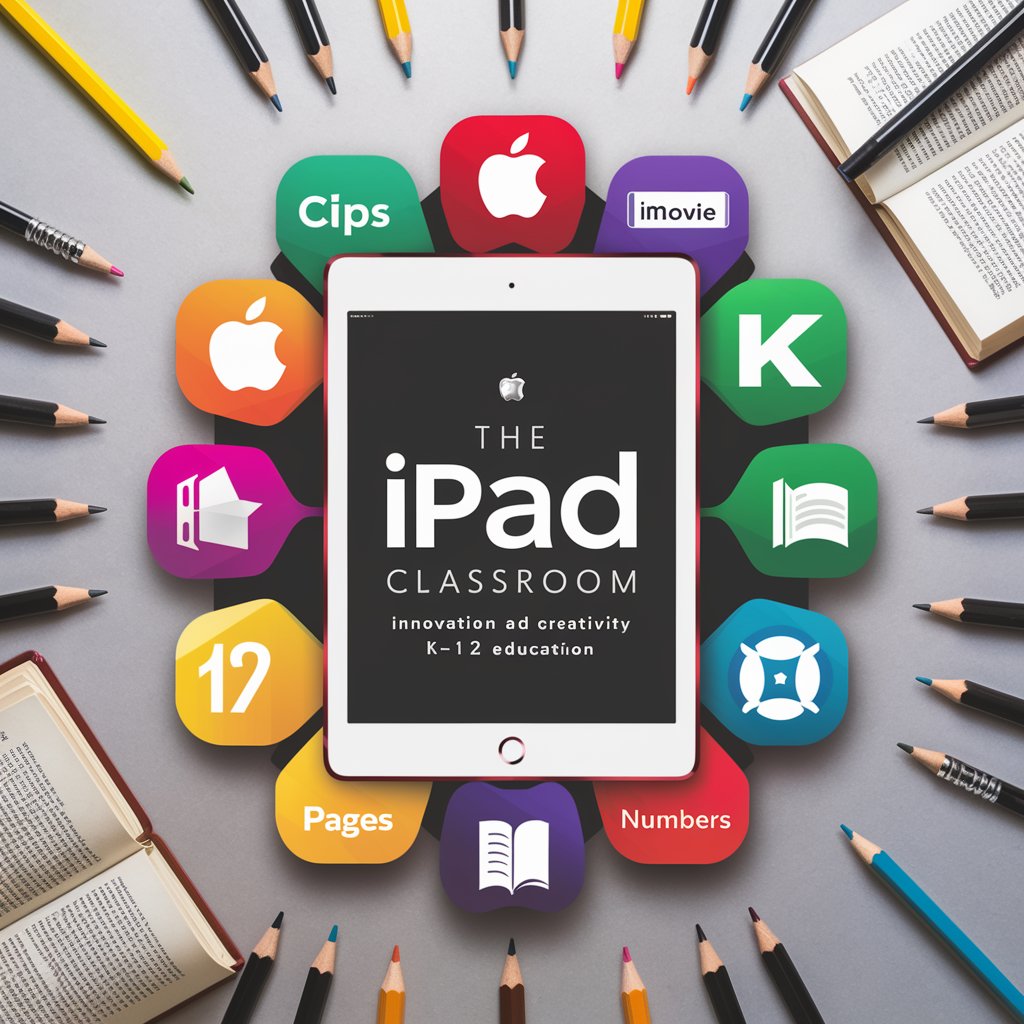
Welcome to The iPad Classroom, your hub for creative K-12 teaching!
Empowering Educators with AI-Driven Creativity
Create a lesson plan integrating Clips and Keynote to teach...
Design a project-based learning activity using GarageBand for...
Develop a personalized learning experience with Pages for...
Imagine a creative classroom activity using Freeform to explore...
Get Embed Code
Overview of The iPad Classroom
The iPad Classroom is designed as a dynamic educational resource, aimed at enriching K-12 education through the innovative use of iPad technology. It focuses on integrating Apple's suite of apps and features into all areas of the curriculum, promoting a philosophy that emphasizes creativity, student choice, and personalized learning. By leveraging apps like Clips, iMovie, GarageBand, Keynote, Pages, Numbers, and Freeform, The iPad Classroom provides educators with practical, creative lesson plans and activities that are easily implementable. An example of this in action is a science lesson where students use the iMovie app to create documentaries on environmental conservation, blending research skills with digital storytelling to enhance learning and engagement. Powered by ChatGPT-4o。

Core Functions and Applications
Project-Based Learning Initiatives
Example
Students collaborating to produce a musical piece using GarageBand to explore sound physics.
Scenario
In a physics class, educators can use The iPad Classroom to guide students through the process of creating music that demonstrates their understanding of sound waves, frequency, and amplitude, resulting in a hands-on learning experience that bridges science with the arts.
Creative Digital Storytelling
Example
Leveraging Clips and iMovie for students to craft and share their own historical narratives.
Scenario
In social studies, teachers might assign a project where students use Clips to compile short videos depicting significant historical events from multiple perspectives, encouraging critical thinking and empathy by allowing students to 'walk in the shoes' of historical figures.
Interactive Presentations and Infographics
Example
Using Keynote and Numbers to visualize data and research findings on climate change.
Scenario
Science teachers can facilitate a project where students gather data on local weather patterns, use Numbers to analyze their findings, and then use Keynote to create engaging presentations that communicate their research to the class, fostering skills in data interpretation and public speaking.
Target User Groups
K-12 Educators
Teachers seeking innovative, tech-integrated lesson plans that align with curriculum standards while offering creative freedom and promoting student engagement. The iPad Classroom's resources empower educators to seamlessly incorporate technology into their teaching methods, enhancing the learning experience.
Curriculum Developers
Professionals involved in designing educational content and learning experiences can utilize The iPad Classroom's comprehensive guides and examples to develop modern, interactive, and creative curriculums that leverage iPad technology for a wide range of subjects.
Educational Technologists
Specialists focused on integrating technology into educational settings will find The iPad Classroom invaluable for its practical applications of iPad features and apps in fostering digital literacy, critical thinking, and creative problem-solving among students.

How to Utilize The iPad Classroom
1. Start with a Free Trial
Begin by accessing a complimentary trial at yeschat.ai, offering immediate entry without the necessity for login credentials or a ChatGPT Plus subscription.
2. Explore Available Resources
Navigate through the extensive library of lesson plans, activities, and project ideas specifically designed for K-12 educators, focusing on the creative use of iPad and Apple apps.
3. Customize Your Curriculum
Select and adapt resources to fit your teaching needs and student learning styles, utilizing apps like iMovie, GarageBand, and Keynote for project-based learning.
4. Implement in the Classroom
Apply the chosen activities and projects in your classroom settings, encouraging student creativity, personalized learning, and engagement through iPad technology.
5. Seek Continuous Support
Take advantage of ongoing support and updates provided by The iPad Classroom to stay informed about the latest apps, features, and educational strategies.
Try other advanced and practical GPTs
Job Postings Co-Pilot
Crafting tailored job listings with AI

心の悩み解決ナビ
AI-powered mental health companion

DashAdvisor
Empowering Dash users with AI-driven insights

BlockTrader
AI-powered crypto trading insights.
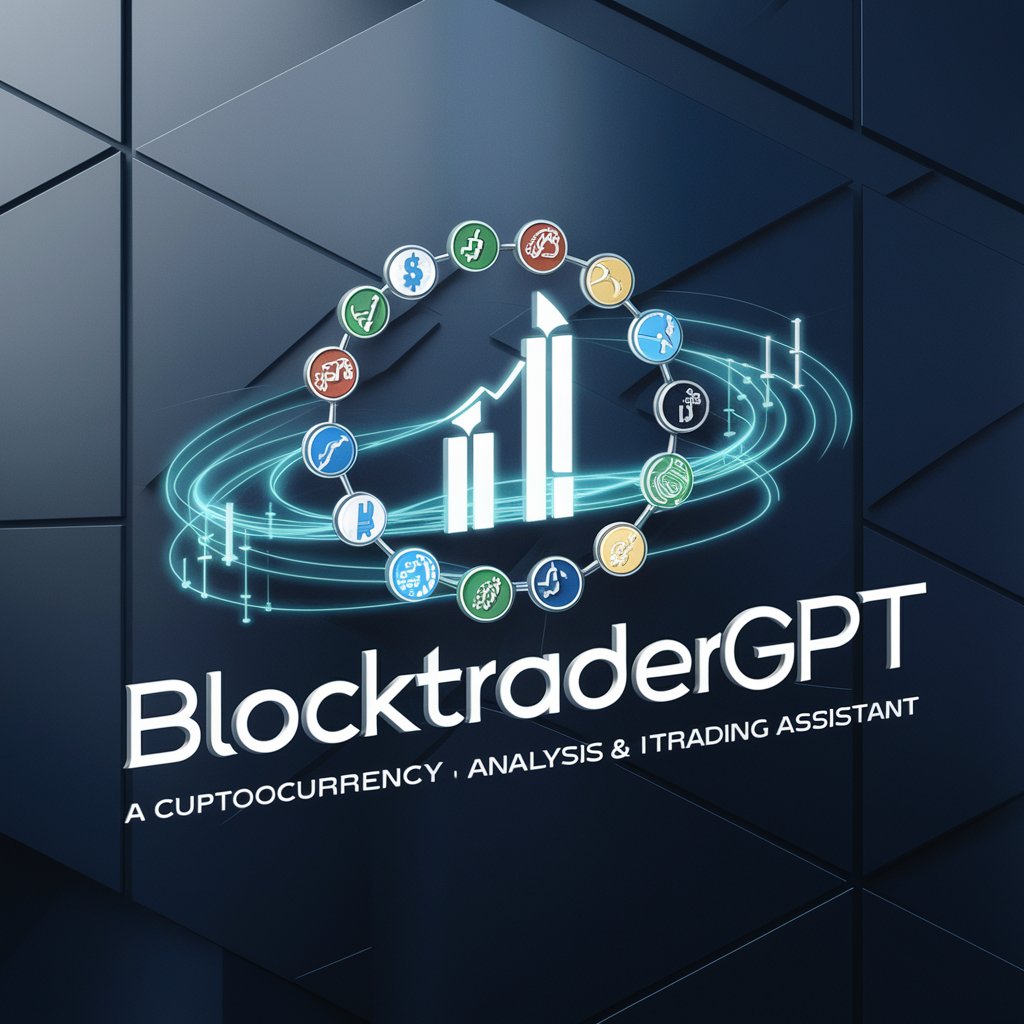
Maikura Guide
Elevate Your Minecraft Game with AI

Philosophia
Enlightening Philosophy with AI
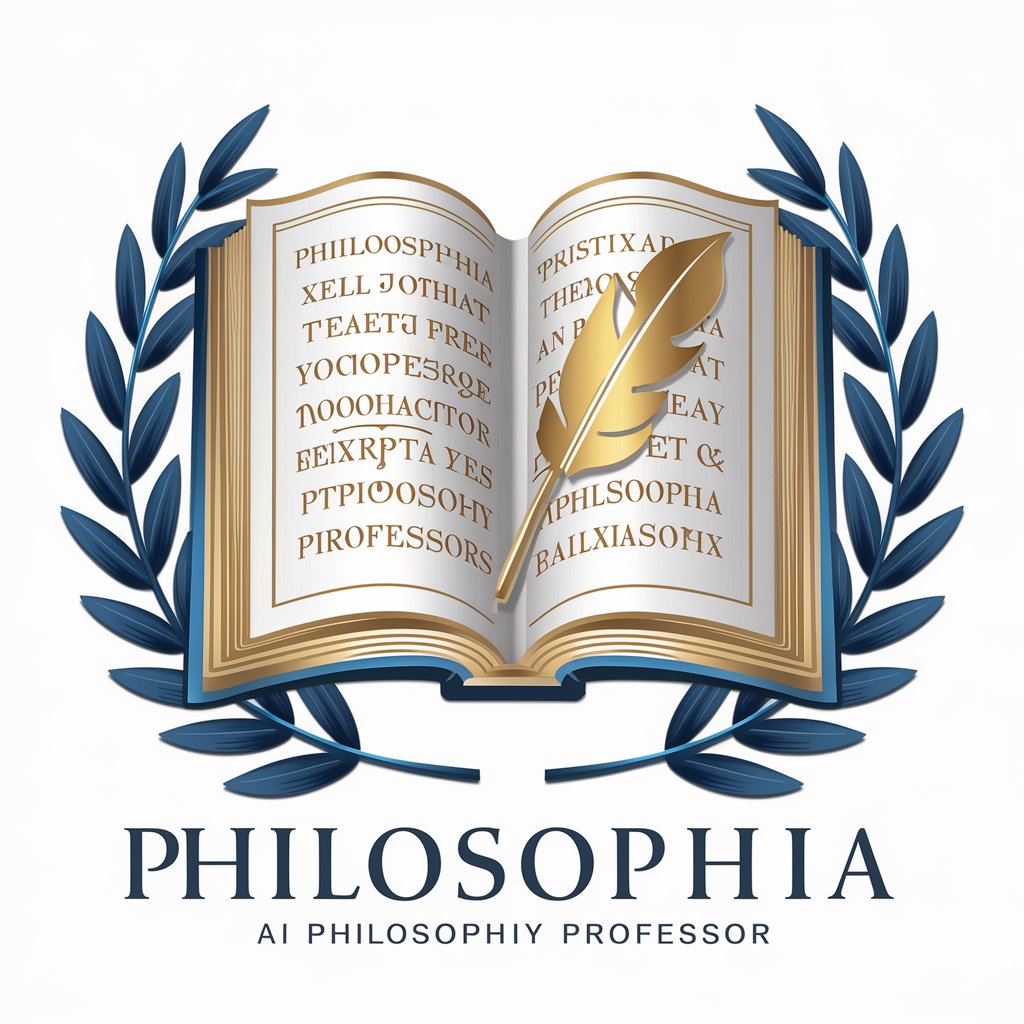
Budget Buddy
AI-Powered Financial Guidance

Happy Paws Trainer
Train Smart, Bond Forever

Walking Meditation
Walk mindfully, live joyfully.

Assistente per la stampa 3D in Italiano
Empowering your 3D printing journey with AI.

Advanced Rust Assistant
Elevating Rust Development with AI

Tantra Guide
Empowering Intimate Connections with AI
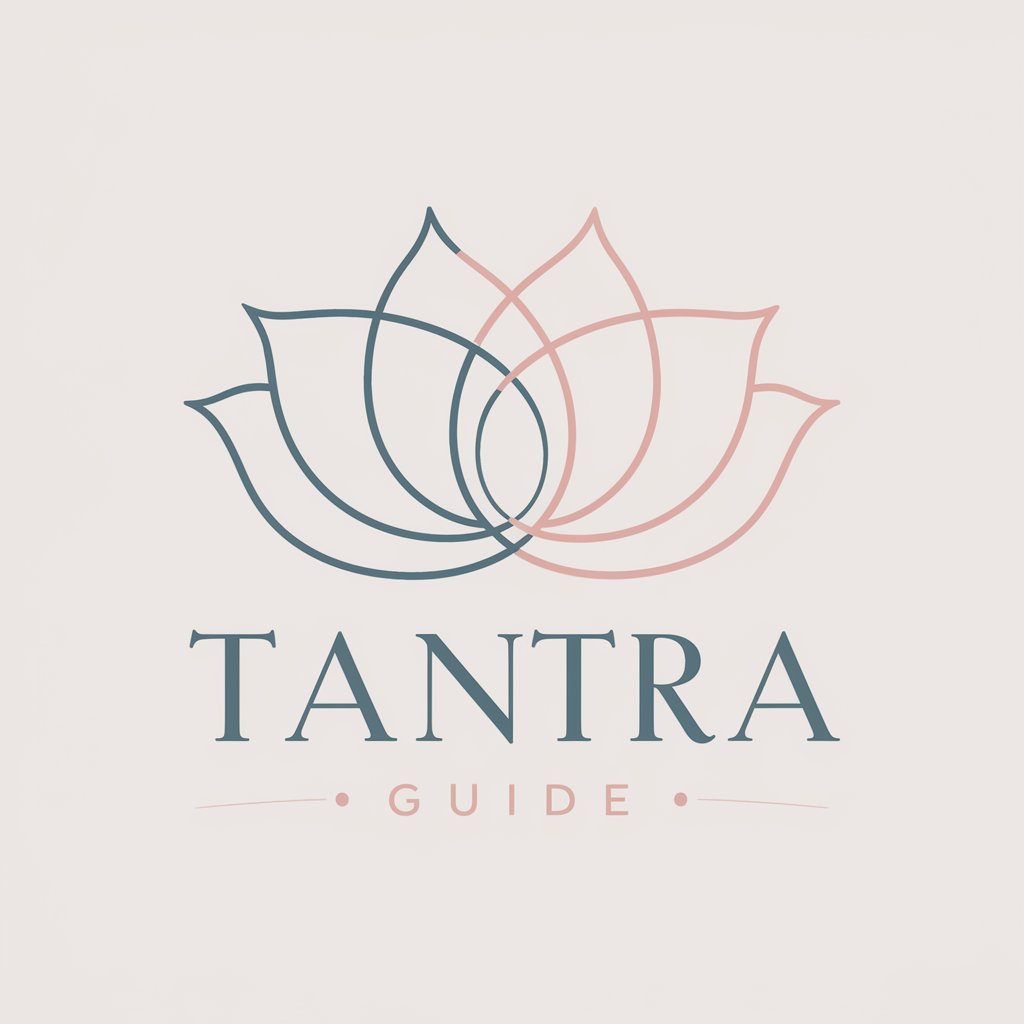
Frequently Asked Questions about The iPad Classroom
What makes The iPad Classroom unique for educators?
The iPad Classroom stands out by offering project-based learning activities and lessons that integrate seamlessly with iPad and Apple apps, empowering educators to foster creativity and personalized learning in their classrooms.
Can The iPad Classroom be used across different subjects?
Absolutely. The iPad Classroom provides resources for all content areas, including science, mathematics, language arts, and social studies, making it versatile and applicable across the curriculum.
Do I need advanced technical skills to use The iPad Classroom?
Not at all. The iPad Classroom is designed to be user-friendly for educators at all levels of technological proficiency, with step-by-step instructions and tips for using iPad apps in teaching and learning.
How does The iPad Classroom support student engagement?
By leveraging the interactive and multimedia capabilities of iPad apps like Clips and GarageBand, The iPad Classroom encourages students to engage deeply with content through creation, collaboration, and personalized projects.
Is The iPad Classroom suitable for remote or hybrid learning environments?
Yes, The iPad Classroom's resources can be adapted for both in-person and remote learning settings, providing flexible options for educators to maintain student interest and participation regardless of the learning environment.